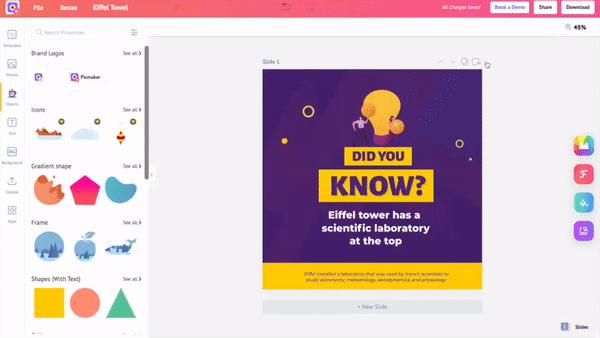What’s New on Picmaker
Here are some features we released and bugs we fixed - for you. Stay up-to-date with the latest updates and enhancements in Picmaker.


Let’s bid goodbye to the first month of 2022 with some exciting updates!
Stepping into the new month needs new templates and special features.
Let’s dive into the updates now.
Now you can add text from right to left, left to right, and top to bottom.
Watch out for the ability to use Arabic and Japanese fonts.
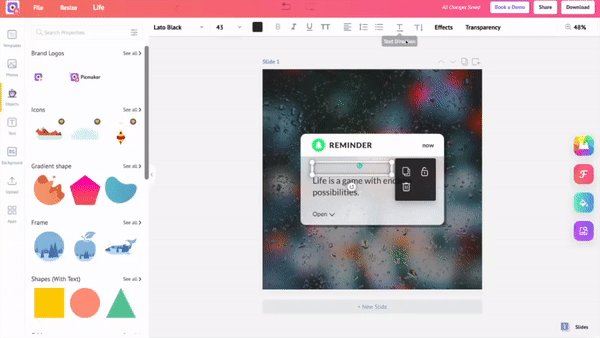
Are you building your brand on LinkedIn? Or, are you using LinkedIn to get the best tips on sales, marketing, and probably some life lessons? 😎
Well, we’ve got you covered there. LinkedIn’s algorithms love it when you create content along with graphics/videos. So, in this update, we’ve introduced the LinkedIn Share feature, in addition to Facebook and Twitter. Now, you can seamlessly share your design in a single click on your favorite social platform(s).
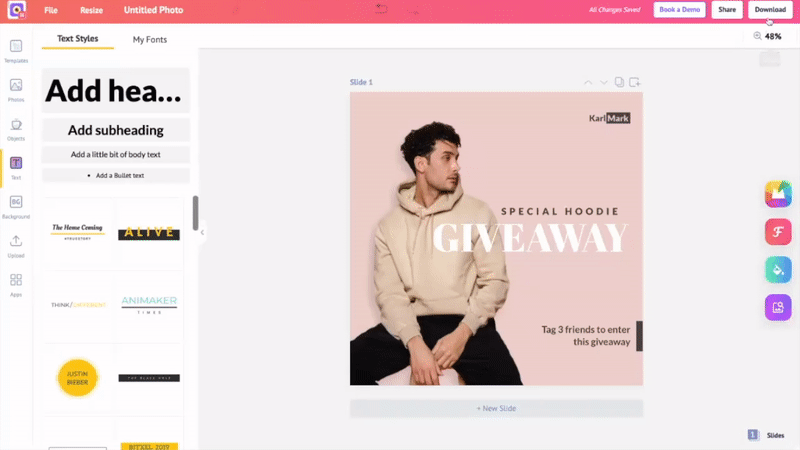
Feel lost while using Picmaker? Fret not.
Book a demo and get a free tour of Picmaker. Learn to use our AI-powered features such as the MAD Button and Background Remover and get the most out of our platform.
You can book a demo from the Picmaker dashboard:
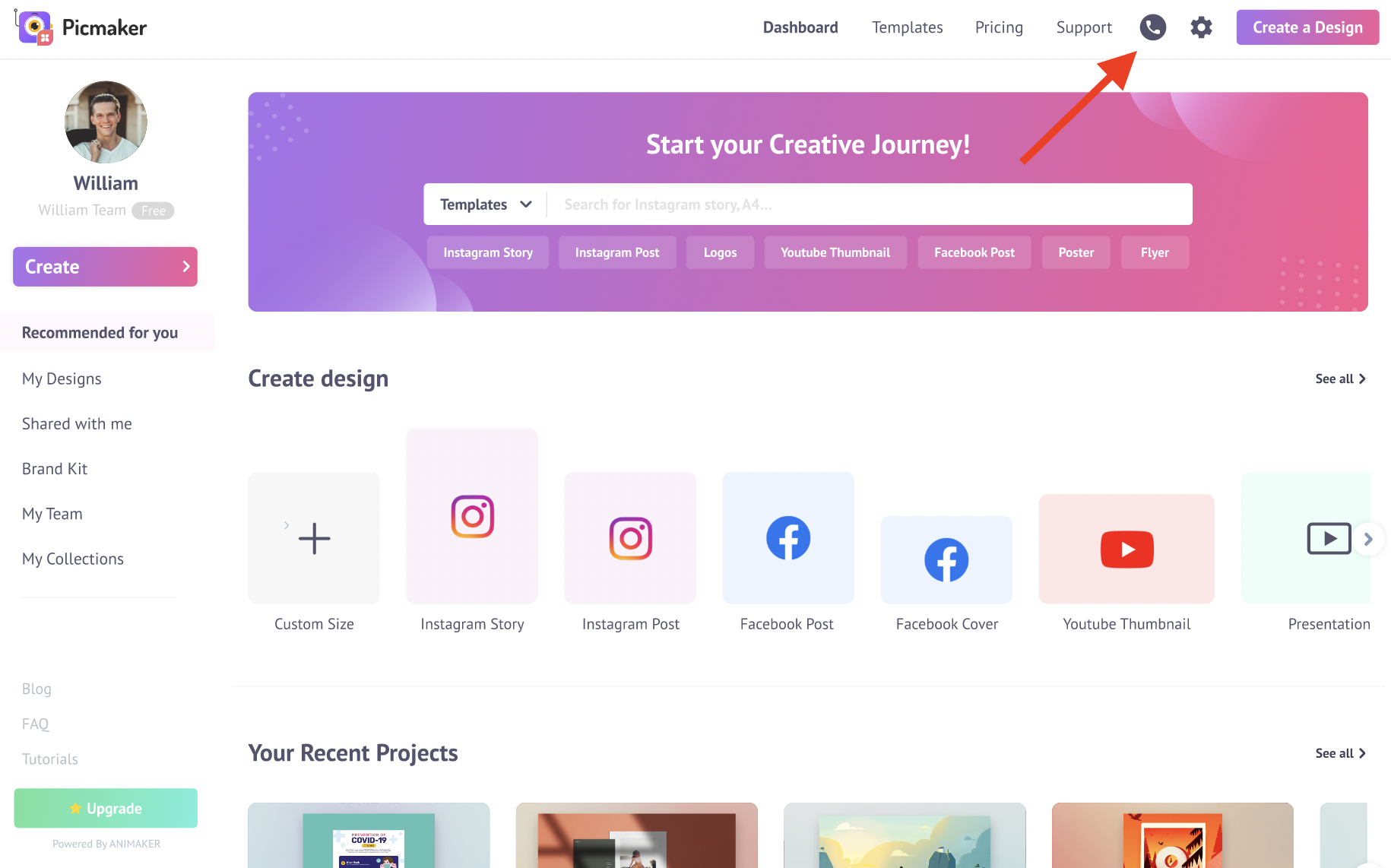
Another place where you can book a demo is from the workspace:
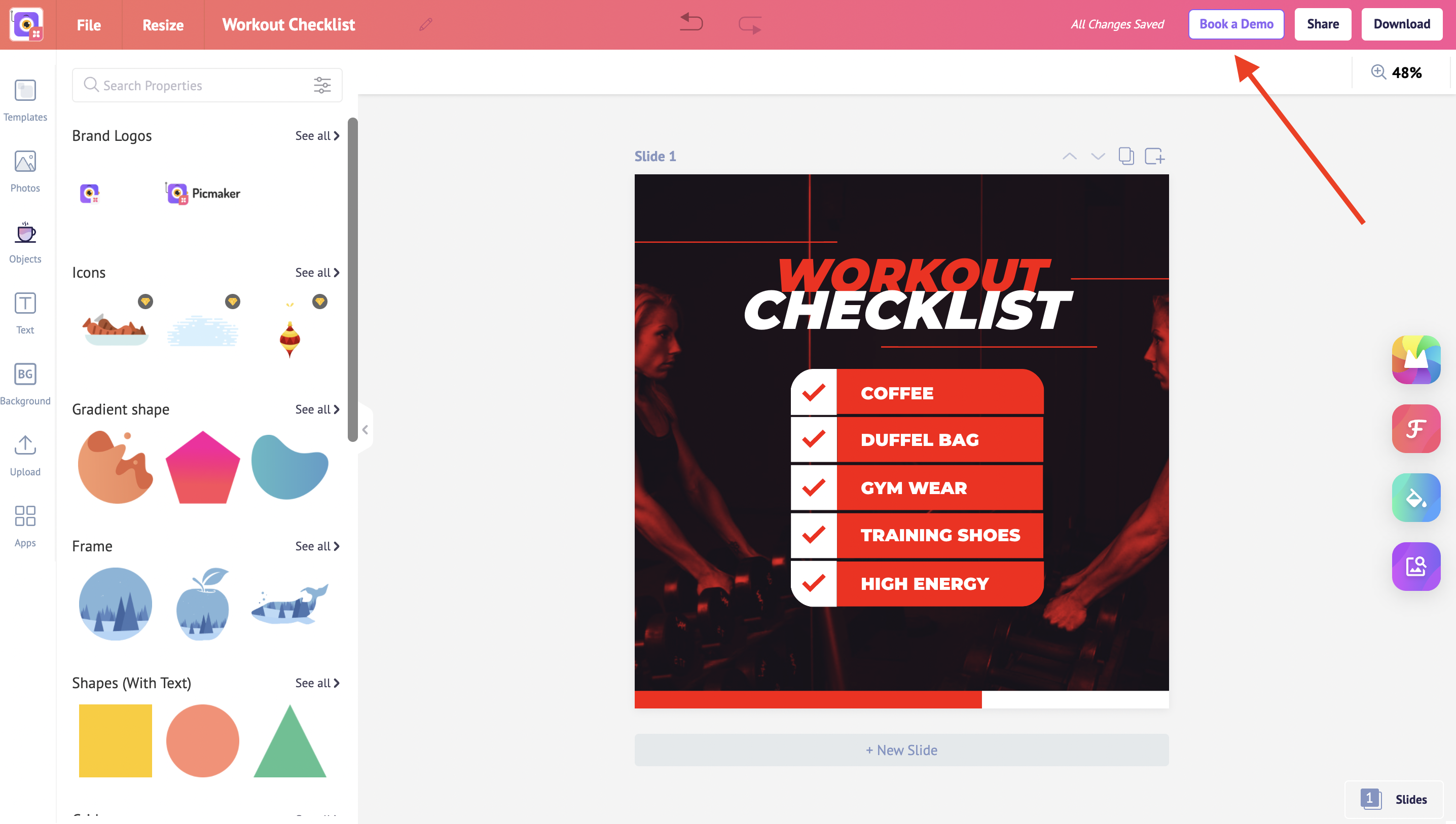
And, like we always do, we’ve added tons of new templates across Twitter, Tumblr, stickers, and other different categories so you never run out of design ideas.
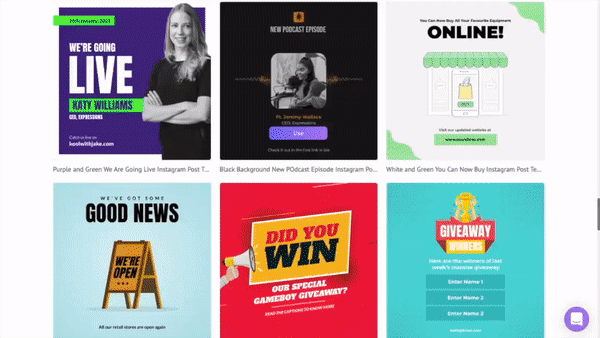
Stay tuned for more updates. Cheers!
Spotify says our favorite song of 2021 was Olivia Rodrigo’s “Drivers License.” Damn, Spotify seems to know all that we listen to under the shower!
The year’s drawing to a close and all of us want to review/preview our year. That’s why one of the top features this week is our ‘Preview Slides’ – it lets you review or preview your designs – all in one go.
Let us dig into it now.
Creating multiple designs in one deck? Nice work! 👏 What you need is the ability to look at them all at once. Now, view all your design slides in a single window.
What’s more? You can duplicate, delete, and create a new slide from one place.
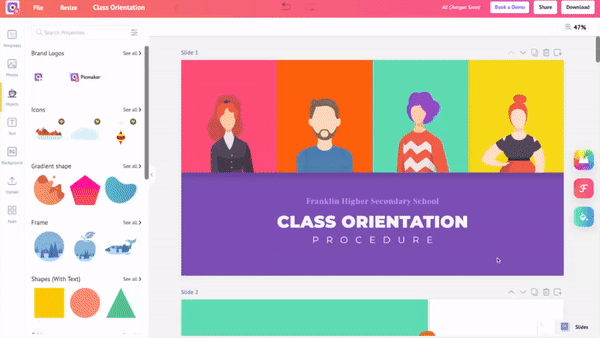
Looking to start a business in design? Nice idea, go for it! We’ll be rooting for you from the sidelines. 🙌
But, you know what you need for your design business to flourish? You need a way to share them and make money.
That’s why we’ve enabled you to design your own templates and share them with your clients, friends, and colleagues.
The “Use as template” feature creates a copy of your design and allows others to edit as a template.