The simplest, easily customizable free Online Card Maker
Show your appreciation and love for your dearest ones with Picmaker’s free Online Card Maker.
Show your appreciation and love for your dearest ones with Picmaker’s free Online Card Maker.
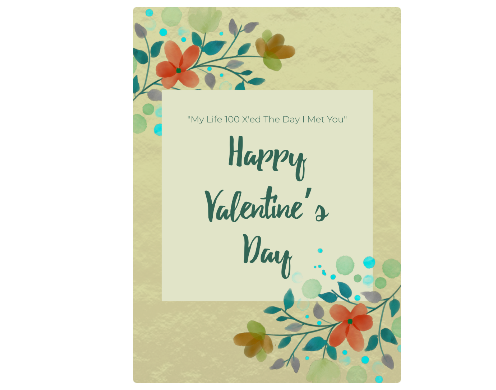
Choosing a greeting card and customizing it for your loved one isn’t easy. We’ve all been there! However, Picmaker’s library of card templates, customization options and easy-to-use design tools make it much easier. Give it a try!
Searching for card ideas? Stop searching. Get inspired by our ready-made card templates. You only need to customize the name (or, add the recipient’s nickname!), switch up the salutation (like happiee birthday), and your card is ready.

Whether you are pressed for time or you need to design a card super-quick, use Picmaker to create an awesome greeting card in minutes.

Design custom greeting cards for any occasion - birthdays, wedding anniversaries, Valentine’s Day, graduations, or even to say Hello. It’s simple and memorable.
Use our wide range of icons, illustrations and design elements to nail the tone of your greeting card. Be it romantic, friendly or professional to convey your love and care for your dearest one(s), and appreciation for colleagues and peers.

Include photos, memes and GIFs to make the greeting card memorable for the recipient. You can upload your photos to Picmaker and easily drag and drop them onto your design.

Log in or sign up to Picmaker using your email or social media accounts. It takes less than 10 seconds!
Choose a Card template to get started. Explore Picmaker’s templates library and choose the right card layout for your needs.
Change the name, salutation text, colors and more to make sure it’s personalized for the person who’ll receive it.
You’re now ready to send the card to your loved one, download it or leave it in your account for later use.
A half-a-dozen reasons 234,786 people use our online greeting card maker
Picmaker offers free access to 10,000+ greeting card templates for all occasions - birthdays, engagement, anniversaries, Valentine’s Day, graduation, and more
Feel the power of artificial intelligence with the use of MAD Button. Spice up your design, alter color contrast, change fonts and typography - all with a single click. MAD Button makes the process easy, fun and effective!
Get complete control of the background you want to retain or remove altogether. Picmaker’s Background Remover tool intuitively suggests the layers and elements you may stick or do away with.
Picmaker’s Brand Kit enables you to stay on-brand by uploading your brand colors, fonts, and logos and adding them to your greeting card design.
You don’t need to be familiar with designing a greeting card to get started on Picmaker. Our drag-and-drop Card Maker helps you create the most beautiful greetings - and it takes only minutes!
Share, store or download your greeting card as soon you’ve designed it. Picmaker gives you the option to share on social media, download it in PNG, PDF and JPEG formats, or store it on the cloud. For free!

Picmaker offers free access to 10,000+ greeting card templates for all occasions - birthdays, engagement, anniversaries, Valentine’s Day, graduation, and more

Feel the power of artificial intelligence with the use of MAD Button. Spice up your design, alter color contrast, change fonts and typography - all with a single click. MAD Button makes the process easy, fun and effective!

Get complete control of the background you want to retain or remove altogether. Picmaker’s Background Remover tool intuitively suggests the layers and elements you may stick or do away with.

Picmaker’s Brand Kit enables you to stay on-brand by uploading your brand colors, fonts, and logos and adding them to your greeting card design.

You don’t need to be familiar with designing a greeting card to get started on Picmaker. Our drag-and-drop Card Maker helps you create the most beautiful greetings - and it takes only minutes!

Share, store or download your greeting card as soon you’ve designed it. Picmaker gives you the option to share on social media, download it in PNG, PDF and JPEG formats, or store it on the cloud. For free!
What’s a greeting if you can’t personalize it? Picmaker offers unlimited customization options, so you can customize as much, or as less, as you want.
Follow these 6 steps to make a stunning greeting card design in minutes.
Pick a greeting card template for the occasion, with a layout that’s right for you, and of the right size. You can customize the template as you prefer.
Choose from 100,000+ icons and design elements to strike a professional, friendly or playful tone for your greeting card.
Picmaker gives you the option to upload your own custom font and add it to your greeting card design. You can also choose one of the standard fonts from the dropdown in the interface.
Convey your sentiment with intelligent use of colors. Use bold colors to make your wishes light-hearted. Use lighter shades to make your message touching. The recipient will notice your attention to detail!
Design more than one version of greeting card before finalizing which one to send. Revisit your designs to ensure you’re satisfied before you hit ‘Send’!
Be careful with the medium you use to share the greeting card. Whatever the medium, share or download your design on Picmaker. Or, share it on social media or send it via email.
Don’t just take our word for it, here’s what our users have to say

I like Picmaker’s ease of use. And the graphics come out so nicely. I get my designs done in 5 minutes.

I chose Picmaker because it was easy to use, customize, and adjust, while giving me the results I wanted fairly quickly. I have to compliment you on such a great tool you’ve built.

I had people asking me how do I create such cool designs. With Picmaker I don’t have to worry about stitching up images or graphics. I can easily choose my templates, colors, and themes.
Picmaker is absolutely free to use - for as long as you want. Get access to 100,000 icons, social media-ready designs, MAD Button and more.
Step 1: Log in or sign up to Picmaker using your online account.
Step 2: Choose a greeting card with the right layout.
Step 3: Customize details such as name, salutation, text and more to add your personal touch the card.
Step 4: Use AI-based MAD Button to explore better designs and colors.
Step 5: Share or download to show your love and care, or store your greeting card.
Picmaker’s large library of templates can help you create a personalized birthday card for your loved one. Sign up or log in with your online account. Choose a ready-made birthday card template, customize the name, wishes and other parts of the card to make it memorable. Share the card with your loved one on their birthday.
Greeting cards created on Picmaker don’t come with a watermark. They are free - and all yours!
Create the perfect greeting card, stress-free, with Picmaker! It’s free and easy to use, so what’re you waiting for? Design as you’ve visualized.