The Ultimate AI Tool For Pinterest Pins
Redefine your Pinterest game with Picmaker’s AI Pinterest Pin Generator
- Free to use online tool
- Unlimited Designs
- Generates both designs and captions
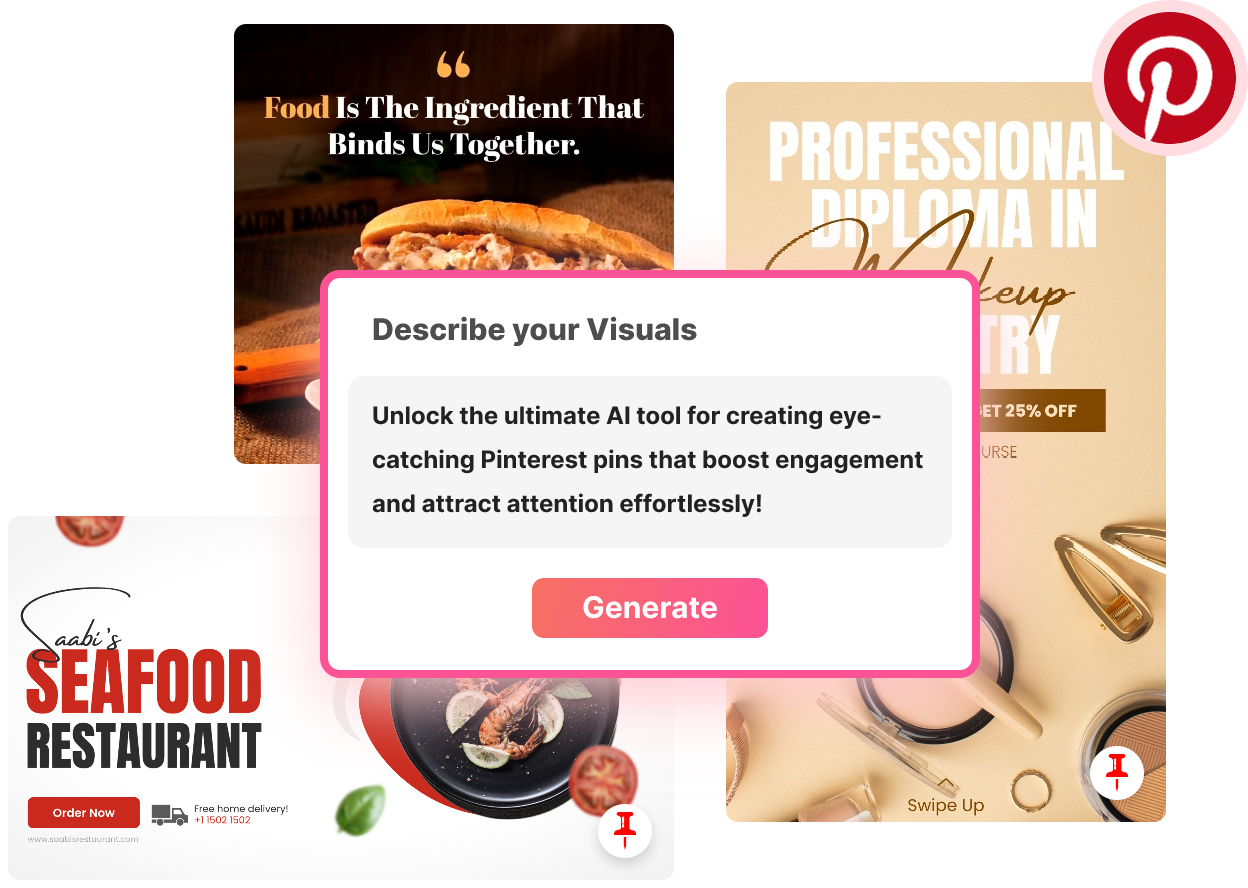
Trusted by more than 1 million active users globally
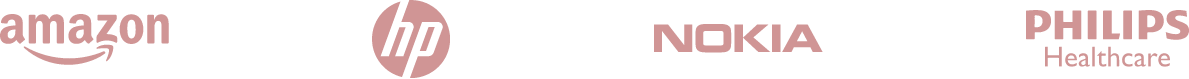

Reasons Picmaker’s AI Pinterest Pin Generator is a Game-Changer
Your Secret Weapon for Pinterest Dominance
-
 AI-Powered Pinterest Pin Creation
AI-Powered Pinterest Pin CreationEffortlessly create eye-catching Pinterest pins that resonate with your audience. Picmaker’s AI handles the design work, generating stunning pins in seconds allowing you to focus more on strategy and less on content creation.
-
 Boosted Reach with Smart Captions & Tags
Boosted Reach with Smart Captions & TagsLet Picmaker AI do the heavy lifting by generating captivating captions and pinpointing trending tags. Elevate your pins’ visibility and engagement effortlessly.
-
 Inbuilt Pinterest Scheduler and Management Tool
Inbuilt Pinterest Scheduler and Management ToolTake control of your Pinterest strategy with our inbuilt scheduler and management tool. Plan, schedule, and manage your pins directly within Picmaker, allowing you to maintain a consistent.
-
 Comprehensive Pinterest Analytics
Comprehensive Pinterest AnalyticsTrack your performance with detailed Pinterest analytics. Get insights into what’s working, spot trends, and refine your strategy. Use this data to continually improve and achieve better results.
-
 Brand Consistency, Elevated
Brand Consistency, ElevatedAchieve seamless brand alignment with smart posting schedules that enhance visibility and engagement. Our AI pinpoints the optimal times to share your content when your audience is most engaged.
-
 Pinterest-Approved Integration
Pinterest-Approved IntegrationExperience hassle-free integration with Pinterest, ensuring your pins upload smoothly and in optimal formats. No need for third-party tools everything you need is in one place.
Pinterest Automation You Can’t Afford to Miss
Transform Any URL into 30 Days of Pinterest Calendar in Seconds
Generate Pinterest PinsInput your website / product URL to start the AI’s content creation process.
Provide a brief description about your campaigns and goals to craft pin worthy AI Pinterest posts.
Choose Pinterest as your desired channel and click on “Generate.” The AI will create pins tailored to your campaign inputs.Choose Instagram as the channel and click “Generate”
Select the generated designs and tailor them to reflect your brand’s unique style and message. If needed, you can regenerate designs for a fresh look or make further customizations until they’re just right. Pick your preferred designs and customize as needed
Review the pins and click on schedule to post at desired time.
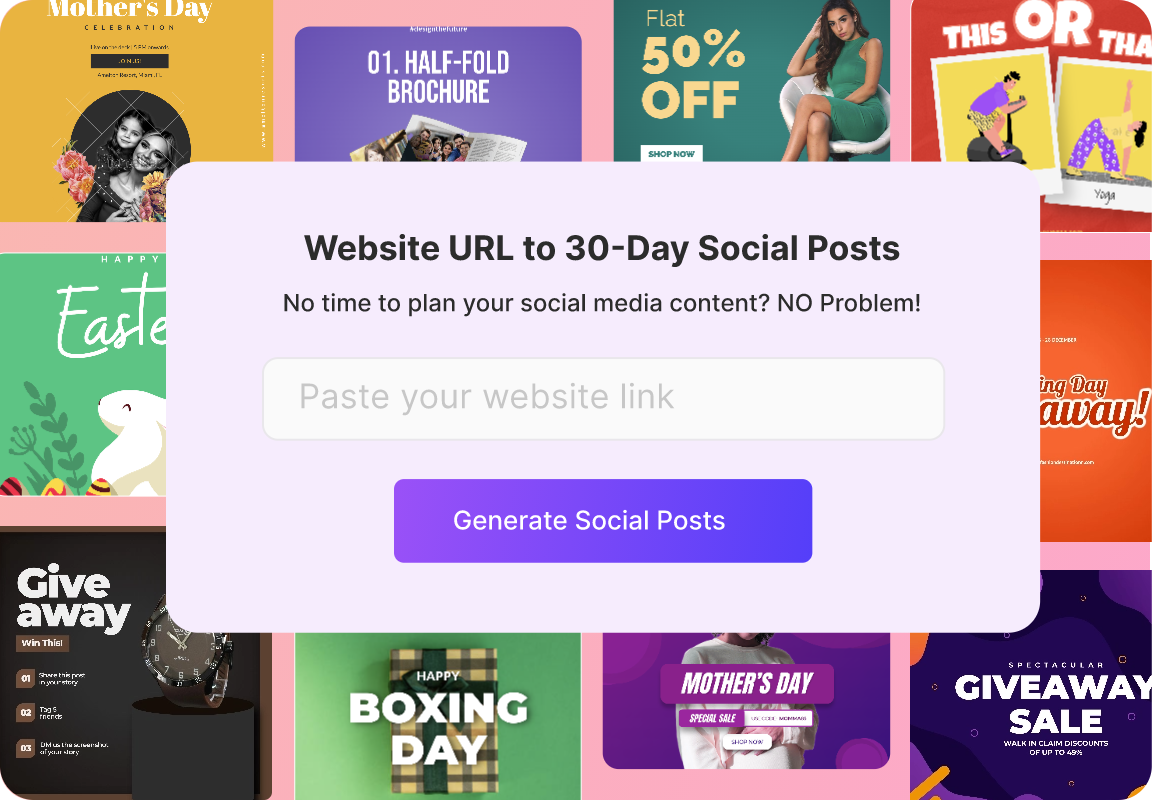
Input your website / product URL to start the AI’s content creation process.
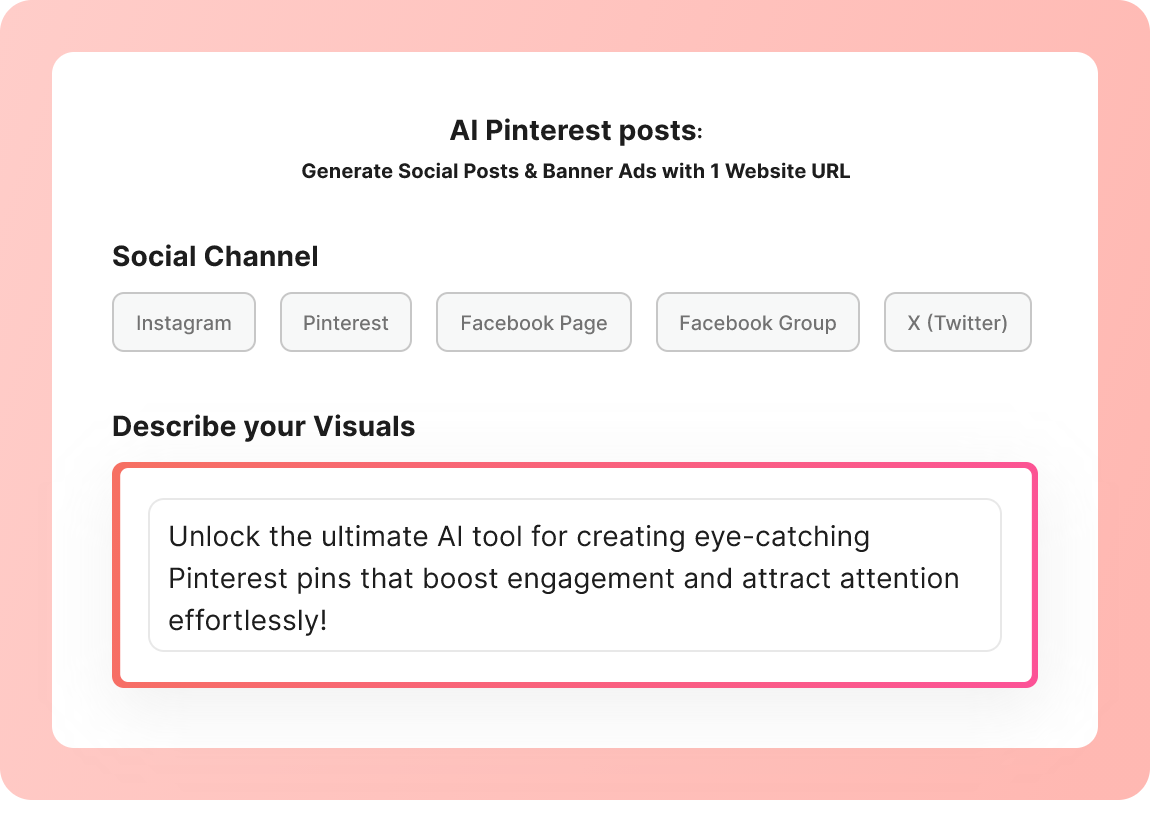
Provide a brief description about your campaigns and goals to craft pin worthy AI Pinterest posts.
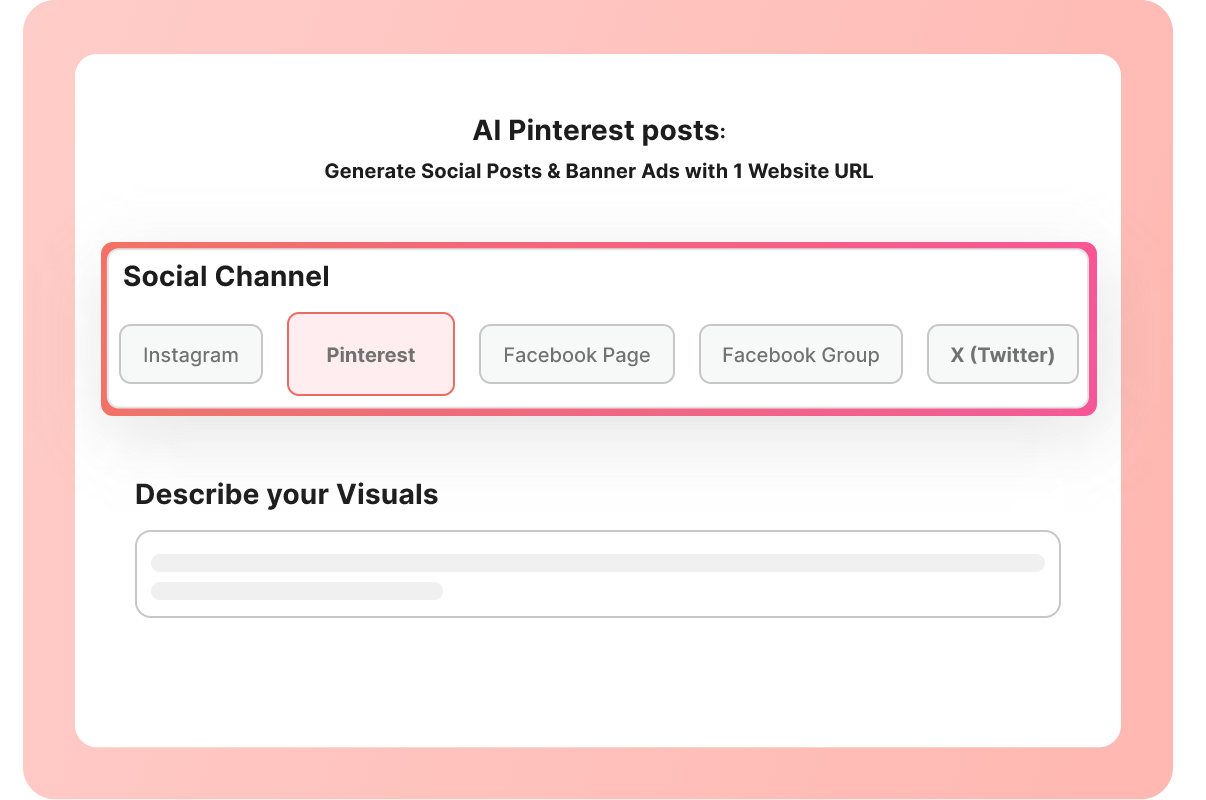
Choose Pinterest as your desired channel and click on “Generate.” The AI will create pins tailored to your campaign inputs.
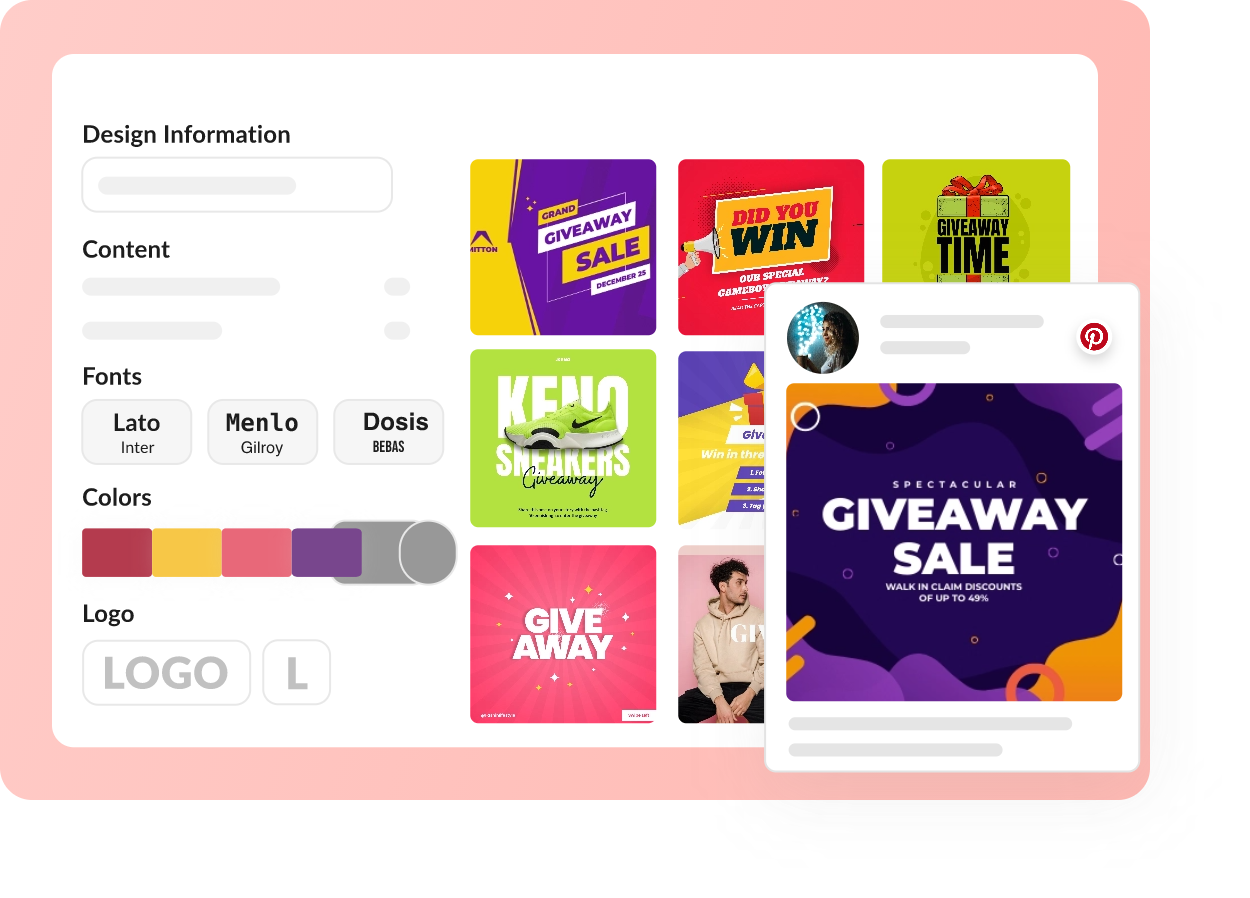
Select the generated designs and tailor them to reflect your brand’s unique style and message. If needed, you can regenerate designs for a fresh look or make further customizations until they’re just right.
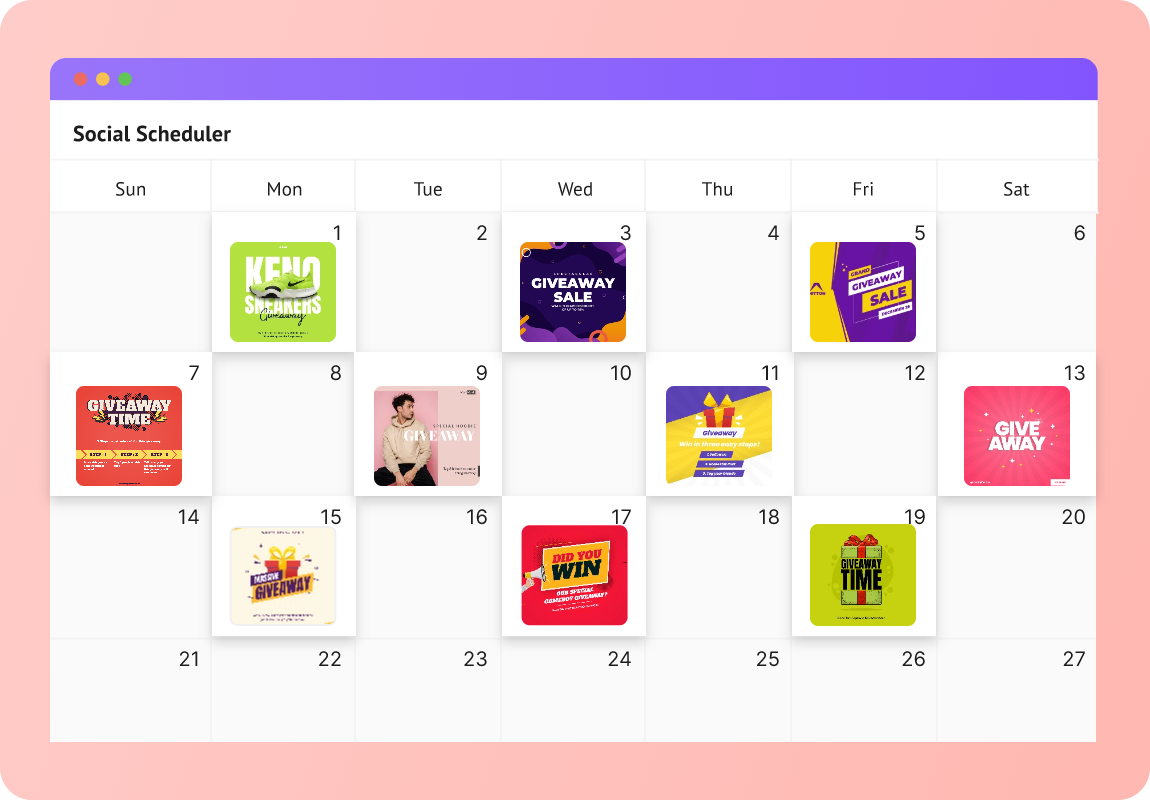
Review / Tweak the pins to suit your needs and click on schedule to post at desired time.
Discover What Picmaker’s Pinterest Pin Generator Can Create for You
From eye-catching simple pins to impactful promotional designs, all with a single click
Turn Browsers into Buyers with Stunning Product Pins:
Inspirational Quote-Worthy Pins:
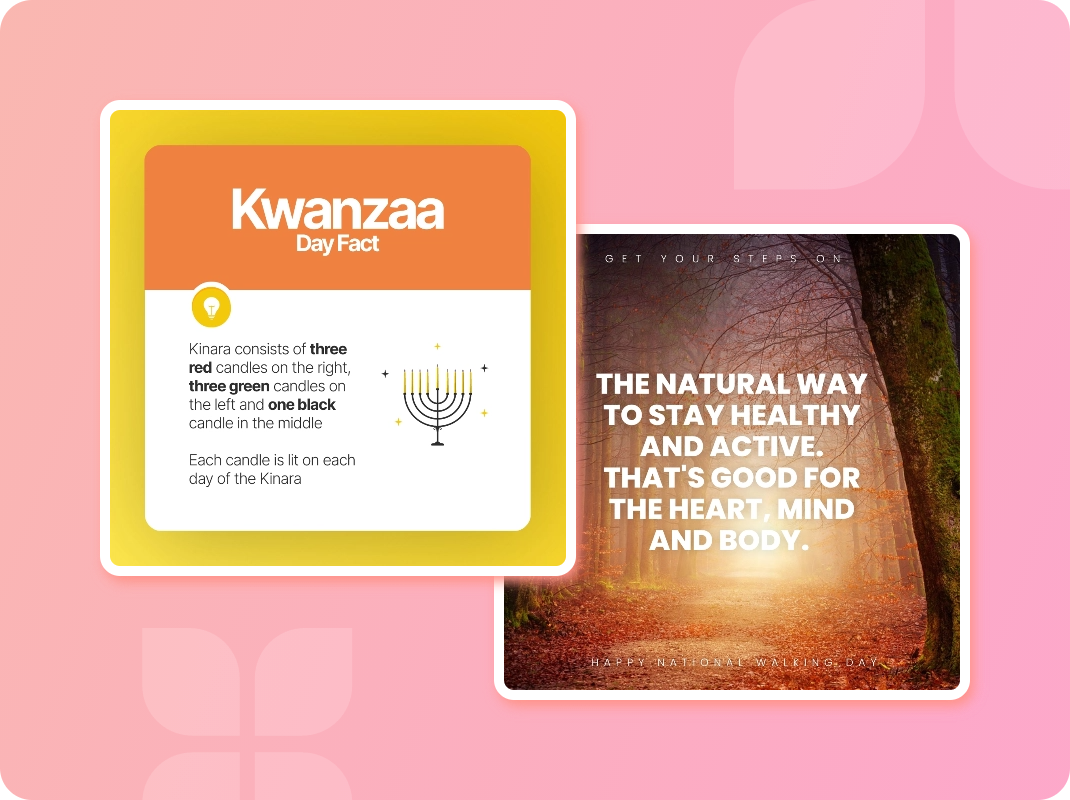
Special Day Pins That Stand Out:
Promotional Pins That Pops Out:
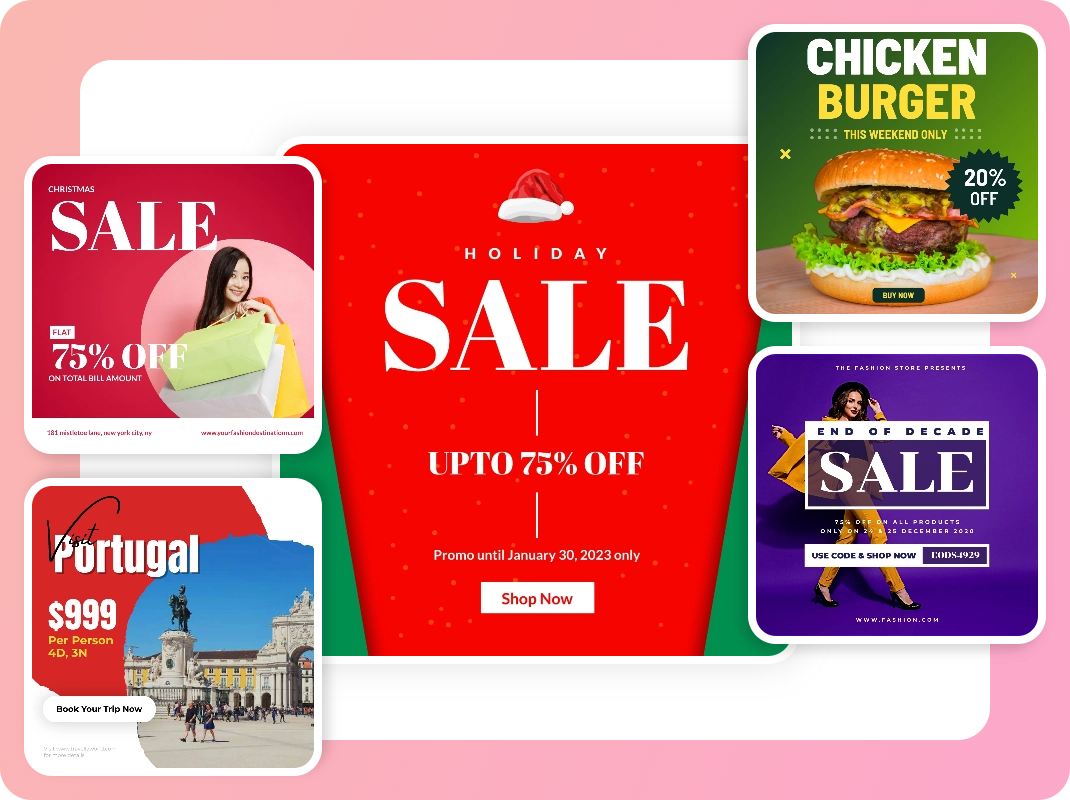
Build Trust with Testimonial Pins That Shine:
Amplify Your Ads with Sponsored Ad Pins:
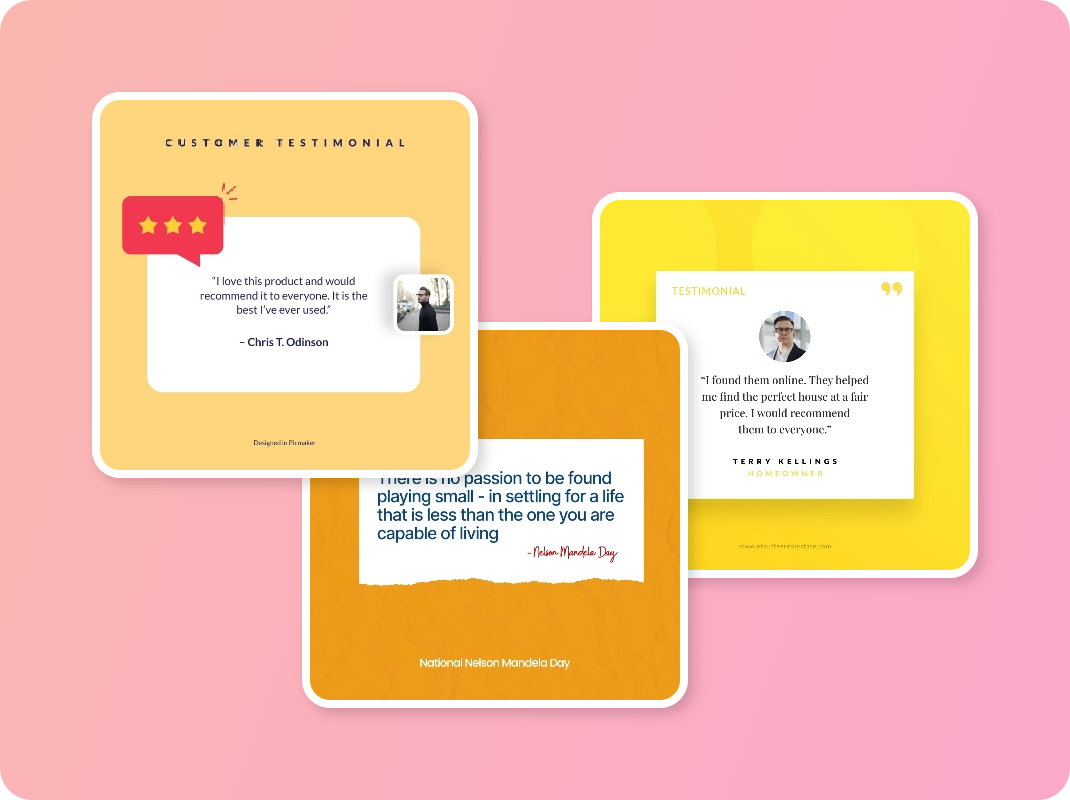
Pinterest Automation Made Effortless
Join Over 1 Million Users Who Rely on Picmaker for Pinterest Success
Generate Pinterest Pins





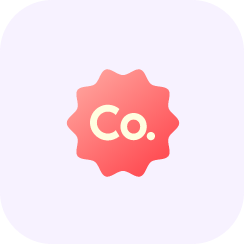


Frequently Asked Questions
Yes, You can schedule Pins up to two weeks in advance in your current time zone using Picmaker’s Pinterest Pin scheduler. And also you can manage, analyse and collaborate with your pins using PIcmaker Social.
Picmaker’s smart schedule displays the best time to post on Pinterest while scheduling your posts to get maximum engagement rates. To get more details read this blog on the best time to post on Pinterest.
Step 1: Click the board which contains the Pin that you want to delete.
Step 2: Click on the Pin to open it
Step 3: Click the ellipsis icon
Step 4: Click the ‘Delete’ option on the bottom-left corner
Step 5: Confirm by clicking ‘Delete Pin’
The AI Pinterest Pin Generator by Picmaker is a tool that uses advanced AI technology to create visually appealing and customized Pinterest pins quickly and efficiently.
Simply input your content details, such as text and image preferences, and the AI will generate a variety of Pinterest pins tailored to your brand's style and target audience.
Yes, you have full control over the design. You can customize visuals, captions, and tags to ensure each pin aligns with your brand's unique style and messaging.
Absolutely! The tool is designed with an intuitive interface, making it easy for both beginners and experienced designers to create stunning pins effortlessly.
The AI can generate a month's worth of Pinterest pins in one go, saving you time and effort in planning your content strategy.
Picmaker prioritizes data security, ensuring that your information is protected through advanced encryption and privacy measures.
1. Log in and out of Pinterest
2. Click the plus (+) icon at the top of your screen.
3. Select "Create Pin".
4. Upload an image from your computer or device.
5. Add a descriptive title and description to your Pin.
6. Choose a board to save your Pin to.
7. Click "Save" to create your Pin.