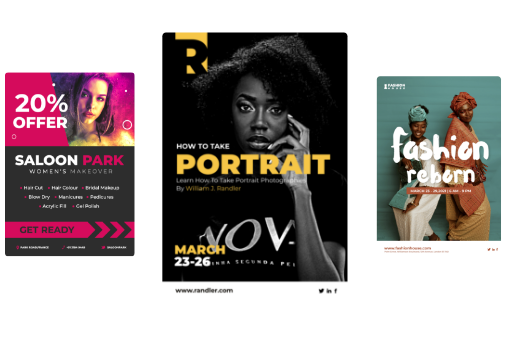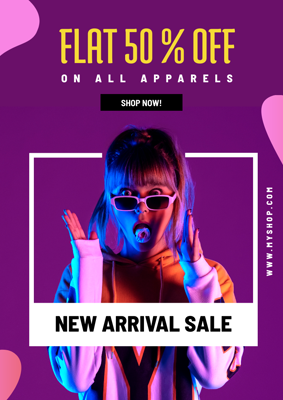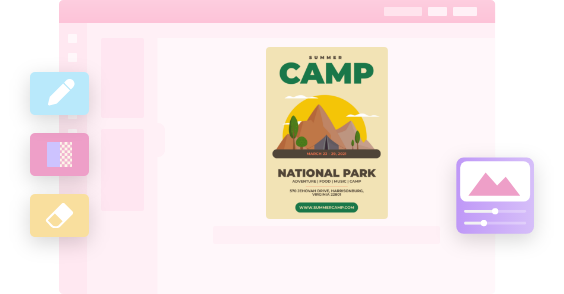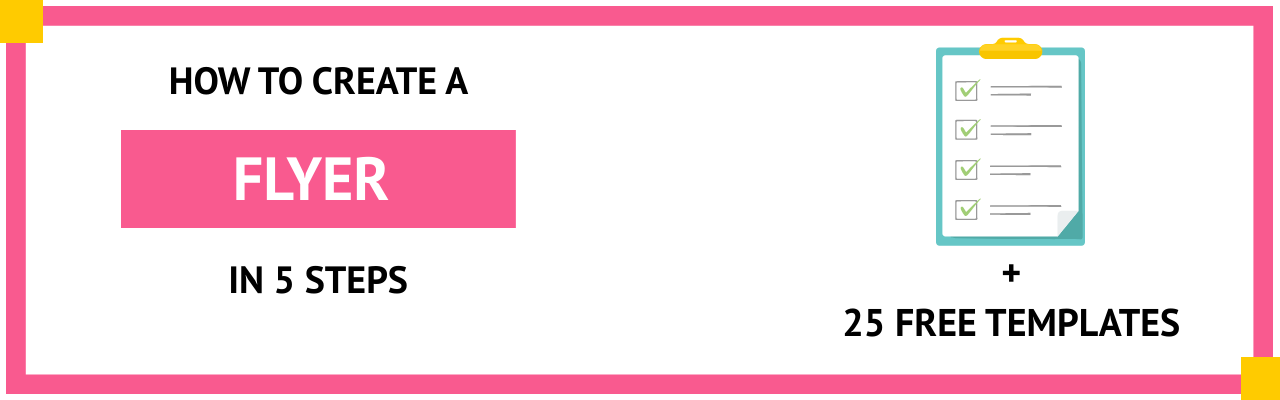Free Online Flyer Maker - Design Custom Flyers Using Picmaker
Use Picmaker’s AI-powered free online flyer maker and create flyers that capture the attention of the people. Choose from our ready to edit flyer templates to make stunning flyers for free.