Create Facebook posts
that give you instant
stardom
Your Facebook posts reflect your personality, so don’t put out posts that nobody notices. Instead, use Picmaker’s professional Facebook post templates that put you in the limelight instantly.
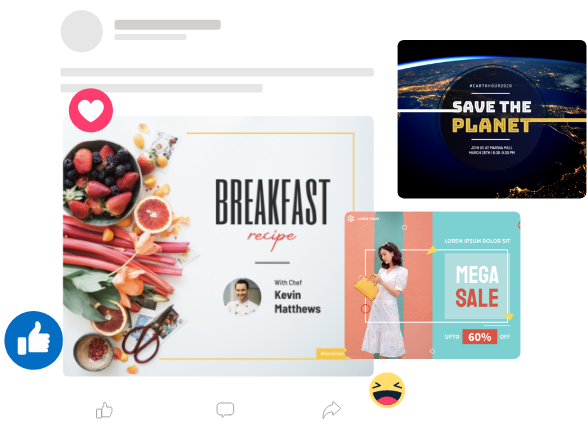
Skip the stress. Our Facebook Post Maker got you
Your all-in-one Facebook Management Tool
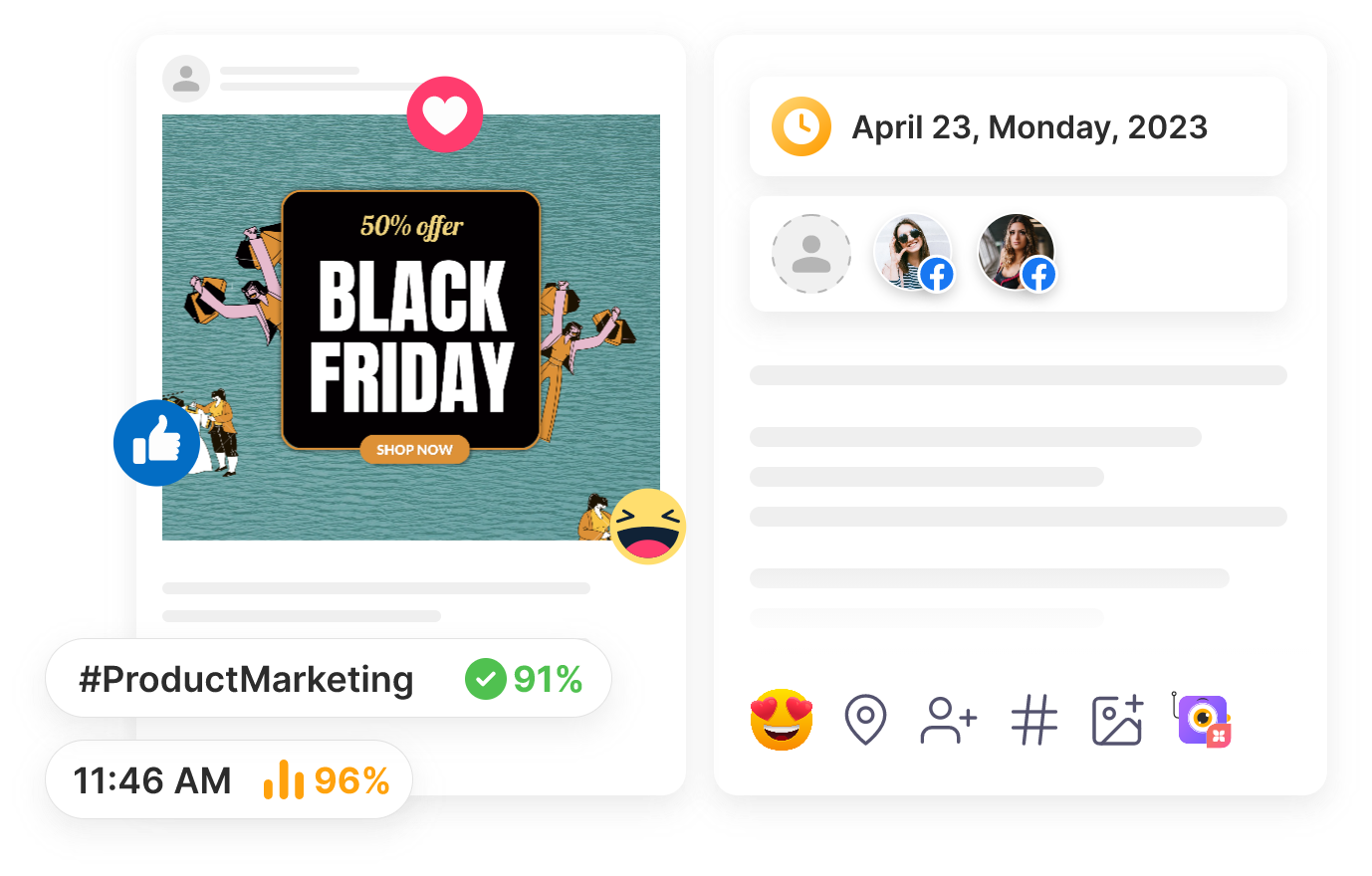
Build stories, not just posts, with our Facebook Post Creator
Don't just post. Tell a story
Make your posts impossible to ignore
Whether you're promoting your business or just being social, our Facebook post editor and professionally-created templates will make your fans stop in their tracks and notice you.


Endlessly customizable Facebook designs
Picmaker’s Facebook image creator offers endless possibilities to customize your posts. From gradients and frames to shapes and images, you have complete creative control. Use our powerful tools to craft the perfect design that matches your vision.
The Swiss Army knife for your Facebook posts
Get everything that you need to create, schedule, manage and analyse your Facebook posts with our all-in-one social media management tool.
Get people to stop scrolling their feed and notice your post

Whether you’re promoting your business or just being social, our professionally-created Facebook post designs will make your fans stop in their tracks and notice you. Drive their attention to your posts with our creative designs for all occasions.
Endlessly customizable Facebook designs

Picmaker gives you endless opportunities to customize your Facebook posts. Be it your gradients, frames, shapes, pictures, and literally anything under the sun. Use our customization tools to get the perfect combination that you are looking for.
Beautiful Facebook post templates designed to spark emotion and leave an impression
Upload anything you want
Whether you’re looking to upload your pictures or logos, our Facebook post maker enables you to bring everything under one roof. This way, you need not scramble while designing your posts.


Download, Publish or Schedule your designs directly to your Facebook account
Take advantage of automation and schedule your Facebook posts in advance. Let Picmaker social ease out your workload on publishing, managing and reporting your Facebook activities.
Download your Facebook post designs in PNG or JPEG and have them ready to use wherever you need.
Upload anything you want

Whether you’re looking to upload your pictures or logos, our Facebook post maker enables you to bring everything under one roof. This way, you need not scramble while designing your posts.
Download, Publish or Schedule your designs directly to your Facebook account

Take advantage of automation and schedule your Facebook posts in advance. Let Picmaker social ease out your workload on publishing, managing and reporting your Facebook activities. Download your Facebook post designs in PNG or JPEG and have them ready to use wherever you need.
How does it work?
4 easy steps - that’s all it takes
Launch Picmaker
Go to Picmaker and search for Facebook posts
Choose your template
Pick your favorite Facebook templates from the hordes of options available. Or make changes to your existing favorites.
Edit your design
Customize your Facebook posts with edits that match your style. Bring in that zing that you’ve always wished for.
Schedule / Publish Facebook posts
Plan Your Posts with Our Dynamic Facebook Post Templates Generator
6 reasons why your Facebook posts need Picmaker
There’re probably a million reasons why our Facebook post designs can elevate your game, but here are six of them.
Zero design knowledge
No design knowledge? No problem. Design like a pro in minutes with perfect Facebook Post Size. Get stunning Facebook designs with our easy artwork for all your posts.
The biggest icon library
Our icon library has millions of options to make your Facebook posts come alive. Go ahead, drag and drop them!
Facebook design ideas you’ve never seen before
Whether you’re planning a new year party or a Black Friday sale, use our readymade Facebook designs to get going in minutes. Customize them with a few taps, and your posts are ready to rock!
Never worry about storage
When you’re on Picmaker, you never have to worry about losing your Facebook posts. Picmaker lets you access them whenever you need them.
Share quickly
Share your Facebook posts with others in your team instantly. Get feedback and churn out posts that everybody loves.
Access your brand kit instantly
Looking to build a brand on Facebook? Awesome Bring in all your logos, fonts, and color palettes native to your brand. So, your audience can clearly identify your posts from the rest.


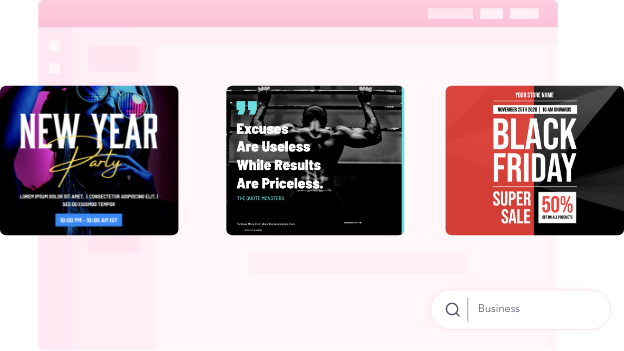



Over a 2 million Facebook posts (and counting)
created with Picmaker
Need a better excuse to start creating awesome posts?
How do you create Facebook posts
that engage your audience the right way?
2 billion people use Facebook every day. So, how do you ensure that your posts strike a chord with your
audience? Here’s a quick 5-step guide to get you up and running on your Facebook posts.
Fix an objective
Do you want more followers or more conversions? Likes and comments help in getting more followers, but offers, discounts, and free advice get your conversions.
Pick a template
Don’t sweat over your post layout, fix a template that gives you maximum flexibility to edit what you want. Picmaker’s editable templates give you just that, and more.
Play with visuals
Stock images work only if you add more color to them. Replace backgrounds, add an outline, or make them transparent with Picmaker’s designs.
Write for humans
Humans read your Facebook post and react to it. So, write for humans. It is okay to be humorous, witty, funny - it always echoes with your audience.
An instinctive CTA
Have a CTA that drives results. Don’t just say ‘click here’ or ‘read more’ when you can say ‘Subscribe for more such awesome recipes.’ And, don’t have too many CTAs for a post.
Over 1.5 million designs created till date
Don’t just take our word for it, here’s what our users have to say

I like Picmaker’s ease of use. And the graphics come out so nicely. I get my designs done in 5 minutes.

Shady Shae
YouTube artist

I chose Picmaker because it was easy to use, customize, and adjust, while giving me the results I wanted fairly quickly. I have to compliment you on such a great tool you’ve built.

Alex Radcliffe
YouTube artist

I had people asking me how do I create such cool designs. With Picmaker I don’t have to worry about stitching up images or graphics. I can easily choose my templates, colors, and themes.

Prof. Maqsood Ali Mughal
YouTube artist
Frequently Asked Questions
Can you schedule posts on facebook using Picmaker?
Yes, you can schedule, manage and analyse your Facebook posts from Picmaker using our Facebook Posts Schedulerfor free.
Is Picmaker only for Facebook posts?
Picmaker serves all your design needs. From YouTube thumbnails, graphics for all social media posts, ads, banners, flyers, to even your coffee mug stickers, we’ve got you covered everywhere. So, go ahead and take the plunge into our wide array of templates that suit your needs.
Do I have to download anything to use Picmaker’s Facebook poster maker?
No. With Picmaker, you don’t have to download any software. Just log in to it in your browser and you’re ready to make your Facebook posts for free!
What are the recommended sizes for Facebook posts?
Picmaker’s Facebook post maker offers you a variety of sizes including the worldwide recommended resolution size of 1200 x 628 pixels.
Can I download Facebook Post templates for free?
Yes, you can download Facebook post templates for free just by signing into Picmaker.
Does Picmaker have customer support?
Yes, Picmaker provides you tutorials, FAQs, videos, and email support to help you with your design needs.
How can I customize my Facebook posts without design experience?
Our Facebook Post Maker provides easy-to-customize templates and tools, making design accessible to everyone.
What makes Picmaker's FB Post Editor stand out from others?
Our editor is designed for maximum creativity with minimal effort, offering unique features tailored for impactful Facebook posts.
Can the Facebook Image Creator help increase post engagement?
Yes, by creating visually appealing posts with our tool, you're more likely to capture and retain viewer interest.
Why should I use a Facebook Post Template Generator?
Using templates saves time and ensures your posts are formatted correctly for maximum visibility and engagement on Facebook.
What size should a Facebook post be?
The recommended size for Facebook posts varies depending on the type of content. For standard image posts, a 1200 x 630 pixel resolution works best. For square posts, 1080 x 1080 pixels is ideal. Using the right size ensures your posts look professional and display properly across devices. Our tool automatically adjusts to the ideal Facebook Post Size, ensuring your content looks perfect on all devices.
How to make a post shareable on Facebook?
To make your Facebook post shareable, ensure the privacy settings are set to ‘Public.’ When creating or editing a post, click on the audience selector (usually a globe icon) and choose ‘Public.’ This allows anyone to see and share your post. You can also encourage shares by crafting engaging content that resonates with your audience.
How to generate attractive Facebook posts for free?
You can generate Facebook posts for free using tools like our Facebook Post Generator. Choose from ready-made templates, customize colors, fonts, and images, and create posts that grab attention without spending a penny.
Can I resize my Facebook posts?
Yes, you can resize your Facebook posts using our Instant Resize Tool. It lets you adjust dimensions easily, ensuring your designs meet Facebook’s size guidelines for Facebook posts. Resize with just a few clicks and maintain quality.
Ready to create your first super-creative
Facebook post and wow your audience?