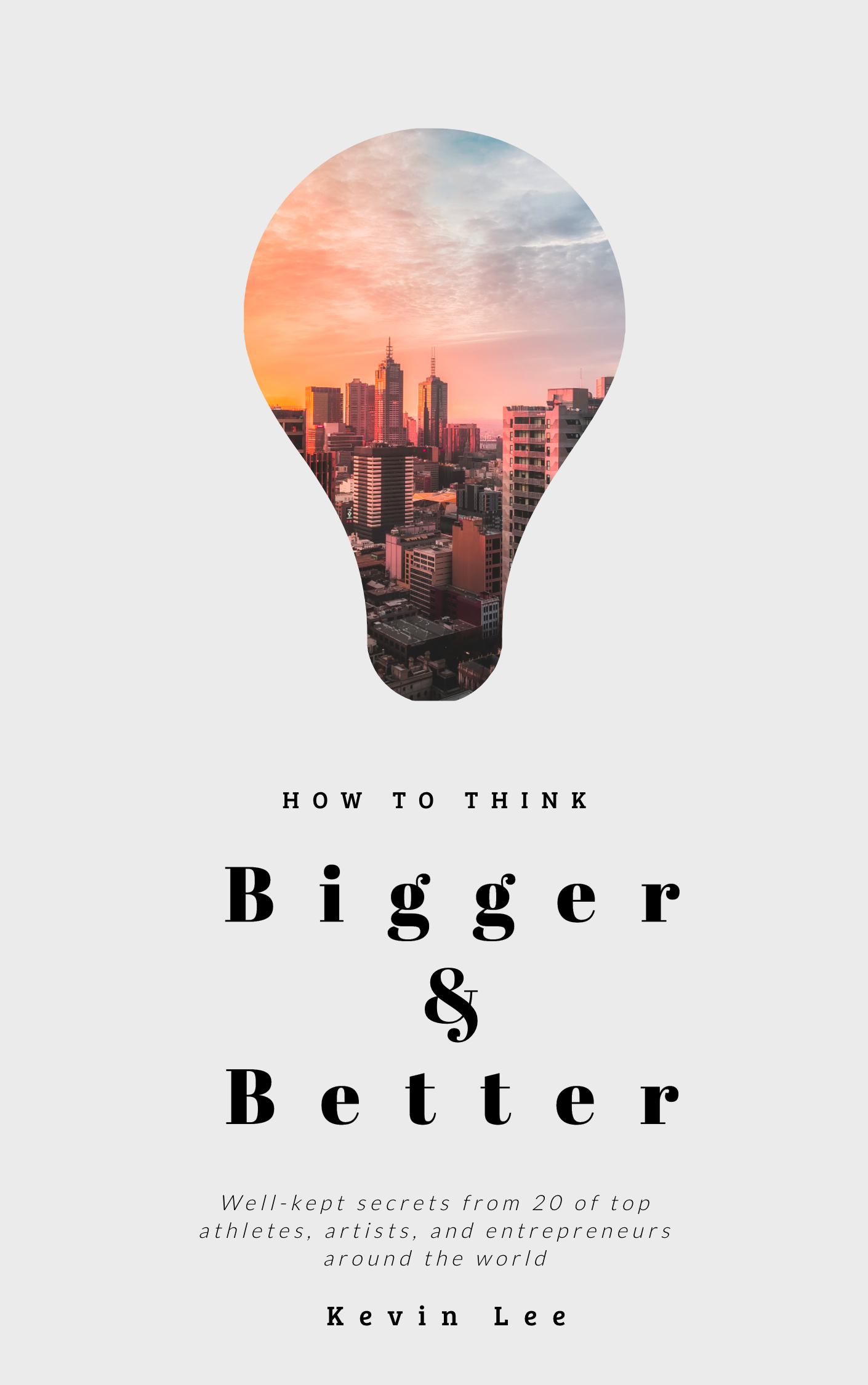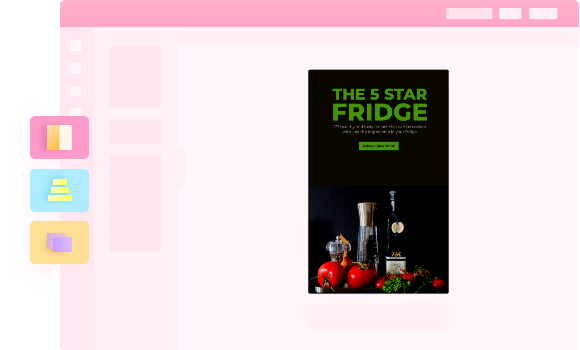Create a stunning book
cover with Picmaker’s
free book cover maker
Like it or not, people will judge your books by it’s cover. It is your responsibility to make sure that your book cover design is kickass.