What’s New on Picmaker
Here are some features we released and bugs we fixed - for you. Stay up-to-date with the latest updates and enhancements in Picmaker.


Nature is a feature rolled out by God himself to help mankind stay connected 👉🏻👈🏻
Just think 🤔 about it.
We breathe the same air 🌬
We drink the same water 💧
We live on this ONE beautiful planet – Earth 🌎
How thoughtful of him to connect everything together 🤩
June was prime time to recall our deeds to our mother Earth on World Environment Day.
We cared about Ocean 🌊 (World Oceans Day) and Wind (Global Wind Day).
Why❓ Because we wanted to cherish our connection through nature 🍃 and protect it for our future.
Nature constantly teaches us to grow. As we are crossing half this year, it’s time to learn from nature and keep growing 😎
On that note, we grew with loads of features that will in turn help you to grow as a pro graphic designer 💪🏻
Let’s dive in 👇🏻
Enhance your design with numbers.
Click on an element and press the “Option” or “Alt” key on your keyboard ⌨️
The magic numbers 🪄 you see on your screen are the distance between the selected design element and the nearest element.
Picmaker measures the distance from all the sides (top, bottom, left, and, right) to help you precisely position the elements.
Say goodbye 👋🏻 to alignment issues.
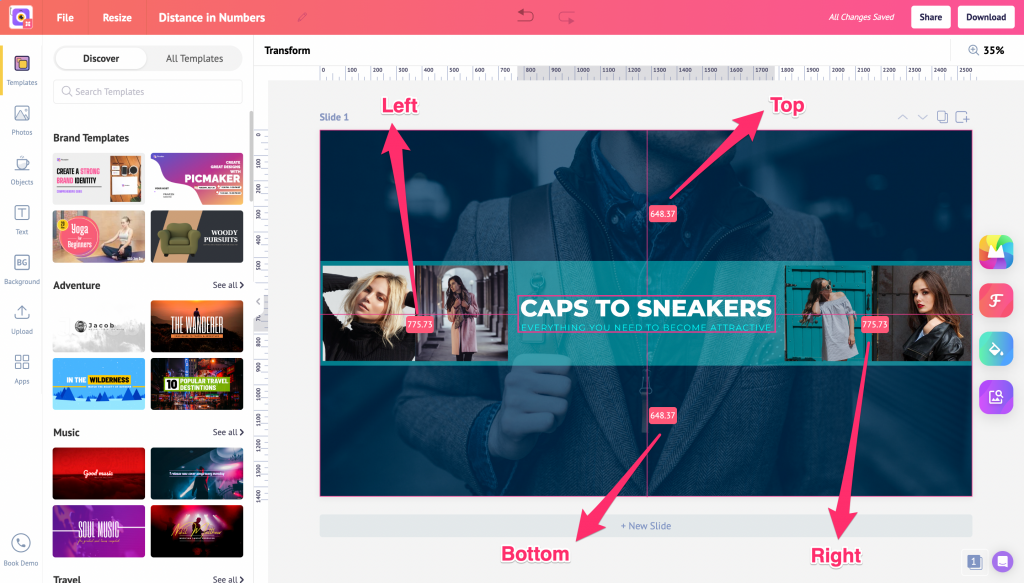
Ever wanted to work on design elements that you recently used❓
Until now, when you use a template, photo, icon, background, or text, you might have found it hard to use them again.
We get it❗️ The struggle to find the template and photo again was tiresome 🙁
Don’t worry 😉
Because with the latest update, your recently used templates, photos, icons, backgrounds, and text prebuilts are decked in the sidebar.
Pretty handy eh❗️
Recently used Templates:
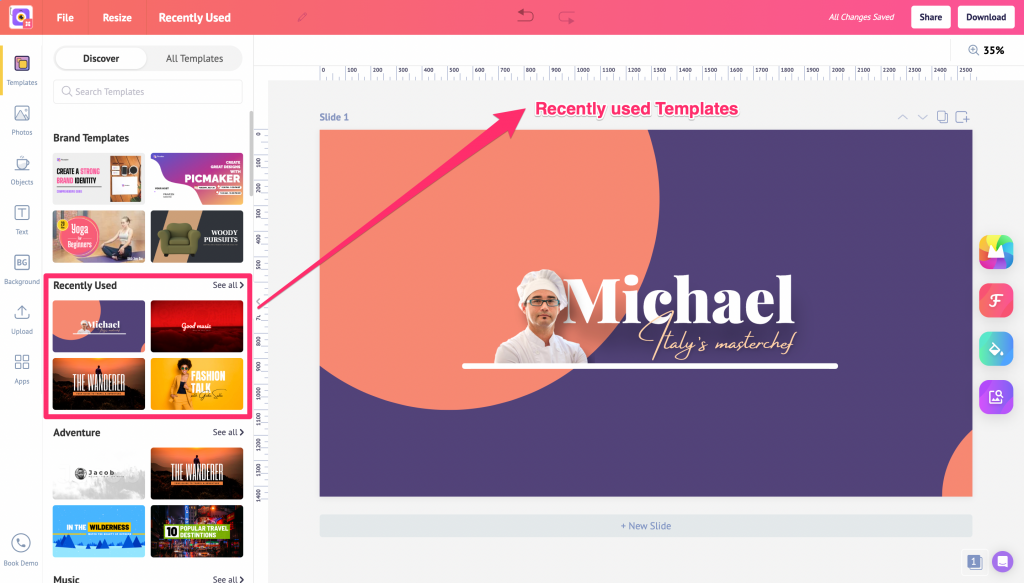
Recently used Photos:
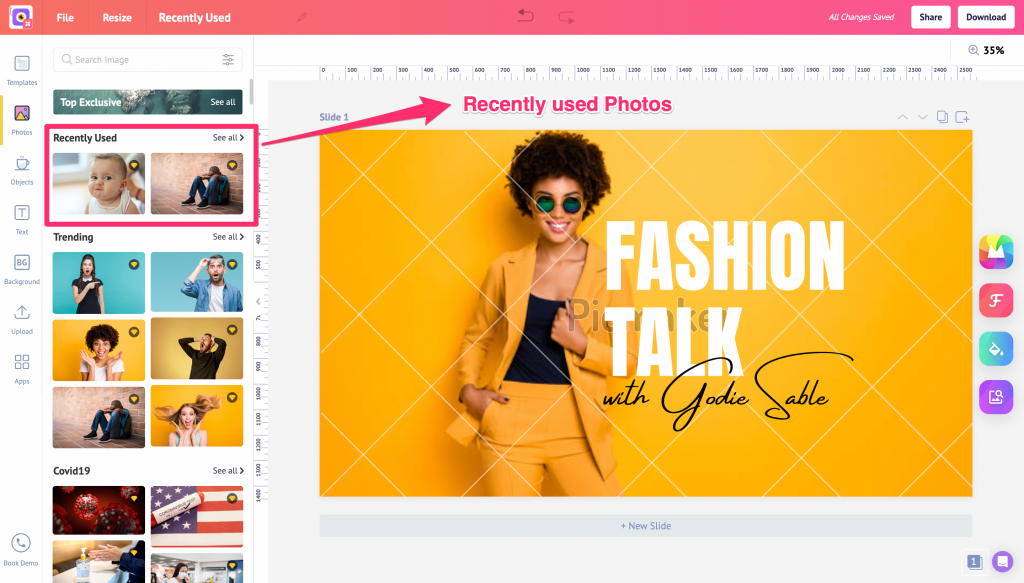
Recently used Objects:
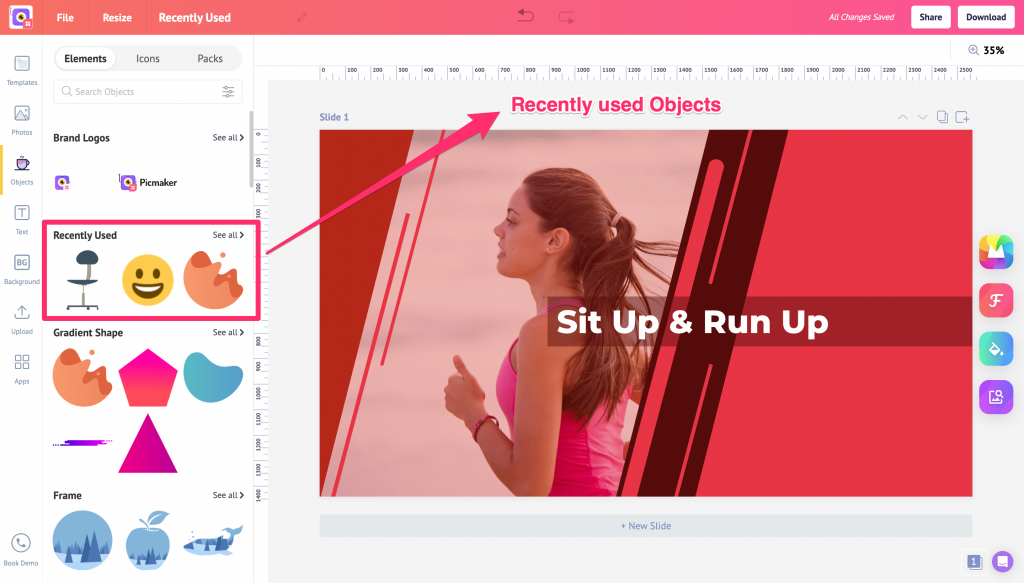
Recently used Text Prebuilts:
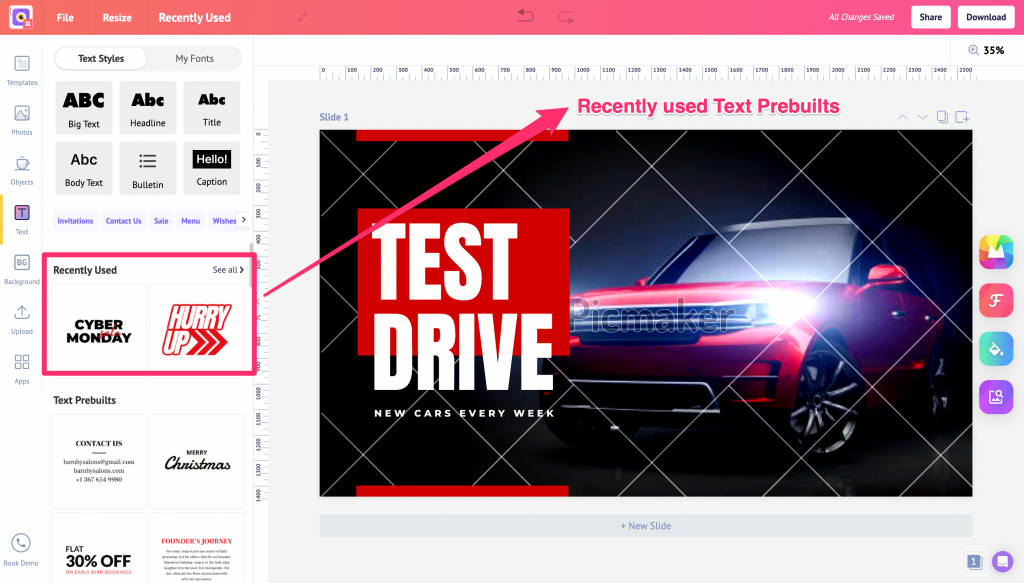
Recently used Backgrounds:
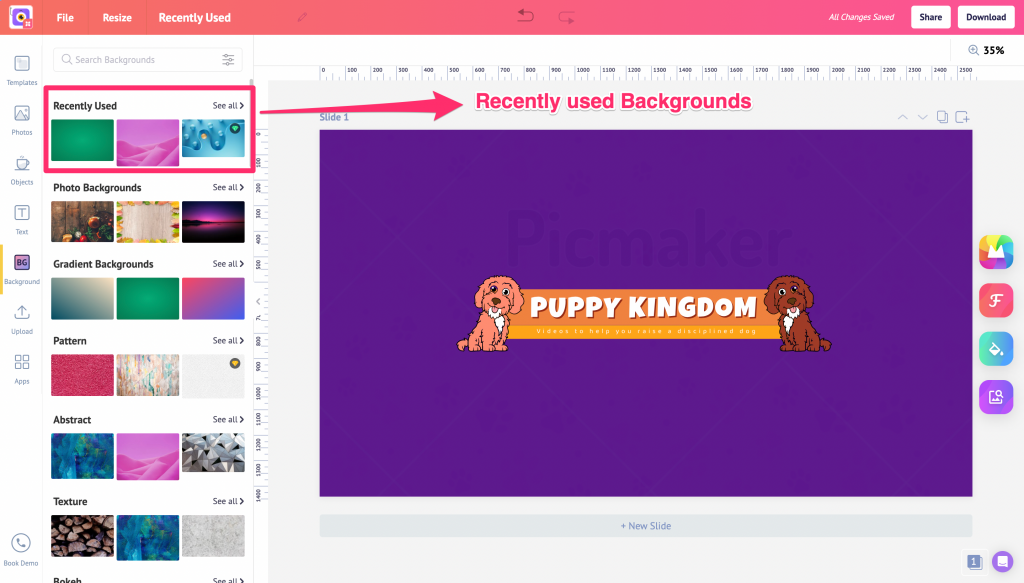
Here is an exciting update for Unsplash fans 🤩
Along with Pexels and Pixabay, you can now access 3 million+ high-resolution curated photos from Unsplash.
You can find the Unsplash integration under the “Apps” section in the sidebar.
Fuel your creativity and take your design to the next level ⏫ using Unsplash.
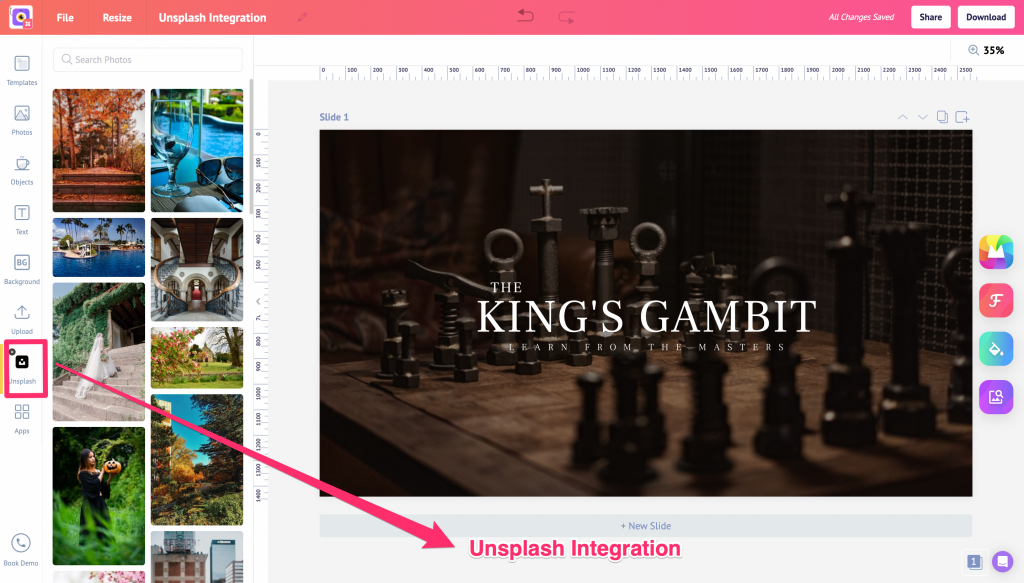
Are you new to Picmaker❓
Now, it’s a walk in the park to learn the basics of Picmaker.
Introducing “Getting Started with Picmaker” – a video series for newbies to learn Picmaker as easy as ABC 🤓
This series features 5️⃣ videos that walk you through the platform and help you to create your first design.

Do you know why Netflix’s logo is in red 🤔
…and McDonald’s logo is in yellow❓
In this video, we dived deep into color psychology.
Know the branding secrets of the most famous brands across the globe 😎
By the end of this video, you’ll know what it takes to be a pro graphic designer 😉
Watch now 👇🏻
We get it: driving Instagram engagement can, from time to time, become challenging.
Experimenting with different content formats is worth a try 😇
Instagram carousel is one form of content that’s consistently produced good results 📈 for marketers.
It is, not to mention, also one of the most engaging and popular 😎 on the platform.
In this blog, we present you with 15 free editable Instagram carousel templates for educational, motivational, informational, and promotional content 👇🏻

Informing people about an upcoming company event, a birthday bash 🥳 , a naming ceremony, or any occasion that you plan to invite people to – is easier, more efficient, and may even be considered attractive.
Courtesy of the Facebook event cover. It’s easier, too, for the invited guests to RSVP, gather information, and stay on top of the proceedings.
In this article, we present you with 1️⃣5️⃣ Facebook event cover templates for events, ceremonies, and parties.
The templates are fully customizable and you can announce your event/ceremony in style 😉

Getting your campaign up 🔼 and running is often the toughest part.
That is, even if you know your audience, you have defined your ad campaign’s objective(s), and have a fixed budget 💰 to achieve your advertising goals.
Whether your goal 🎯 is to drive awareness, encourage your audience to ‘consider’ your offer, or close a sale, you’ll find a relevant Facebook ad template on Picmaker’s library.
Read this blog to know more about designing Facebook Ads that convert 👇🏻

Facebook allows you to target a specific group of people 🎯 who would probably buy your product.
Therefore, advertising on Facebook would be a great choice for restaurants and other food outlets as they try to reach a specific target audience.
In this article, we present a collection of 1️⃣0️⃣ easily customizable Facebook Ad templates designed exclusively for restaurant owners, pizzerias, and resto-bars.

The official G2 Summer Report 2022 is out and guess what❓❗️
We’ve passed with flying colors 🥳
Picmaker has been awarded with:
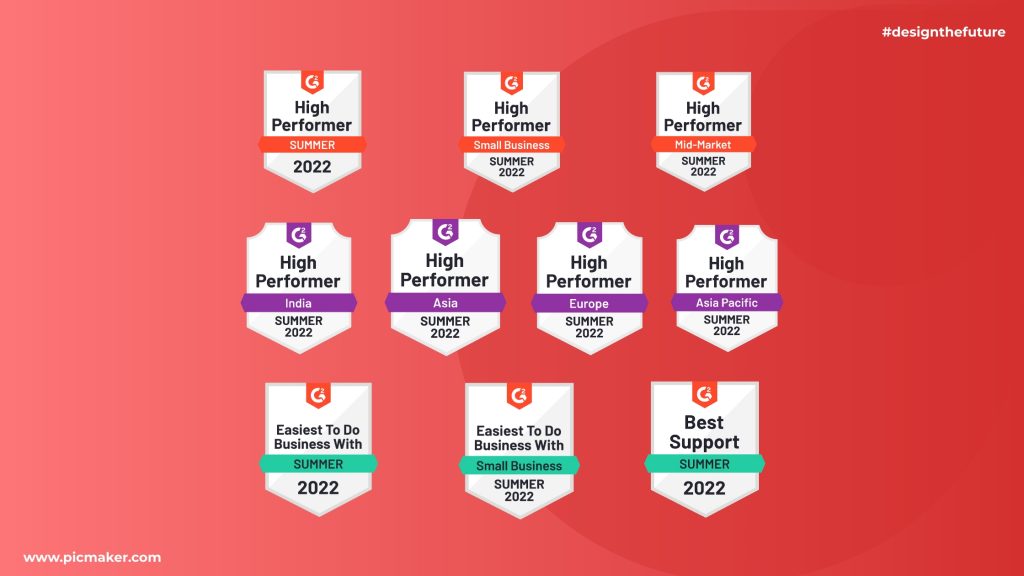
That’s all for now. Stay tuned for more updates❗️
What a beautiful Month! May bridges spring 🌱 and fall 🍂.
One part of the world recovers from the freezing winter ❄️ while the other gradually walk towards winter.
Some say goodbye 👋🏻 and others embrace it 💪🏻.
There are a few who love this bridge because it lets them leave some stuff behind and look ahead. We call them LEGENDS 👑.
Legends recognize laborers on May Day and appreciate their mothers on Mother’s Day.
Not just celebrating their families on Family Day, but they dive deep into the ocean 🌊 to care about the Tuna fish 🐟 (Tuna Day).
Since May is for legends, we are here with legendary updates.
With a fresh new templates tab, redefined image editing tools, and much more, these updates are really Barney-style LEGENDARY.
Let’s dive in 👇🏻
We reimagined the user interface of our image editor.
Now, you can apply filters, tweak the brightness, saturation, and contrast, and add advanced image effects all under one roof.
And, what’s more? All image editing tools are in the sidebar for easy access 😇
Handy and convenient❗️
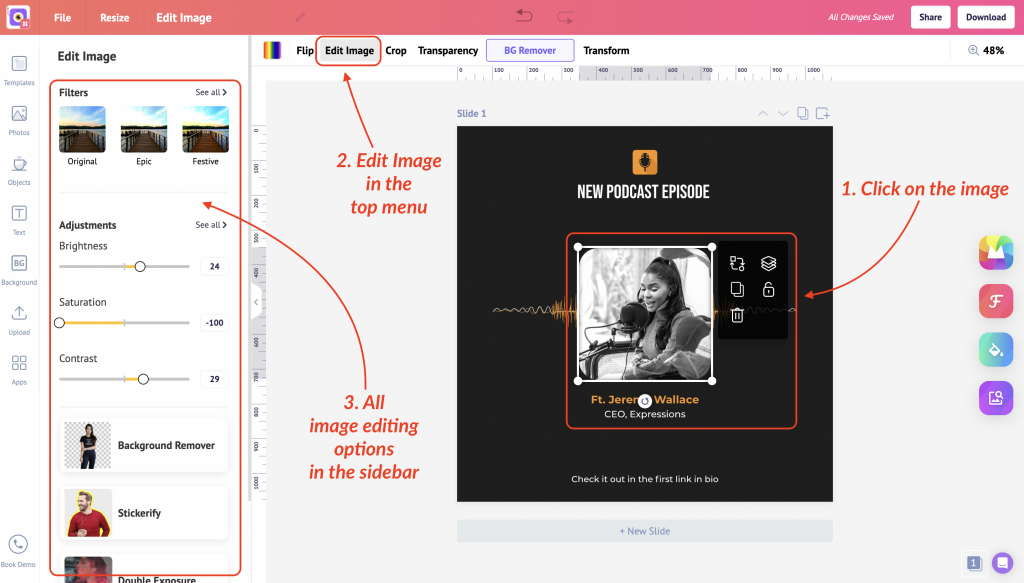
Find 15➕ handpicked icon packs under Picmaker objects.
Each of our 100➕ premium icons has been handpicked with care.
For our Starter and Pro users all the icon packs are absolutely FREE to use. Yaay 🥳
So, what are you waiting for?, Upgrade to Starter or Pro to access the entire premium icons library and icon packs.
Enjoy the icon!
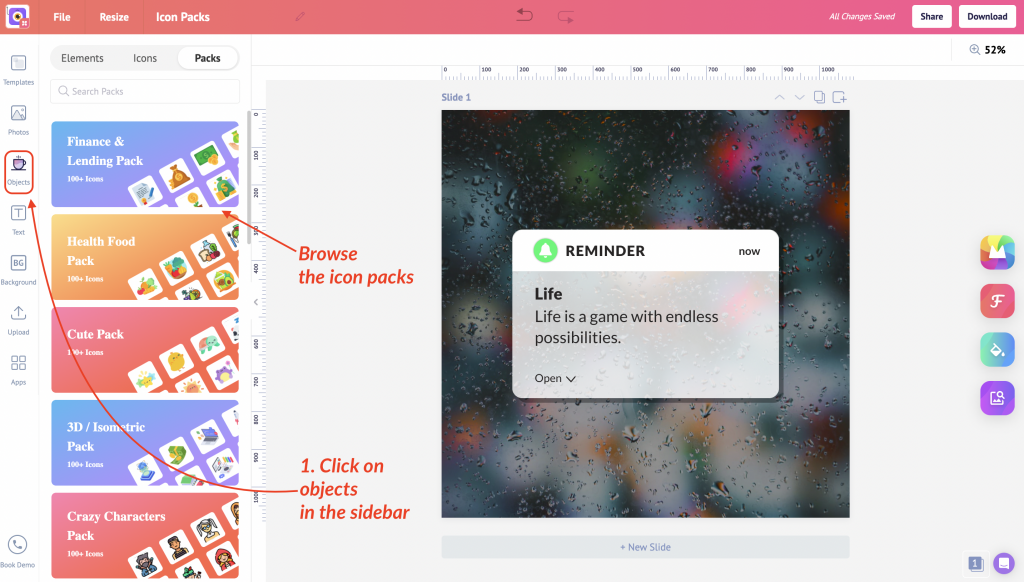
Feeling lost in the templates ocean❓
Fret not❗️
The templates tab in the workspace got a fresh new look 🤩
We organized the templates into sub-categories like fitness, food, fashion, etc.
These subcategories are available in the templates section in the sidebar.
Thank us later 😉
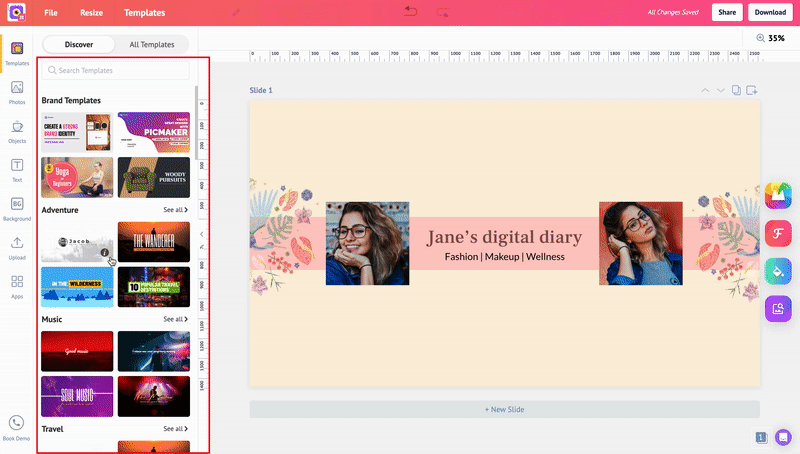
Ever loved a Facebook post template but felt like your hands were tied not to use it for Twitter❓
We got you❗️
No matter what dimension you choose, the templates tab in the sidebar shows all popular templates in different design categories.
Give it a click and boom💥, the template gets resized to your chosen dimension.
Sounds interesting, right❓
Go, use it now❗️
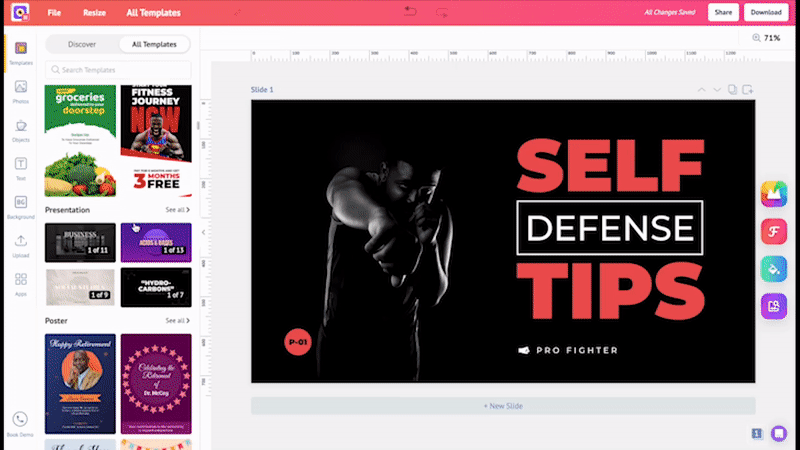
You may want some design elements to be untouched. The background of a design is one of such elements.
What if you can lock the background❓
Yes, you can do it now❗️
Once you click a background and a lock button appears at the top right. With that, you can lock it with a single click👆🏻
When a background is locked, any attempt to change the background triggers a prompt ⚠️
We promise you it’s going to be handy in many situations.
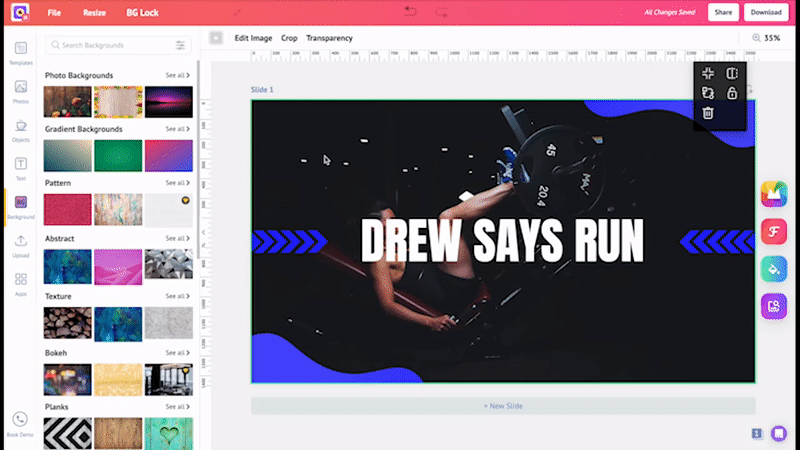
Using Text Prebuilts is always exciting🤩 Who doesn’t like to use templates for text❓
We have an update that will excite you even more 😉
Now, our Text Prebuilts come with filters.
Filter, invitations, menu, party text prebuilts, and much more to find one that suits your design.
Picmaker is getting easier with every update 😇
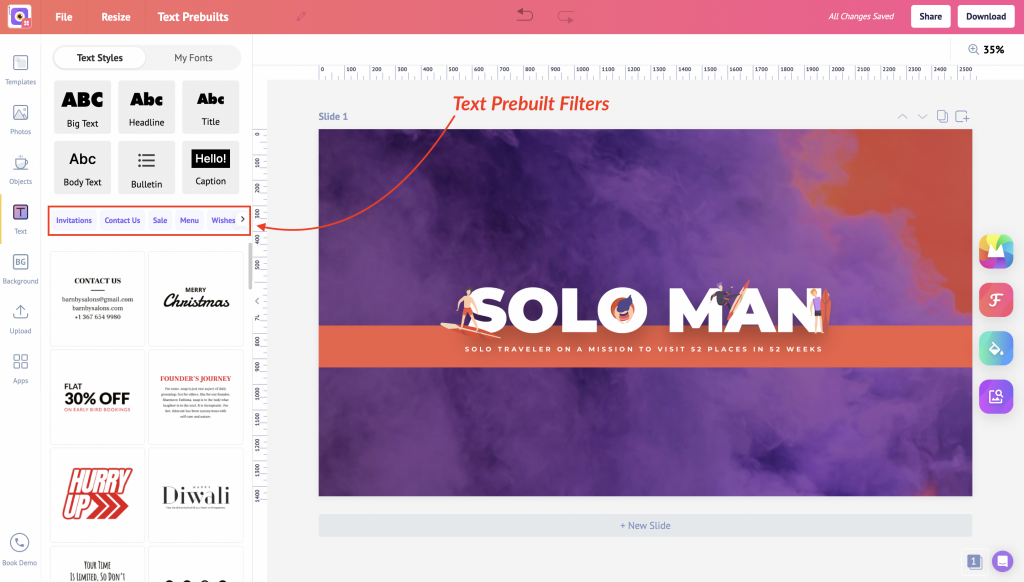
Introducing Transform for images and objects.
No more dragging images and objects to position. With our Transform feature, you can position them with X and Y values. Talk about accuracy!
Rotate the elements precisely to the right degree. That’s not all. You can crop them by manually adding the width and height 😉
Play with the numbers now❗️
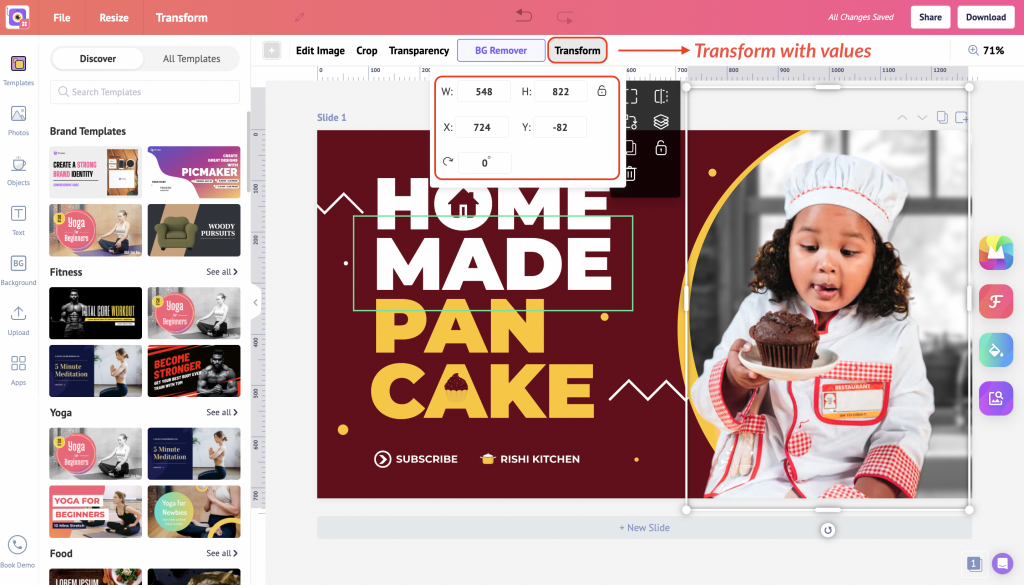
According to Facebook, “With Facebook Stories, people have a place to show and express more of life’s moments as they happen, not just the highlights they post on News Feed.”
For brands and individual content creators, Facebook Stories help drive user engagement and, as Facebook says, “inspire action” 😎
Whether you’re a large or small brand, a Facebook Story that appeals to your audience is incredibly powerful 💪🏻
Here are the 10 Facebook story ideas to achieve your marketing and business goals.

According to a survey by the National Association of Realtors, 95 percent of property buyers use the internet 🌐 to research properties at some point during the buying process.
It shows that real estate businesses (and industry people, in general) must have a strong online presence to attract buyers and sellers.
So what you’re planning to do❓
Fret not❗️
Check out these 🔟 real estate poster templates to attract your buyers.

In 2022, the number of daily active users 👥 on Twitter is 217 million.
This makes Twitter a great platform to drive your marketing, advertising, and business goals—whatever niche you’re in.
You may be a small business owner, an event organizer, a creative professional, or an online influencer. Twitter can help you connect with the right audience for your business.
In this article, we provide you with unique, ready-to-use, and customizable Twitter post templates to drive your campaign goals 🎯

Pinterest is always prioritizing fresh pins over old ones❗️
You need to publish a minimum of 1 to 2 fresh pins every single day❗️
But, if you are stuck at your computer 💻 for hours, trying to create fresh pins to post on Pinterest, you’re doing it all wrong ❌
Posting fresh pins on Pinterest doesn’t have to take hours ⏳ out of your day anymore. There’s a better way to make fresh Pinterest pins fast, and this tutorial will show you how.
In this video, we will show you the easier and quicker way to design Pinterest pins 😇
A picture is worth a thousand words. But sometimes it’s not enough to convey your ideas.
Adding text can uniquely improve ⏫ your image.
In this tutorial, we’ll see how to add text to an image without breaking a sweat.
Watch the video till the end, because we’re sharing 5️⃣ tips that you must know to design with types on images.
If you are looking to create a promotional flyer for your business in 2022 you’ll need to consider asking these questions:
We’ve answered all of it in this video 👇🏻
Can I maintain margins while designing on Picmaker?
An image that neglects using margins – is a mess.
It looks rushed and communicates that you don’t care about what you are selling. It all boils down to 1️⃣ simple thing: If you don’t care, why should your audience❓
This is why we have our Margin Feature to rescue you from such fiascos. Think of it this way: it i as simple as using a box shape to give us a boundary to work to.
Can I link my Picmaker design to an external website?
You can now add a hyperlink 🔗 to your text, pictures, icons, or elements within your Picmaker design❗️
No need to open a new tab and manually type a link. No need to scroll through numerous slides to show a reference.
Just add hyperlinks to any design element in your artboard.
Yes, it’s that easy. ANY design element❗️
Does Picmaker have a Print Bleed option?
With our hottest new update, you can now activate Print Bleed on Picmaker.
Print bleed is the part of the document 📄 that’s beyond the trim edge of the page. It’s ⅛ of an inch, serving as an allowance for potential cutting misalignments.
If you don’t add this allowance, you’ll risk having white gaps on the edges of the final product.
Think of it as a universal instruction to cut off until this part of the document, leaving no white gaps to the edge of the paper. Also, this serves as a guide for the designer itself to extend the image or elements of the design beyond the trim line.
That’s all for now. Stay tuned for more updates❗️
We knew it! Los Angeles Rams beat the Cincinnati Bengals 23-20 in a tight game to win Super Bowl LVI. In a game that wasn’t decided until the dying moments, the Rams secured victory to seal the deal on their second Super Bowl title after 1999.
Phew, what a way to start the week! 💪
Elsewhere, it has been a busy February for us so far. We’ve been developing new features every day to make you keep coming back for more.
So, let’s roll! ⛸
First up, we’ve got you the ‘Feature of the Fortnight.’ Aaaaaand that is – Yay! We’ve launched our affiliate marketing program.
So, for those of you who’re interested in selling a fabulous DIY Design product here’s your ticket to glory – Picmaker’s affiliate link!
Go ahead, tell your audiences about Picmaker, and you stand a chance to win tons of dollars in commissions. 🤑🤑🤑
We’re putting together a detailed blog on how to get enrolled in Picmaker’s affiliate program, so watch out for that.
Meanwhile, feel free to book a one-on-one demo with us to know how you could use Picmaker, and sell it as an affiliate too!
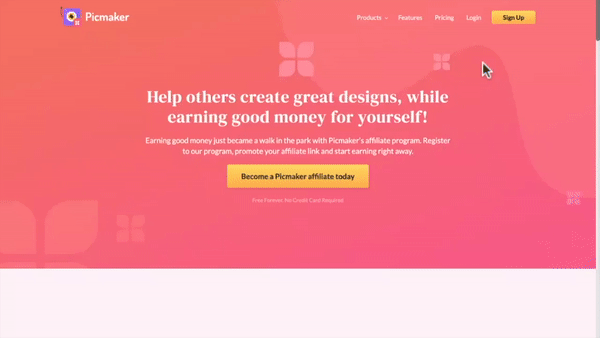
Remember how you got rapped on knuckles for not maintaining margins while writing?
Well, that’s why we brought Margins to Picmaker. Now, you know where to draw the margins for your designs.
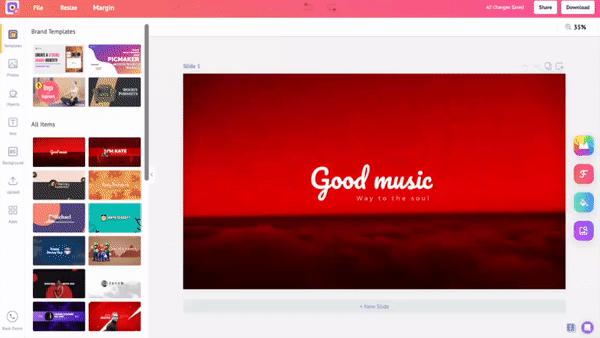
Staying on the lines of margins, we’ve also gotten you the Print Bleed feature.
We know it is near impossible to print exactly to the edge of the paper.
That’s why you can use Picmaker’s Print Bleed to print your designs on oversized papers and cut it to size while your design ‘bleeds off the paper.’
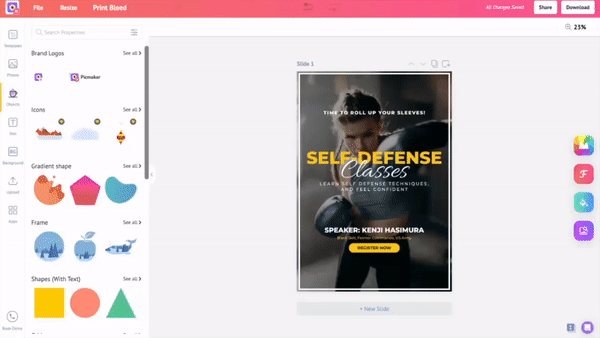
So many of you reach out to us every day, and we love you for that.
That’s why we’ve enabled you to chat with us whilst you’re working on your artwork. Go on, fire away – bring us all your queries, and we’re glad to help you out.
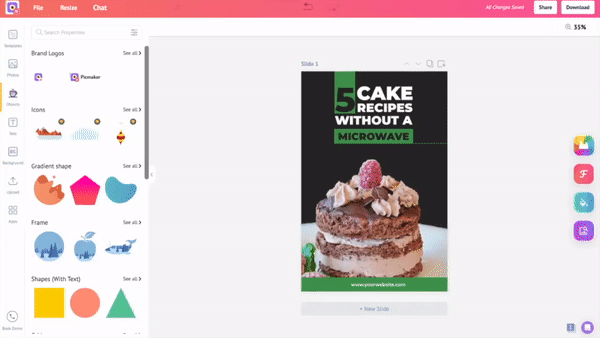
Well, it’s not just compression pants that are in vogue. Picmaker’s ‘Compress File’ feature is becoming famous too. 😆
Now, you can compress your designs and reduce their file sizes while downloading.
(Your computer memory will thank you for that!)
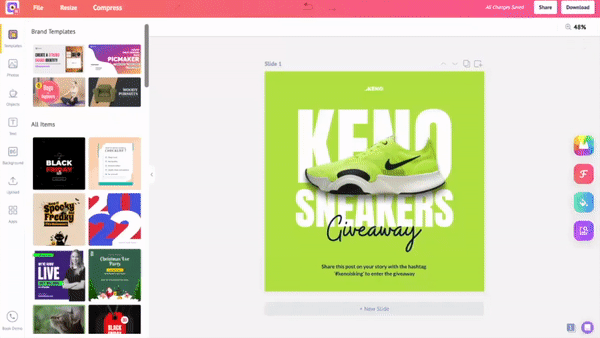
No matter the type of design elements. Be it a frame or a collage.
Just flip it. Now you got the control of changing the orientation of frames and collages.
We are happy to bring you more options to unleash your creativity.
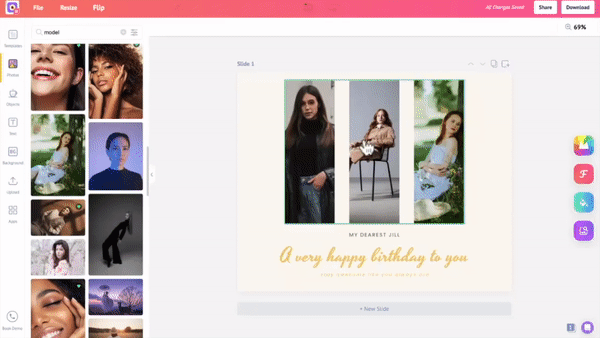
Being organized is being in control. But steering clear of an unorganized workspace is tiresome in graphic design.
We get it. And what do we do about it?
Here comes the option in the File menu to move your design directly to your desired folder from the workspace. So, no more clutters, no more chaos!
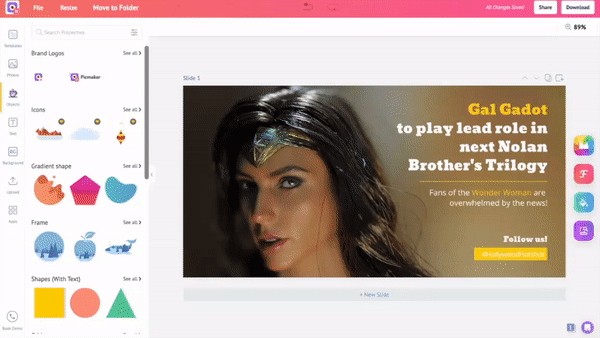
We talk about our AI-based MAD button which suggests different unique designs.
The intelligence is not just limited to the MAD button.
Now, Text Prebuilts change the text color automatically based on the background. The text changes to white for the dark background and black for the light background.
Save time and spend more on creativity!
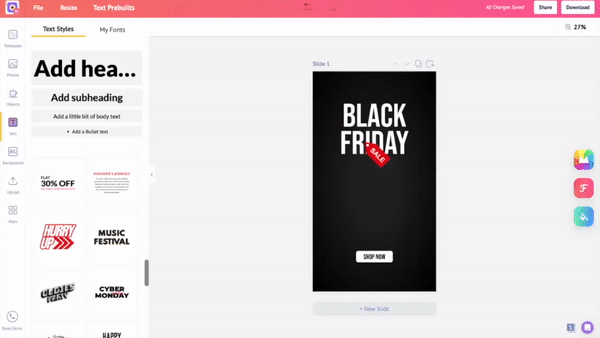
For all those of you wondering how old Picmaker 2.0 is, here’s a fun fact.
We’ve just completed one year, and to celebrate that, G2 surprised us with a sweet announcement – we were ranked #20 in G2’s Top 50 Design Products of 2022.
The award is determined by G2’s proprietary algorithm that is based on verified user reviews on G2 and publicly available market presence data. They further explain how their algo works:
“G2 scores products and vendors based on reviews gathered from our user community, as well as data aggregated from online sources and social networks. We apply a unique algorithm (v3.0) to this data to calculate the customer Satisfaction and Market Presence scores in real-time.”
Nevertheless, we’re over the moon to win this award. It goes to show that if you keep your heads down and keep your users/customers happy, anything’s possible.

February is the month of love. That’s why we’ve got you covered with our newest launch of hundreds of Valentine’s Day design templates.
Whether it is for your partner or your pooch, we’ve got all the designs that you have ever longed for.
What are you waiting for? Give it a try, and we’re sure you’d be delighted.
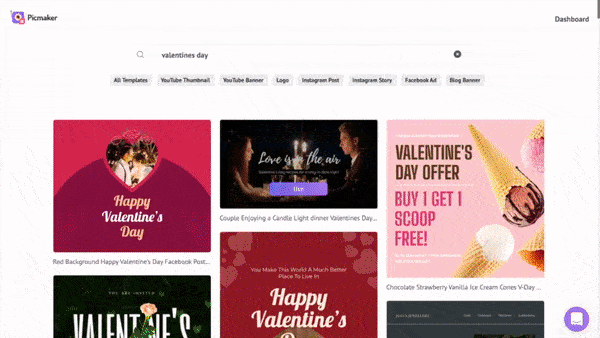
Who said only Picasso’s could create posters?
With Picmaker, anybody could be a Picasso. And, anybody can design a poster.
Our Product Marketers swear by it, and that’s why they’ve created this detailed tutorial about ‘How to design the perfect poster.’
Are you looking to create swanky advertisement posters that get people gaping at them?
Well, you’re in the right place.
We put together this detailed blog so you know how to create an advertisement poster from scratch – advertisement poster examples.

That’s it for this fortnight, folks. Until next time! ✌
Hey folks, it is the celebration of the harvest season in India, and we’re busy harvesting newer features – like we’ve always done for you.
Let us dive right into it then.
Every one of us has a story to narrate. And, it is even better when you express it with collages.
Our free online collage maker helps you narrate stories in a unique way and grab your audience’s attention.
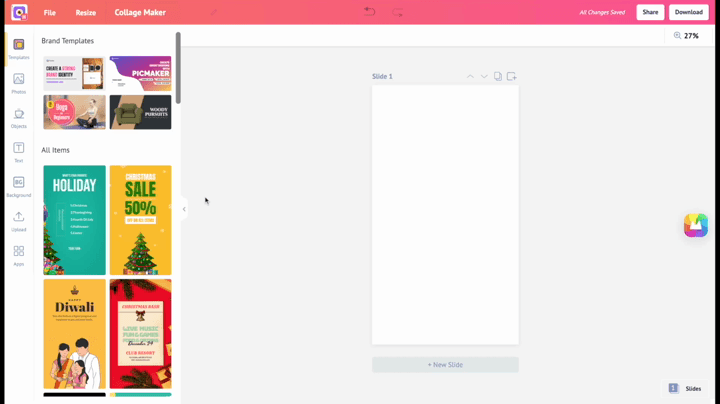

How amazing would it be if you could create a collage for each emotion you experience?
Picmaker empowers you with a wide range of them – photo grid, classic, professional, casual, artistic, and more.
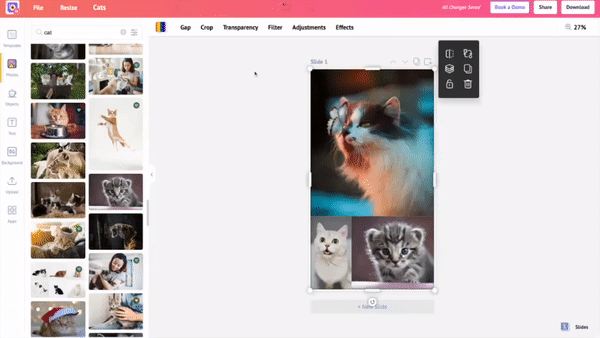
Use Picmaker’s extensive toolset to polish your images until you’re satisfied.
You can crop them to any size you need, make them transparent, add filters, and do so much more.
Manage all your custom fonts in one place. We’ve introduced a section for fonts that you’ve uploaded.
(P.S.: Don’t forget that this is a paid feature in Picmaker. There are tons of things you could do with our paid plans. Choose one here!)
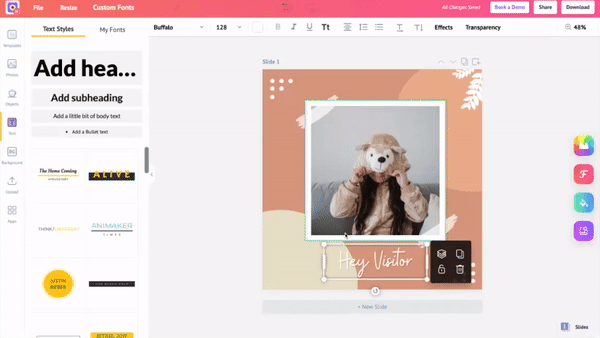
If you’re a paid user, you’re probably looking behind on how many image credits you’ve got in your kitty.
Now, track your premium image credits seamlessly in one place.
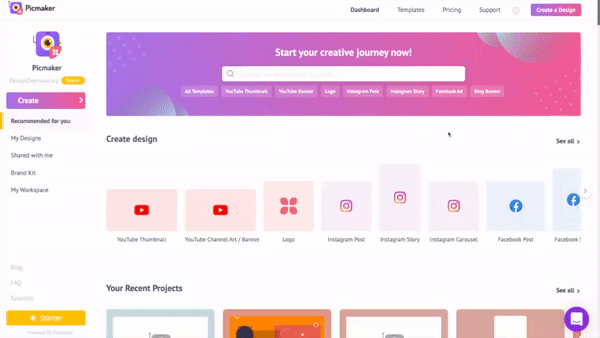
That’s all folks! See you around later.