What’s New on Picmaker
Here are some features we released and bugs we fixed - for you. Stay up-to-date with the latest updates and enhancements in Picmaker.


We knew it! Los Angeles Rams beat the Cincinnati Bengals 23-20 in a tight game to win Super Bowl LVI. In a game that wasn’t decided until the dying moments, the Rams secured victory to seal the deal on their second Super Bowl title after 1999.
Phew, what a way to start the week! 💪
Elsewhere, it has been a busy February for us so far. We’ve been developing new features every day to make you keep coming back for more.
So, let’s roll! ⛸
First up, we’ve got you the ‘Feature of the Fortnight.’ Aaaaaand that is – Yay! We’ve launched our affiliate marketing program.
So, for those of you who’re interested in selling a fabulous DIY Design product here’s your ticket to glory – Picmaker’s affiliate link!
Go ahead, tell your audiences about Picmaker, and you stand a chance to win tons of dollars in commissions. 🤑🤑🤑
We’re putting together a detailed blog on how to get enrolled in Picmaker’s affiliate program, so watch out for that.
Meanwhile, feel free to book a one-on-one demo with us to know how you could use Picmaker, and sell it as an affiliate too!
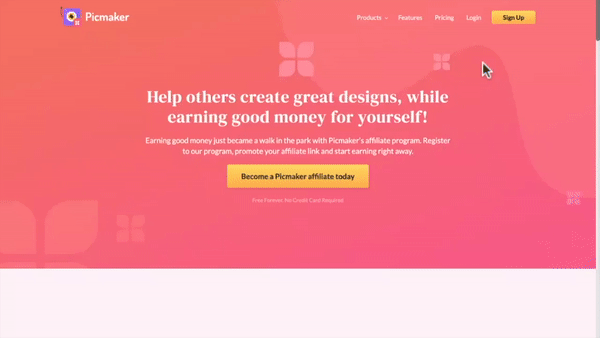
Remember how you got rapped on knuckles for not maintaining margins while writing?
Well, that’s why we brought Margins to Picmaker. Now, you know where to draw the margins for your designs.
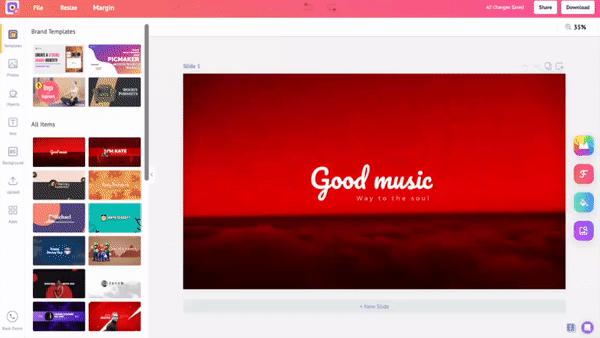
Staying on the lines of margins, we’ve also gotten you the Print Bleed feature.
We know it is near impossible to print exactly to the edge of the paper.
That’s why you can use Picmaker’s Print Bleed to print your designs on oversized papers and cut it to size while your design ‘bleeds off the paper.’
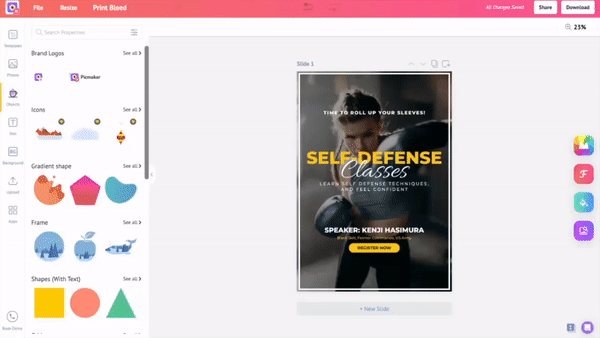
So many of you reach out to us every day, and we love you for that.
That’s why we’ve enabled you to chat with us whilst you’re working on your artwork. Go on, fire away – bring us all your queries, and we’re glad to help you out.
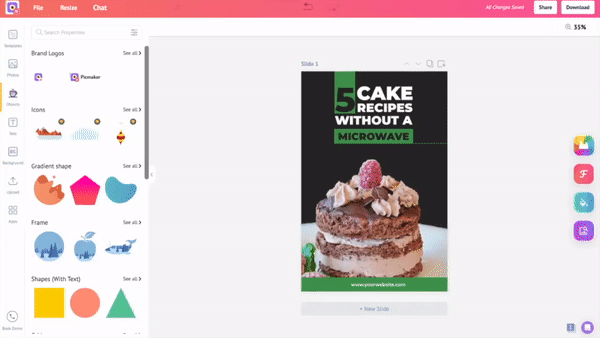
Well, it’s not just compression pants that are in vogue. Picmaker’s ‘Compress File’ feature is becoming famous too. 😆
Now, you can compress your designs and reduce their file sizes while downloading.
(Your computer memory will thank you for that!)
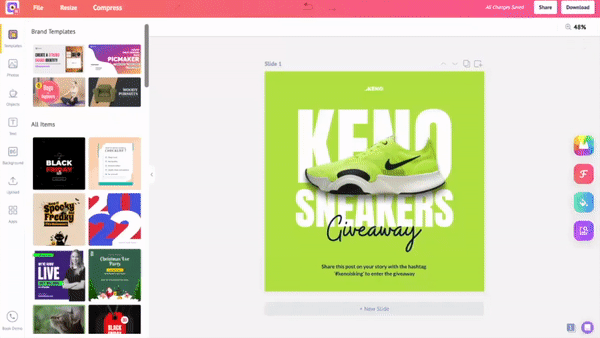
No matter the type of design elements. Be it a frame or a collage.
Just flip it. Now you got the control of changing the orientation of frames and collages.
We are happy to bring you more options to unleash your creativity.
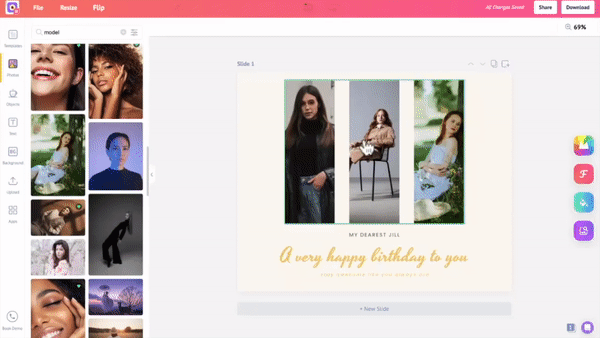
Being organized is being in control. But steering clear of an unorganized workspace is tiresome in graphic design.
We get it. And what do we do about it?
Here comes the option in the File menu to move your design directly to your desired folder from the workspace. So, no more clutters, no more chaos!
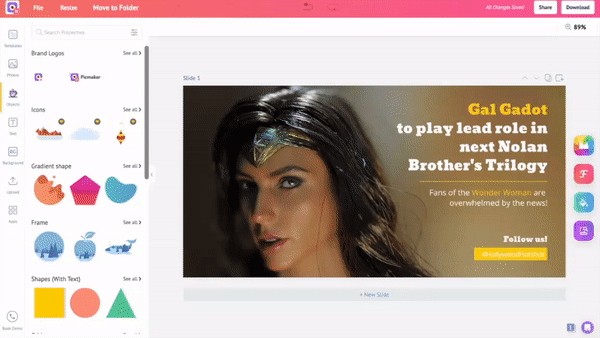
We talk about our AI-based MAD button which suggests different unique designs.
The intelligence is not just limited to the MAD button.
Now, Text Prebuilts change the text color automatically based on the background. The text changes to white for the dark background and black for the light background.
Save time and spend more on creativity!
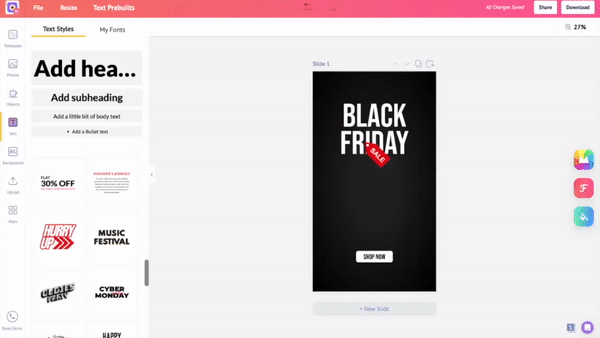
For all those of you wondering how old Picmaker 2.0 is, here’s a fun fact.
We’ve just completed one year, and to celebrate that, G2 surprised us with a sweet announcement – we were ranked #20 in G2’s Top 50 Design Products of 2022.
The award is determined by G2’s proprietary algorithm that is based on verified user reviews on G2 and publicly available market presence data. They further explain how their algo works:
“G2 scores products and vendors based on reviews gathered from our user community, as well as data aggregated from online sources and social networks. We apply a unique algorithm (v3.0) to this data to calculate the customer Satisfaction and Market Presence scores in real-time.”
Nevertheless, we’re over the moon to win this award. It goes to show that if you keep your heads down and keep your users/customers happy, anything’s possible.

February is the month of love. That’s why we’ve got you covered with our newest launch of hundreds of Valentine’s Day design templates.
Whether it is for your partner or your pooch, we’ve got all the designs that you have ever longed for.
What are you waiting for? Give it a try, and we’re sure you’d be delighted.
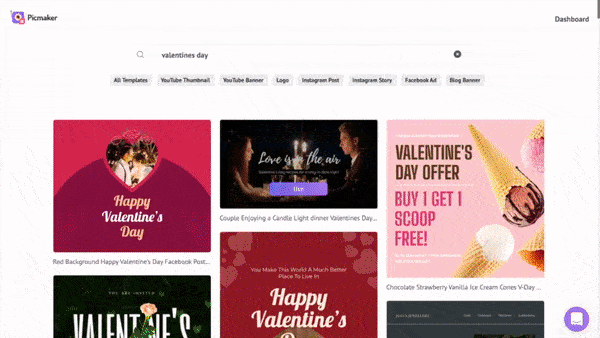
Who said only Picasso’s could create posters?
With Picmaker, anybody could be a Picasso. And, anybody can design a poster.
Our Product Marketers swear by it, and that’s why they’ve created this detailed tutorial about ‘How to design the perfect poster.’
Are you looking to create swanky advertisement posters that get people gaping at them?
Well, you’re in the right place.
We put together this detailed blog so you know how to create an advertisement poster from scratch – advertisement poster examples.

That’s it for this fortnight, folks. Until next time! ✌