What’s New on Picmaker
Here are some features we released and bugs we fixed - for you. Stay up-to-date with the latest updates and enhancements in Picmaker.


Yay! We have successfully passed the shortest of 2022 🥳
We even witnessed a Palindrome day (22-02-22) 🔁 and an ambigram – both rolled into one – that too in the month of love. 🤟 The fun was real. The next palindrome is going to be only on 03 Feb 2030 (03-02-2030). So, hell yeah!
And to add more mirth to it, here are the awesome feature releases that we rolled out in the second half of February.
From ruler and guidelines to multi-size downloads, we have given more power to you that helps to take your designs to the next level 😎
P.S. A palindrome is a word that reads the same forward and backward. An ambigram is any text that can be read anyways – straight, inverted, and mirror image. 😎😎
Are you concerned about the placement and size of elements in your artboard 🤔? Don’t worry!
Here comes the ruler of the graphic land. Measure 📐 the size (width and height) of elements using two rulers (top and left).
To show the ruler, check out the “Artboard Settings” in the file menu.
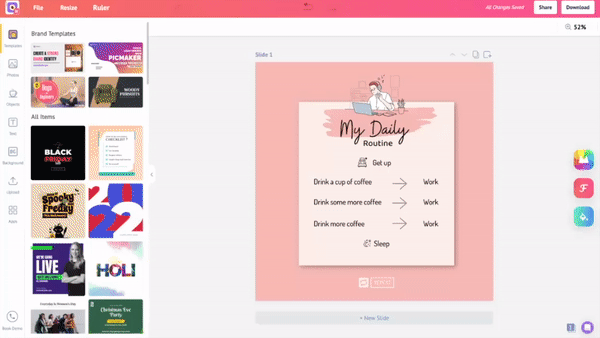
We didn’t stop just by adding the ruler to the artboard. Sprinkling more spice to a feature is our habit 🤷🏼♂️
Introducing Guides – An exciting feature that comes in handy with the ruler 😎
Drag out guides from the ruler to perfectly place elements on the artboard. Enables ✅ guides from the “Artboard Settings” in the File menu.
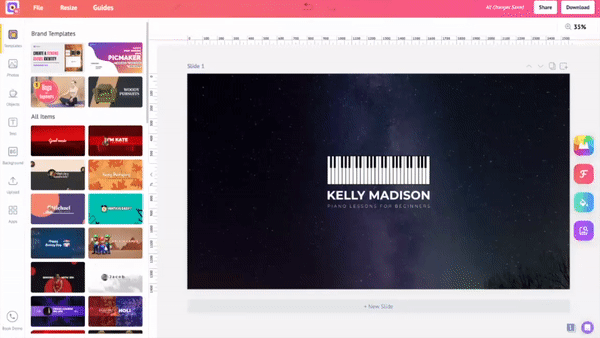
Some people might be planning gifts 🎁 for the women in their lives, some might be preparing for that speech 🎙 at a Women’s Day conference, marketers or advertisers will be planning their campaigns.
We, too, have prepared for Women’s Day! 💃🏻
We’ve stocked our library with a fresh collection of templates across all major categories (posters, flyers, social media, etc.) and they are free and ready to use NOW! 🥳
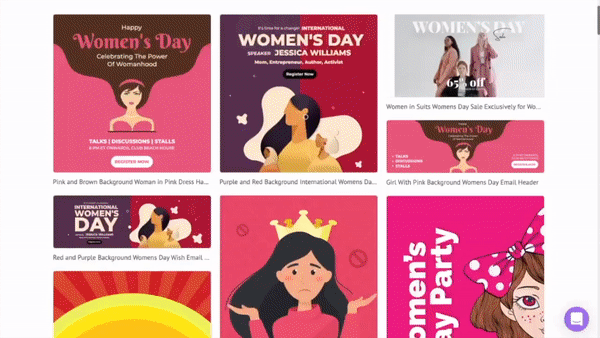
Go green this St.Patrick’s day with fun-loaded posters, flyers, social media posts, and much more. Plan the day in advance to chase the rainbows 🌈 and the luck of Irish.
Don’t miss to check out our templates library for easily customizable St.Patrick’s day design templates.
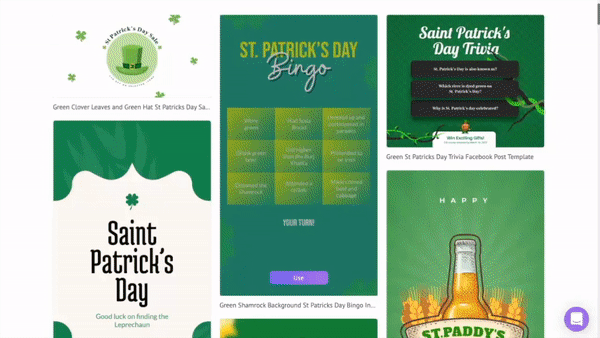
Considering different screen resolutions is a pro tip to present your design flawlessly. Now you can double, triple, and quadruple the resolution while you download the design 🎉
Take control over your design download along with a compressed file and transparent background.
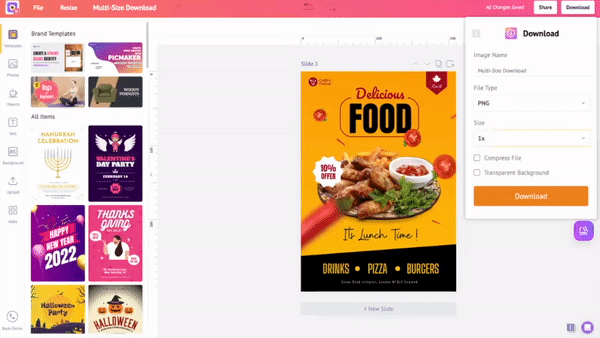
Grouped components never stop you from deleting the individual elements from now on.
Previously, you needed to ungroup the components to a single element. Now, we have added an option that lets you delete any element that you don’t want in a group 😇
That option is just a click away!
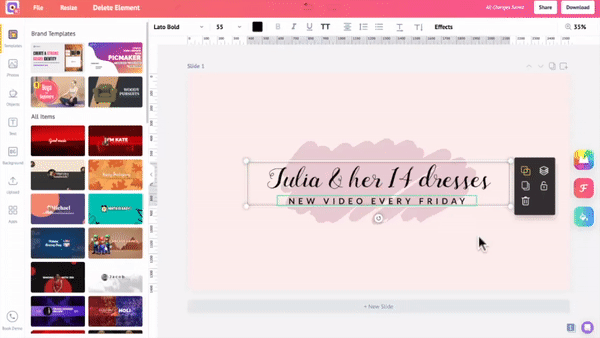
You probably use Drag-and-Drop in your everyday interfaces. And we thought, `Why can’t we add it to your custom fonts? 🤔. We always strive for ease of use and draggable fonts will level up the game.
Now you can drag and drop the custom uploaded fonts to the artboard.
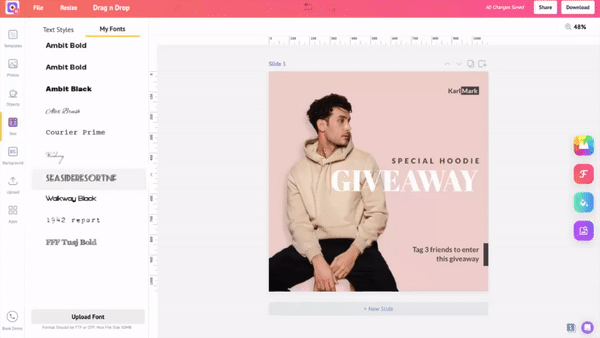
WATCH: How to upload a custom font in seconds
Marketers must be clear about their Women’s Day campaign goals.
Is it about engagement with the social media audience, alerting potential customers about a limited-time offer, a Women’s Day-centric event that helps with brand building?
We have put together this detailed blog so you know how to make the best of Women’s day templates in Picmaker.
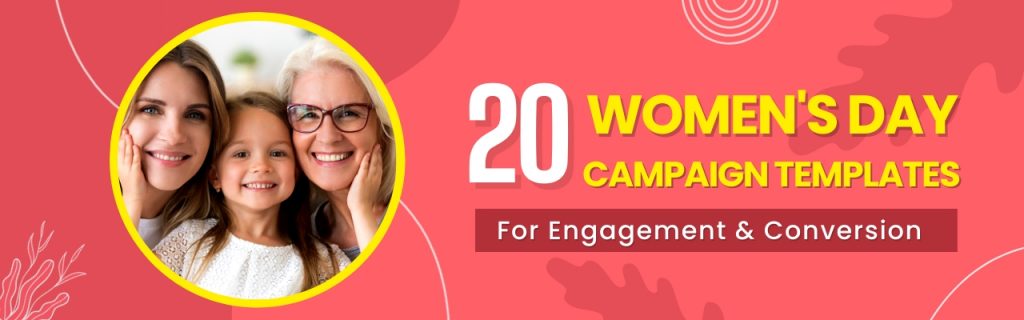
Logo is the first element that supports your brand identity.
Managing and using multiple versions of logos is a hiccup in graphic design.
We know the struggle and that’s why we created this quick tutorial about “How to add a logo to your Picmaker Brand Kit”.
LinkedIn is still one of the hottest professional networks in 2022, It is your professional landing page.
Design it right and you can leverage your LinkedIn profile to supercharge your business or job prospects.
Watch this detailed video to learn in’s and out’s about LinkedIn and how you optimize it to get the most out of the platform.
You can add a new member to your team at any point in time – just make sure that the workspace isn’t filled up to its maximum capacity just yet.
They say that “if everyone is moving forward together, then success takes care of itself,” and here at Picmaker, we couldn’t agree more—which is why we make it easy to collaborate and share your designs.
As long as you have an access to edit it, you can use our cool new Present feature to present your designs to an audience.
That’s all for now. Stay tuned for more updates!
Let’s bid goodbye to the first month of 2022 with some exciting updates!
Stepping into the new month needs new templates and special features.
Let’s dive into the updates now.
Now you can add text from right to left, left to right, and top to bottom.
Watch out for the ability to use Arabic and Japanese fonts.
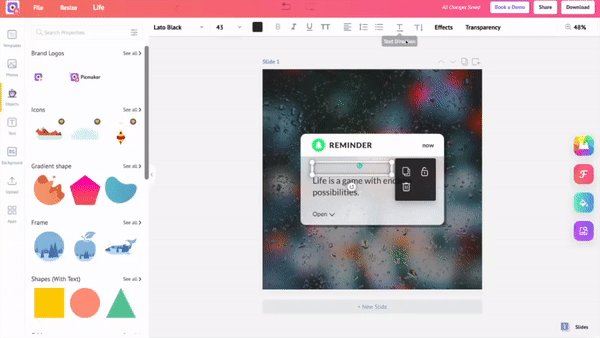
Are you building your brand on LinkedIn? Or, are you using LinkedIn to get the best tips on sales, marketing, and probably some life lessons? 😎
Well, we’ve got you covered there. LinkedIn’s algorithms love it when you create content along with graphics/videos. So, in this update, we’ve introduced the LinkedIn Share feature, in addition to Facebook and Twitter. Now, you can seamlessly share your design in a single click on your favorite social platform(s).
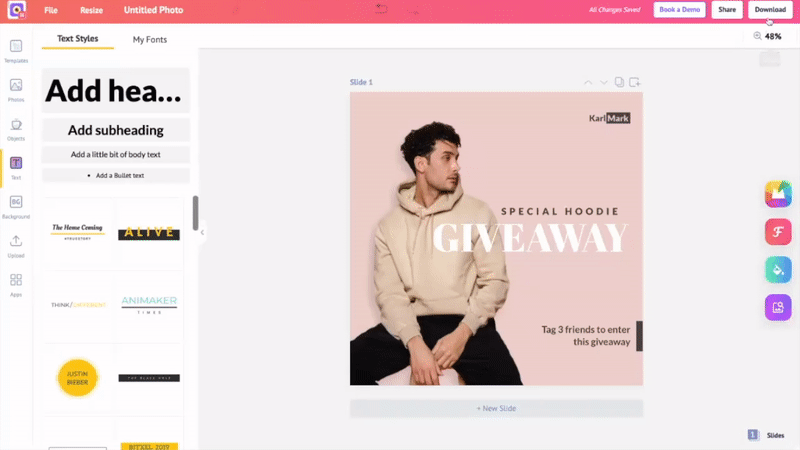
Feel lost while using Picmaker? Fret not.
Book a demo and get a free tour of Picmaker. Learn to use our AI-powered features such as the MAD Button and Background Remover and get the most out of our platform.
You can book a demo from the Picmaker dashboard:
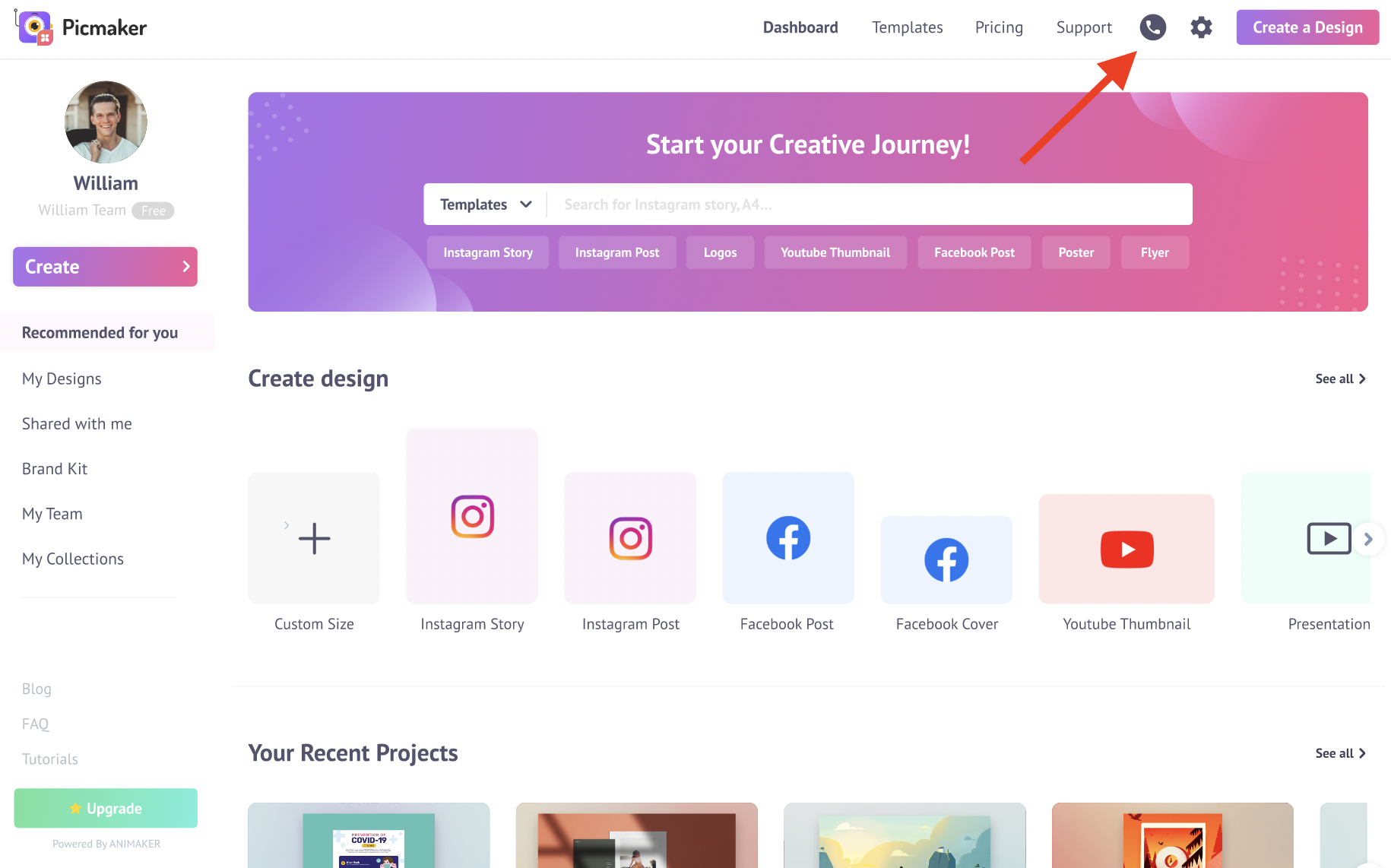
Another place where you can book a demo is from the workspace:
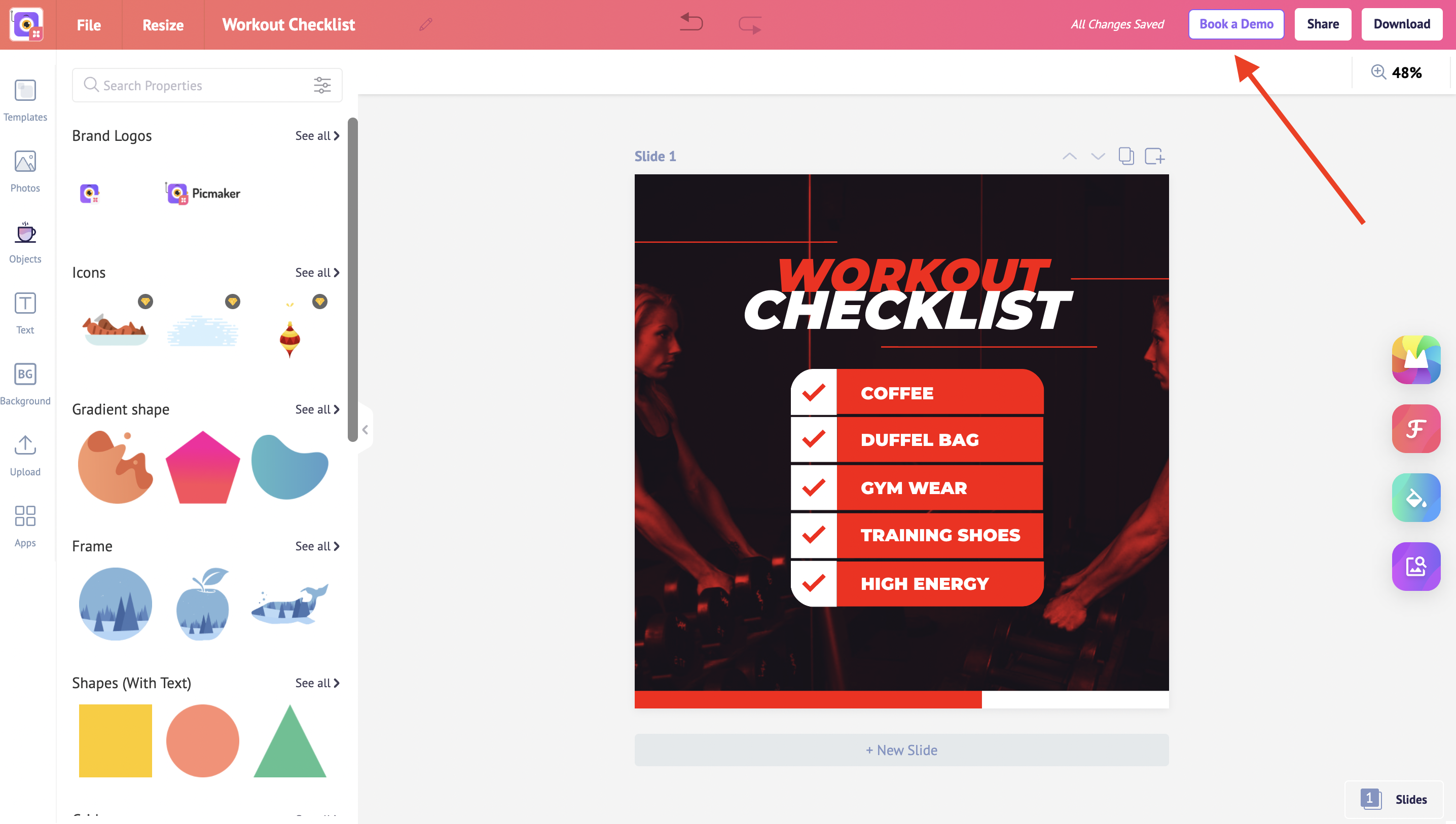
And, like we always do, we’ve added tons of new templates across Twitter, Tumblr, stickers, and other different categories so you never run out of design ideas.
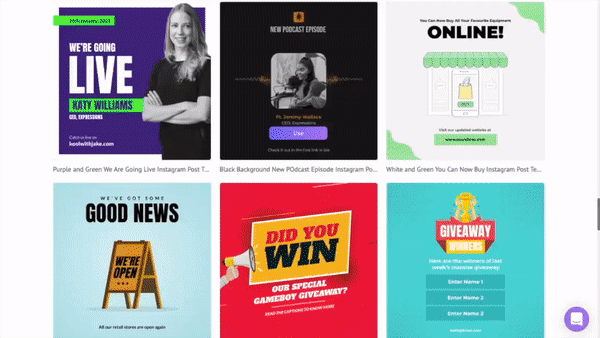
Stay tuned for more updates. Cheers!
Hey folks, it is the celebration of the harvest season in India, and we’re busy harvesting newer features – like we’ve always done for you.
Let us dive right into it then.
Every one of us has a story to narrate. And, it is even better when you express it with collages.
Our free online collage maker helps you narrate stories in a unique way and grab your audience’s attention.
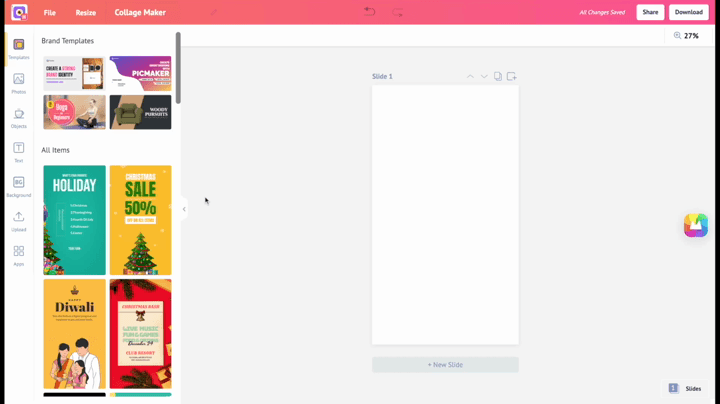

How amazing would it be if you could create a collage for each emotion you experience?
Picmaker empowers you with a wide range of them – photo grid, classic, professional, casual, artistic, and more.
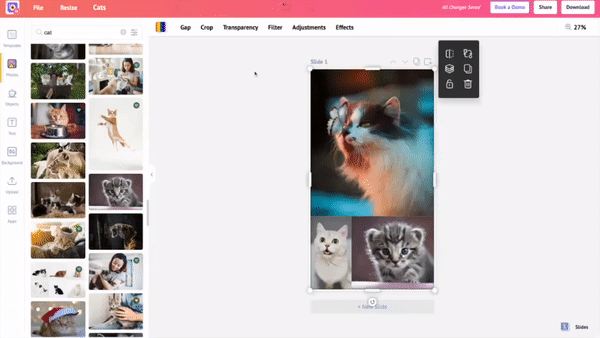
Use Picmaker’s extensive toolset to polish your images until you’re satisfied.
You can crop them to any size you need, make them transparent, add filters, and do so much more.
Manage all your custom fonts in one place. We’ve introduced a section for fonts that you’ve uploaded.
(P.S.: Don’t forget that this is a paid feature in Picmaker. There are tons of things you could do with our paid plans. Choose one here!)
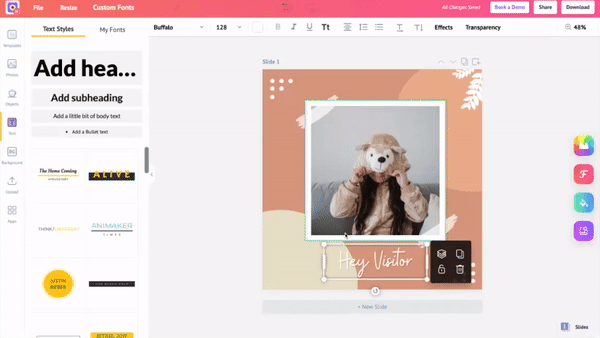
If you’re a paid user, you’re probably looking behind on how many image credits you’ve got in your kitty.
Now, track your premium image credits seamlessly in one place.
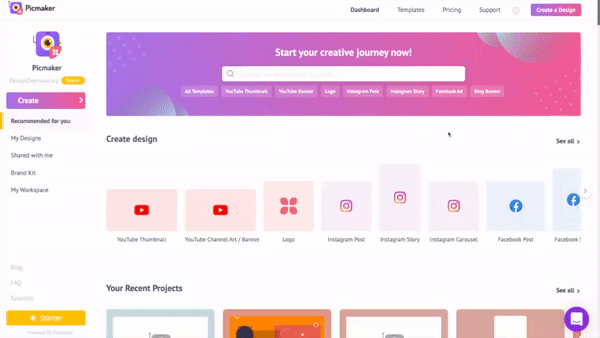
That’s all folks! See you around later.