YouTube thumbnails are an essential component of your video strategy.
Research proves that YouTube videos with customized thumbnails such as human faces are 38% more likely to receive likes and 32% more likely to receive comments.
In this tutorial, let us quickly learn how to create custom YouTube thumbnails for free.
Sign in
Sign in to Picmaker
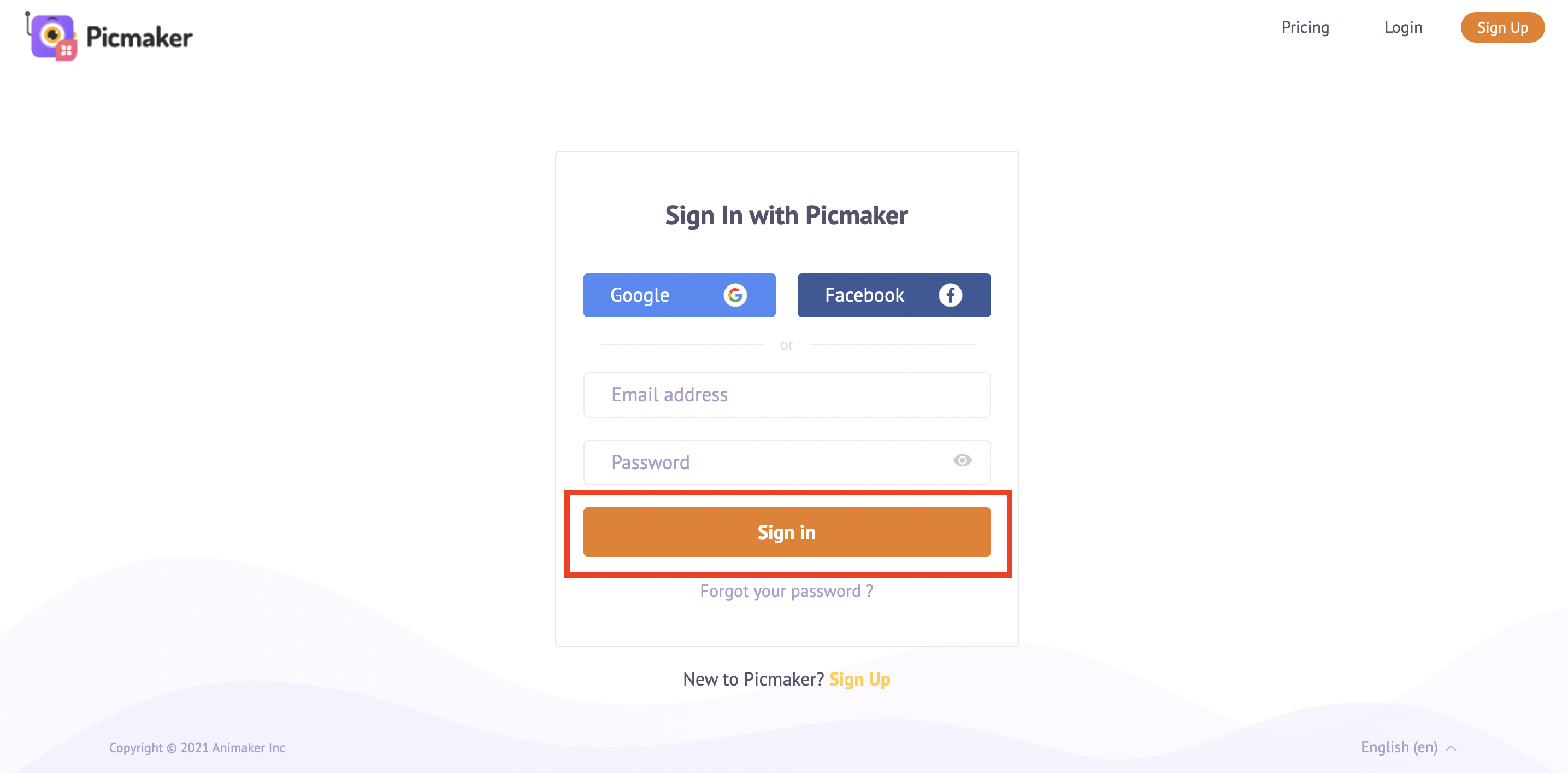
Search
Explore the YouTube thumbnail templates by choosing it from the search bar
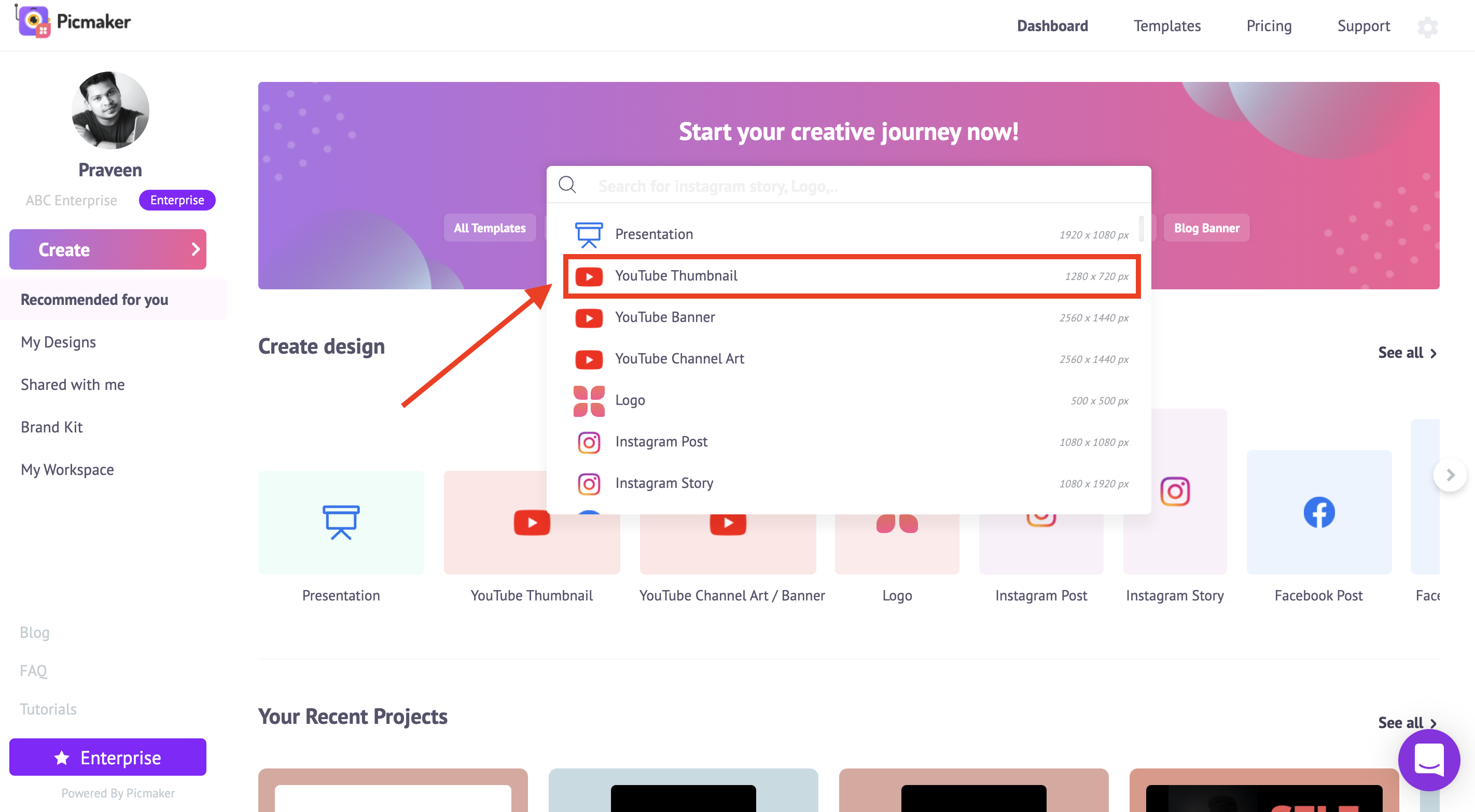
Choose template
Choose a template that fits your need
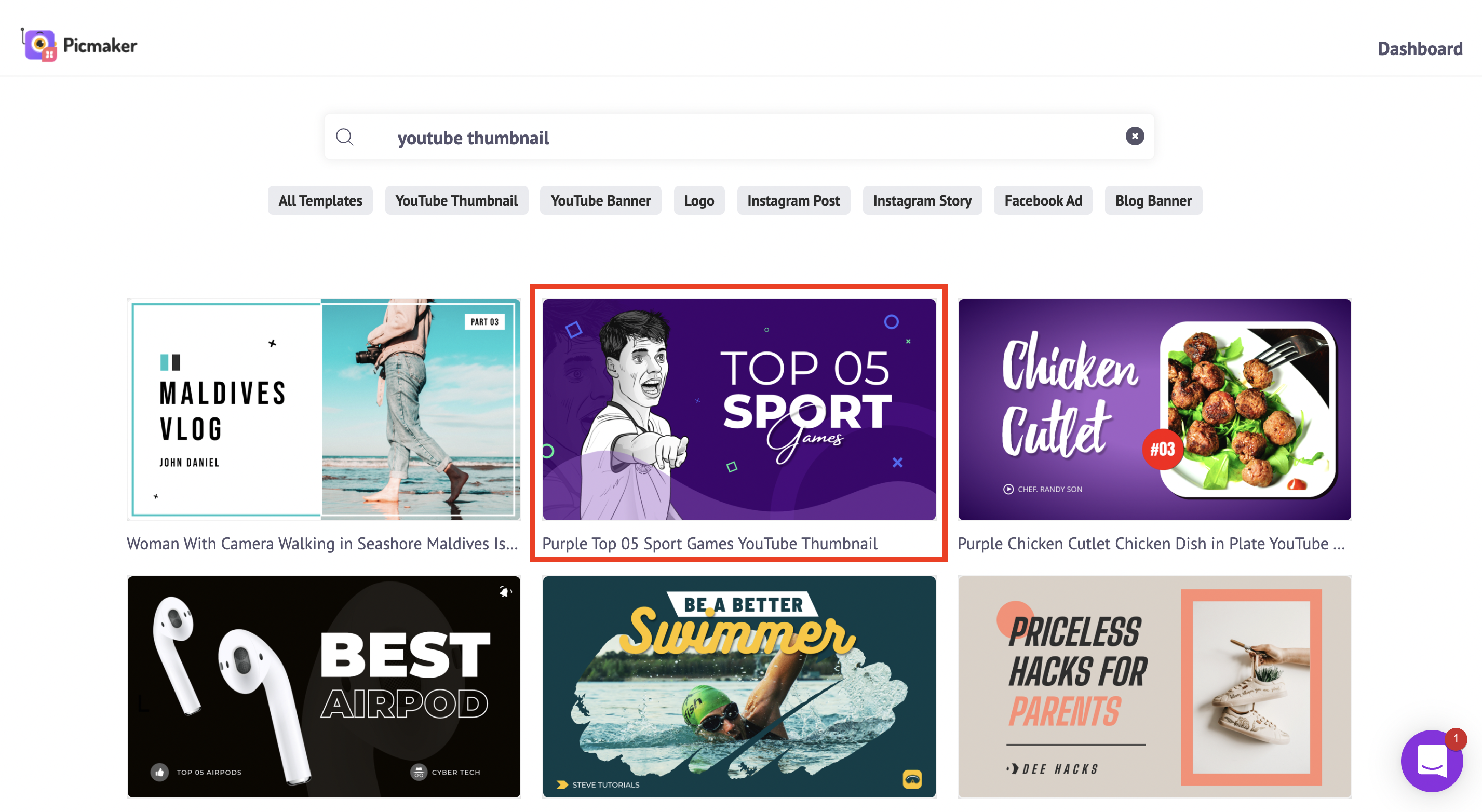
Customize the text
Double click to customize the text on the template
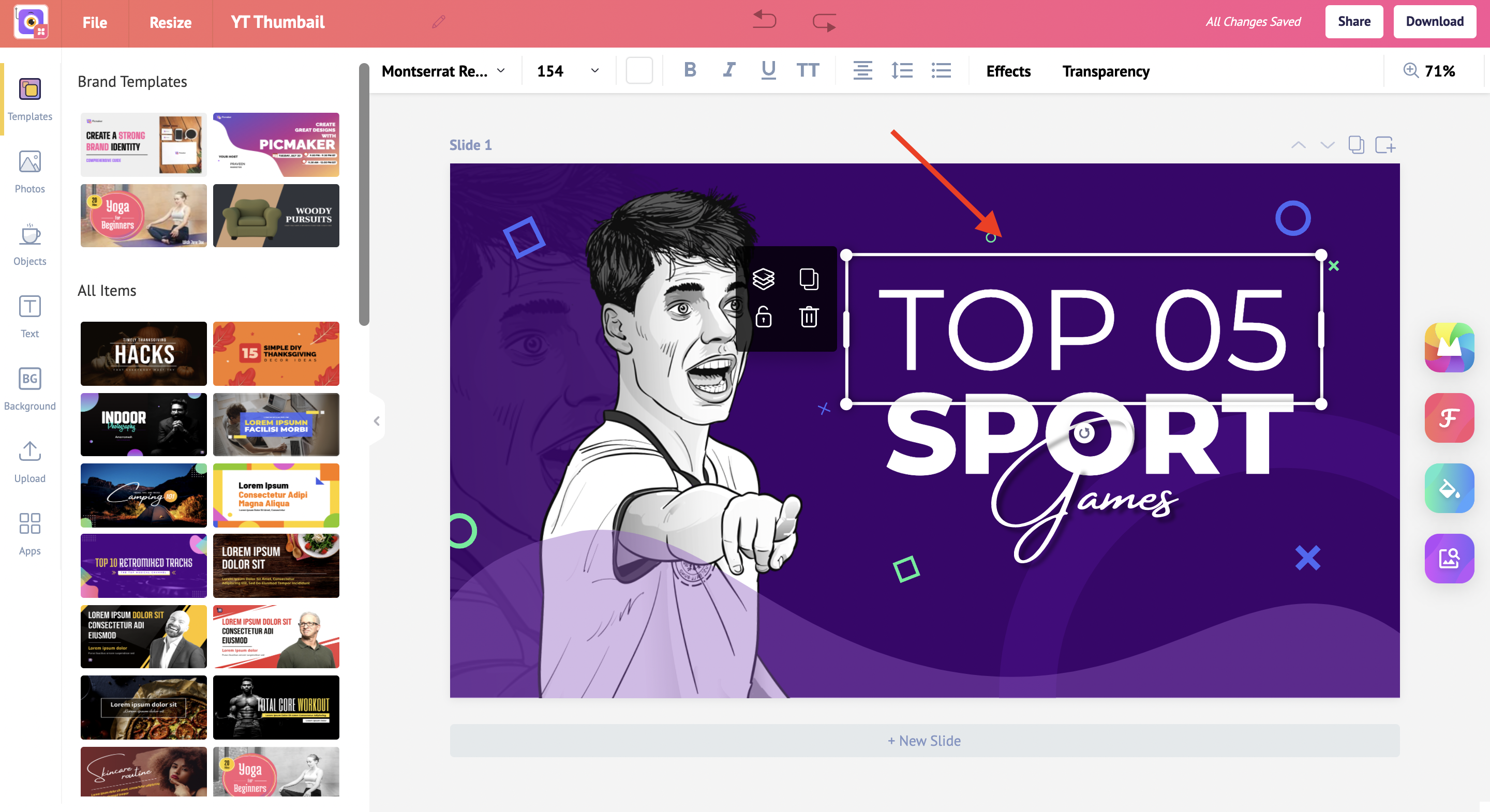
Add Stock Photos
Click on the photos section and find a photo that interests you. Use the background removal feature.
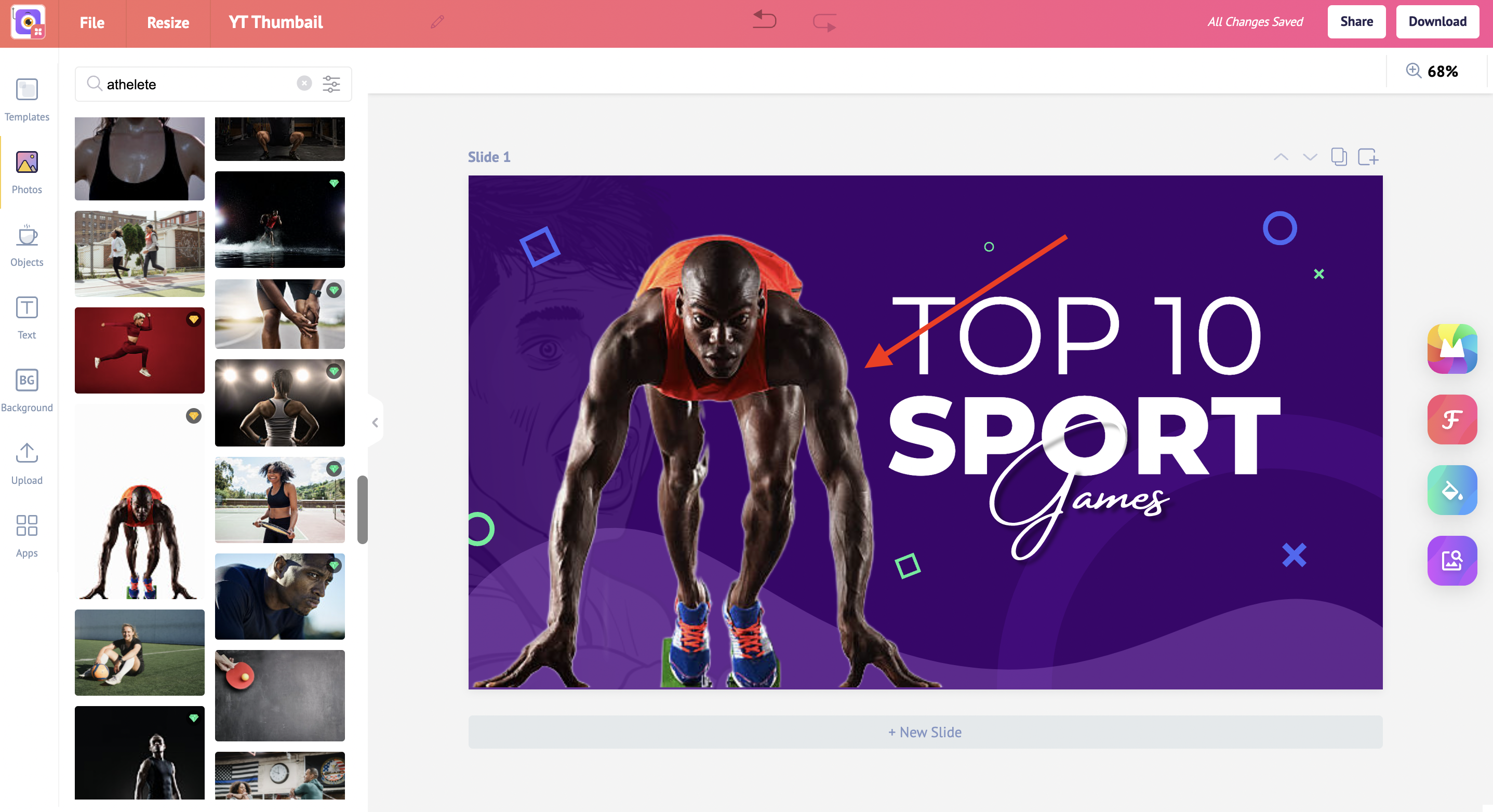
Download Button
Click on 'Download' at the top right
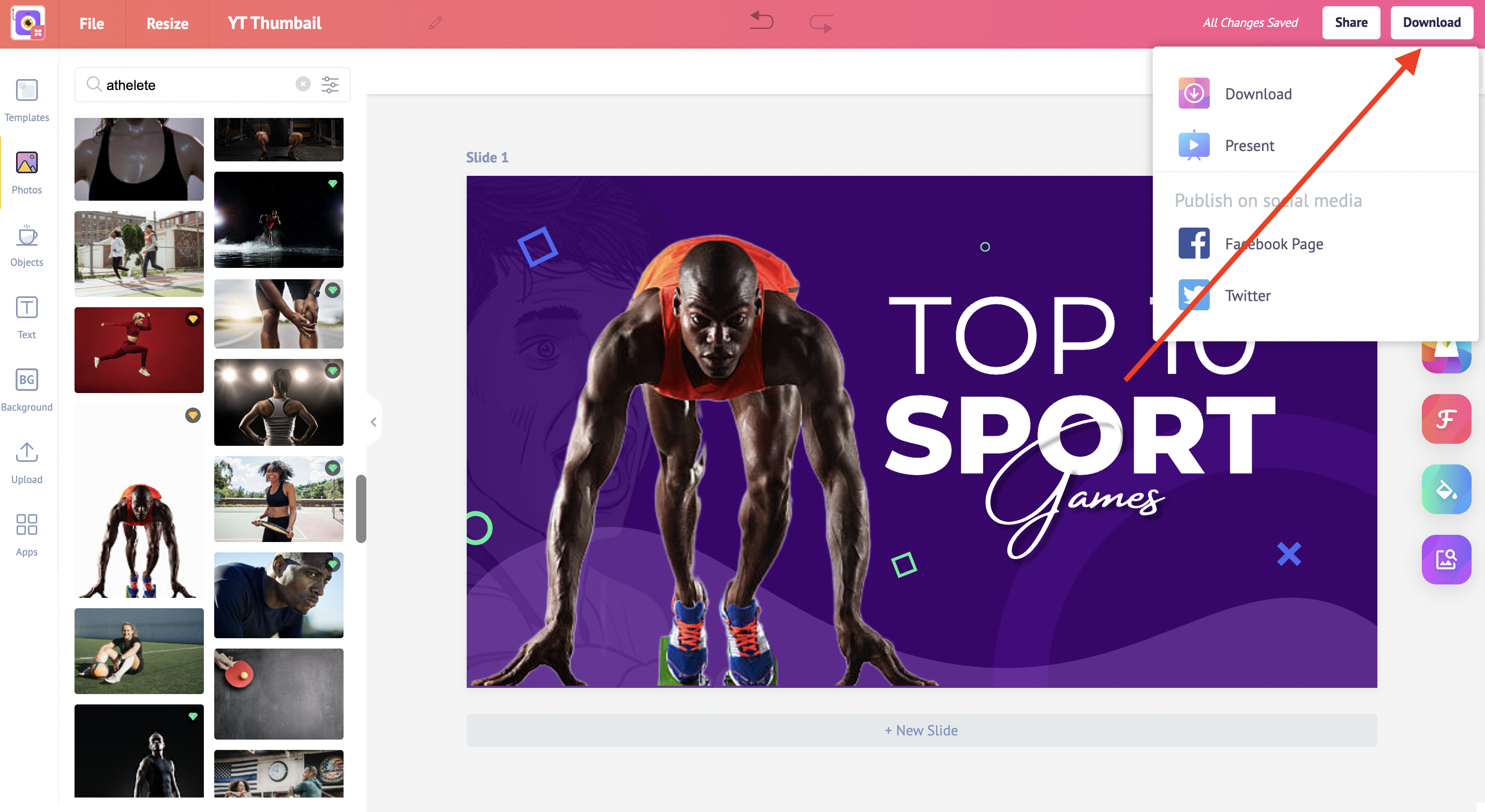
File type
Choose the download file type (PNG, JPEG, or PDF)
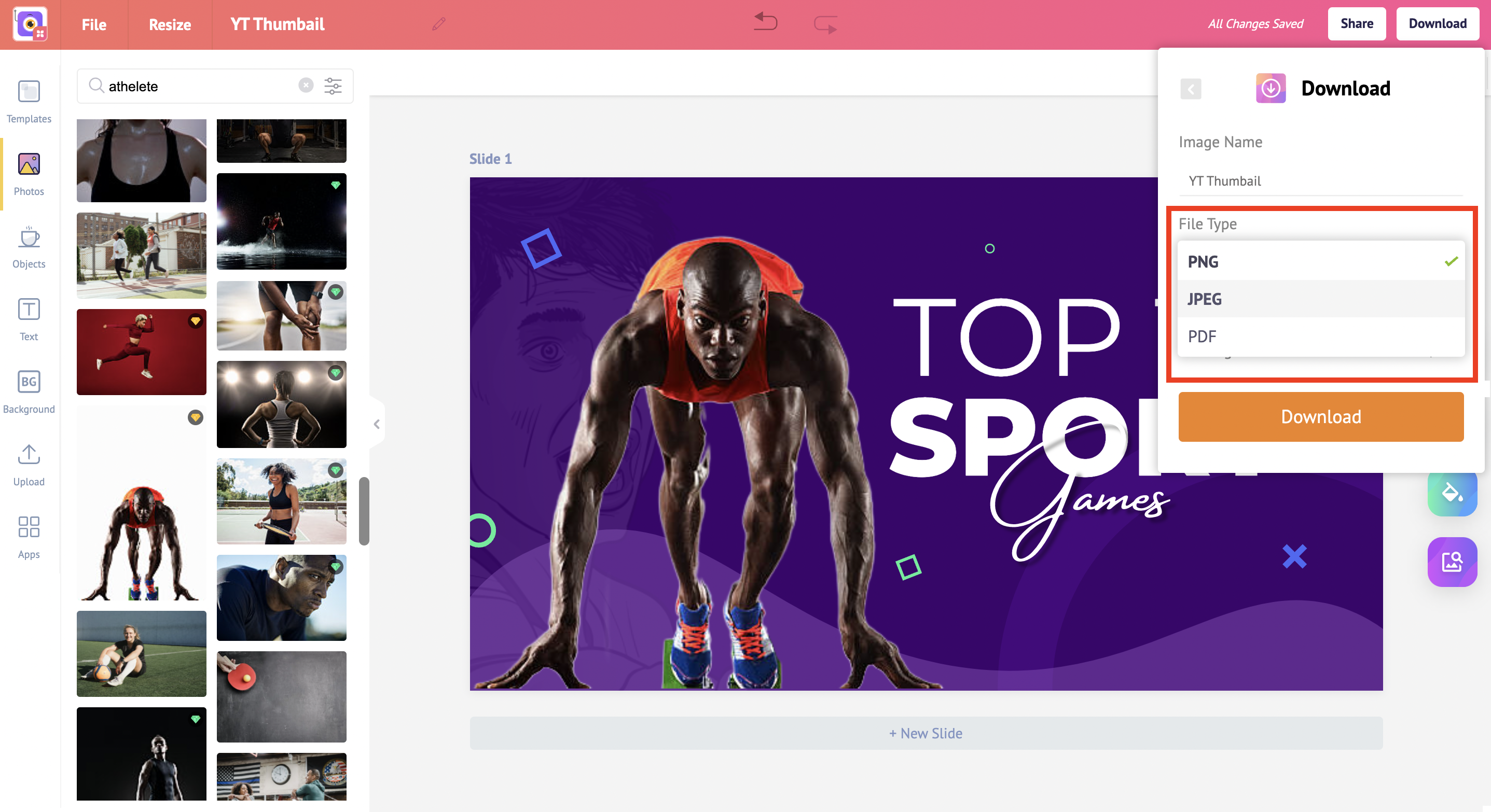
Download
Click on the 'Download button'
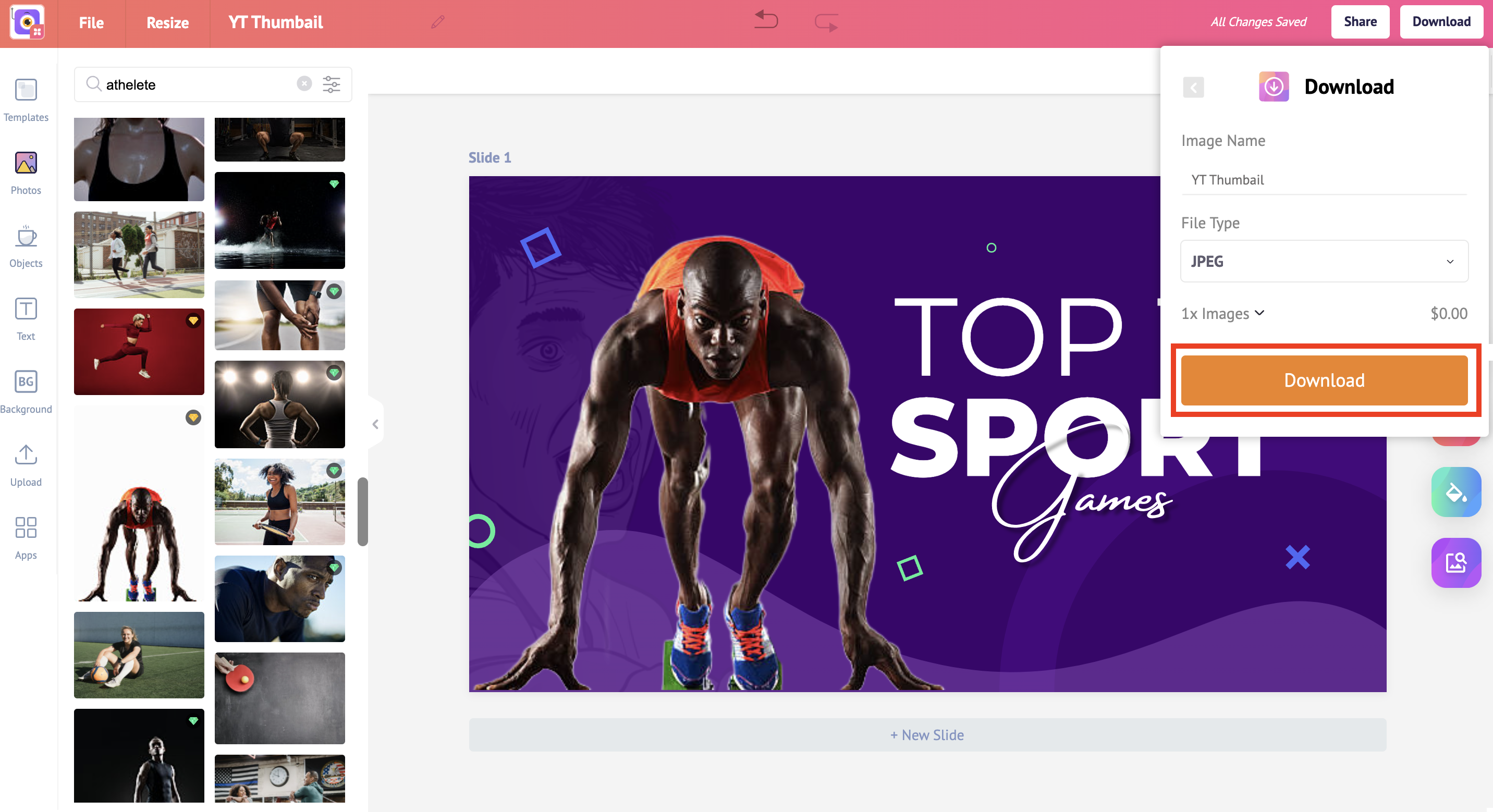
That's it!
You've created an awesome thumbnail for yourself!
You might also like:
How to design a YouTube banner that fits all devices



