Do you remember using stencils in your childhood? In design, frames are like stencils. Moreover, they make your designs even more creative.
The steps below will help you understand frames and how you can use them in your design.
Log in
Log into Picmaker and select a new design or one of your existing designs.
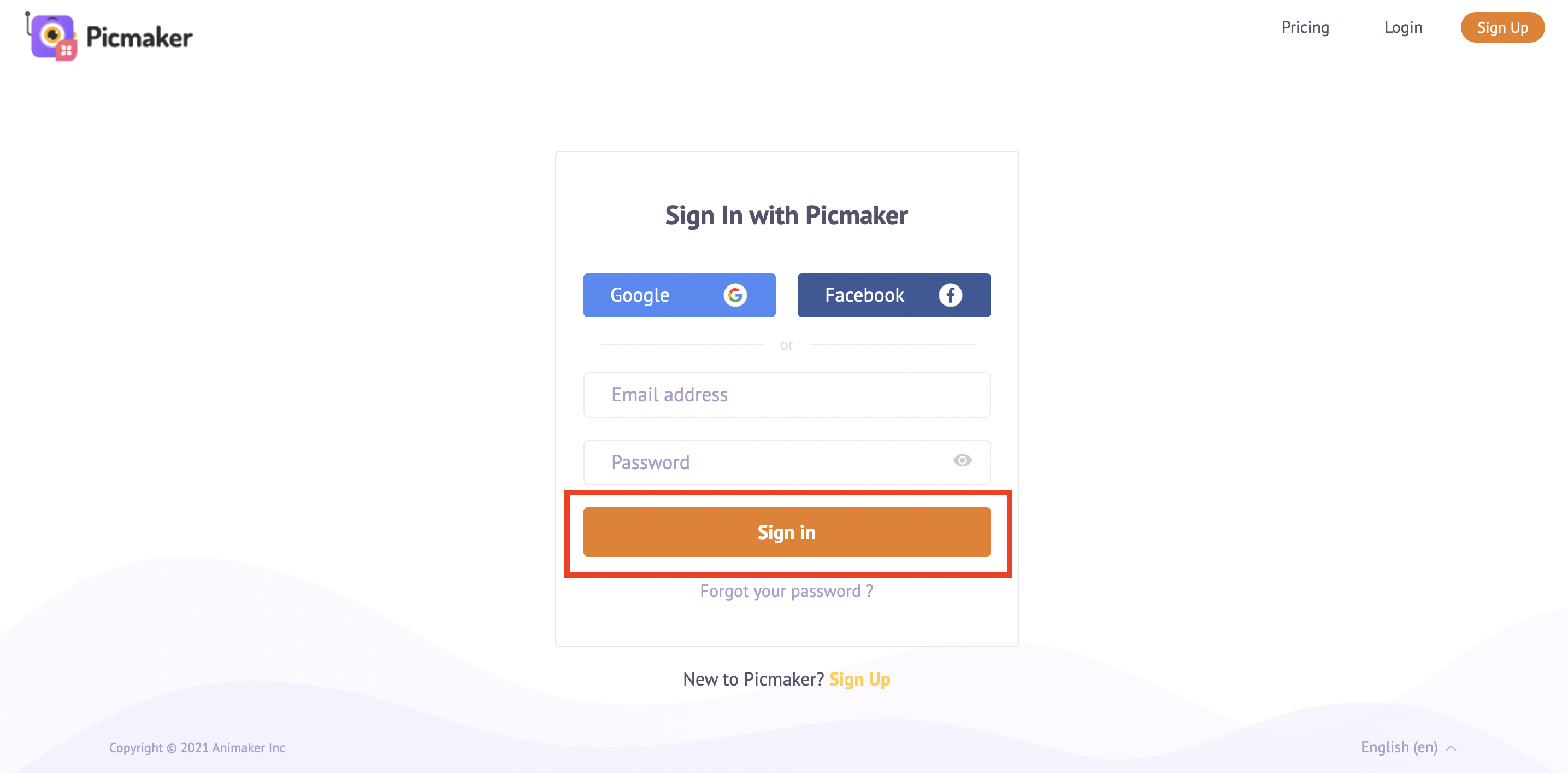
Objects
Once you have opened your design, click on ‘objects’ on the left toolbar.
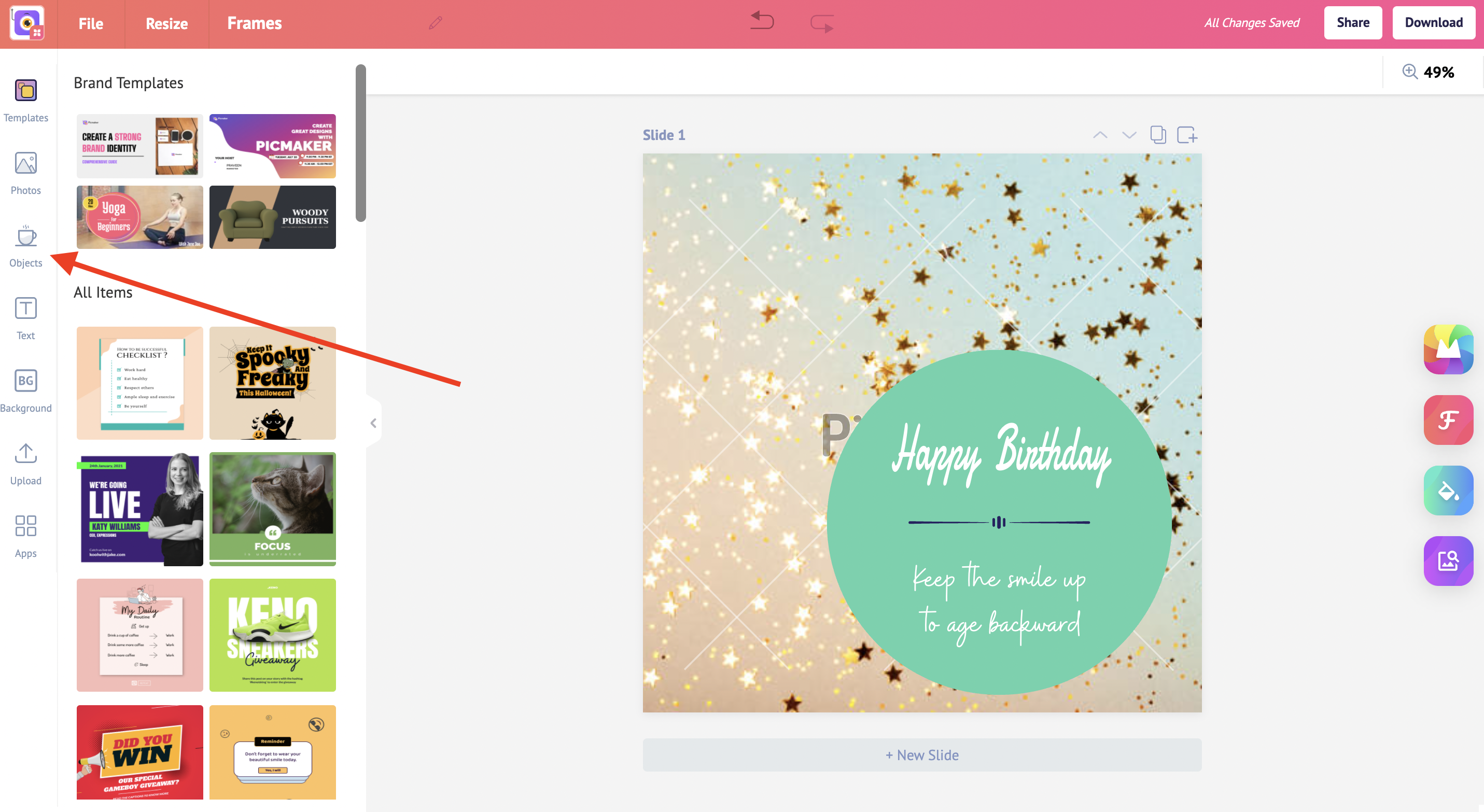
Sidebar
Inside objects, click on ‘frames’ and select the frame which suits your needs.
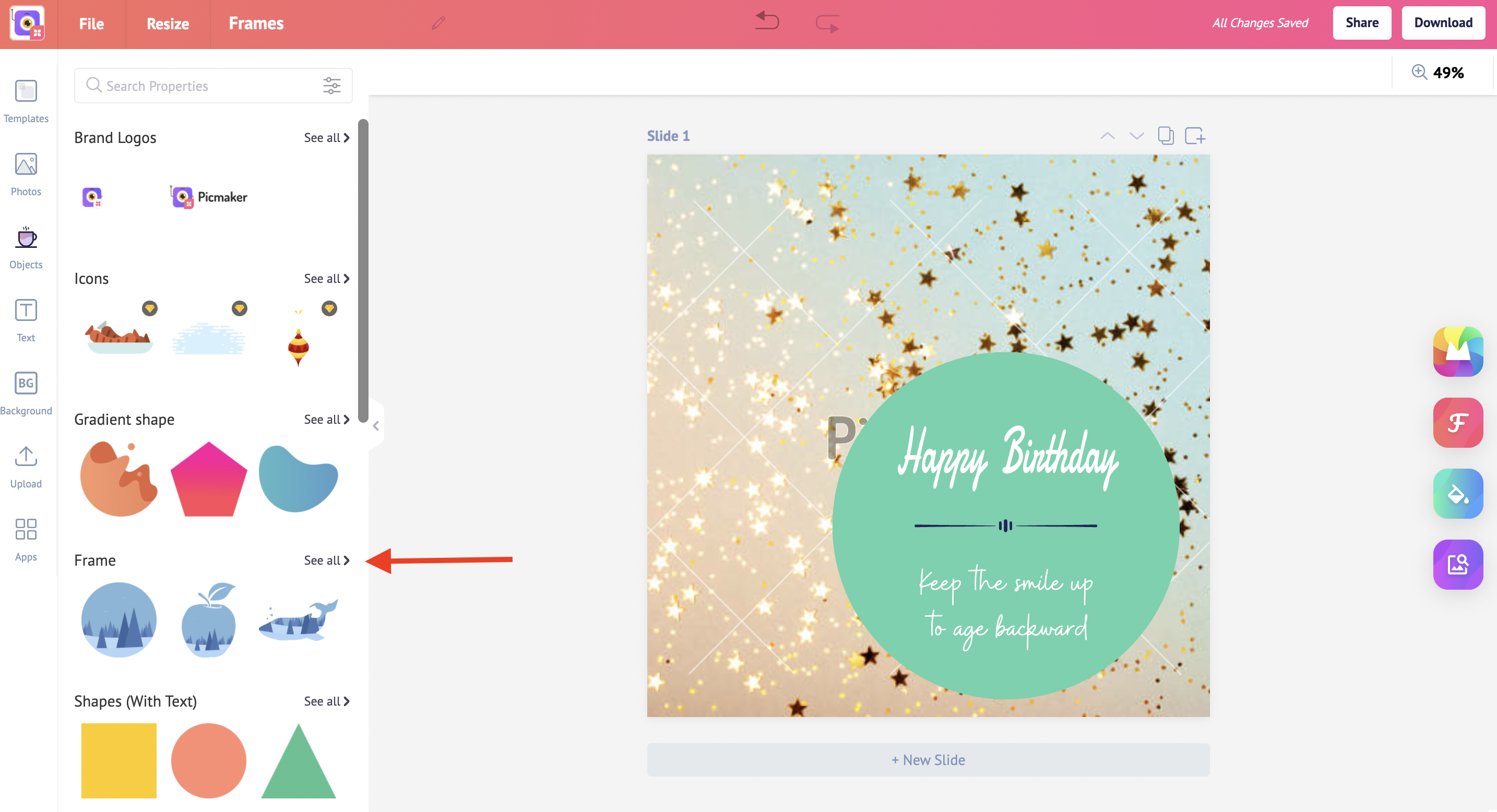
Frames
Click on the relevant frame to add it to your design. You can choose as many frames as you want for your design.
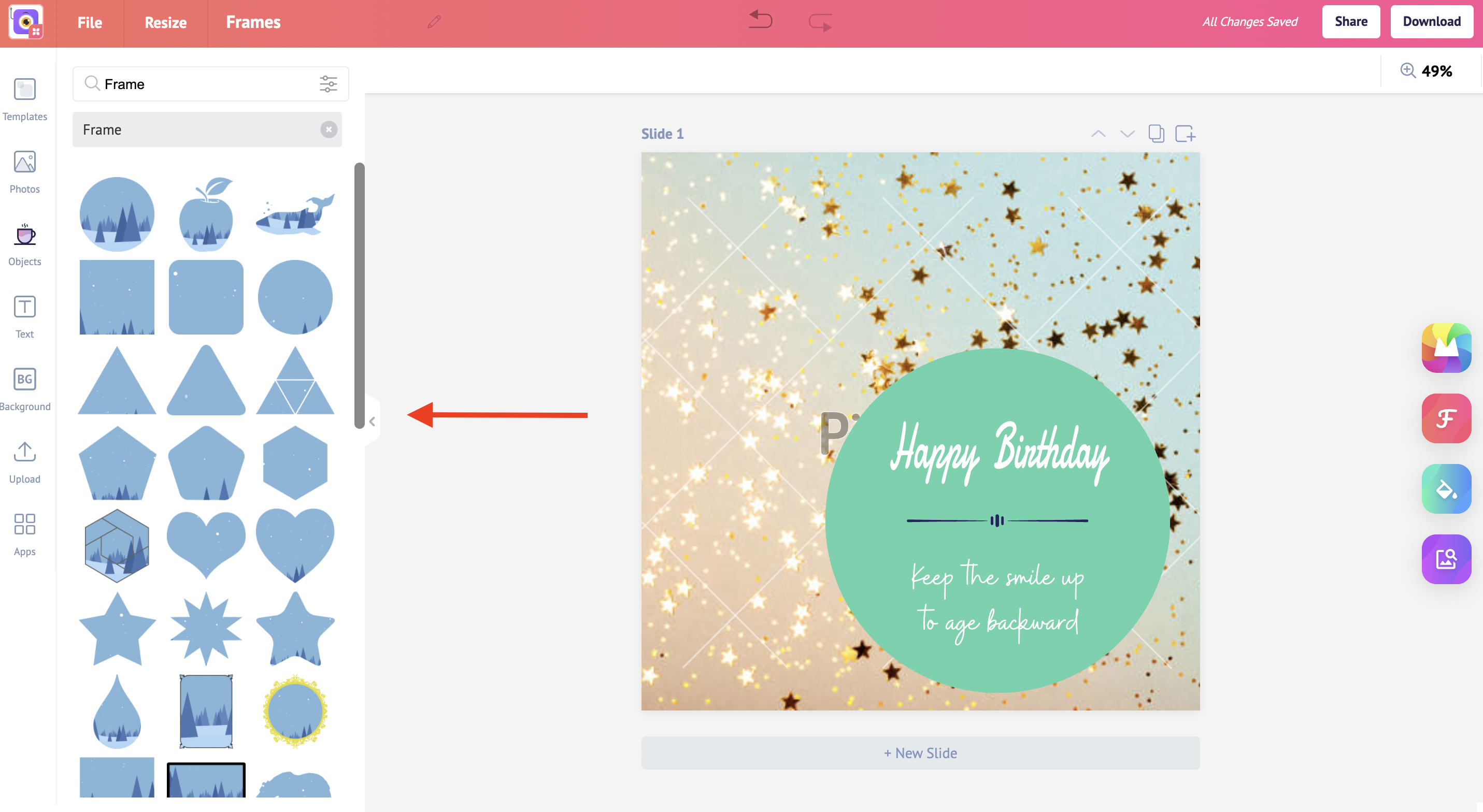
Drag and Drop
Click on the ‘photos’ tab and search for the relevant photo for your frames. Once you find a relevant photo, drag and drop it onto your respective frame.
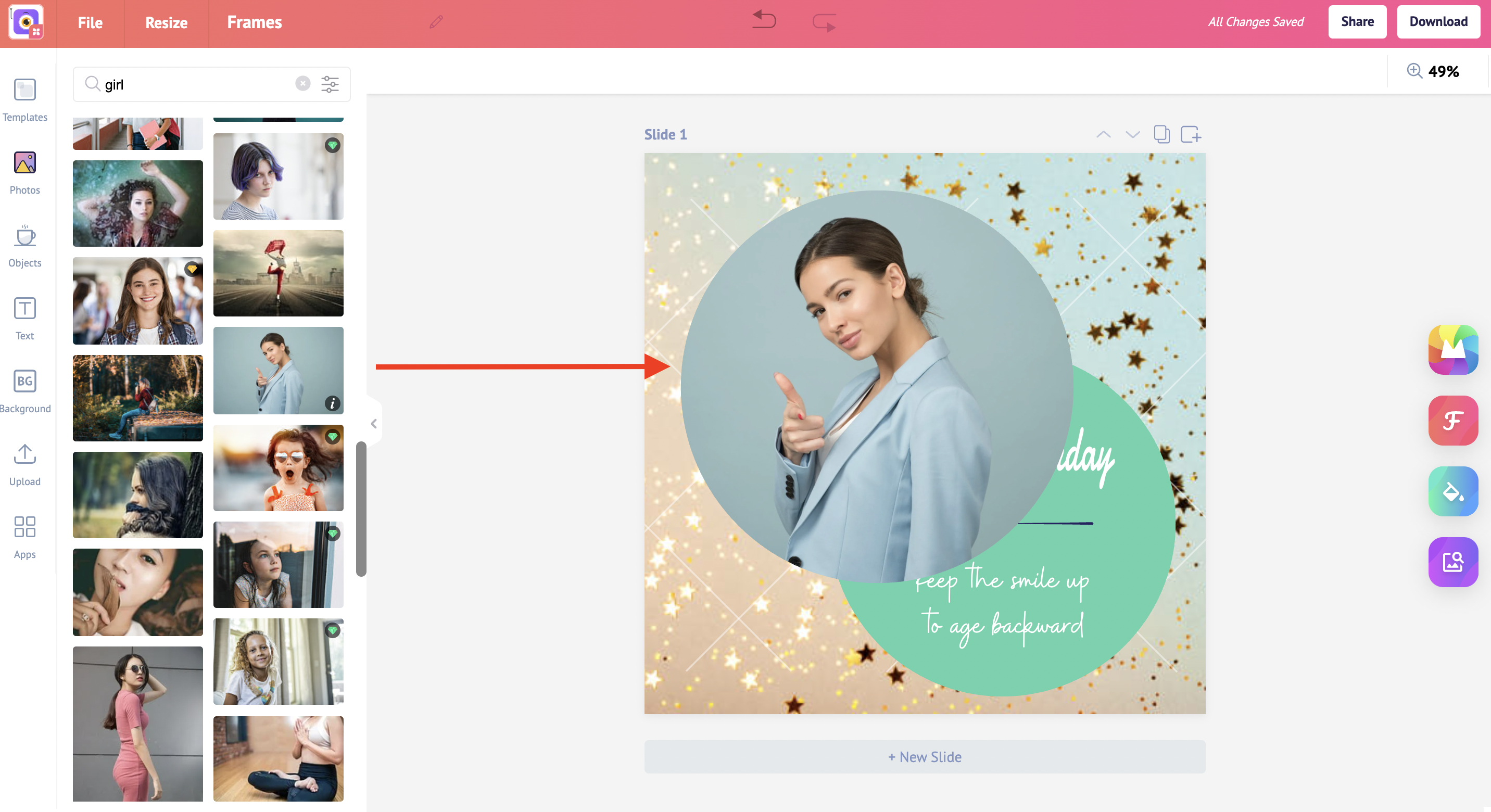
Align
To change the position and alignment of your picture inside the frame, double click on the frame. You will get the option to change and align the position of your image inside the frame.
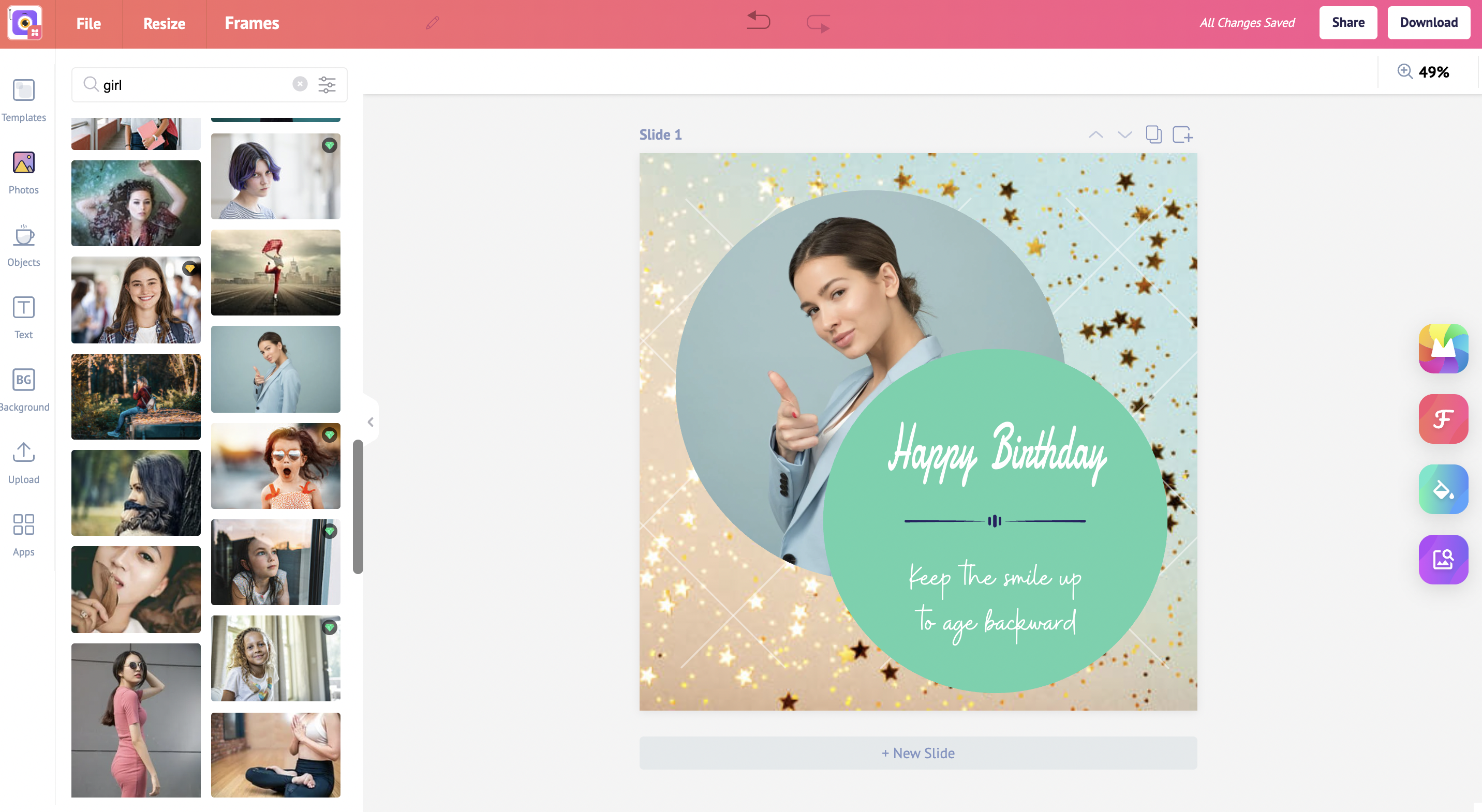
If you have any doubts, please do take a look at the video to understand frames in detail.
We hope this was helpful to you
Happy designing.
Also, check out the below tutorials
How to Resize designs in 1-click



