Did you know that you can wow your audience with eye-catching presentations directly on Picmaker?
Sign in
Log in to Picmaker
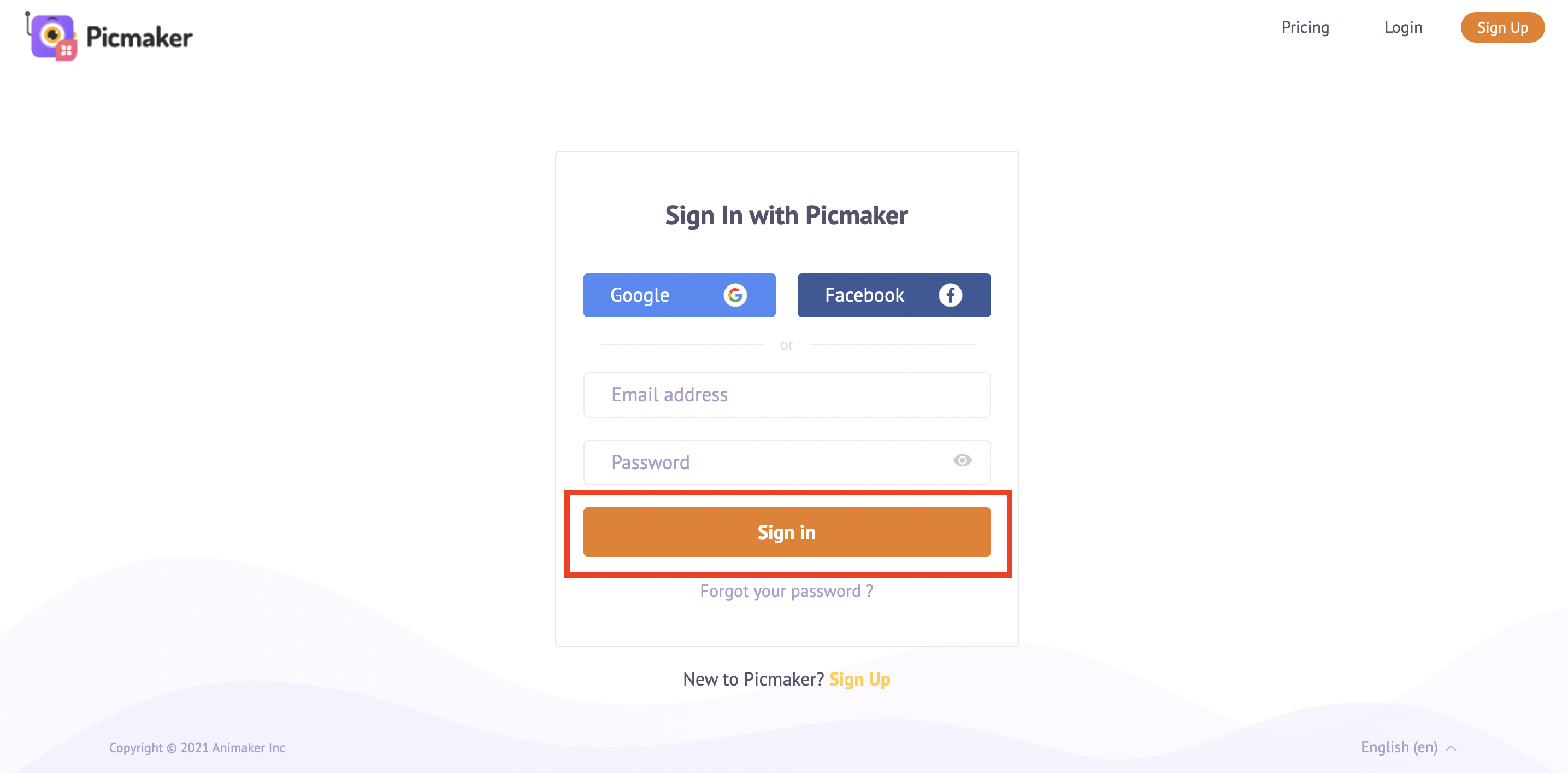
Design Category
Select a design category of your choice
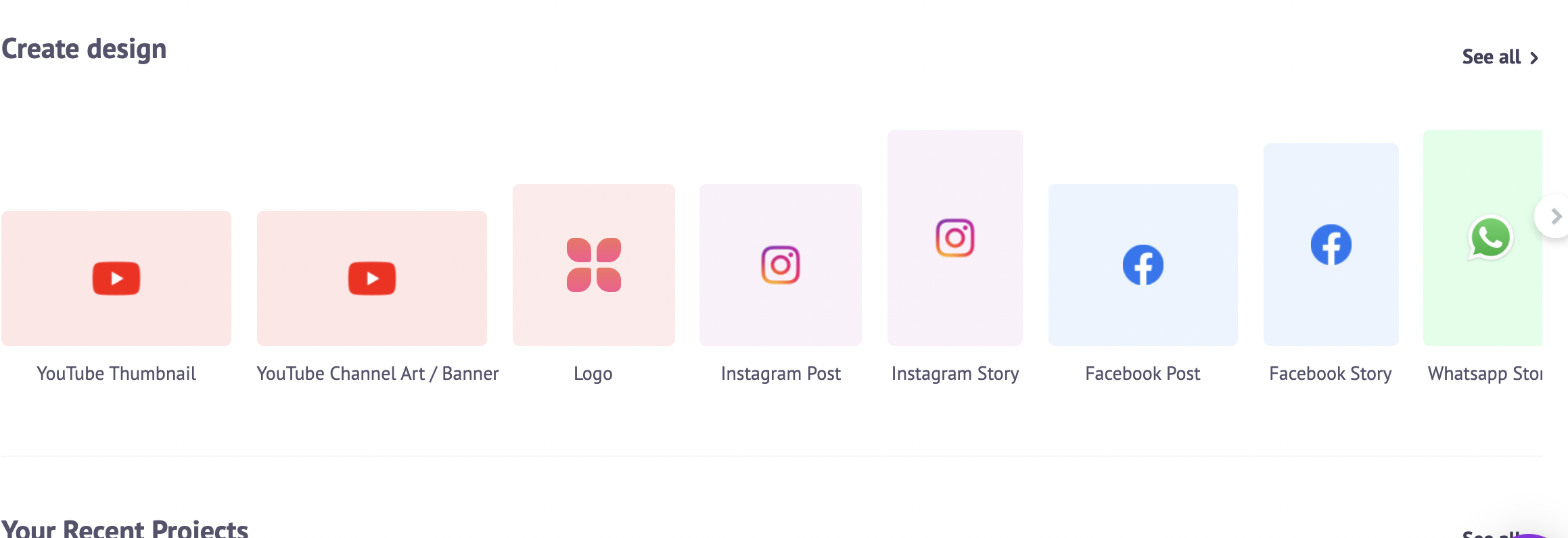
Template customization
Edit the template, create variations and play with the MAD button
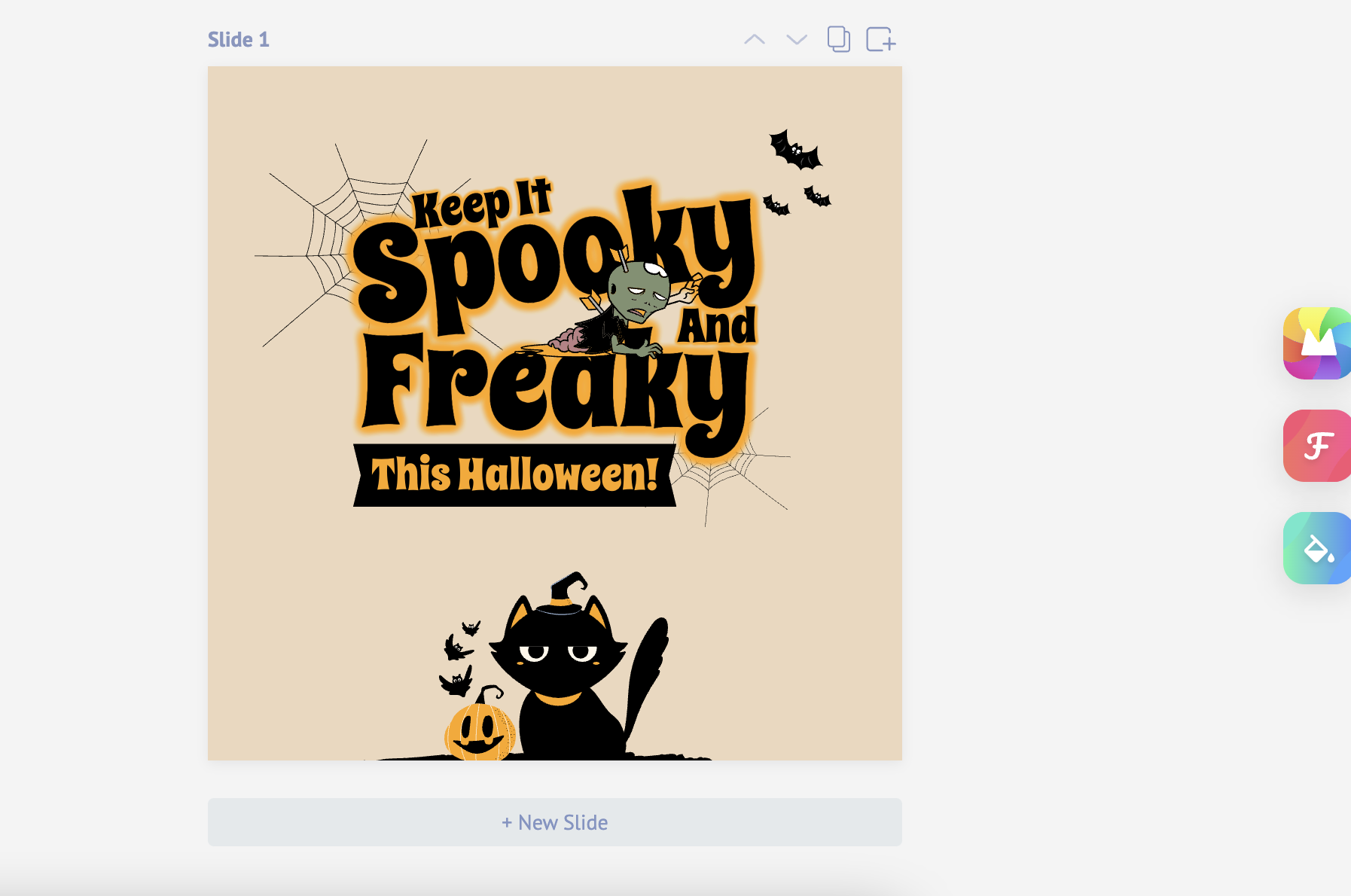
Download
Go to the download button, click on Present
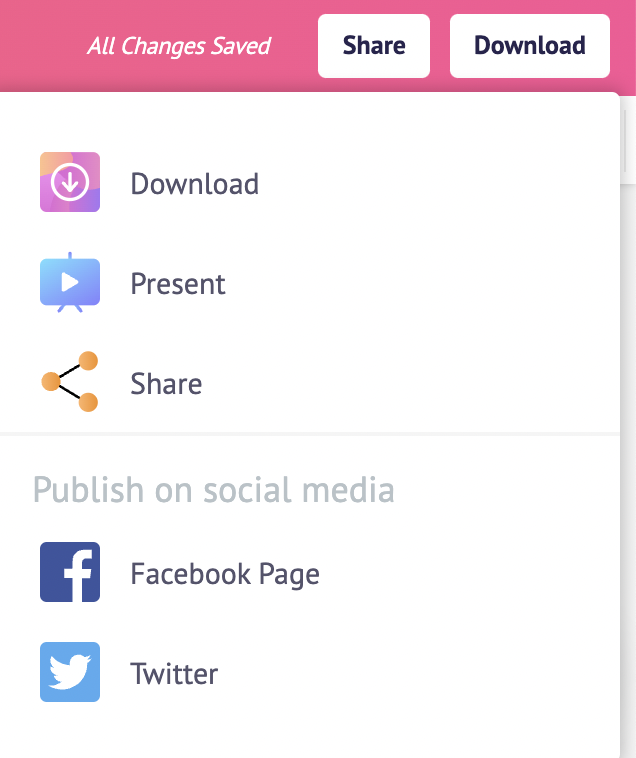
And voila!
Your designs will now be presented on full screen.
240,695 People Use Picmaker to Create Beautiful Designs
Also, check out the below tutorials:
- How to create unique designs in seconds using AI
- How to Resize designs in 1-click
- How to Present Your Graphic Design Work to Your Client
Besides, read our comprehensive guide on how to present your graphic design ideas and portfolios to clients.



