The default option to change the virtual background on Zoom is limited. Fret not! We got you. With Picmaker, you can spice up your zoom meetings with custom-designed virtual backgrounds.
Log in
Log in to Picmaker - click here
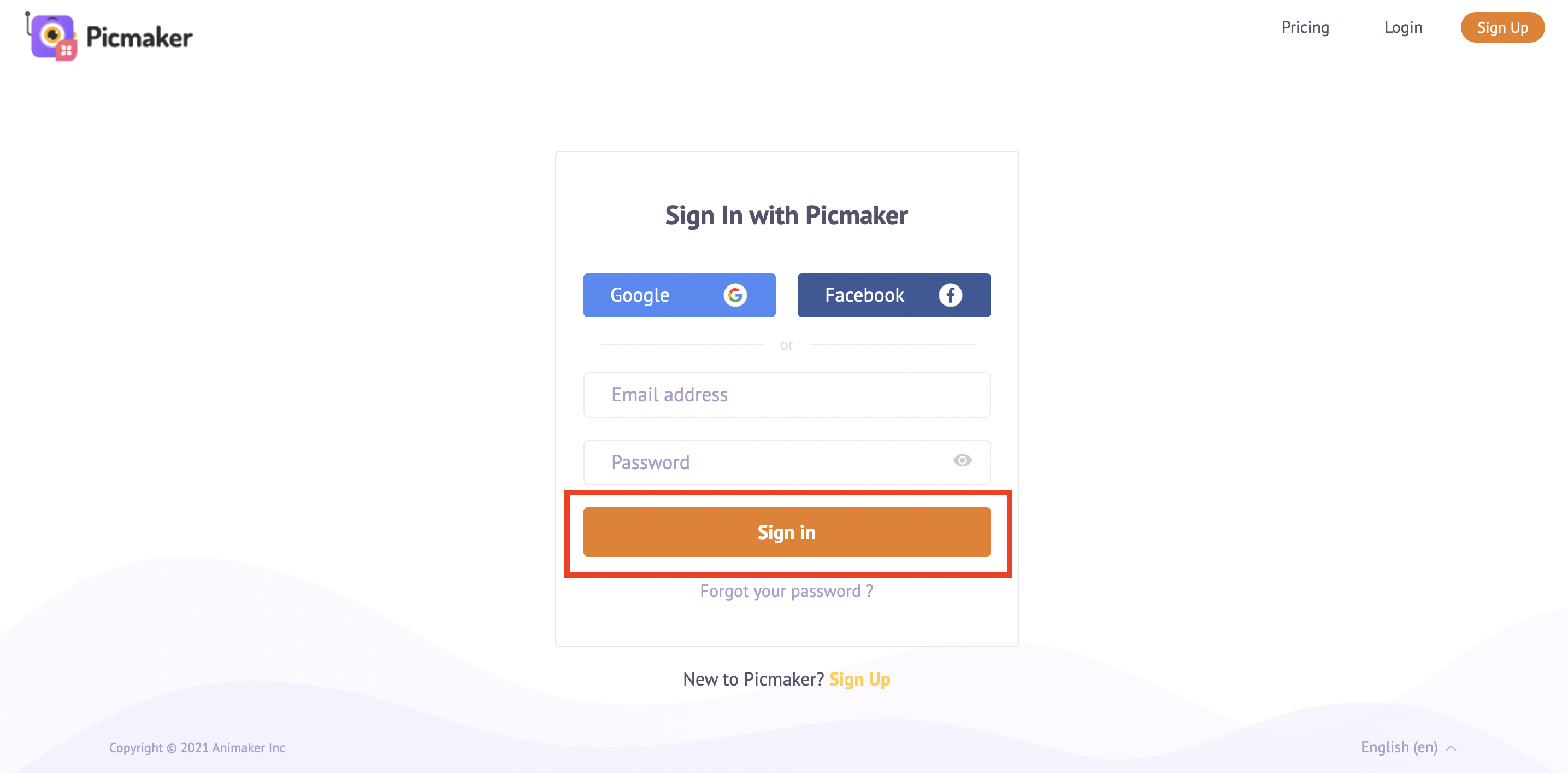
Design category
Search “Zoom” in the search bar
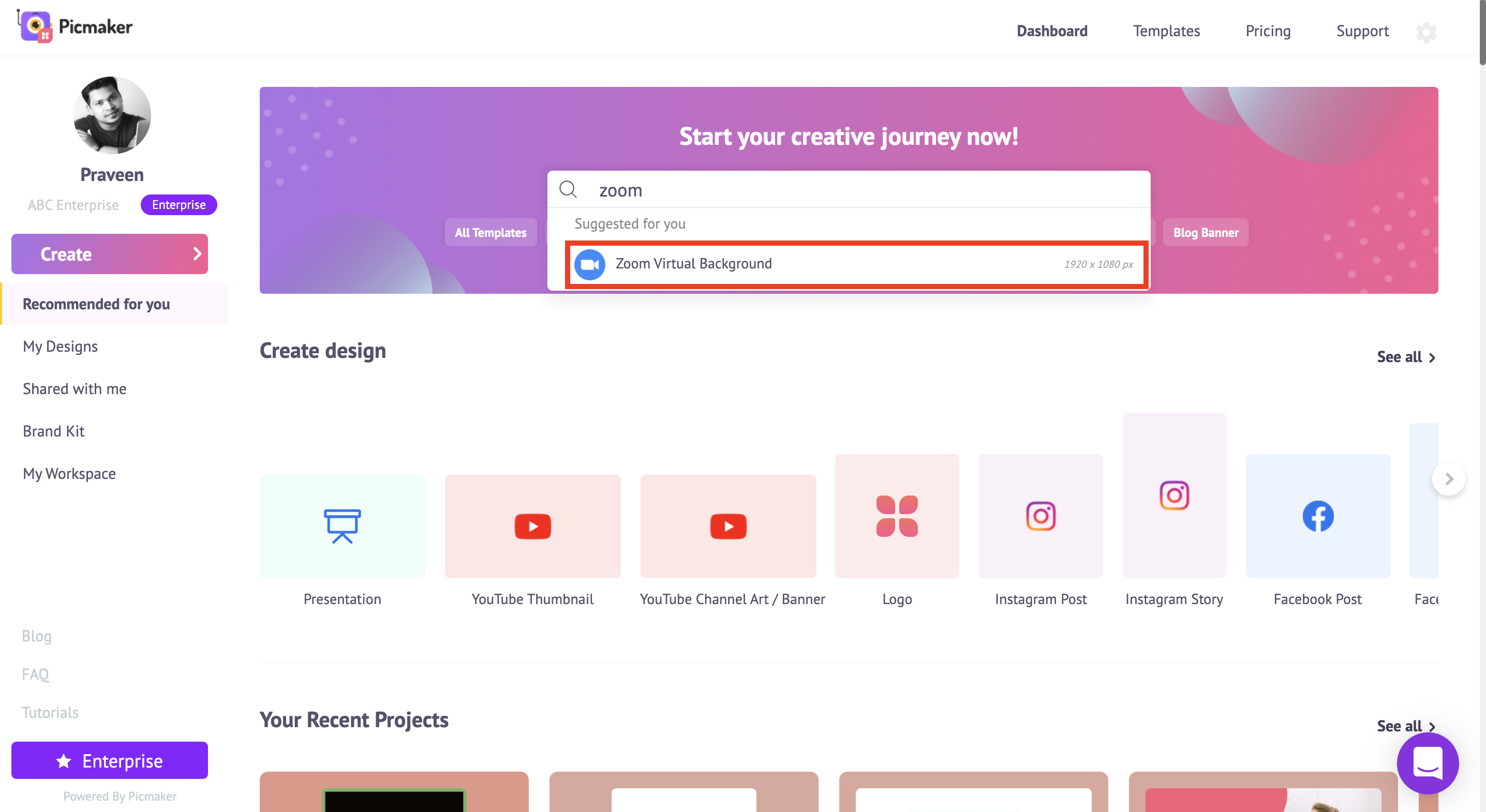
Templates
Pick your favorite Zoom background template and unleash your creativity
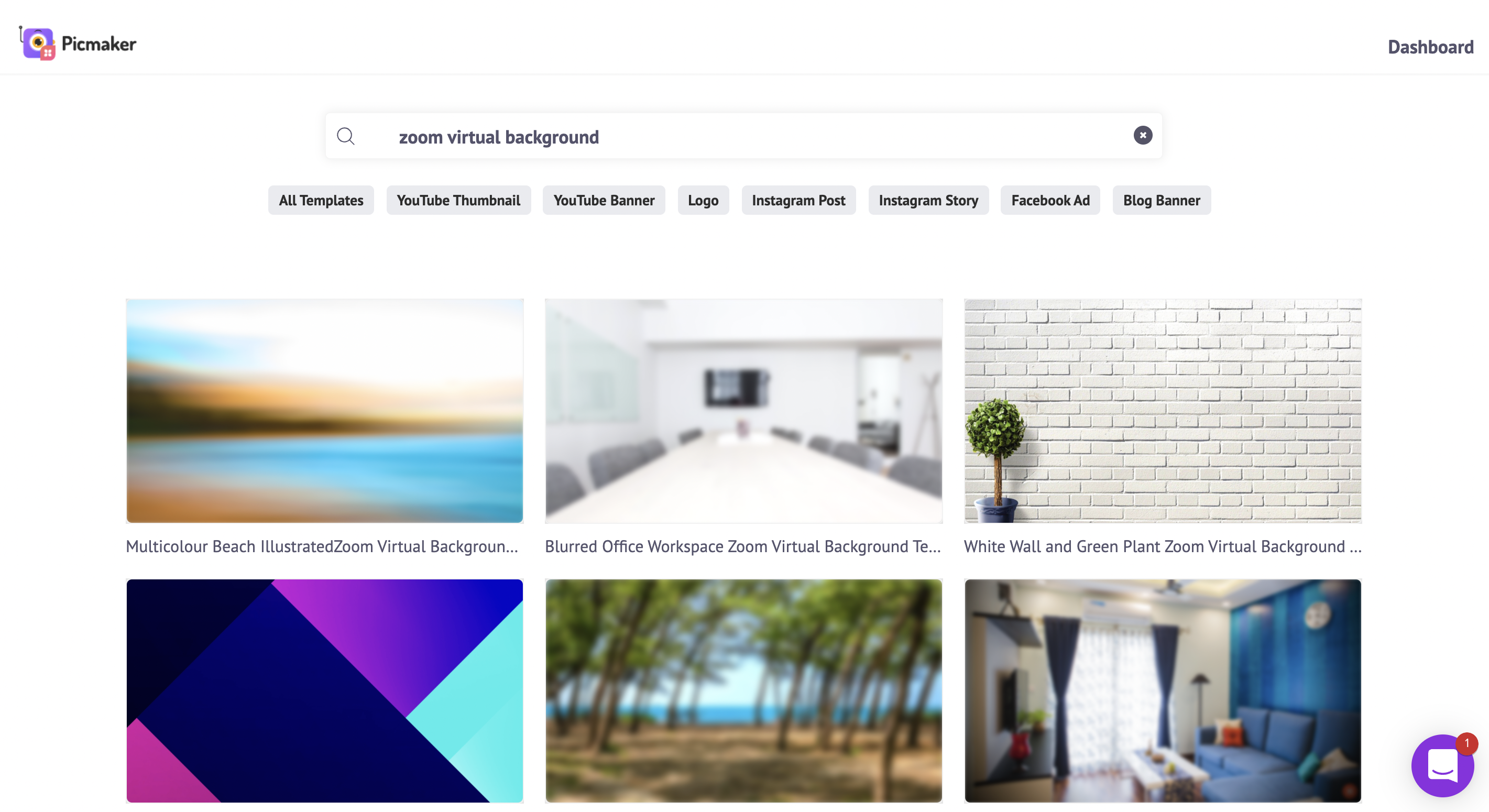
Download
Download the design
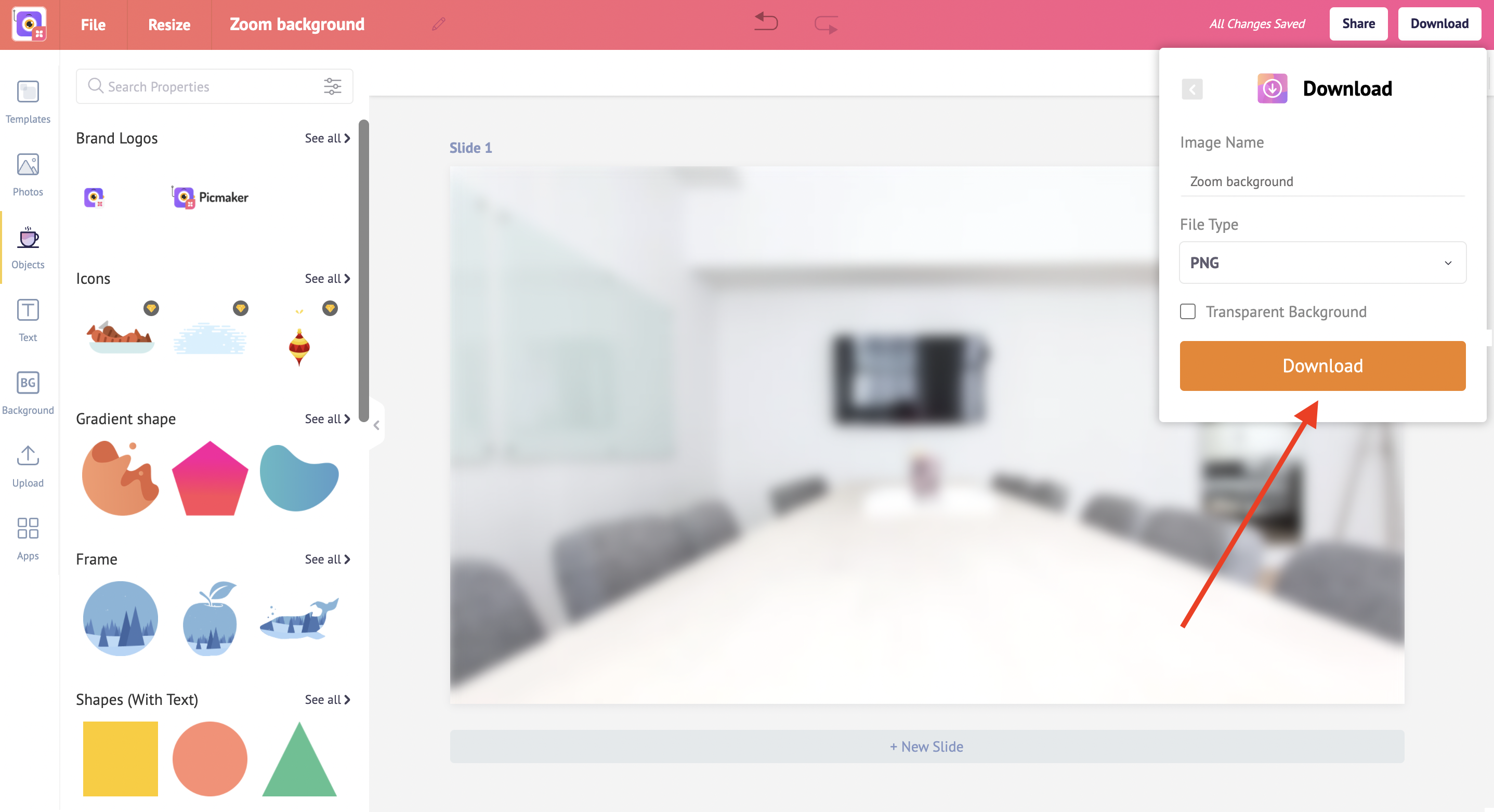
Zoom
Open the Zoom application and click on the Gear icon at the top right corner
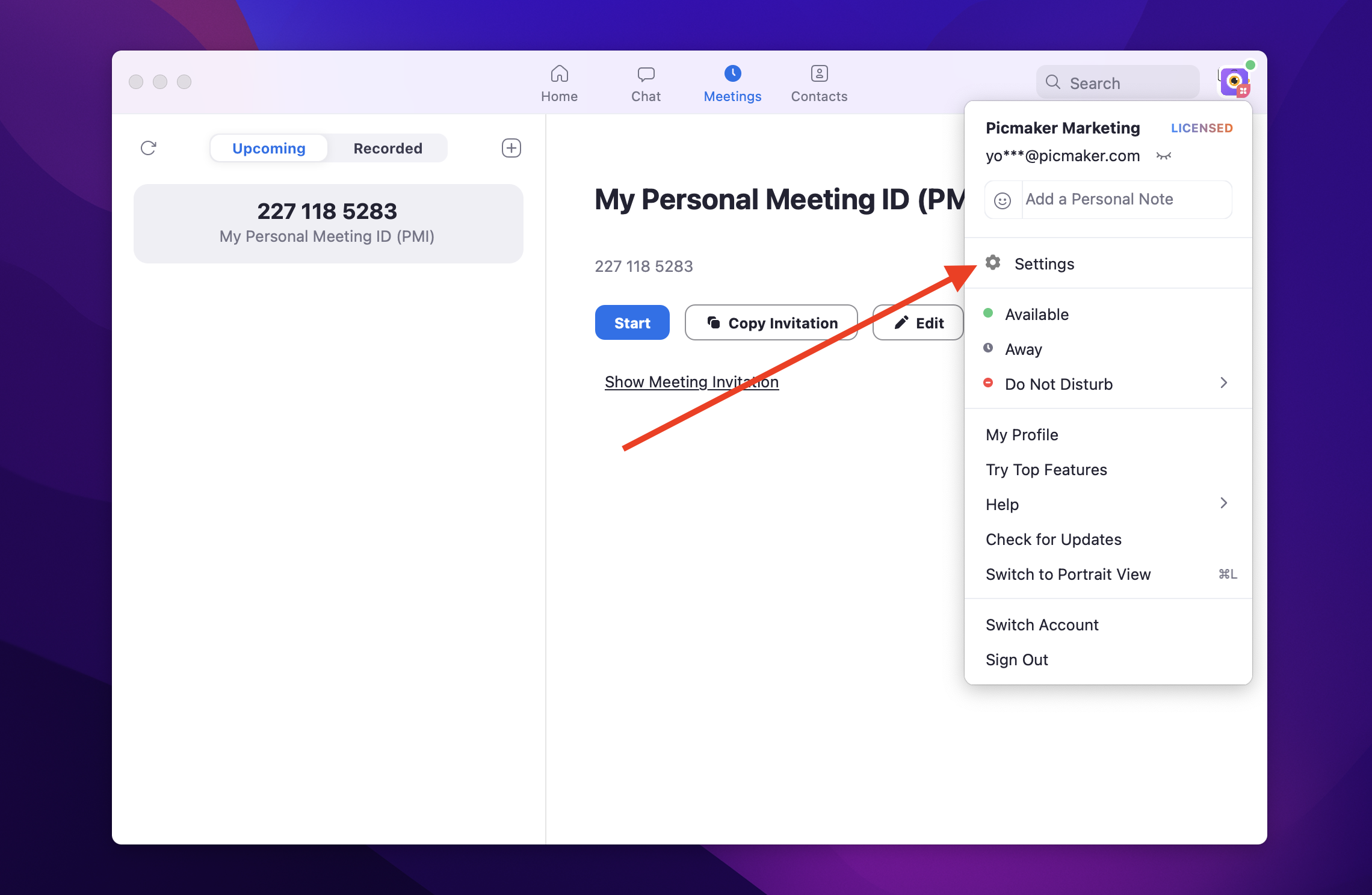
Change background
Under Backgrounds and Filters, click on the Plus icon and upload your design In just a few steps, you can customize your Zoom background seamlessly.
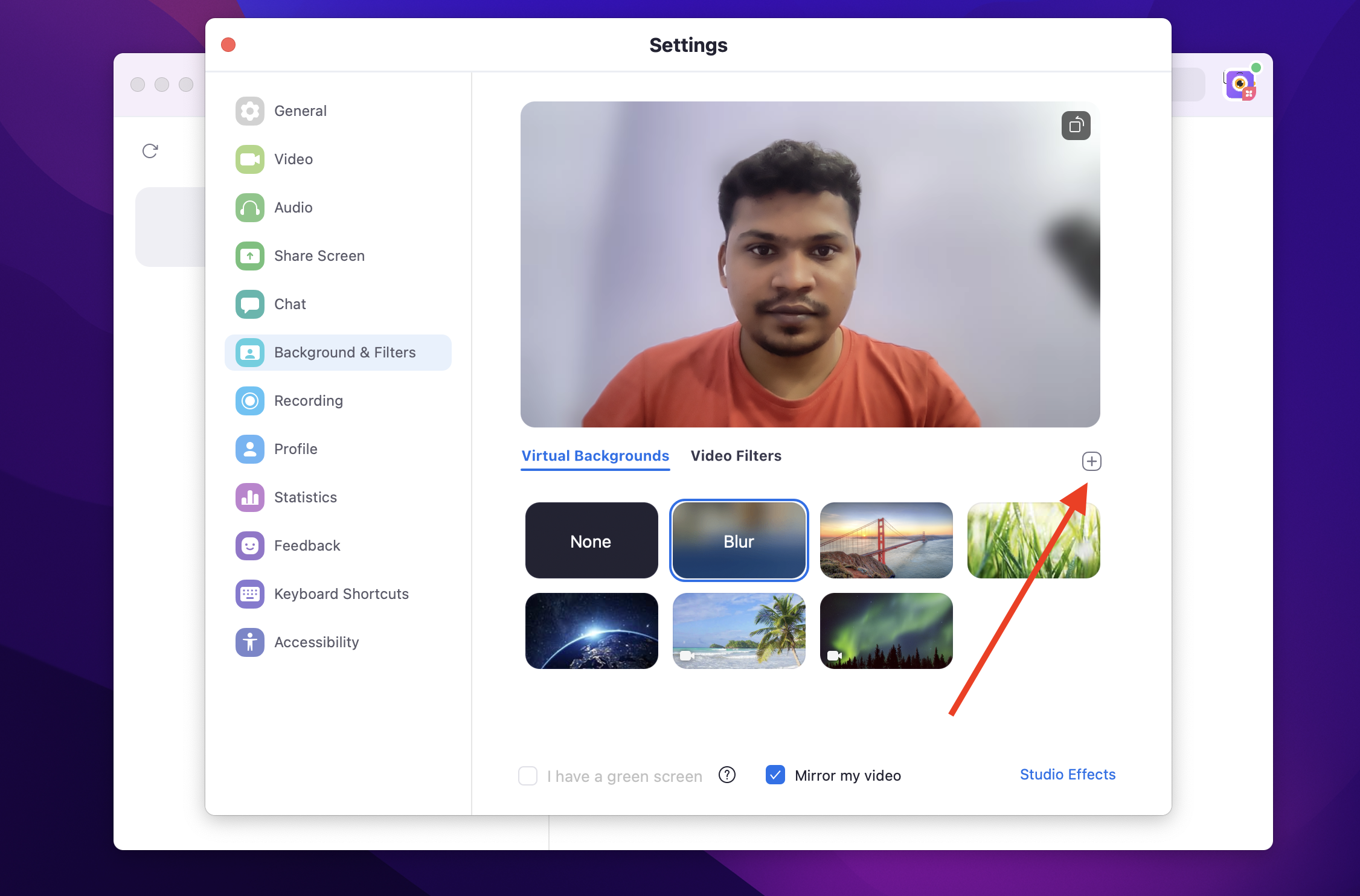
Also, check out the below tutorials
How to Design Wedding Invitations
How to Design Instagram Quotes in 2 Minutes
The Uncomplicated Guide on How to Design a Logo for Free in 2021



