Designing stunning Instagram posts that make your audience go crazy is easy.
You don't need to struggle with complex design software to turn the heads of your audience.
You don't need to struggle with complex design software to turn the heads of your audience.
In this tutorial, you will learn how to design an Instagram post that attacks your followers.
Log in
Begin by logging into Picmaker.
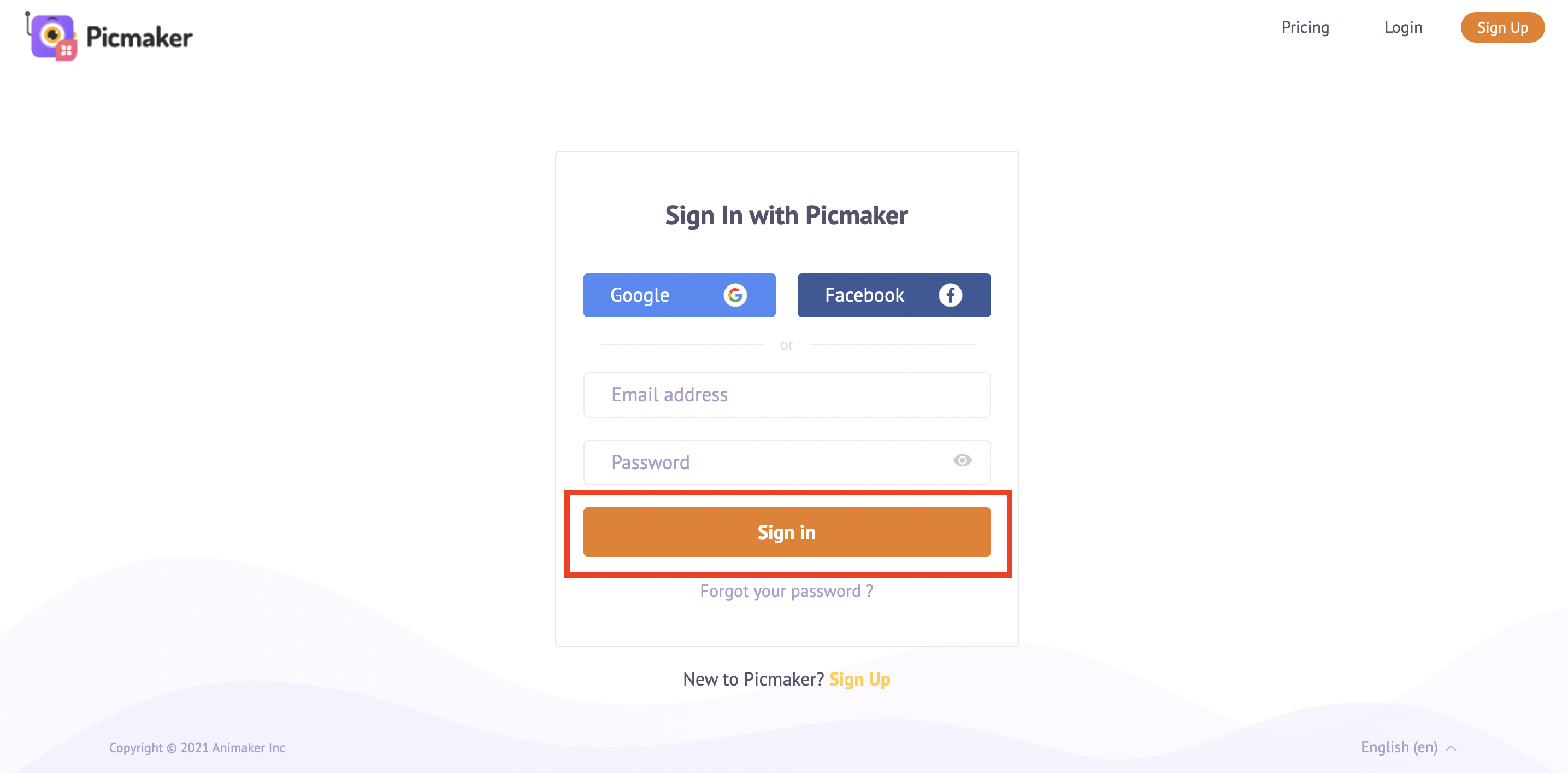
Filters
Take a look at the ready-made filters. Right below, you’ll find the Instagram Post. Click on it.
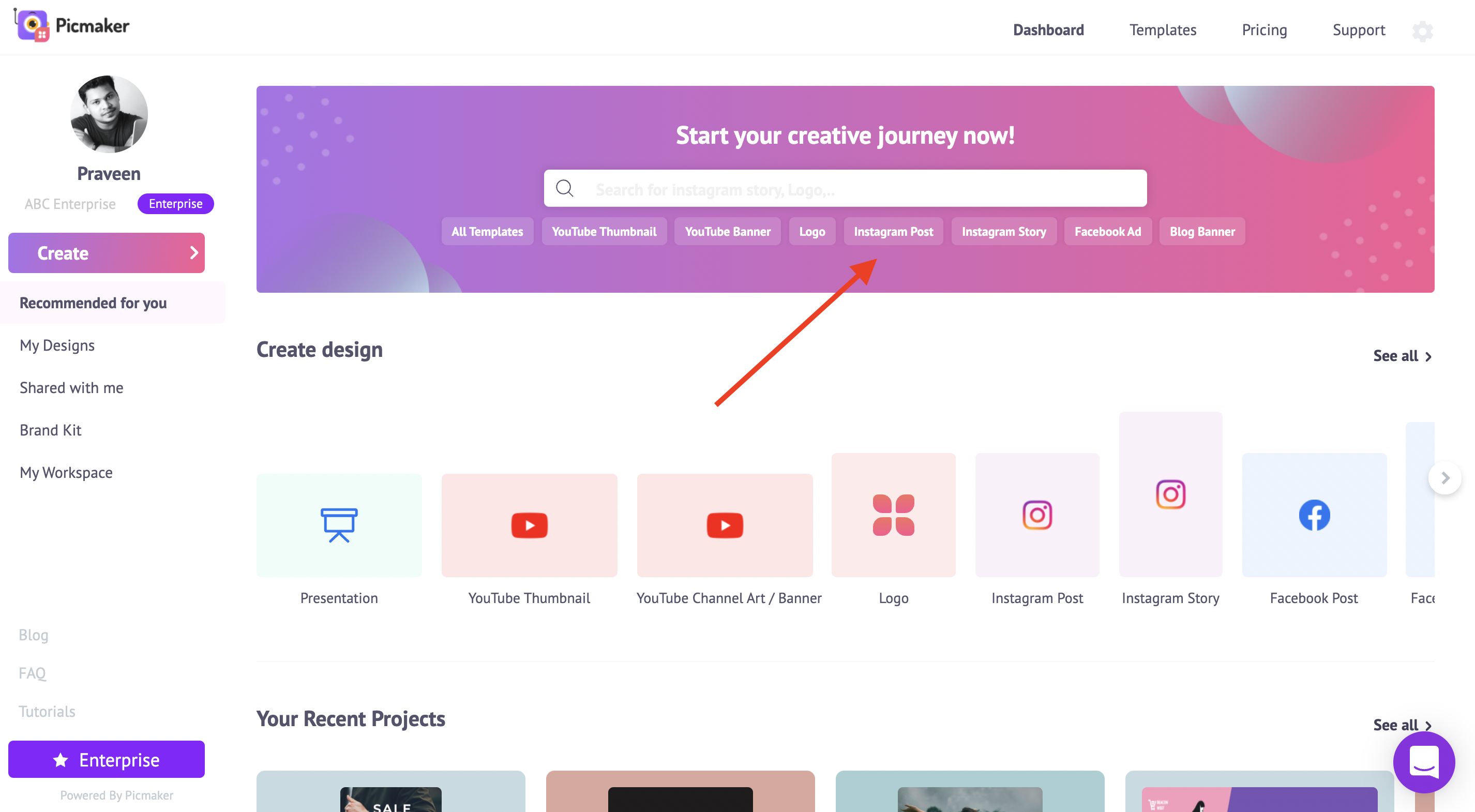
Templates
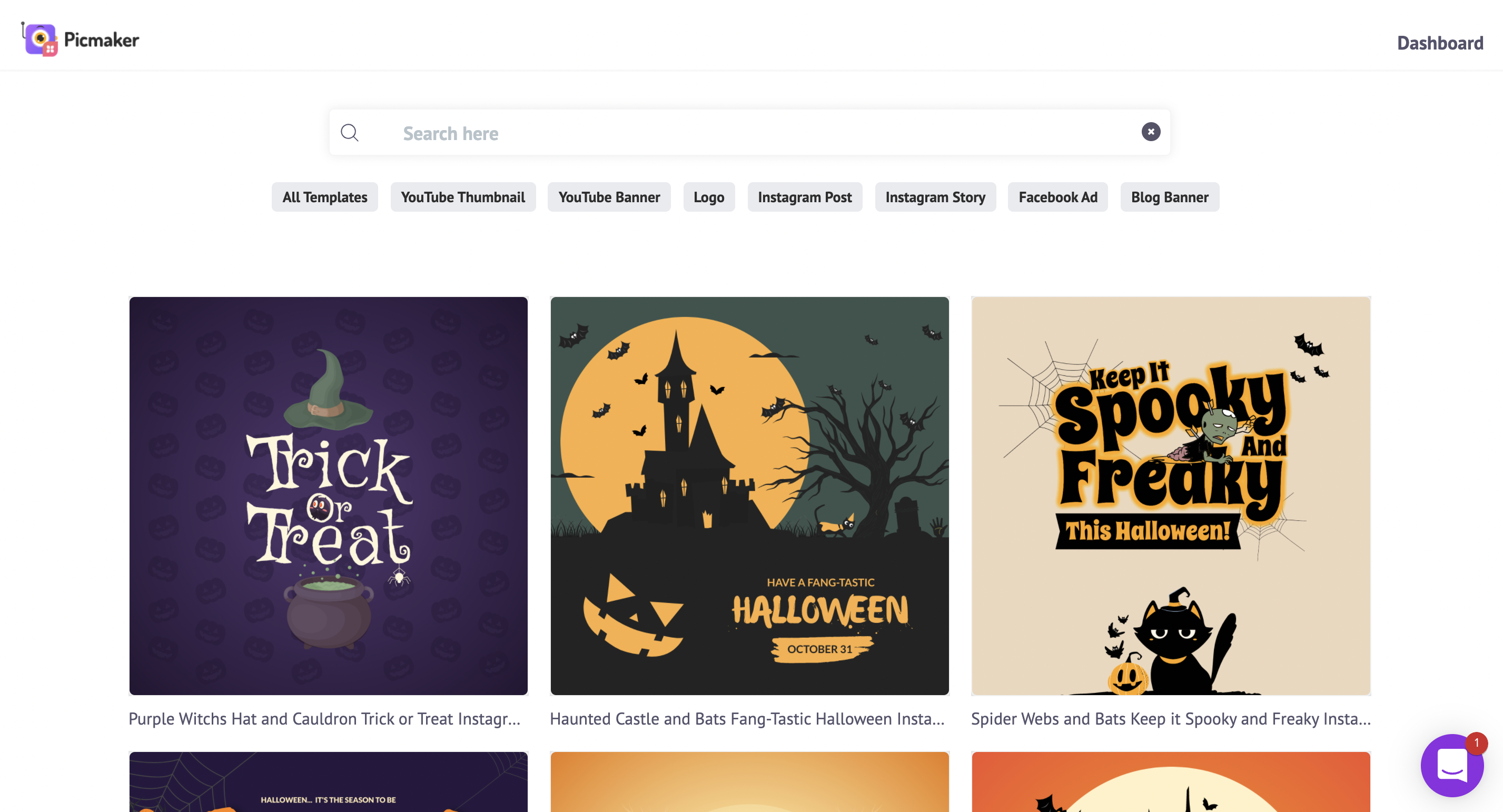
Choose the Instagram post template from the sidebar.
Customization
Customize this template with images, colors, and text.
Yay! Your post is now ready to download.
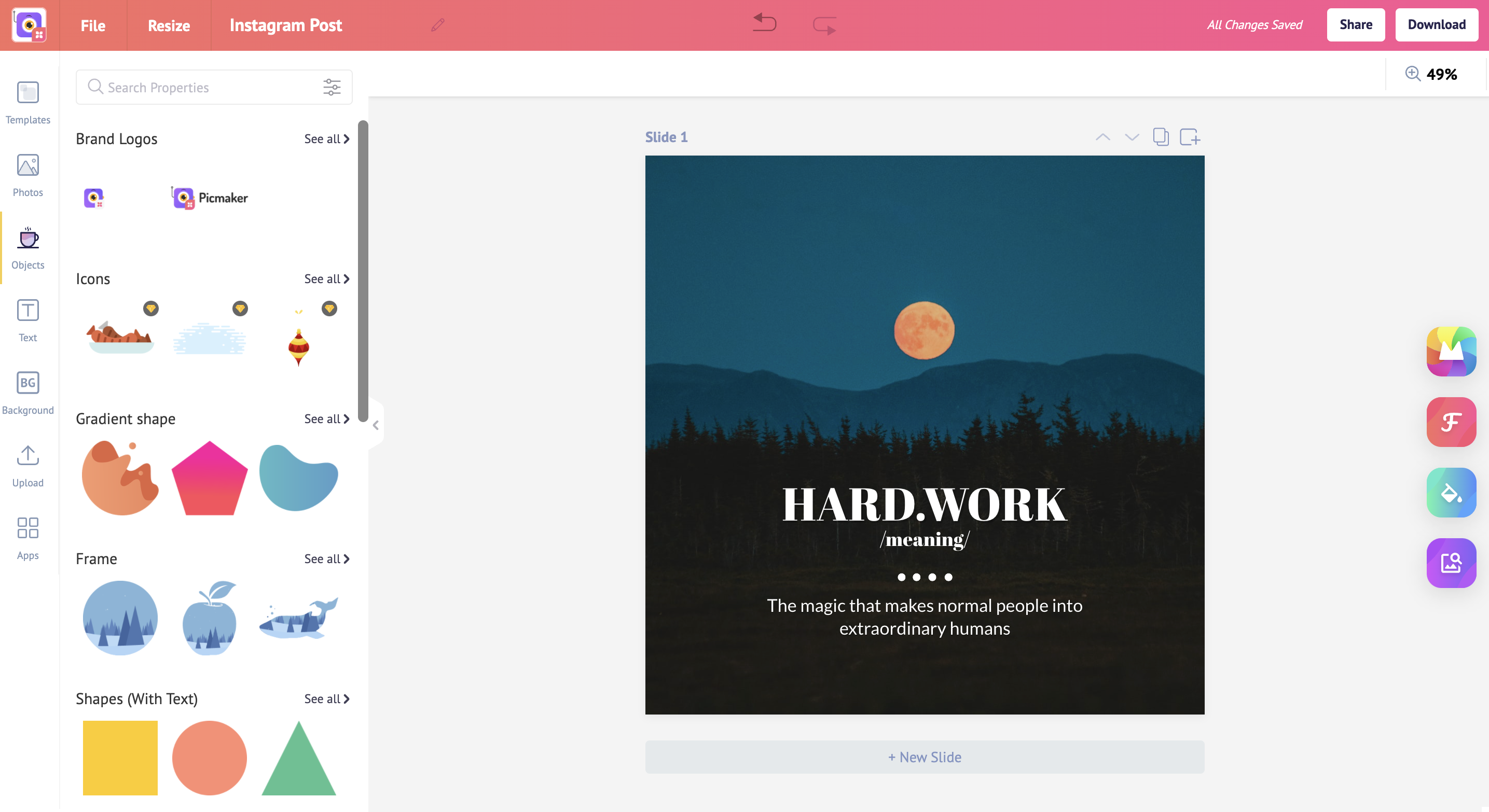
Download button
Click on the download button at the top right.
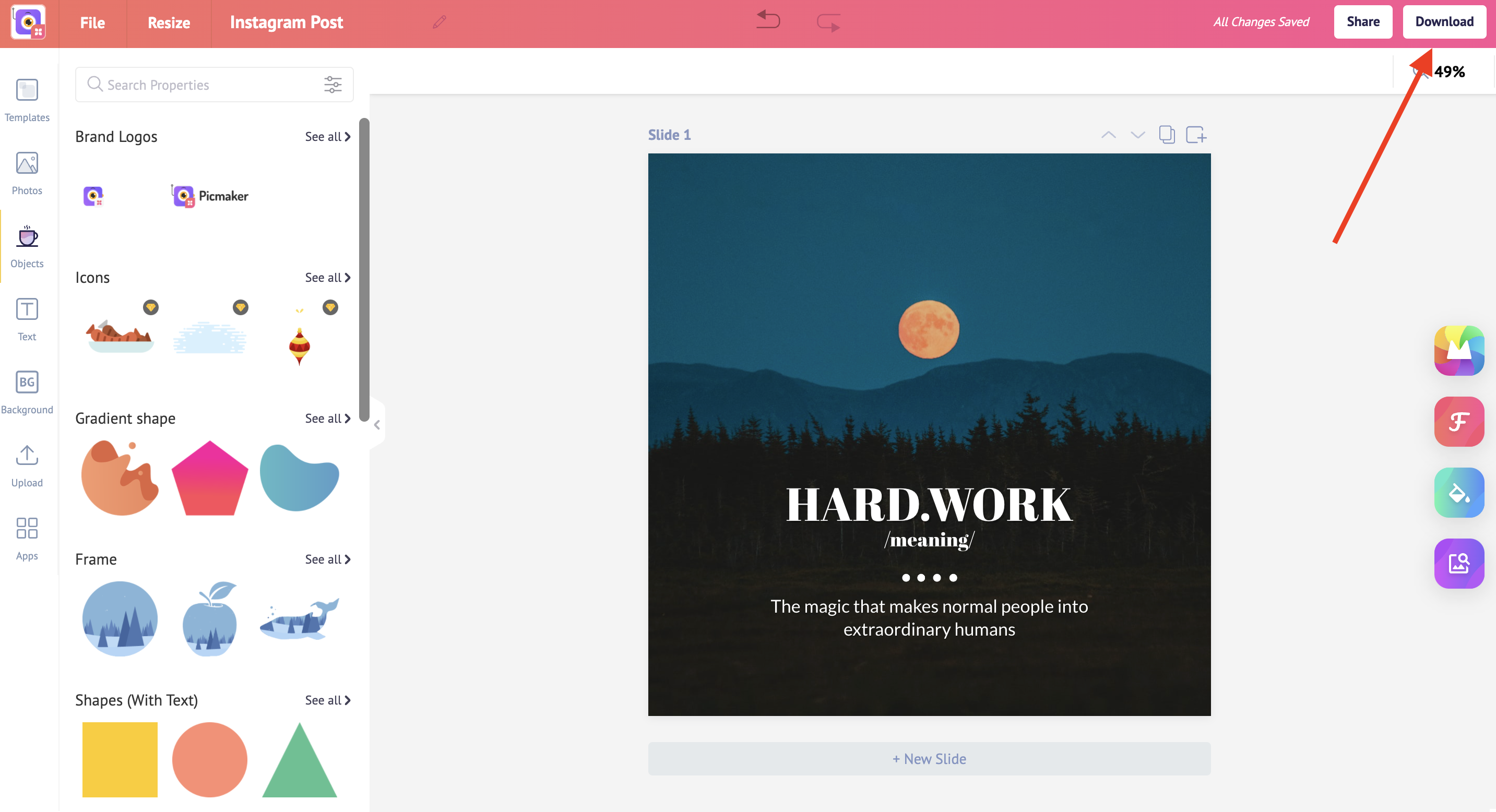
Download
Choose the file type. Once your design is downloaded on your computer open it, admire it for a few seconds, and then upload it to your Instagram account.
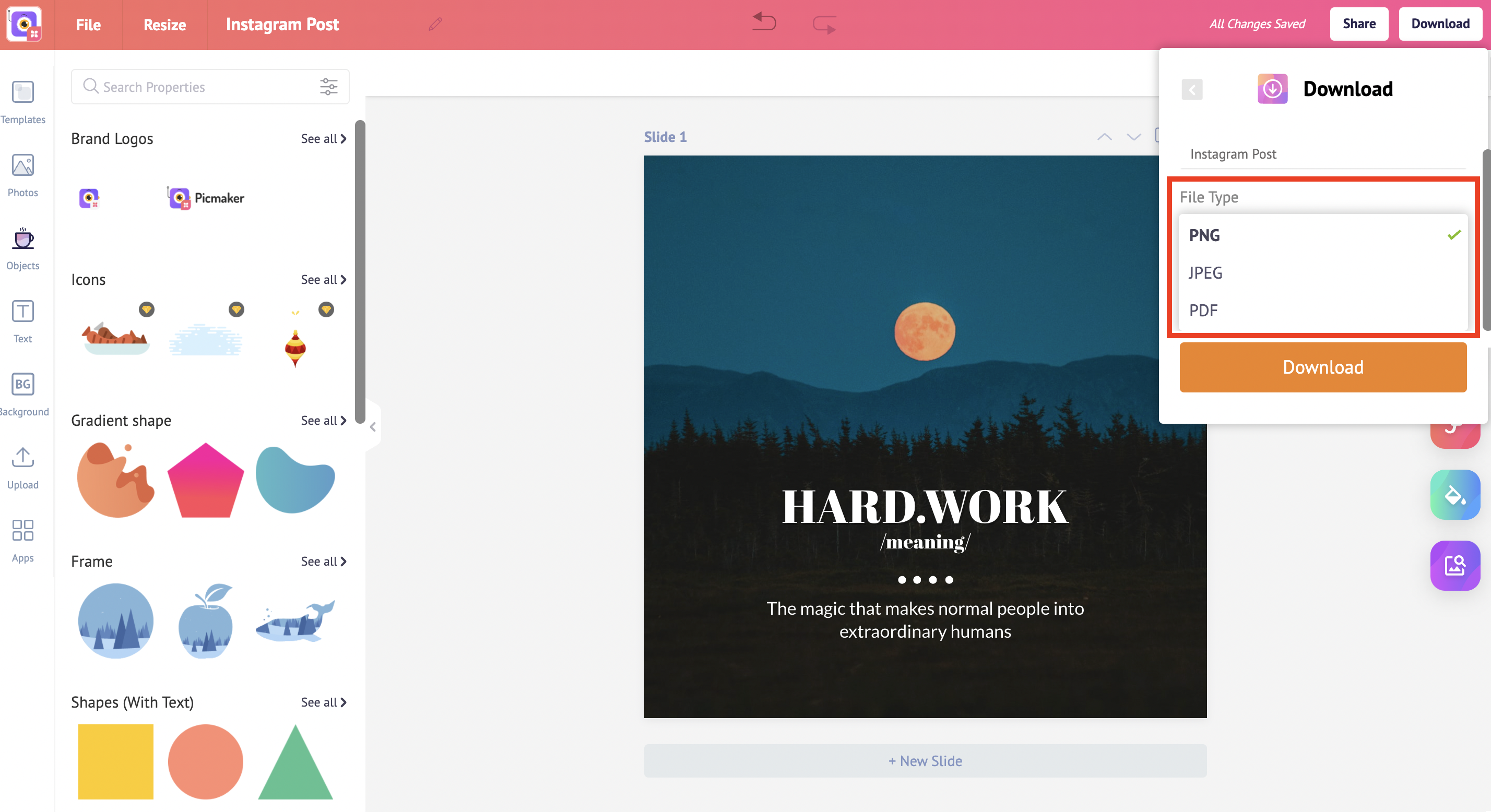
Also, check out the below tutorials
How to Design Instagram Quotes in 2 Minutes



