Gradients are trendy right now.
You don’t need to be design-savvy to play with gradients.
In just a few clicks you can add fun and creative twist to your images.
Sign in
Sign in to Picmaker
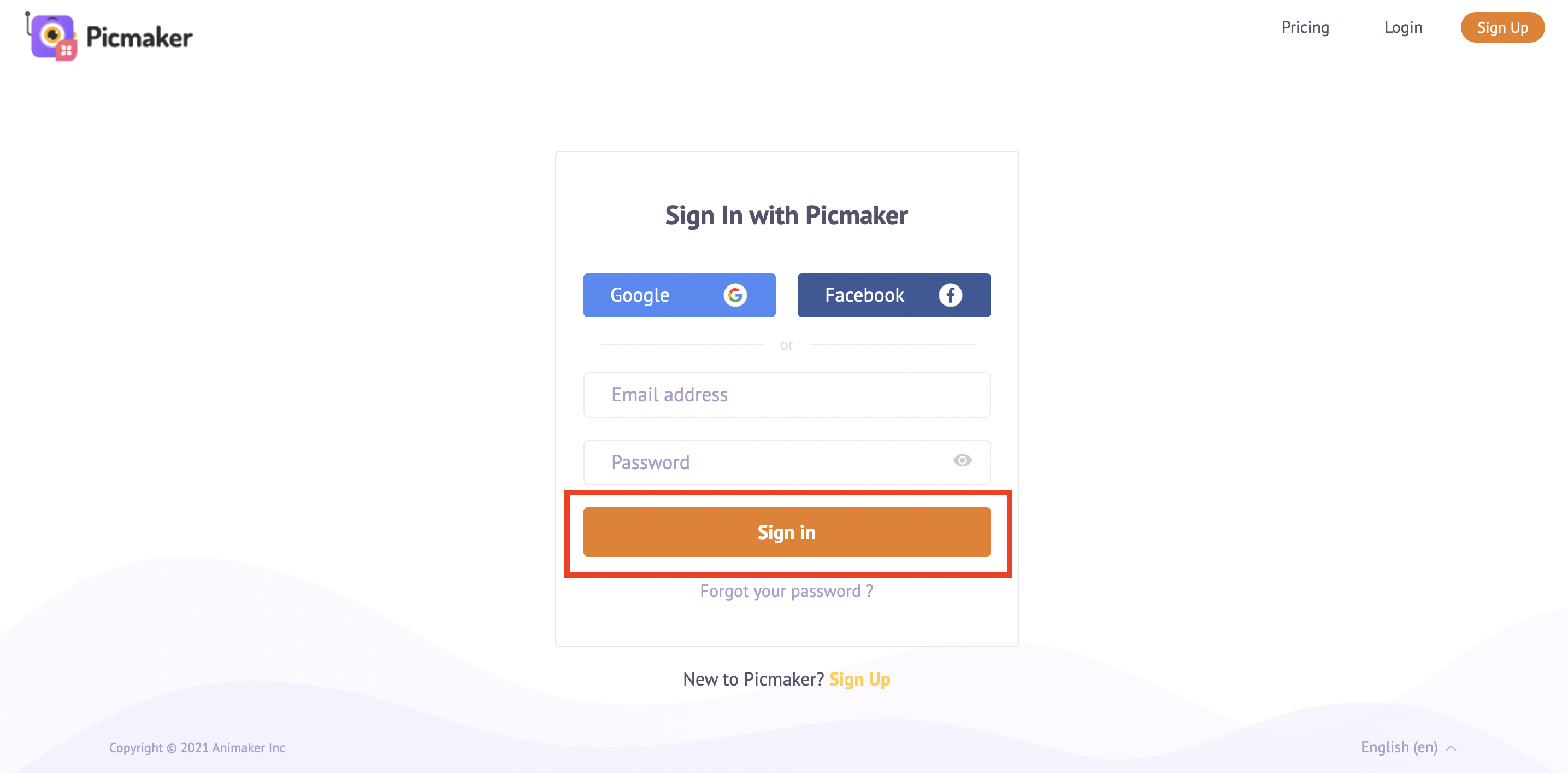
Design category
Use the search bar to find a design category
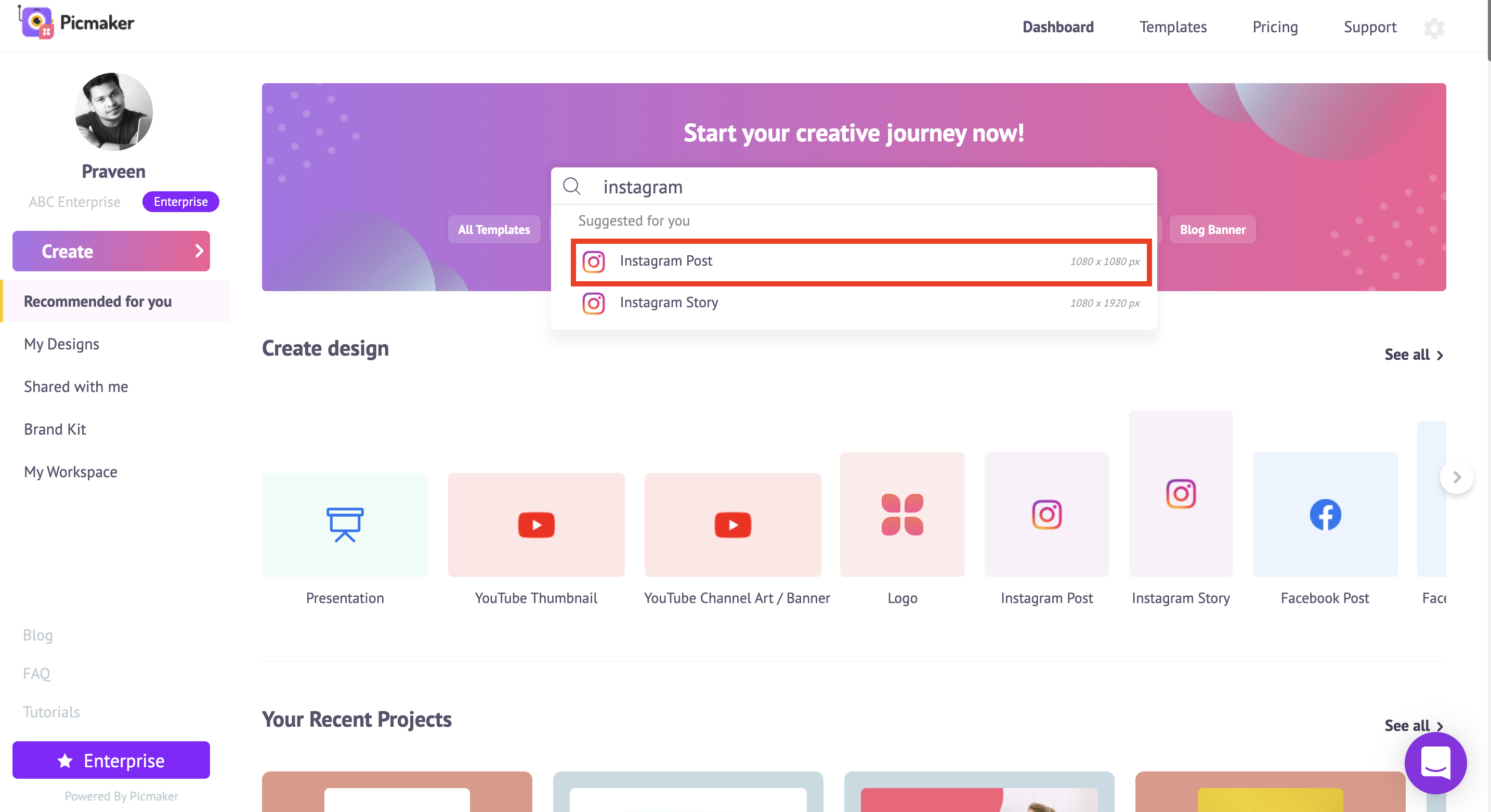
Templates
Explore the templates and choose one that fits your need
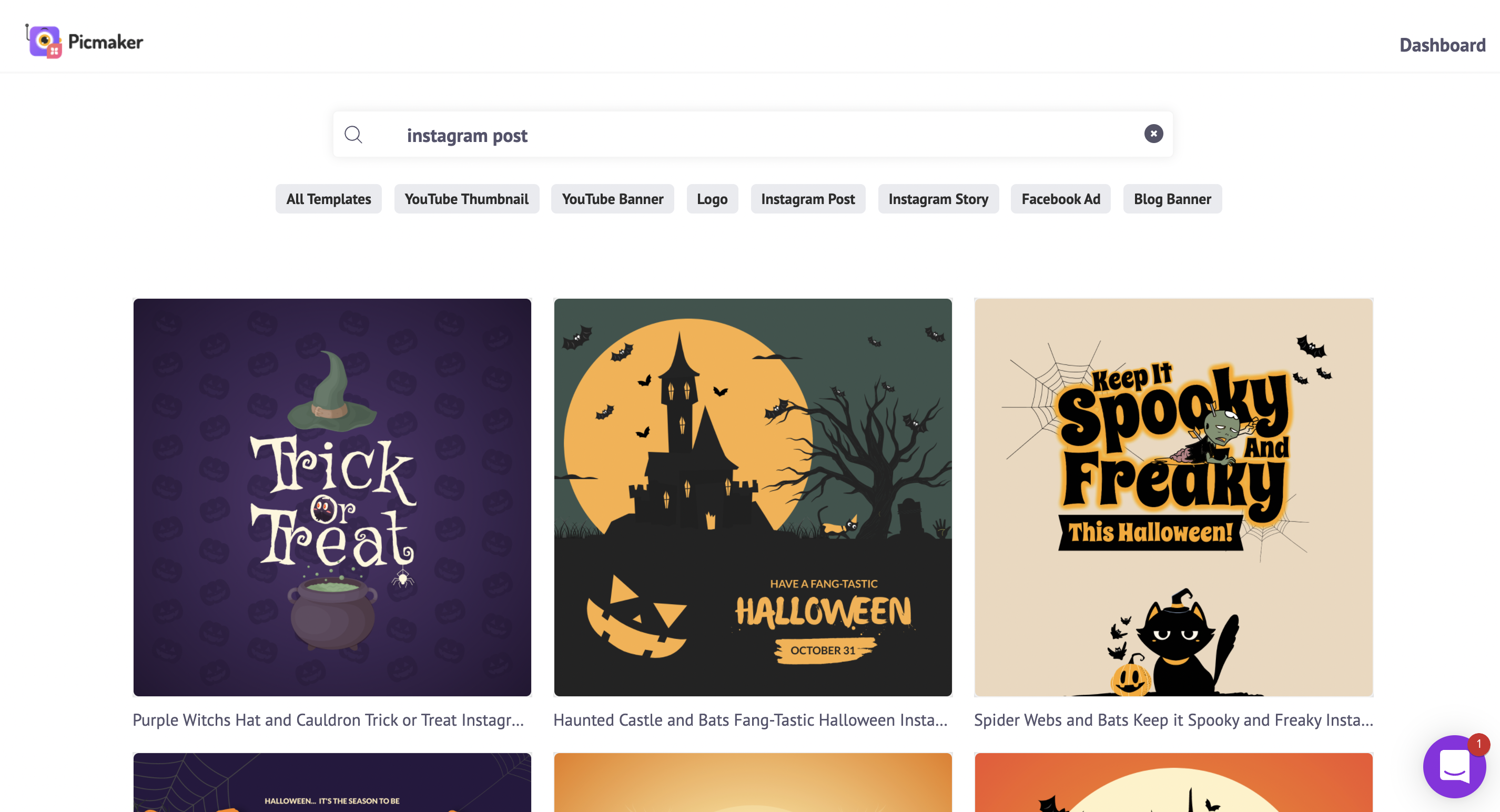
Objects
Click on the Objects section in the sidebar
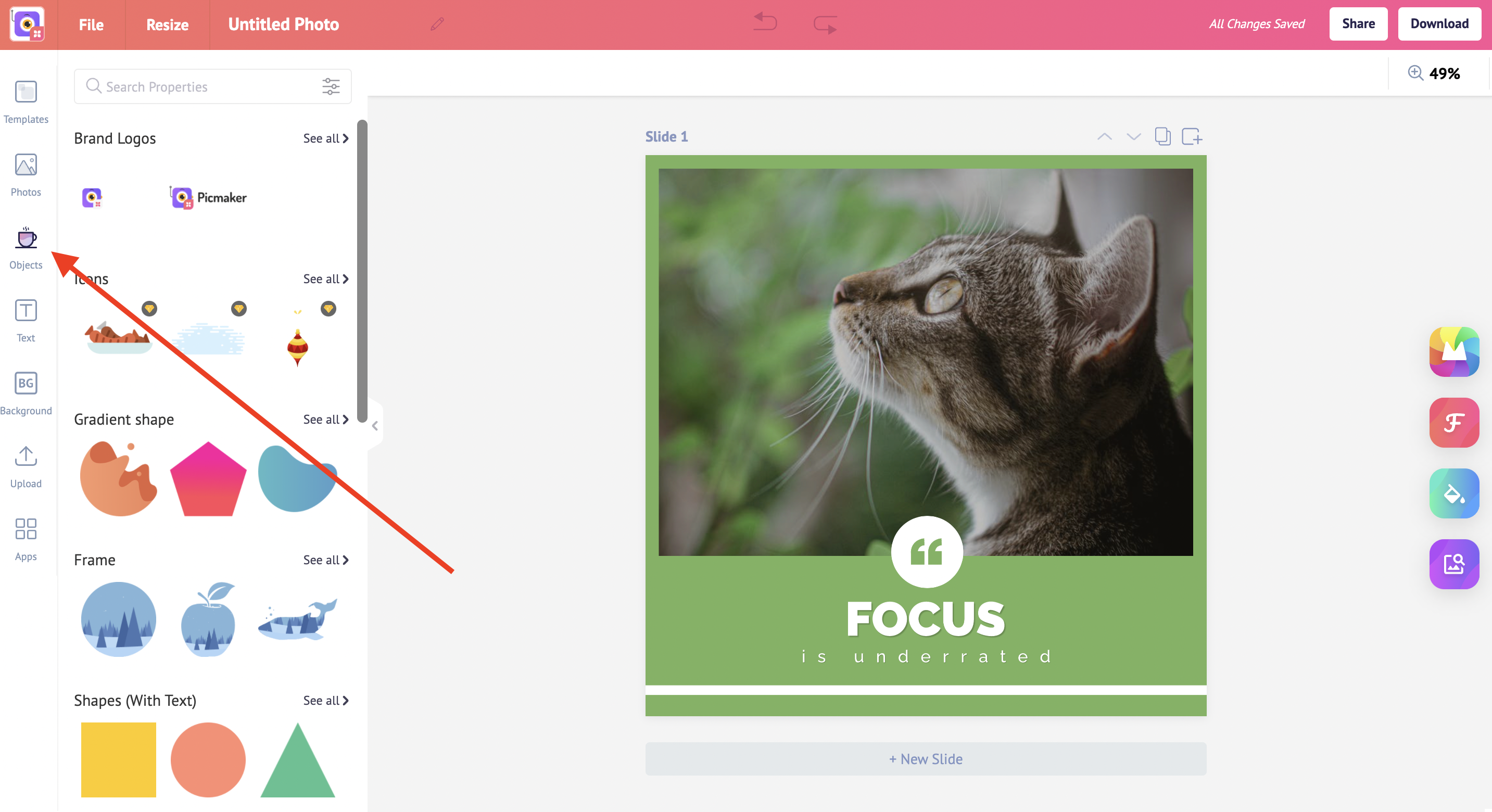
Gradient Shape
Choose a gradient shape
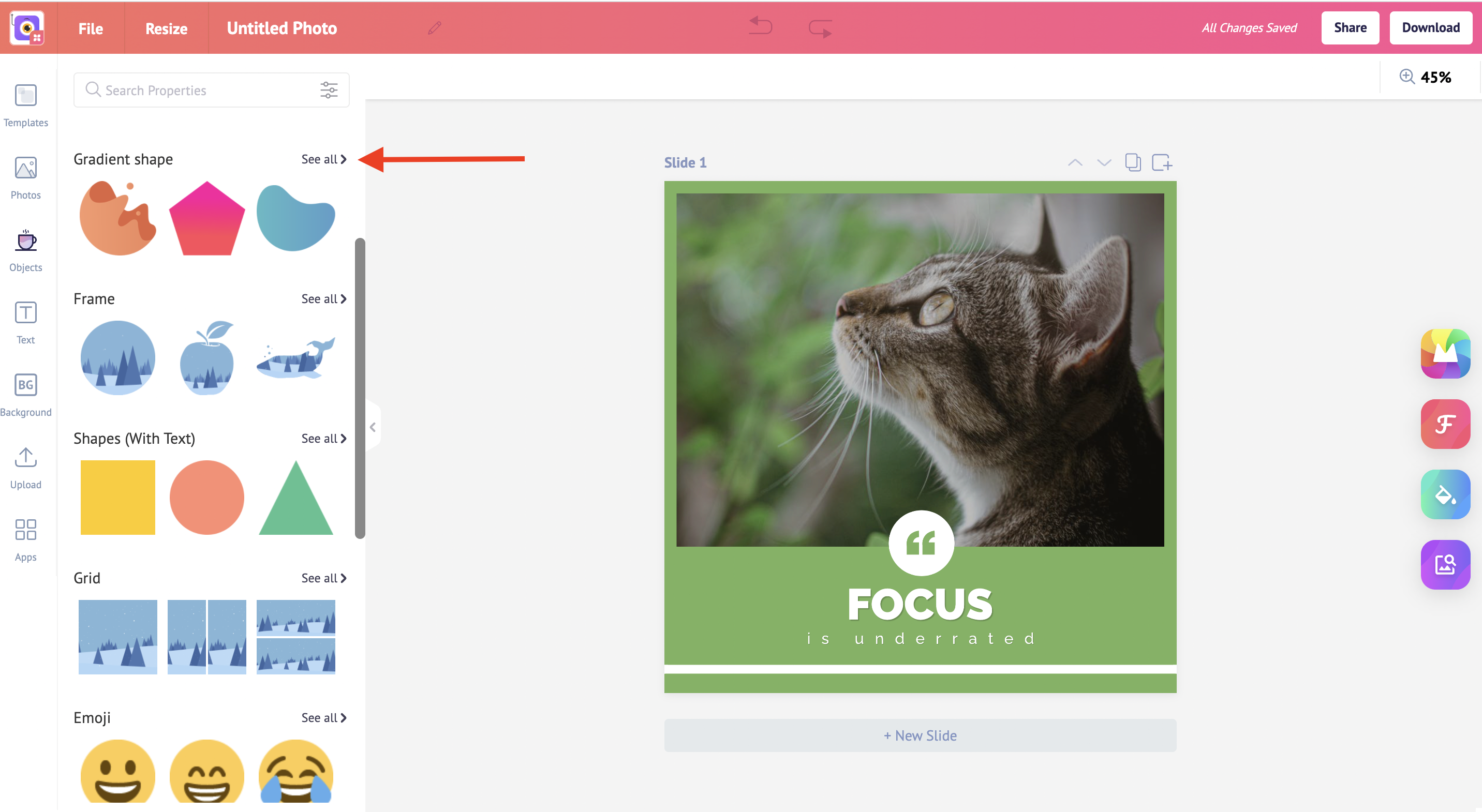
Adjustment
Fit the gradient shape into the slide
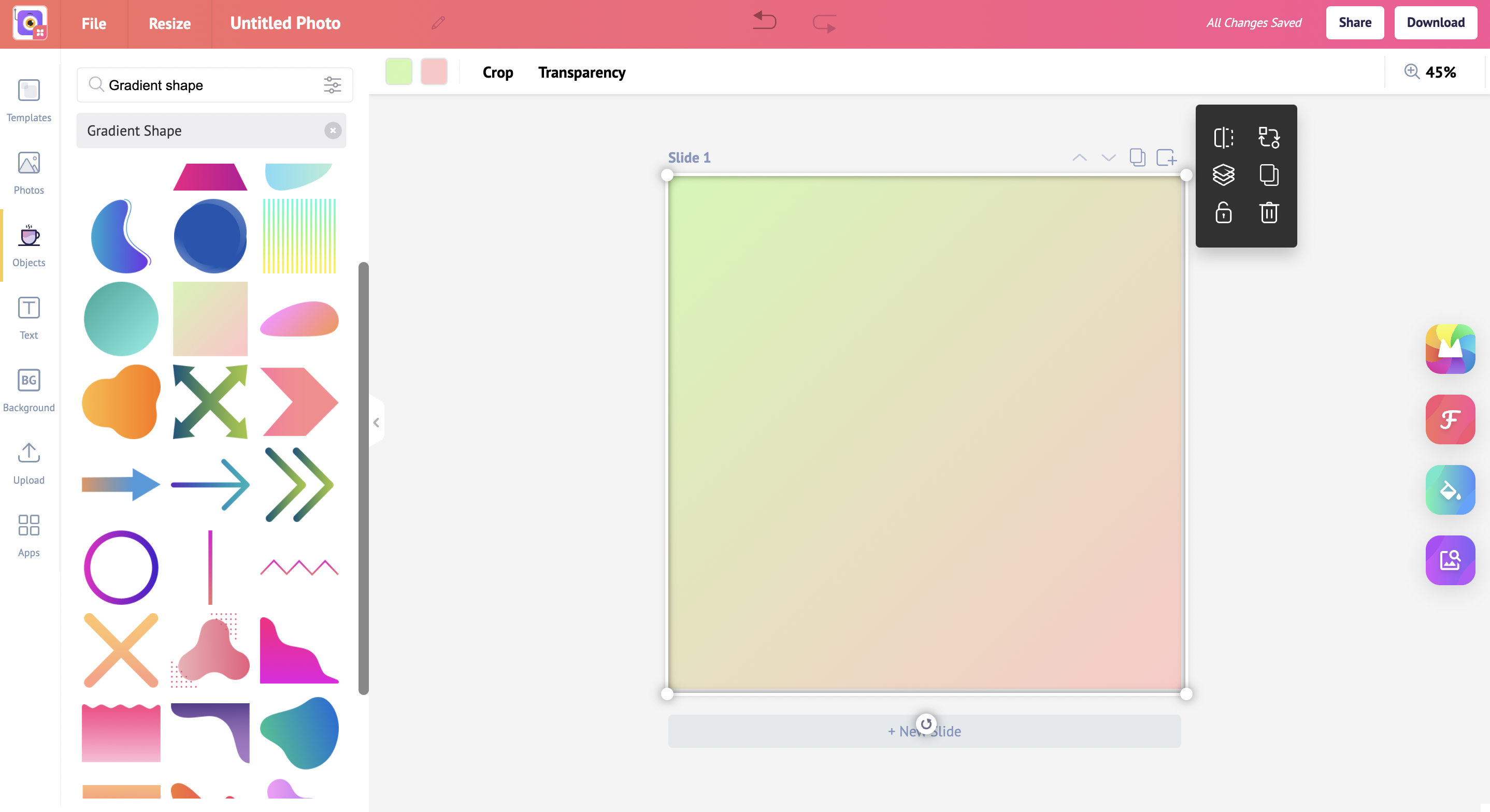
Transparency
Adjust the transparency so that the design underneath would be visible
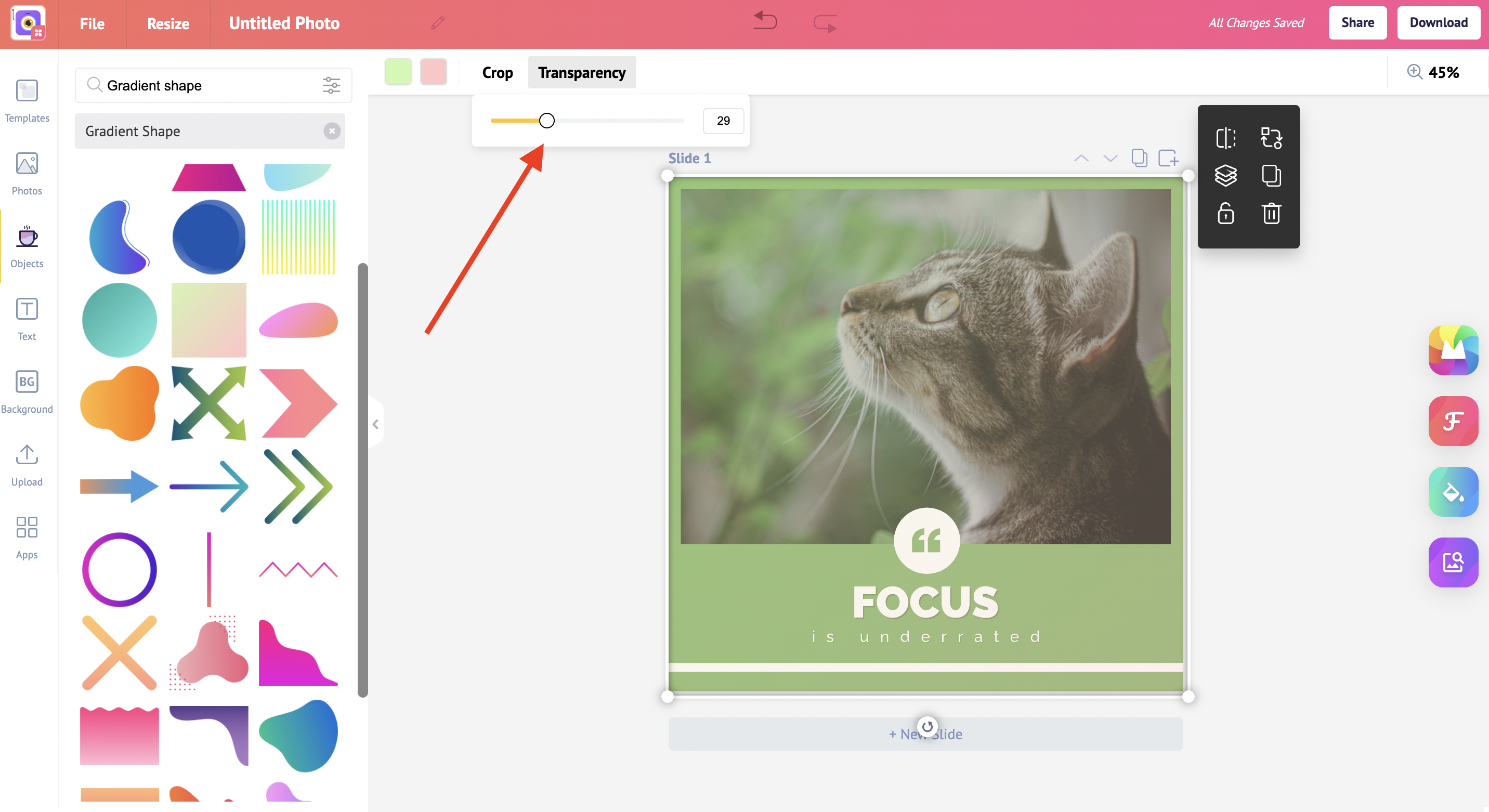
Download button
Click on the 'download' button at the top
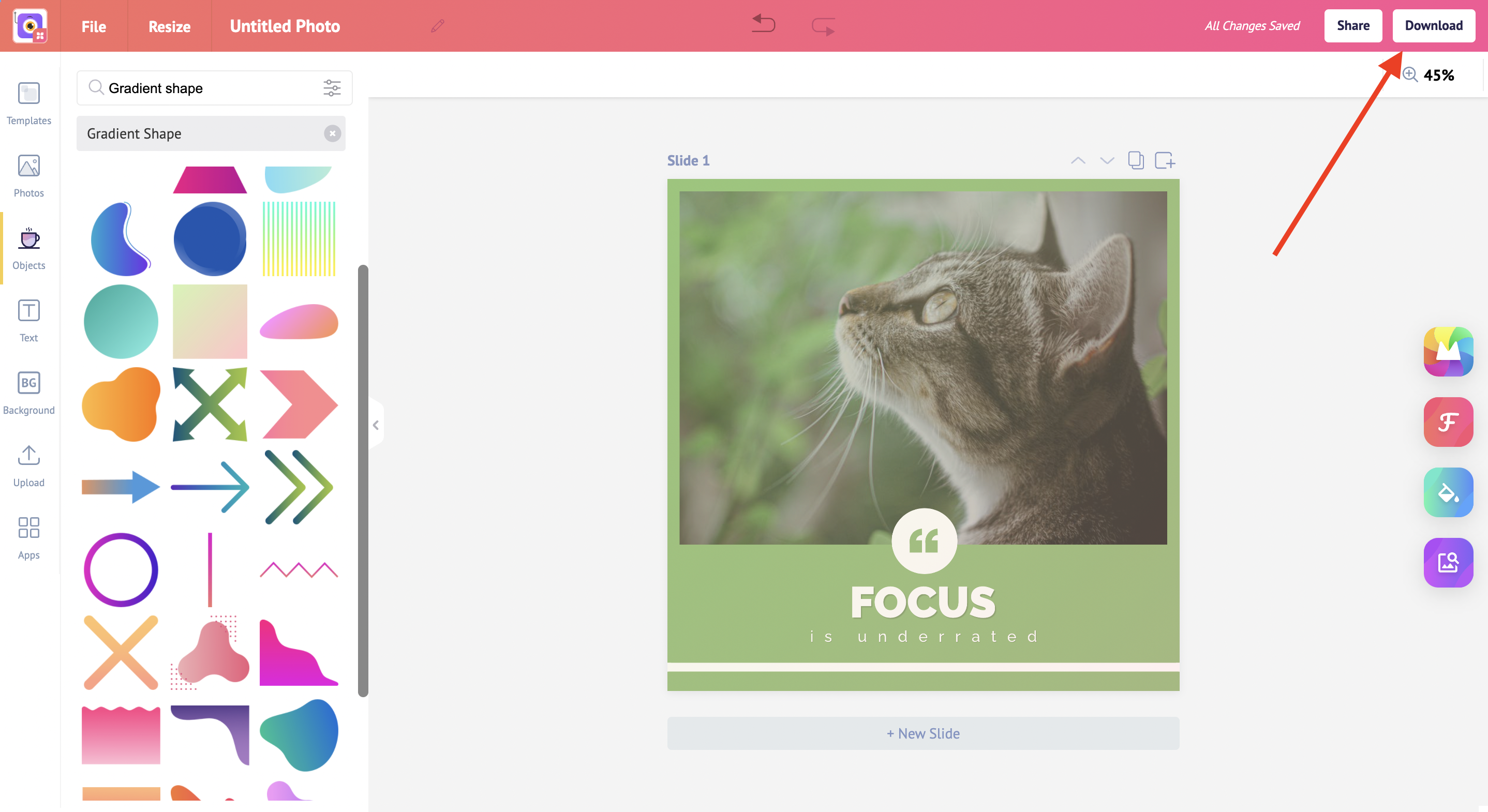
File type
Choose the download file type (PNG, JPEG, or PDF)
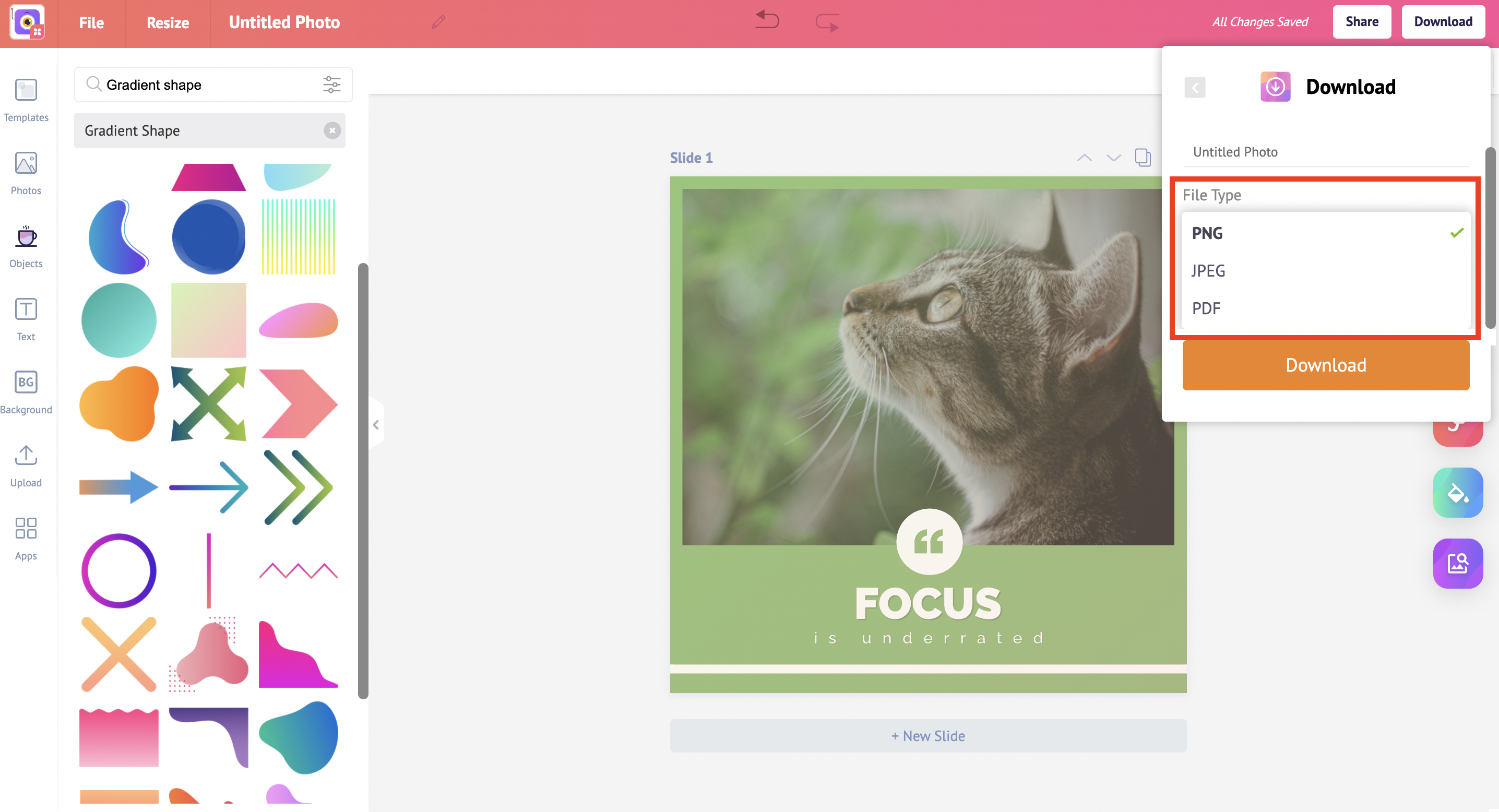
Download
Click on the 'Download button'
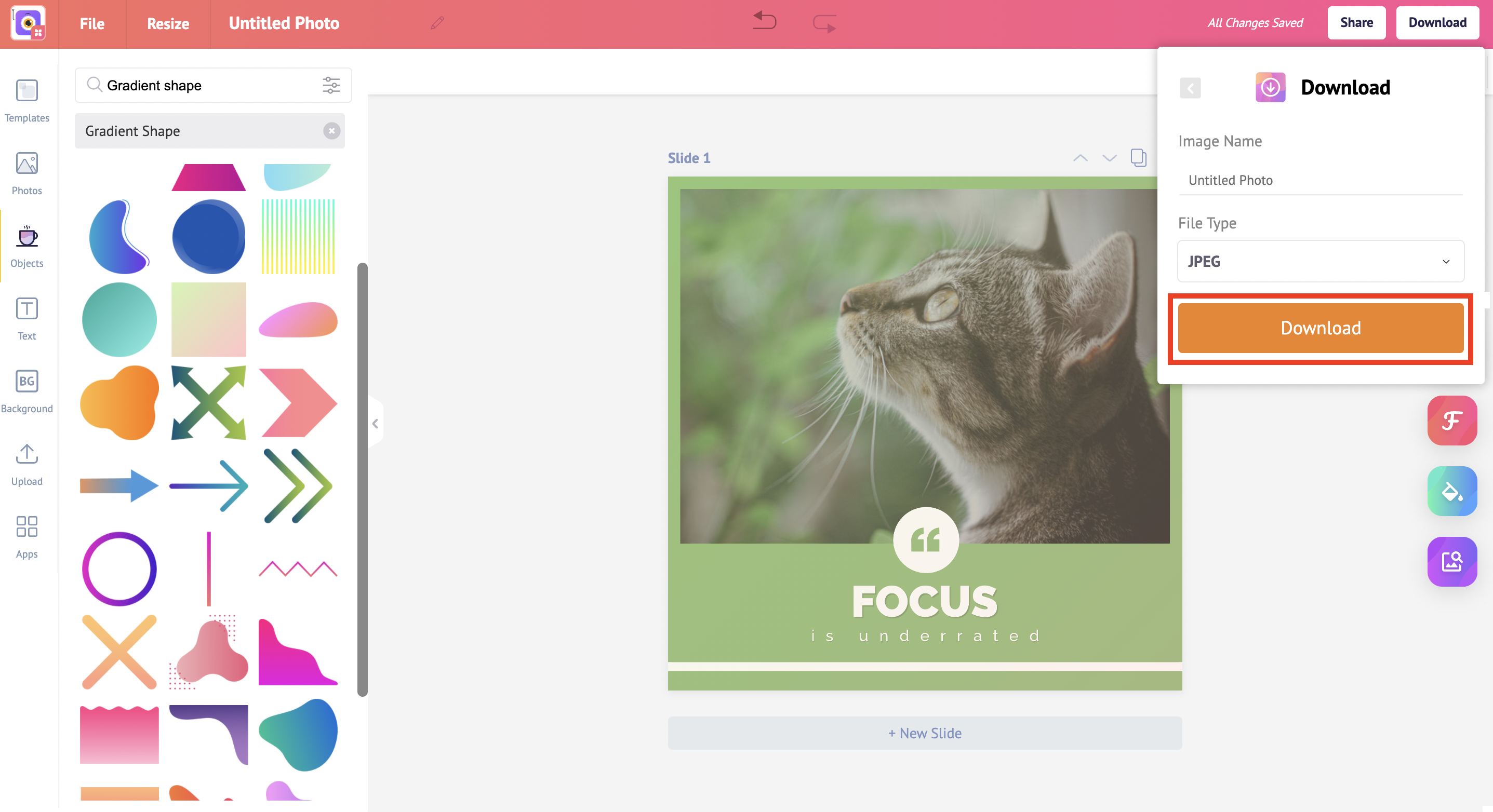
Jump in to the popular color trend
Also, check out the below tutorials



