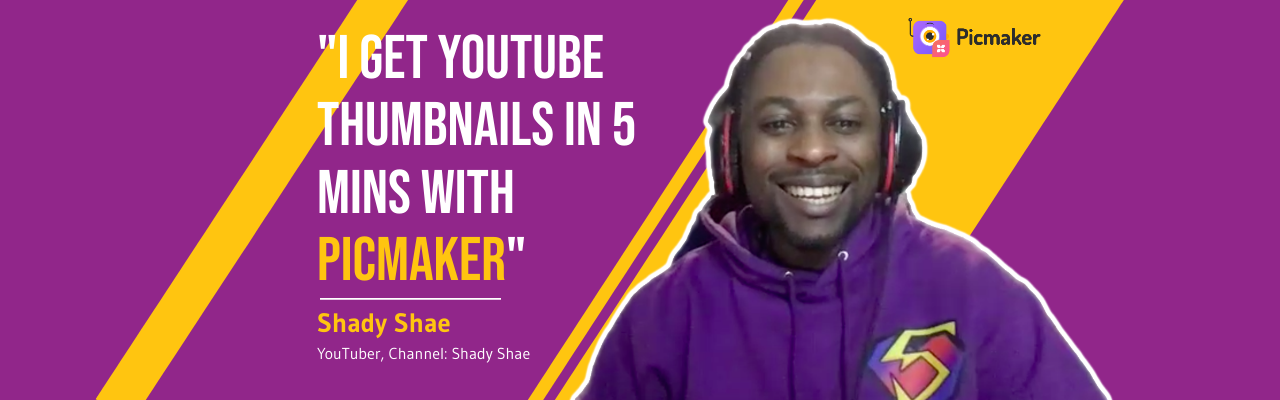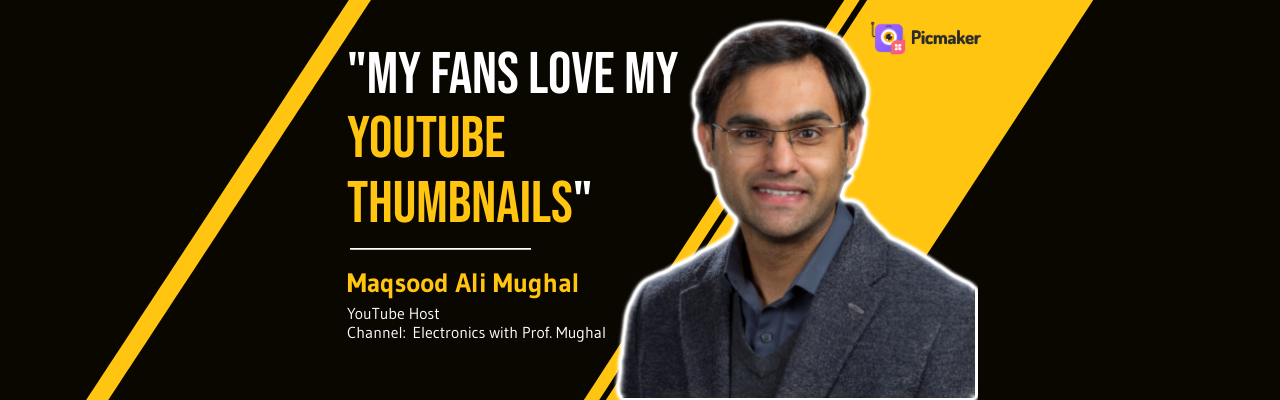Contents
What kind of videos do you create?
How important are YouTube thumbnails for you?
Has Picmaker helped you grow your YouTube channel?
What are your favorite features in Picmaker?
A passionate board game YouTuber explains why YouTube thumbnails are the biggest thing for your channel
Alex Radcliffe is the Chief Operating Officer of 121eCommerce, an eCommerce agency in Cleveland, Ohio. If you listen to his daily routine, you'd probably be wondering if he really has 24 hours in a day or is he getting a few more than the rest of us!
As a COO, he is responsible for software, technology, processes, and oversees day-to-day operations at his company.
But, he has a different side to his thoughtful personality - he is a big fan of board games! He uses his YouTube channel BoardGameCo to show how different board games work.
So, if you're a fan of board games, don't forget to check out Alex's channel.
On 8 Dec 2019, Alex launched his first video on YouTube. Since then, there's been no looking back. Today, he has more than 20k subscribers on his channel. We caught up with Alex to know how does his typical day looks like and why he feels YouTube thumbnails are important.
Listen to our conversation with Alex.
Tell us about yourself
Alex: So, I, basically, I have a few things going on, I have a day job where I work as a COO of a website, eCommerce development agency. I have BoardGameCo, the YouTube channel and...then I have a wife and four kids.
So, the day generally starts with a few kids jumping in my bed, getting out of bed, slowly waking up. From there, I just have a coffee as I am having right now, and then proceed to go about my day.
The day is anything from heading off to work, and you know doing all the stuff that comes along with running an eCommerce agency. Dealing with clients, internally, dealing with technology, software, changes to our processes, operations, all that stuff.
From there, I'll usually head home, see my kids for a few minutes, and then, start with the process of filming a video. I do a video every single day. I try to make sure that I'm covering that daily video, and so, generally, every day, I try to get at least one video, filmed, whatever, edited, all that stuff.
From there, you know, I watch TV shows with my wife. Rinse and repeat. And then, you know, occasionally, the weekends are a lot more fun. Get a lot more stuff done there. Playing more, playing board games, watching TV, spending time with the kids. Used to involve going out, and doing stuff with the kids. That's mostly gone away with Covid-19. So, that's going to be a typical day in the week for me.
What kind of videos do you create?
Alex: I'm all about the board games behind me, you know. You mentioned before, you started talking about the Top 10 TV shows. That would be actually an exception video for me. 99% of my videos are all board games.
I play a lot of board games, and I'm very involved in my hobby, and so, yeah, I'm very involved in board games as a hobby, and I put out board games. I put out videos covering anything about the hobby in general.
Games I like, reviews of board games, talking about Kickstarter board games is a big section of the hobby. Talking about different things in this space. You know, different opinions, or how different stuff works, and whatnot. Basically, just board games, it's all board games for me.
How important are YouTube thumbnails for you?
Alex: Huge. I mean one of the first things I looked into when I first started looking to do YouTube channels was I read a lot of guides about how YouTube works, and different aspects from there. And, thumbnails are usually an undervalued part of...being on YouTube.
The day, you know, a decent amount of your growth is going to come from YouTube showing your videos to people, and people aren't clicking on things that don't look like a video they should click on.
And, so, a thumbnail, and having some sort of clear representation of what your video is, or some form of pulling someone in that isn't just a single still from your video, is a huge part of being able to grow on YouTube.
And, so, when I first started doing these videos, I looked around in terms of how to create a good thumbnail, and try to see different software, different options, and I can't remember exactly what I tried or what ended up, this, that or other.
But, I ended up settling on Picmaker, because it was easy to use, easy to customize, easy to adjust while giving me enough features. Meaning, in theory, get more with a deep-diving into Photoshop for every single thumbnail.
I didn't want to spend, you know, 30 minutes to 60 minutes for a thumbnail. And, so, Picmaker, for me, was a good blend of giving me the features I wanted, without being too much time spent on doing it.
Why did you choose Picmaker?
Alex: So, I don't remember the other options I looked at. I know I wanted...meaning I looked at them, I don't remember their names. So, one of them was significantly too complicated to use, I remember that.
The one I didn't even try off-hand was using Photoshop because I just wasn't interested in spending that time beforehand. I think there were two, I think there were the options I had were obviously Photoshop, which I chose not to use to begin with.
And, then, there are two other online versions of some sort of image generators that I don't remember their names. But I remember that they weren't as user-friendly, or as easy to jump in and get what I needed going. I tried Picmaker's YouTube thumbnail maker and YouTube banner maker, I did all these on the same day.
I just remember that Picmaker was the third one I tried, and it's the first one I stuck with because it was easier to use and get the results I wanted fairly quickly without a lot of complexity or work.
Related:
- Check out this guide to help you design a 2560 x 1440 YouTube channel art
- We collected and listed 100+ best YouTube channels across categories like cooking, education, technology & more.
- Here's a free and updated guide that explains the best graphic design tips for non-designers [2021] ?
Has Picmaker helped you grow your YouTube channel?
Alex: I have to imagine it has. I have no real data around where it has helped, in what sense, but, for me, like I know I get a lot of feedback from people on my thumbnails, and that they're good, and they're clean.
They pull you out, they, both, they're both a reason to click on as well as being a clear brand identity. As you know, this is my video, this is one of mine and so I can't speak for, I can't speak for the what growth it has contributed to what.
But, I can tell you, I started the YouTube channel just over a year ago, December 8, 2019, was my first video, and in that time, I've grown from zero to you know, 19,000 subscribers already. And, I hopefully will keep growing.
I'm sure there's a lot of things going to that. But, one of the things that I'm telling people various tips and tricks or things that have helped me along the way. Clear thumbnails are always a part of that conversation.
What are your favorite features in Picmaker?
Alex: Okay, so, what are my favorite features? Give me a second here. So, I hop in, I so, I use, I use the cut, I use the cutting obviously, not obviously, I use the cropping tool, whenever it's relevant.
I generally will walk in, I'll upload image, and use that I've occasionally used the background removal on it. But, I don't use that as often, because I use something that is a little bit more robust generally beforehand before importing.
From there, I mean the ability to quickly enlarge, rotate, flip a picture is very quick and helpful. The ability to easily position, to easily adjust anything I want pulling in various, crop, pulling in various images, or pic art, or different shapes, or what not that I can utilize from the various tool of the various library that exists on Picmaker.
The ability to download an image with or without the background, for a PNG or for a non-PNG, the ability to jump in, and create something, and I primarily use it for thumbnails. So, this isn't as useful, but the ability to create default preset default sizes for different things that are very common.
So, I have occasionally used it in the past. Let's say, an Instagram post, and you can easily just say, oh I want something Instagram-sized, I want something that is you know YouTube thumbnail size, and they have those options preset defaults. I think those would be the ones I use primarily offhand.
Would you recommend Picmaker to your friends and fans?
Alex: Yeah, for sure, I already do. At one point, I briefly put out a video, it didn't go on the main channel, but I put out a behind-the-scenes video of how I go through my day and I recommended Picmaker.
Meaning, I went from start to finish of my creative process and showed the various tools I use and different things and I definitely recommended Picmaker. And, I was like oh, you can use Picmaker, here's what I do, here's how I go through the thumbnail process, and yeah.
Anything else you'd like to add?
Alex: You guys put out a great tool. I was very scared and nervous with the whole Flash 2020 going away. And, I was wondering what you got, what your plans were.
I was all prepped to have to find something else. And, I guess that's the biggest compliment I can give to Picmaker is I was consistently worried that I was going to lose it, and have to find something else.
P.S. For those of you who aren't aware, in late 2020, we moved to Picmaker 2.0, an HTML-based product. We had to do it because Picmaker 1.0 was based on Flash, which has been decommissioned in 2021. Read all about it here.
Here's a famous video from Alex's YouTube channel, where he talks about board games that offer the least value for money.
It's not Alex alone who loves using Picmaker, we have quite a few users around the globe who are big fans. Listen to their stories, their fears, and what made them successful over the years.
- "With Picmaker, I get my YouTube thumbnails in 5 mins," says a YouTuber with half a million subs
- An electronics prof. explains how to make stunning YouTube thumbnails that get thousands of clicks. Learn how!
- "Picmaker is the best background remover," says a DIY gadget guru, who can't resist using it for his YouTube thumbnails
- "We Used To Get Stressed Over Design For Our YouTube Channel. But Picmaker Made it Fun," Say Travel Vloggers Beth And Paul
Loved this interview? Awesome! If you're looking to start your Youtube journey, remember that it begins with the perfect YouTube banner. Here're the best YouTube banner ideas for your channel. And here are YouTube banner examples for some inspiration.
Besides, here's a detailed guide to creating awesome YouTube thumbnails that attract tons of subscribers.
Moreover, don't forget to check out this blog if you're looking to design your custom 2048 x 1152 YouTube banner from scratch.