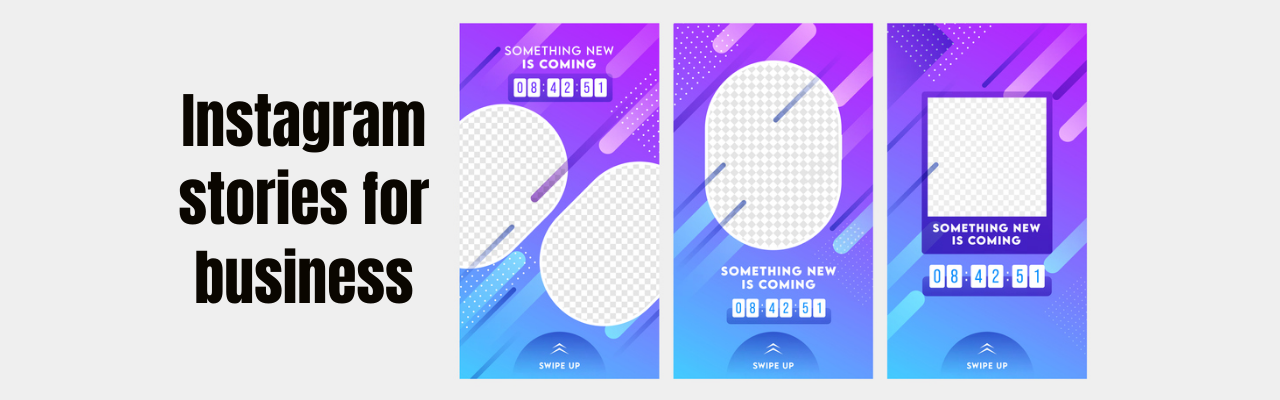Contents
Instagram Stories - Tap the Hidden Potential
How To Share Instagram Posts To Stories
Tips to Regram on Instagram Stories
How to Share Posts From the Instagram Feed to Stories? - 4 Simple Steps
Have you stumbled upon some jaw-dropping content on your feed?
You could be tempted to share it, but you might ask yourself, "Is it cool to repost this?" Well, the answer is a Yes!
Reposting someone's Instagram Story is totally Legal and could help with their reach and engagement.
But, hang on, do you know How to Share Posts from the Instagram Feed to Stories?
There are some key things you should be mindful of before hitting that repost button.
Instagram Stories - Tap the Hidden Potential
Instagram Stories have become an important tool for social media marketing, as businesses can use them to promote their products and services in a creative and engaging way.
Instagram stories disappear after 24 hours, and users can share photos, videos, and text in a more casual, informal way. Stories are accessible by clicking on the circular profile icon located in the top-left corner of the Instagram app.
The feature offers a range of advertising options, including sponsored content, swipe-up links, and call-to-action buttons. Stories have become an integral part of the platform, offering users and businesses alike a fun and interactive way to share content with their followers.
It enables users to share ephemeral content with their followers that disappears after 24 hours. The Stories feature has become a staple of Instagram, with more than 500 million daily active users.
They are a more temporary type of content. Stories disappear after 24 hours, and users can share photos, videos, and text in a more casual, informal way. Stories are accessible by clicking on the circular profile icon located in the top-left corner of the Instagram app.
Instagram Stories offer a variety of features, including the ability to add text, stickers, and filters to photos and videos. Users can also add music, polls, and questions to their Stories, making them interactive and engaging.
How To Share Instagram Posts To Stories
Step 1: Pick the Post You Want to Repost
The first step to sharing a post from your Instagram feed to your Story is to find the post you want to share.
You can do this by scrolling through your feed until you find the post you want to share, or by searching for the post using the search bar.
Step 2: Click on the Paper Airplane Icon
Once you have found the post you want to share, click on the paper airplane icon located underneath the post.
You can see the option “ Add Post to your Story”
Step 3: Customize Your Story
After you click on "Share to Story," you will be taken to a screen where you can customize your Story.
You can add text, stickers, music, voiceover and other features to your Story to make it more interesting and engaging.
Step 4: Share Your Story
Once you have customized your Story to your liking, it's time to share it.
Click on the "Your Story" button to add your Story to your Instagram profile. Your followers will be able to see your Story for the next 24 hours.
Tips to Regram on Instagram Stories
Here are some tips to keep in mind when sharing posts from your Instagram feed to your Story:
- Choose posts that are relevant to your Story. Don't just share any post from your feed. Make sure it relates to the message or theme of your Story.
- Use the customization options to make your Story more engaging. Add text, stickers, or other elements to make your Story stand out.
- Be strategic about when you share your Story. Consider the best time of day and the audience you want to reach when deciding when to share your Story.
- Engage with your followers by asking them to respond to your Story. Encourage them to share their own stories or to ask you questions.
- The most important part is to Credit the original content owner while reposting.
How to deal with technical issues while Regramming
Sharing posts to stories is a great way to share content with your followers on social media. However, there are some common issues that can arise while doing so. Here are some troubleshooting tips for common issues you may face while sharing posts to stories.
Post not showing up in story
If you've shared a post to your story but it's not showing up, make sure that your account is set to public. Stories posted on Private accounts can only be viewed by the followers. You can also try refreshing your story or restarting the app to see if that fixes the issue.
Post cropped in story
Sometimes when you share a post to your story, it may be cropped or not fully visible. This is because Instagram has a certain aspect ratio for stories, and if your post doesn't fit that ratio, it will be automatically cropped. To avoid this, you can use Picmaker to create custom images or templates that fit the story aspect ratio.
Post not clickable in story
If you've shared a post to your story but the link is not clickable, it may be because you haven't added a "swipe up" link. This feature is only available to users with more than 10k followers or verified accounts. If you don't have this feature, you can add the link to your bio and direct your followers to click the link in your bio.
Post not uploading to story
If you're having trouble uploading a post to your story, try clearing your cache or restarting your device.
Story not visible to certain followers
If you've shared a story but it's not visible to certain followers, it may be because they are not following you or they haven’t enabled your story notifications.
Overview of Instagram
One of the benefits of Instagram Stories is that they allow users to share more personal and candid moments with their followers, as the content is only available for a limited time.
This has made Stories a popular tool for influencers and businesses to showcase behind-the-scenes content, sneak peeks, and promotions.
Sharing posts to stories can be a great way to engage with your followers on social media. It is also very important to be aware of common practices.