Contents
What is the standard size of a flyer?
What are the different flyer dimensions?
STEP 2: Adding the foundational content on your flyer
How to design a flyer in 2022? (Includes 40 free flyer templates)
In this guide, we will help you design a flyer using a ready-made template.
We will help you design and download a stunning flyer like this in 5 simple steps.

If you're crazy about designing the perfect flyer, read on.
What is a flyer?
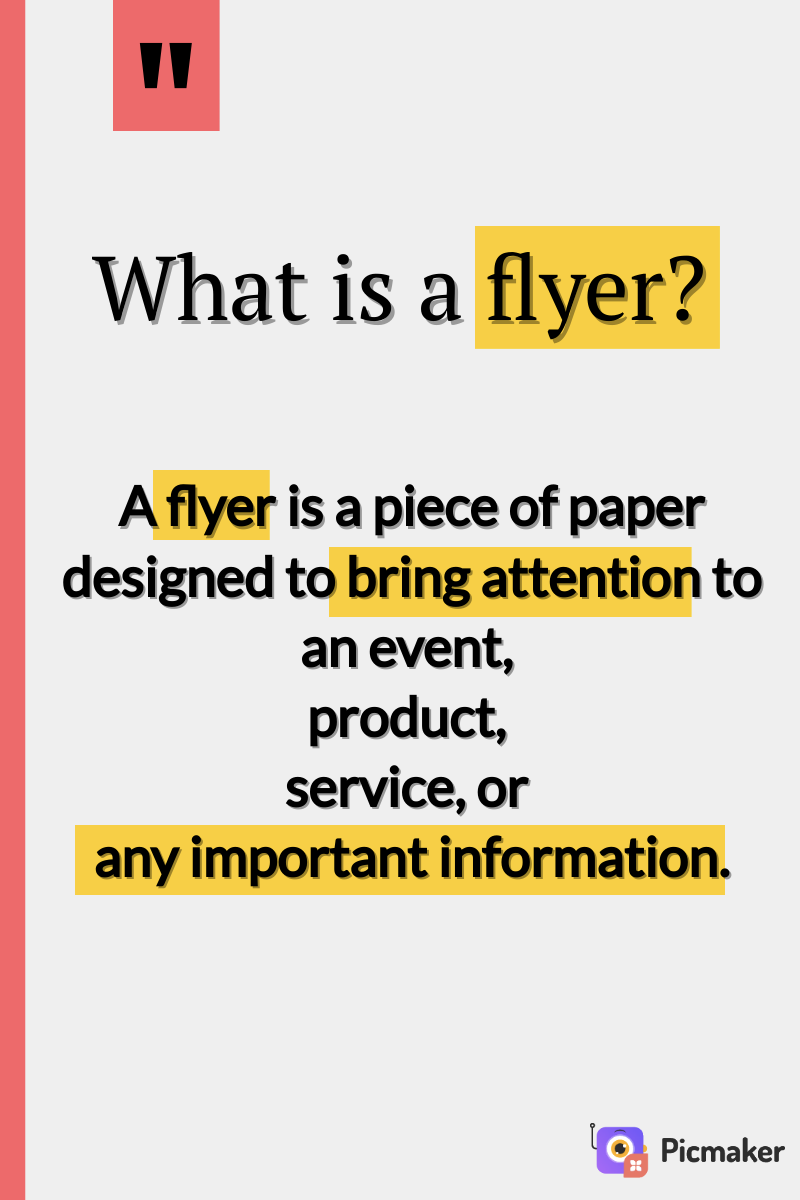
A flyer is designed to bring attention to an event, product, service, or any important information. The first goal of a flyer is to get the information through to your target audience. The final goal of your flyer is to incentivize your the reader to perform a specific action after reading it.
What is the standard size of a flyer?
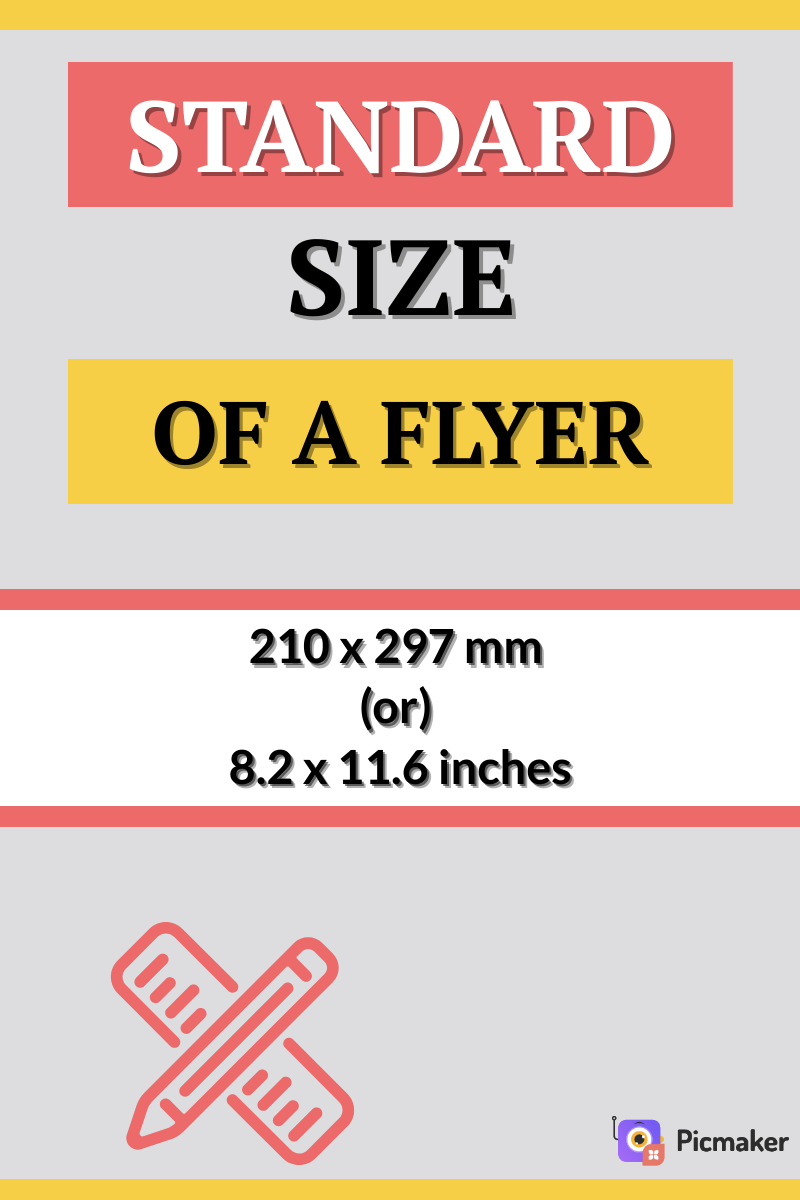
The standard size of a flyer is 210 x 297 mm or 8.2 x 11.6 inches. This is very similar to the A4 size followed around the world.
What are the different flyer dimensions?
Apart from the standard size, flyers come in different sizes and formats. Before we can understand the different flyer dimensions, let’s take a look at its different types.
What are the types of flyers?
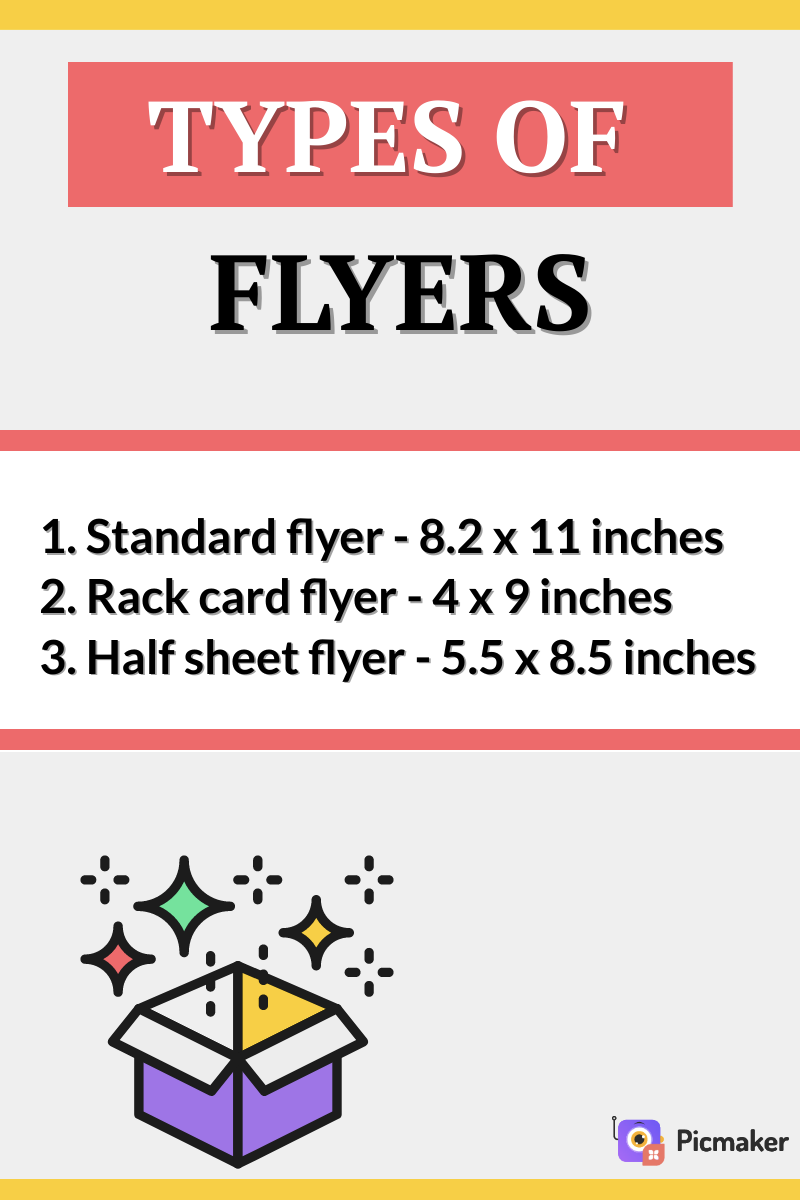
- Standard flyer - 8.2 x 11 inches
- Rack card flyer - 4 x 9 inches
- Half sheet flyer - 5.5 x 8.5 inches
The standard 8.2 x 11 inches is the most commonly used flyer format out there. This is the same format we will be using in our detailed “how to make a flyer” guide too!
What is the difference between a flyer and a brochure?
A flyer is a sheet of paper without any folds. It is a single page that can have information on both sides. But, the moment you introduce a fold in it, we call it a brochure. That's the most important difference between a brochure and a flyer.
Here is a list of the commonly used brochure designs:
- Tri-fold
- Half-fold
- Accordion-fold
- Z-fold
- French fold
- Double parallel fold
- Roll fold
- Gate fold
How to make a flyer?
There are 5 steps to designing a flyer. We have broken down these 5 steps into subcategories to help you understand the process in detail. You can click on the link to jump to a specific step on this blog post.
- Collecting the fundamental information to design your flyer
- Logging into a free online graphic design software
- Selecting a ready-made flyer template
- Adding your main copy
- Adding your CTA
- Inserting your logo
- Customizing the colors and background
- Customizing the font style
- Adding new graphic design elements
- Rearranging all elements on your flyer
- Checking for alignment issues
- Checking for grammatical mistakes and spelling mistakes
- Sharing it with peers and colleagues for review
- Downloading your custom flyer
Here is an infographic with all the steps we have mentioned in this blog post. You can use this as a checklist when designing your flyer.
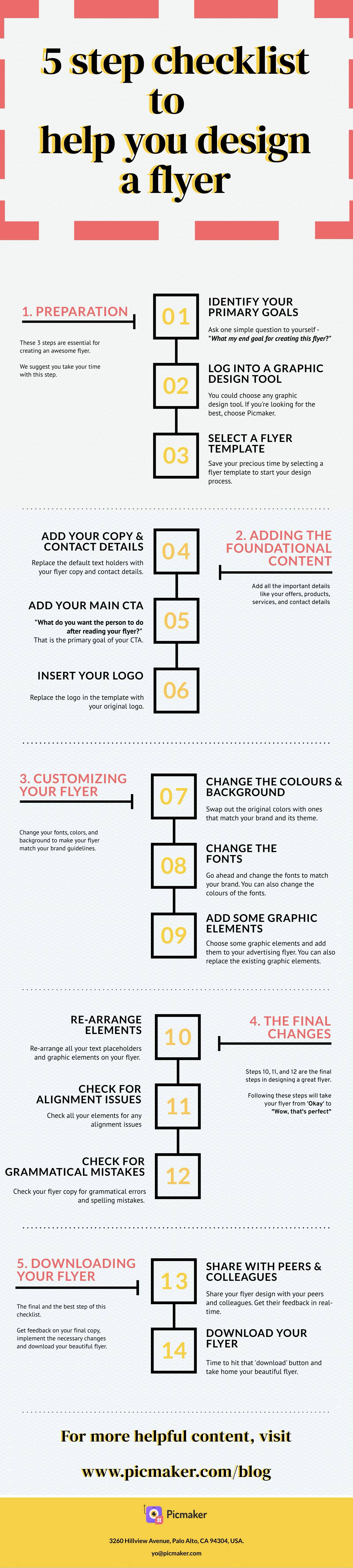
STEP 1: Preparation
This steps lays the foundation for a flyer that’s truly awesome. When you set aside 5 mins to follow step 1, you will increase the chances of creating an awesome flyer by a ton.
Collecting the fundamental information to design your flyer
Before you even think about designing your flyer, take a moment to think about its end goal.
What is the main purpose of a flyer?
As we’ve mentioned in the first paragraph, a flyer is designed to advertise or spread information about something specific. This could be anything from a new business initiative or a music festival.
Ask a simple question and identify the main reason for this flyer to exist.
Here are some example purposes for your flyers:
- Increase your sales with a limited time offer
- Create awareness about your new business
- Increase your sales with a discount code
- Improve your brand recognition
- Collect more money for charitable causes
- Create awareness for a movie or album launch
- Increase registrations for your show or event
etc….
The idea is to be very clear about your goal. Clarity on your end goal, helps you create a great flyer.
What should be included in a flyer?
The information on your flyer should be minimal. Cramming too much information can lead to cognitive overload. Your readers must take one look at your flyer and understand it completely.
With that point in mind, here are some things you can include in your flyer.
- Name of your organization
- Logo
- Website URL
- Name of your event
- Details of your event
- Your offers, discounts, and coupon codes
- Information about your offers and discounts
- Your address
- Contact number
- QR code
- Link to social media account and website (for a digital flyer)
NOTE: Please bear in mind that you are not required to add all these details to your flyer. This is just a shortlist of everything you need to add to your flyer.
Let’s make some assumptions
We want this guide to be as realistic and practical as possible. That’s exactly why we’ve some assumptions for our flyer. We will use these assumptions to create a flyer from scratch.
Assumption 1: You are the owner of a digital marketing agency named ‘KOODOOS’. You are creating a flyer to advertise two of your premium services (i.e) Facebook ads management, Facebook content marketing.
Assumption 2: You are running a 30% discount on your 2 premium services.
Assumption 3: The URL of your website is "www.koodoos.com" and your contact number is "98675 45676"
Assumption 4: Let's assume our brand colors to be of the following hex code
- Green - #22DD27
- Blue - #227ADD
- Pink - #DD22D8
- Orange - #DD8522
Assumption 5: Let's also assume our brand fonts to be the following
- Primary font - Montserrat
- Secondary font - PT Sans
- Tertiary font - Lato
2. Log into a free online graphic design software
There are hundreds of free online flyer makers you can choose from. But since you're already on our blog, let's choose Picmaker.
If you're an existing user, click on the 'Login' button on the top bar. If you're a new user, you can click on the "Sign Up Now" button.
Once you have logged in, you will land on your Picmaker dashboard.
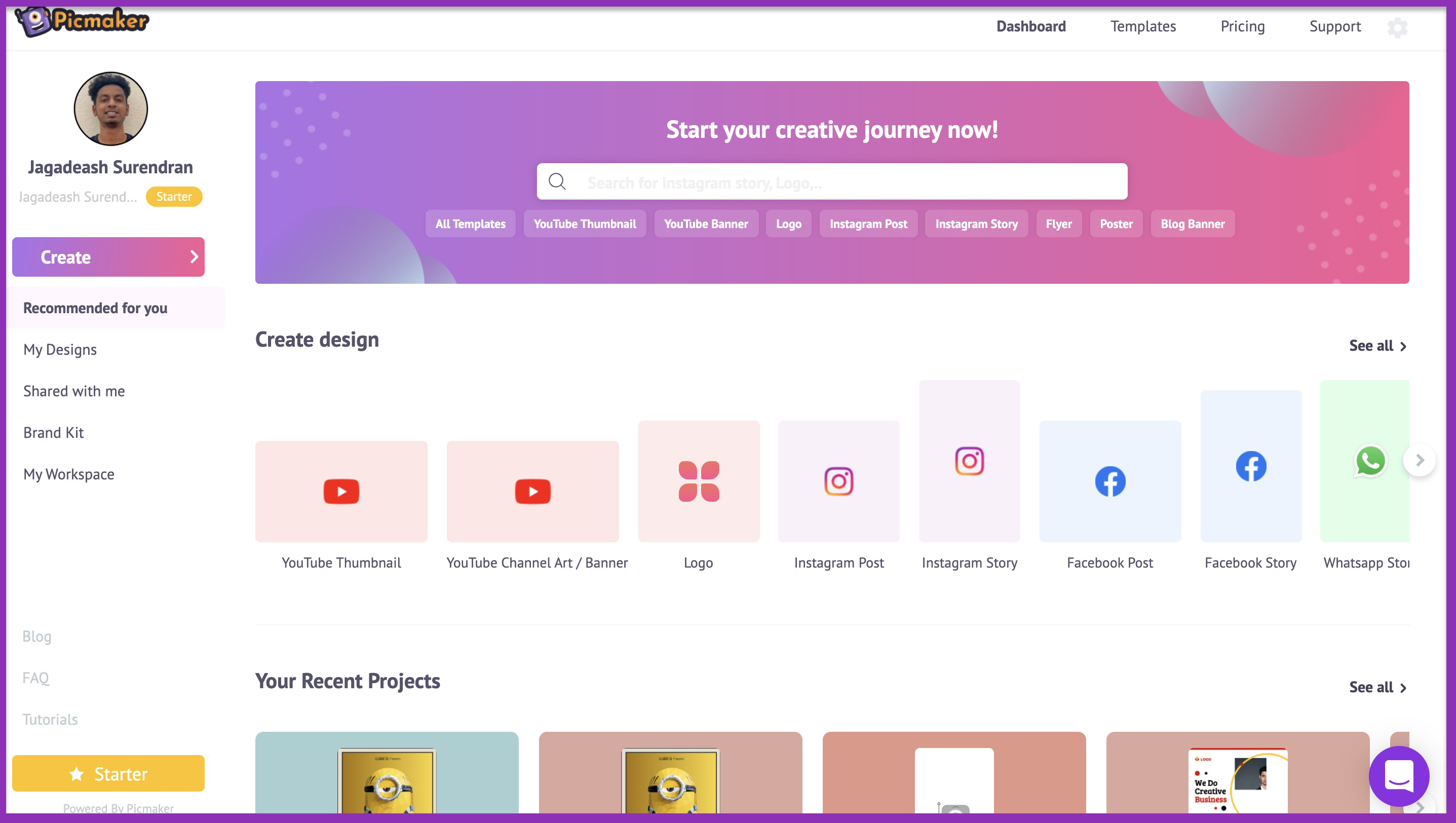
3. Select a ready-made flyer template
Once you're inside the Picmaker dashboard, click on the search bar and type in 'flyer'. You will be taken to a page with the collection of flyers inside Picmaker.
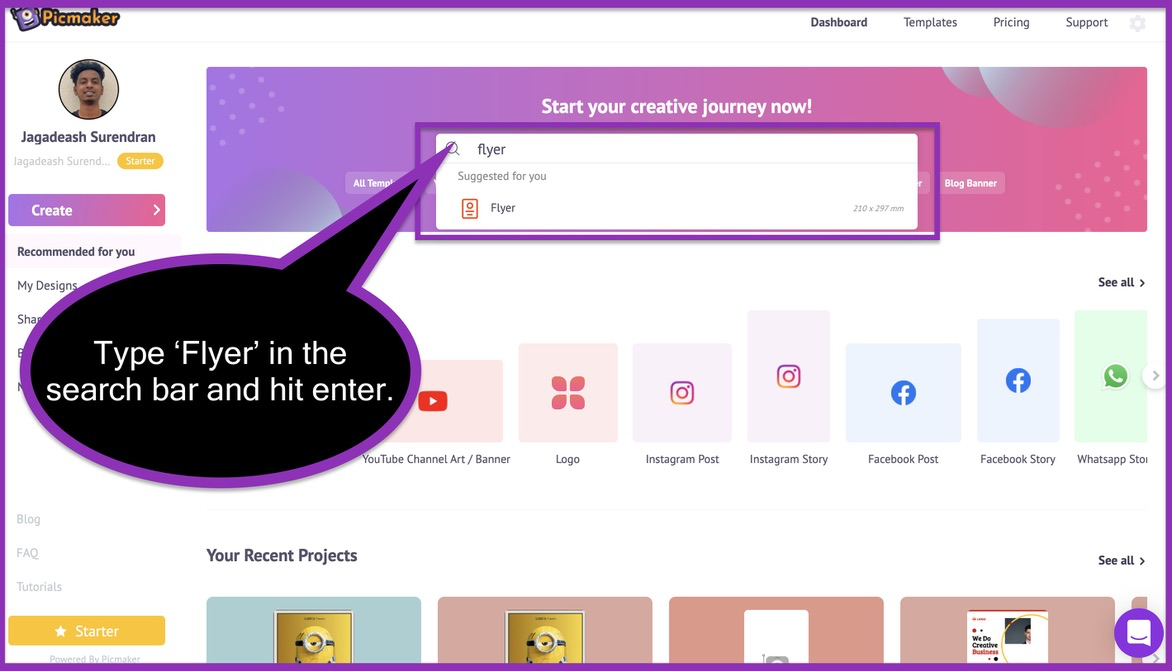
Once you click 'enter', you will land on the search page with the list of all our free flyer templates.
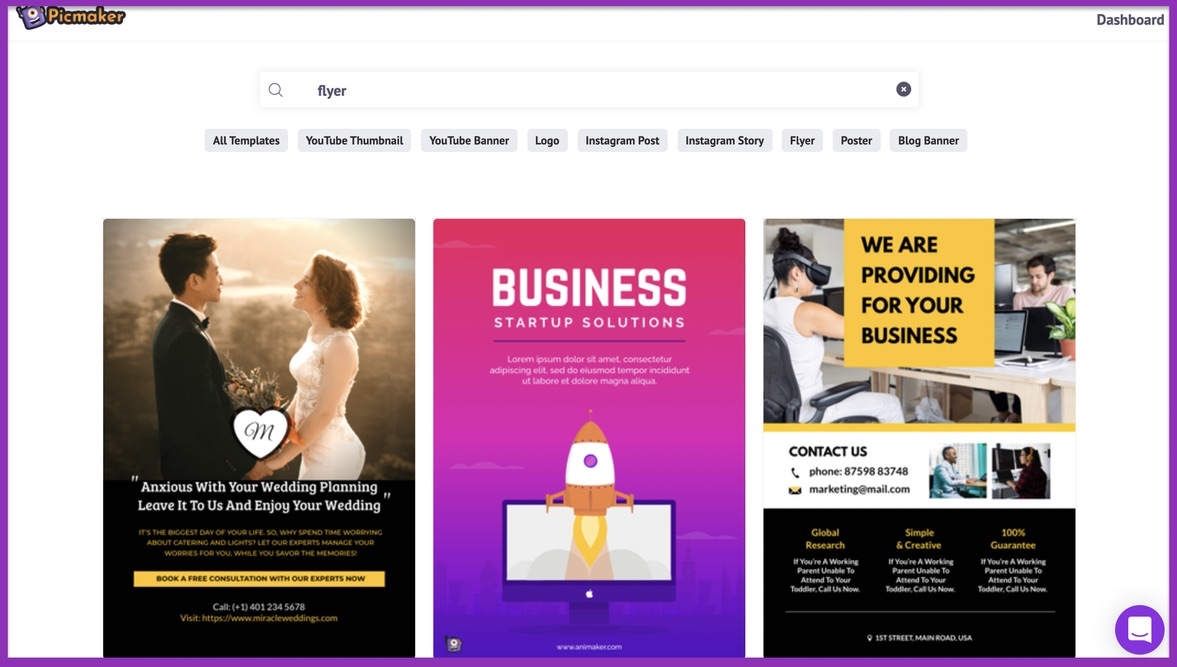
You can go ahead and select one of these templates for your flyer. We have decided to go with the flyer template in the picture below.
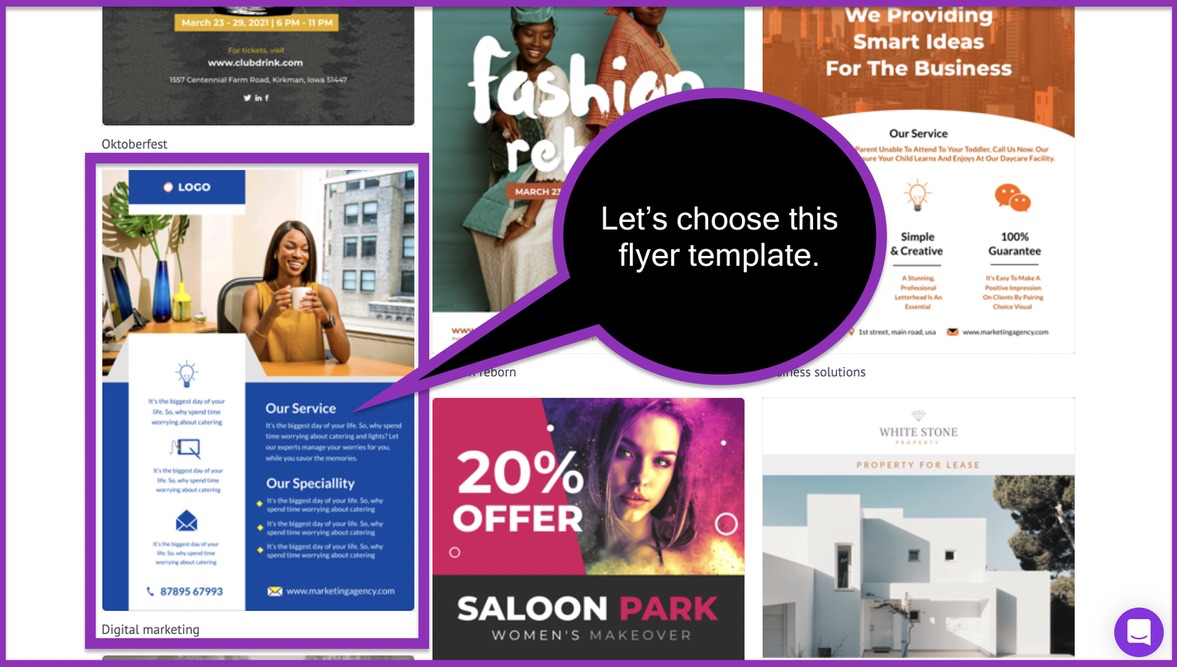
Here's the link to the flyer template we've mentioned in this blog post.
We chose this flyer template because it fit our end goal perfectly. But that doesn't mean that you also need to choose the same flyer for your design.
Here are some other free flyer template options to choose from
Flyer template #1
Flyer template #2
Flyer template #3
Flyer tempalte #4
Flyer template #5
All the 5 flyer templates mentioned above are also a good choice for our current goal. You can choose any one of these flyers to create your flyer design too. The choices are just endless with Picmaker's free online flyer maker.
Jump back to table of contents by clicking here.
STEP 2: Adding the foundational content on your flyer
1. Add your main copy
Once you have selected your template, it will open up on your canvas. This contains all the tools you need to edit your flyer.
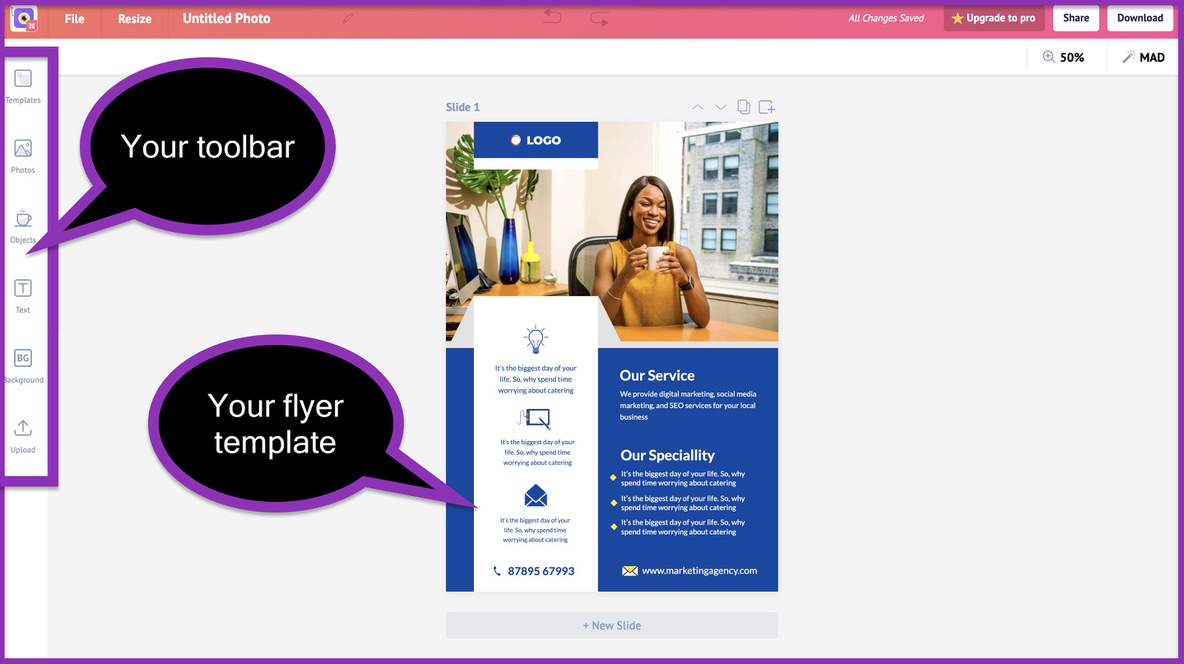
Now you can go ahead and insert all the information on your text placeholders. We are going to insert all the facts we assumed in step-1.
Here is a copy of the template after inserting all our assumed facts.
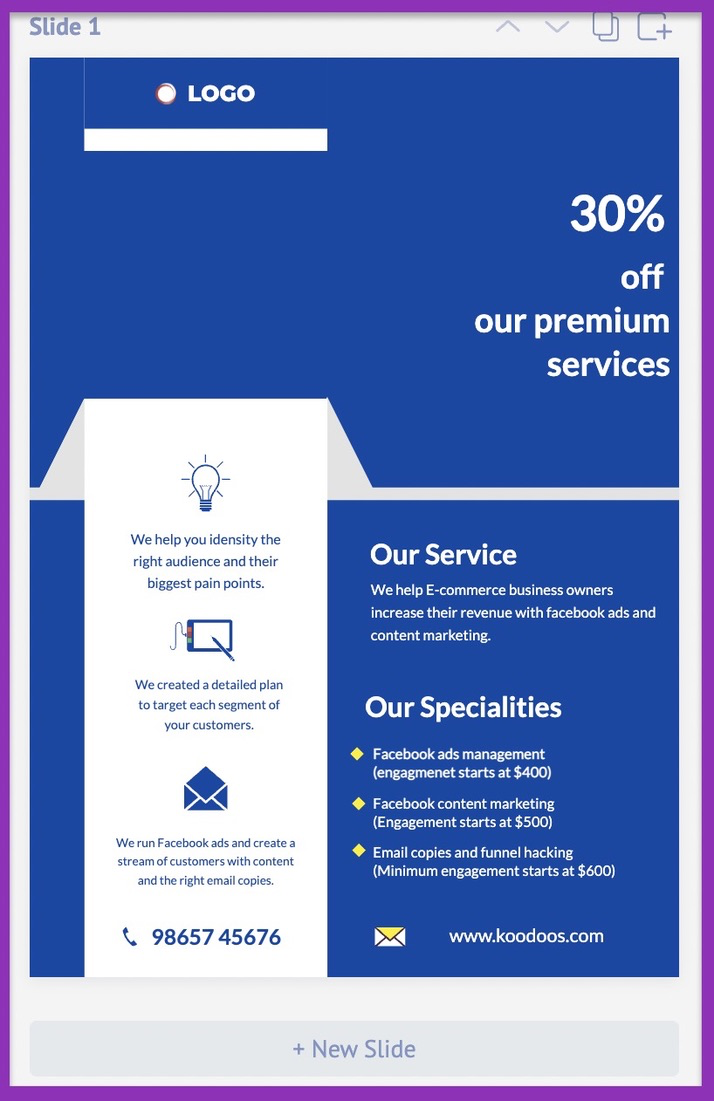
We have added in all the details, along with our primary offer. We have also removed the default picture to make way for the offer. But don't you worry, as we'll eventually add a new background to spruce this flyer up.
2. Add your CTA to the flyer
Your CTA is the end goal you want the reader to perform!
Ask yourself this question - "What should the reader do after going through my flyer?"
Do you want them to call you?
Or do you want them to visit your website to claim your offer?
According to our assumption, our end goal is to get the reader to visit our website. Hence our primary CTA will be reflected towards that goal.
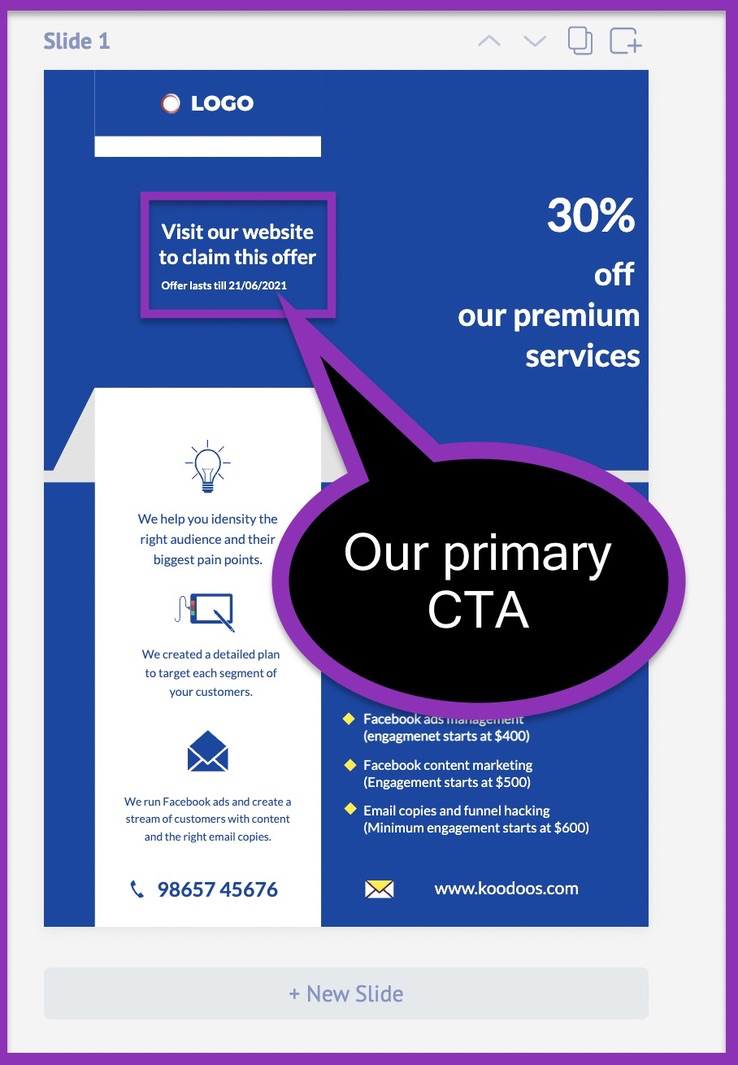
It's always a good rule of thumb to include scarcity for these offers. It incentivizes people to act fast on your offer. Without a deadline, you risk low conversion rates, hence low revenue.
If you want to learn more about scarcity, feel free to visit this guide from Optinmonster. It has multiple examples of scarcity in a business environment.
3. Add your logo to your flyer
The logo is an important branding element on your flyer copy. If you have a logo, you can always upload it to your dashboard. If you don't have a logo, you can create one from scratch with Picmaker. For example, we have chosen this logo template from Picmaker.
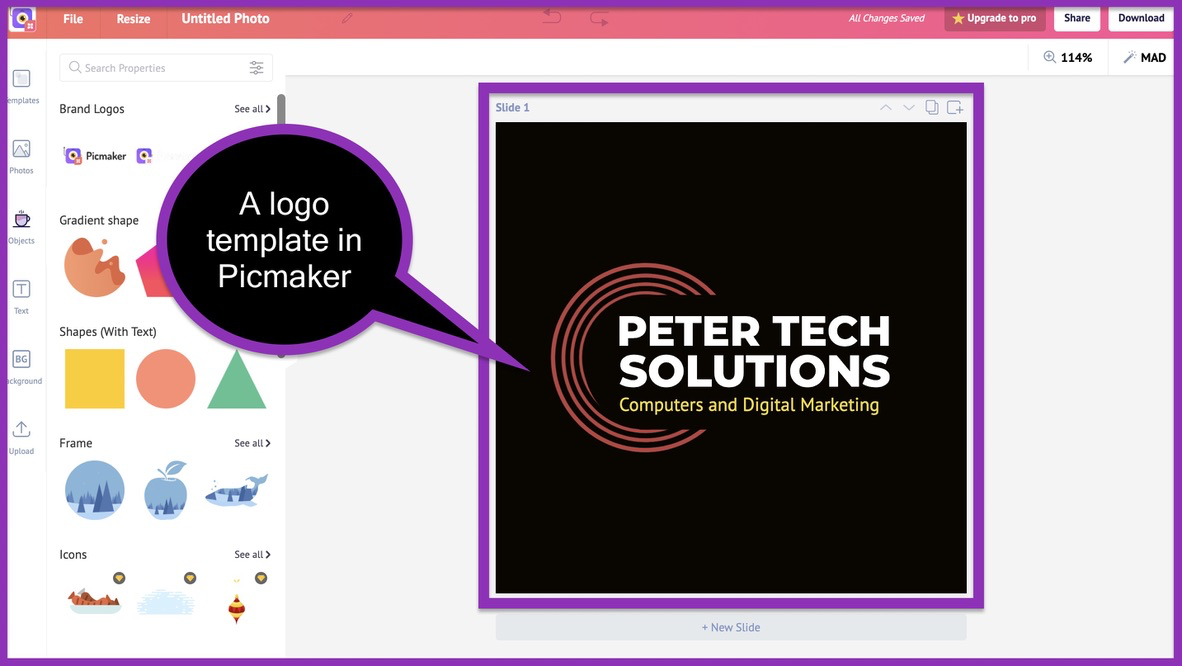
We are going to modify it according our needs. Here's a logo we made with the same template.
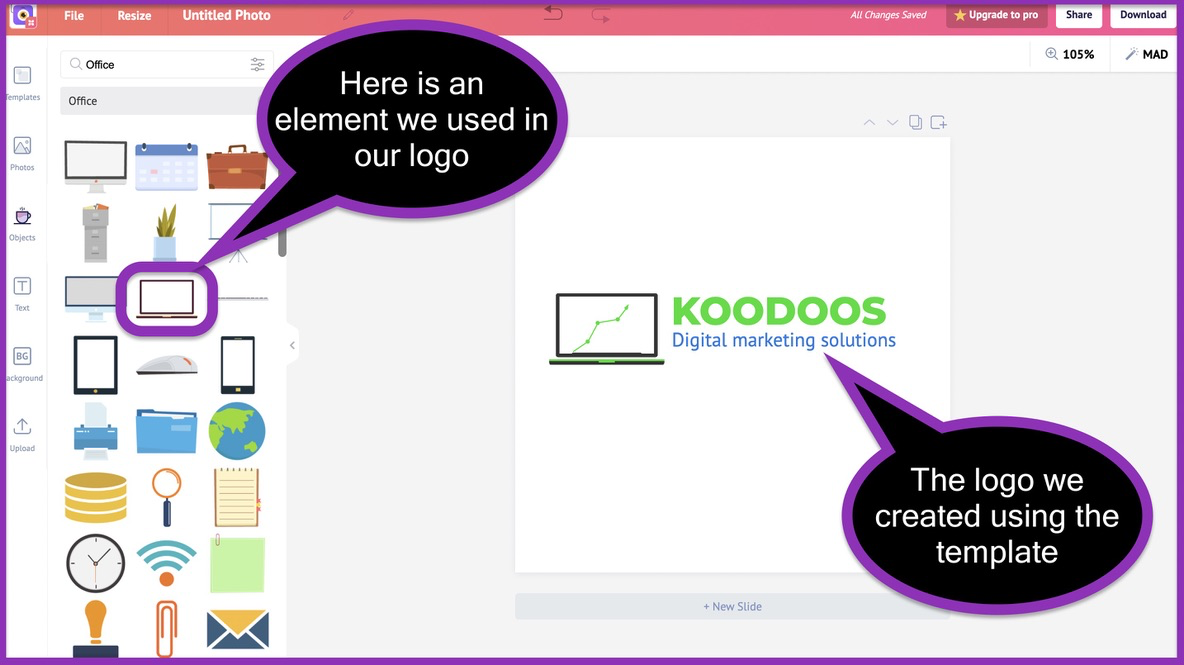
There are hundreds of logo templates like this on your platform. If you want to create a logo, this detailed guide will help create your first logo for free.
Once you have downloaded this logo, upload it back to your dashboard. Here are the steps to upload your logo to Picmaker's dashboard.
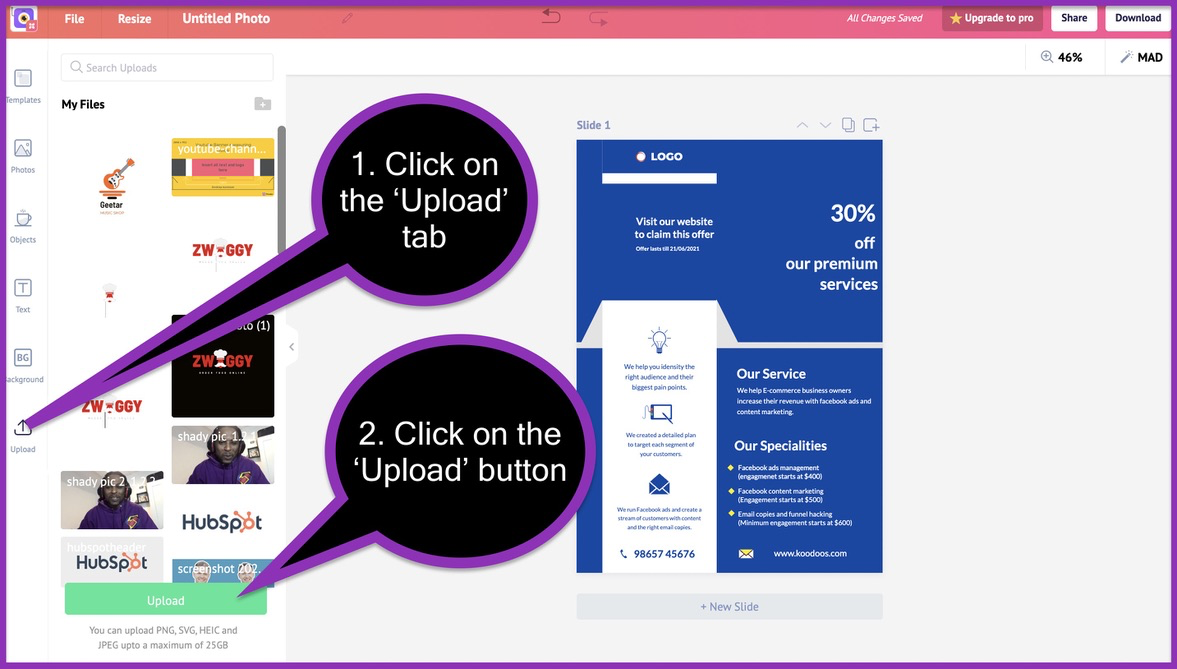
Once you click on the 'upload' button you will be taken to your file manager. From here click on your logo and select 'OK'. Your logo will now be uploaded to your dashboard.
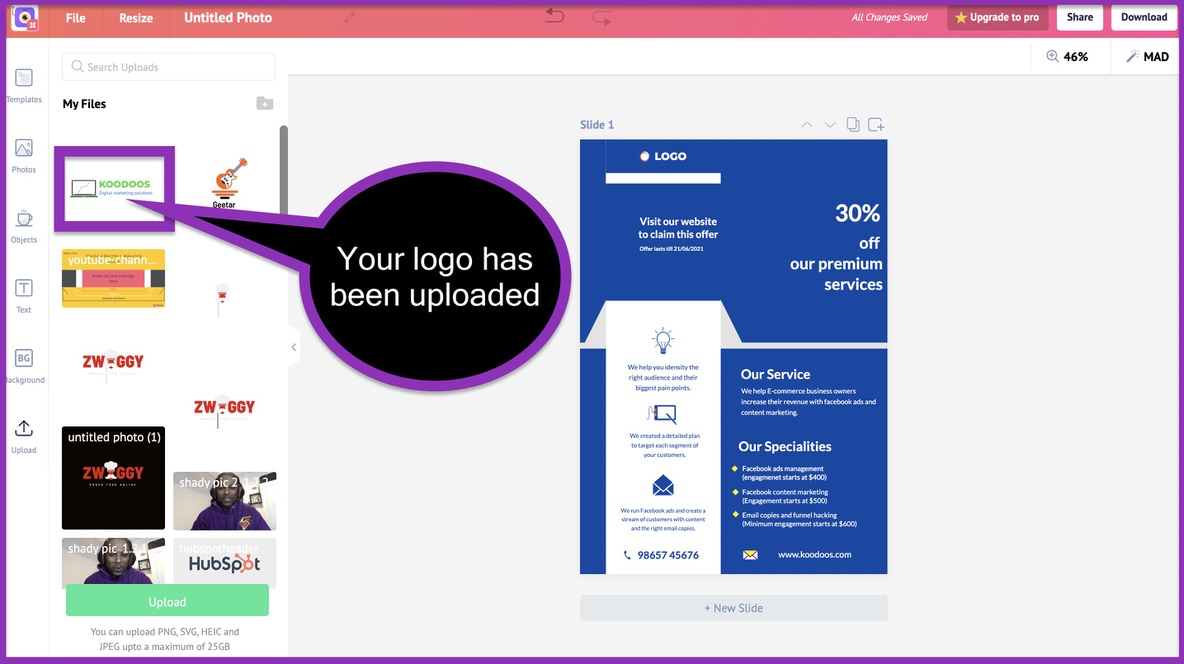
Now drag and drop your logo to your flyer.

Now that we have added all the foundational content of our flyer, it's time to customize it.
Jump back to table of contents by clicking here.
STEP 3: Customize your flyer
We have added all the important data to our flyer. Now we have to customize it to make sure that it fits your brand guidelines.
1. Customising the colors
Let's go ahead and replace the default colours with the assumed brand colours. Here's a screenshot of the template after adding the brand colours to it.
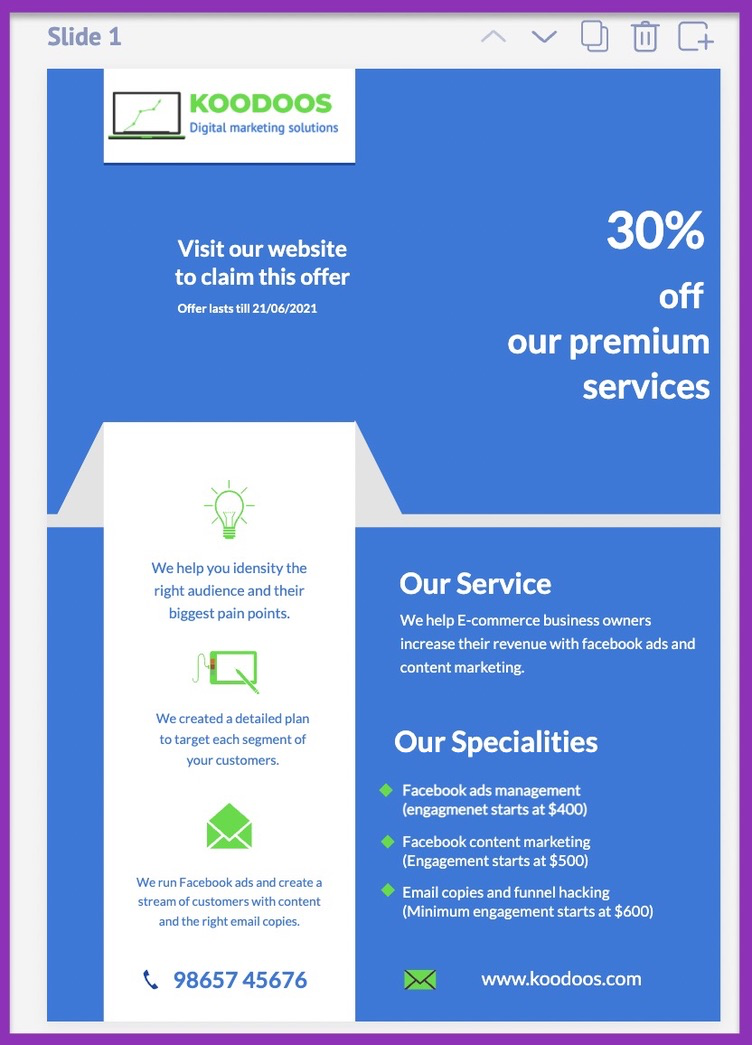
We have replaced the background with our brand's blue color (hex code - #227ADD).
We have also replaced the graphic icons with our iconic brand green (hex code - #22DD27)
2. Customize the font styles
Let's go ahead and change the font style to match our assumptions at the start of this guide.

For the primary font, we have chosen the 'Montserrat' family. For the secondary and tertiary fonts, we have chosen the 'PT Sans' and 'Lato' as assumed above.
The changes are very minimal, but if you look closer, you will notice them.
Here are the fonts changed to the 'Montserrat' family. We've highlighted them so you can see the difference.

Here are the fonts changed to the 'PT Sans'. We've highlighted them for your benefit too!

3. Add new graphic elements to the flyer
All our flyer templates are designed with your use case in mind. There are rare cases where you need to add in new elements.
(we make your life easier with our free online flyer templates)
But sometimes you might need to add new graphic design elements to spruce up your flyer design.
Let's take a look at what we can add to our flyer.
- The services section could use a darker background
- The offer and CTA text can also win from a dark background
With these ideas in mind, let's go ahead and modify your flyer.
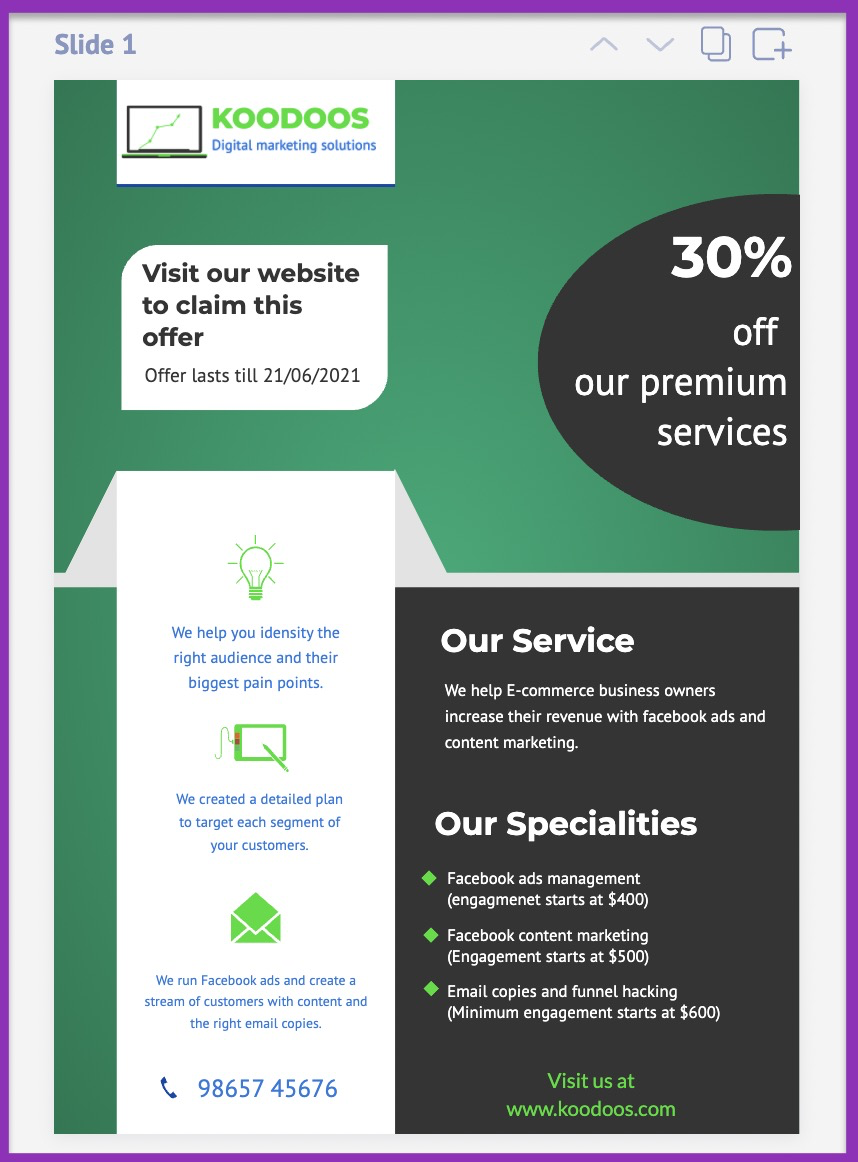
We even added a new background by selecting one in the 'Background' tab.
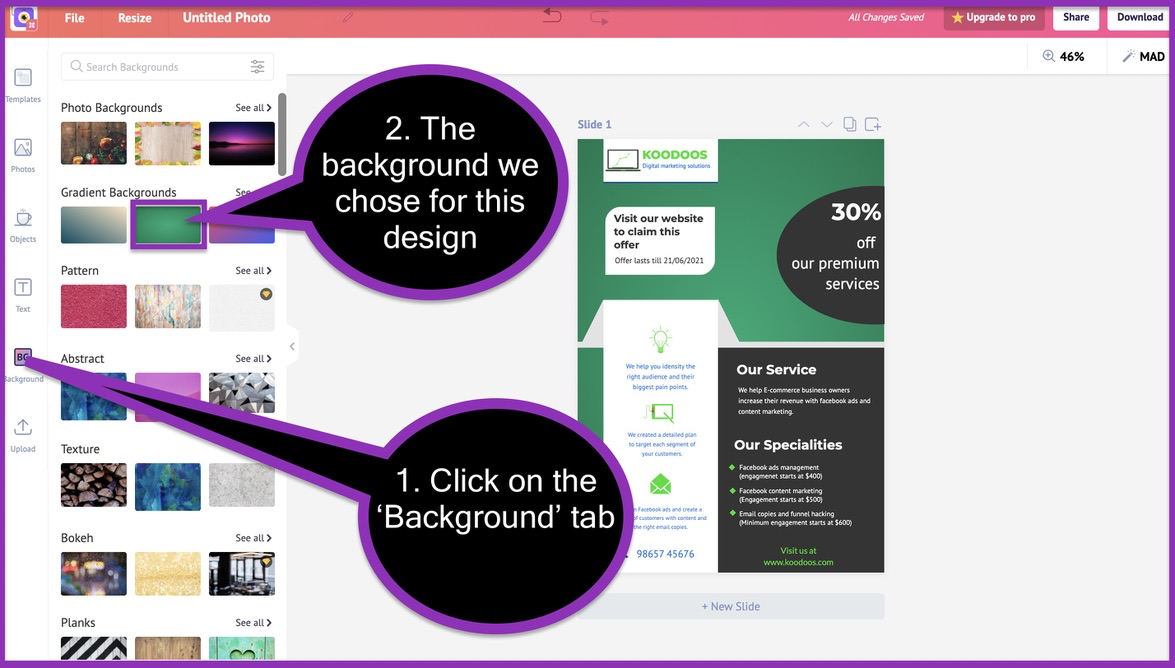
Once you added the right design graphic design elements, you're done with step 3 of designing your flyer.
Give yourself a pat on the back. We are going to the second most important step of this process.
Jump back to table of contents by clicking here.
STEP 4: Making the final changes to your flyer
1. Re-arrange all the elements on your flyer
Once you've chosen all the right fonts, colours and background elements - rearrange your flyer.
- Reduce the size of graphic elements that are too big.
- Increase the size of graphic elements that are too small.
- Push down text to make them fit inside a certain element.
You get the idea!
Re-arrange elements util you deem your flyer to be perfect. Since there are no elements to re-arrange on our flyer, we're gonna carry on with our steps
2. Check for alignment issues
Once you're done rearranging all your elements, a new devil pops up. It is the unforgiving misalignment issue. Check all your graphic elements and text holders for any alignment issues.
Picmaker's advanced algorithm will help you place objects in the right alignment at all times. But just make sure they are properly aligned, by moving them and trying out different things.
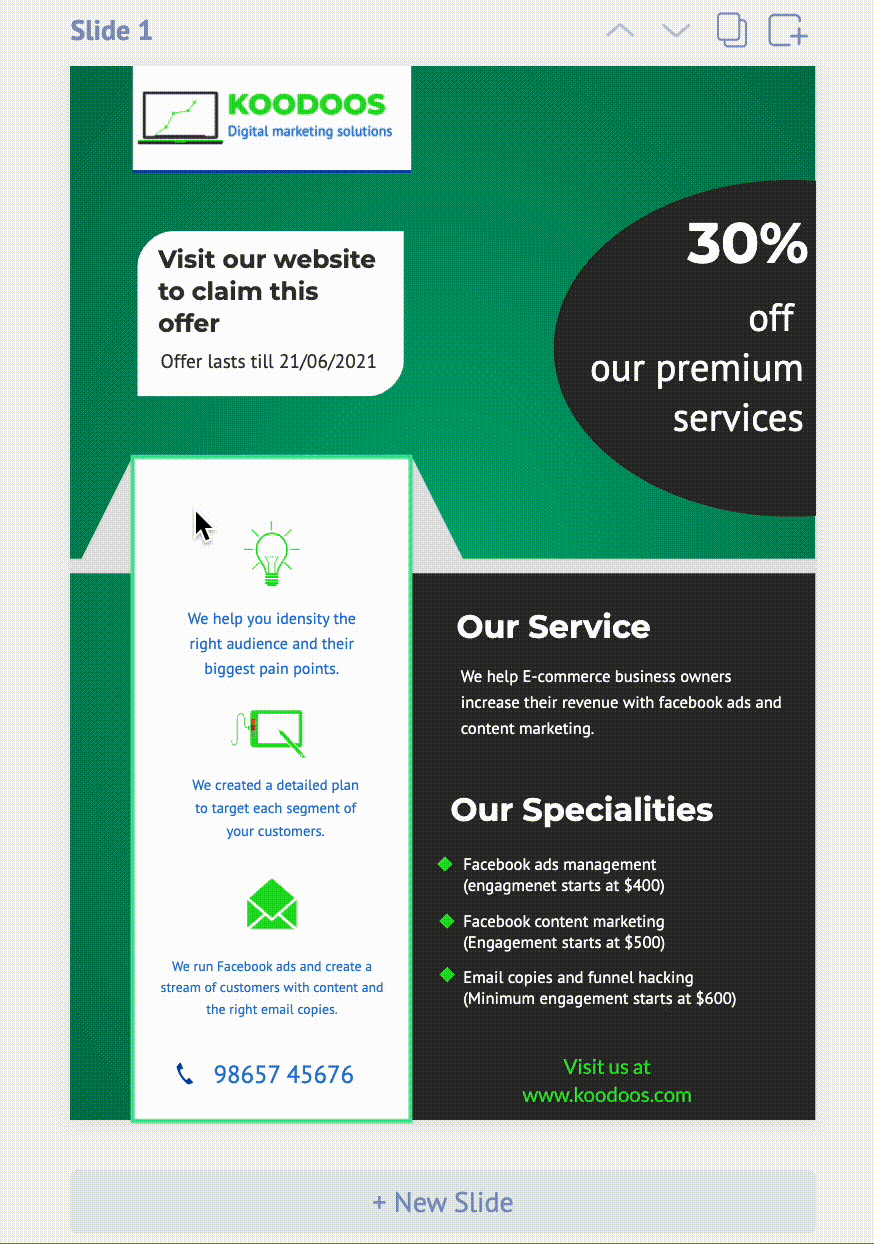
3. Check for grammatical errors and spelling mistakes on your flyer
This is the most important part of this step.
Grammatical mistakes and spelling errors make you look unprofessional to your readers. If you're serious about your business, you should be dead-serious about the quality of your advertisement.
Moreover, after designing a flyer this good, why leave way for these small errors?!
For example, here are some mistakes we were able to identify from our first draft.

We went through these mistakes and corrected them. You can watch this 20 sec GIF to understand our process for correcting these errors.
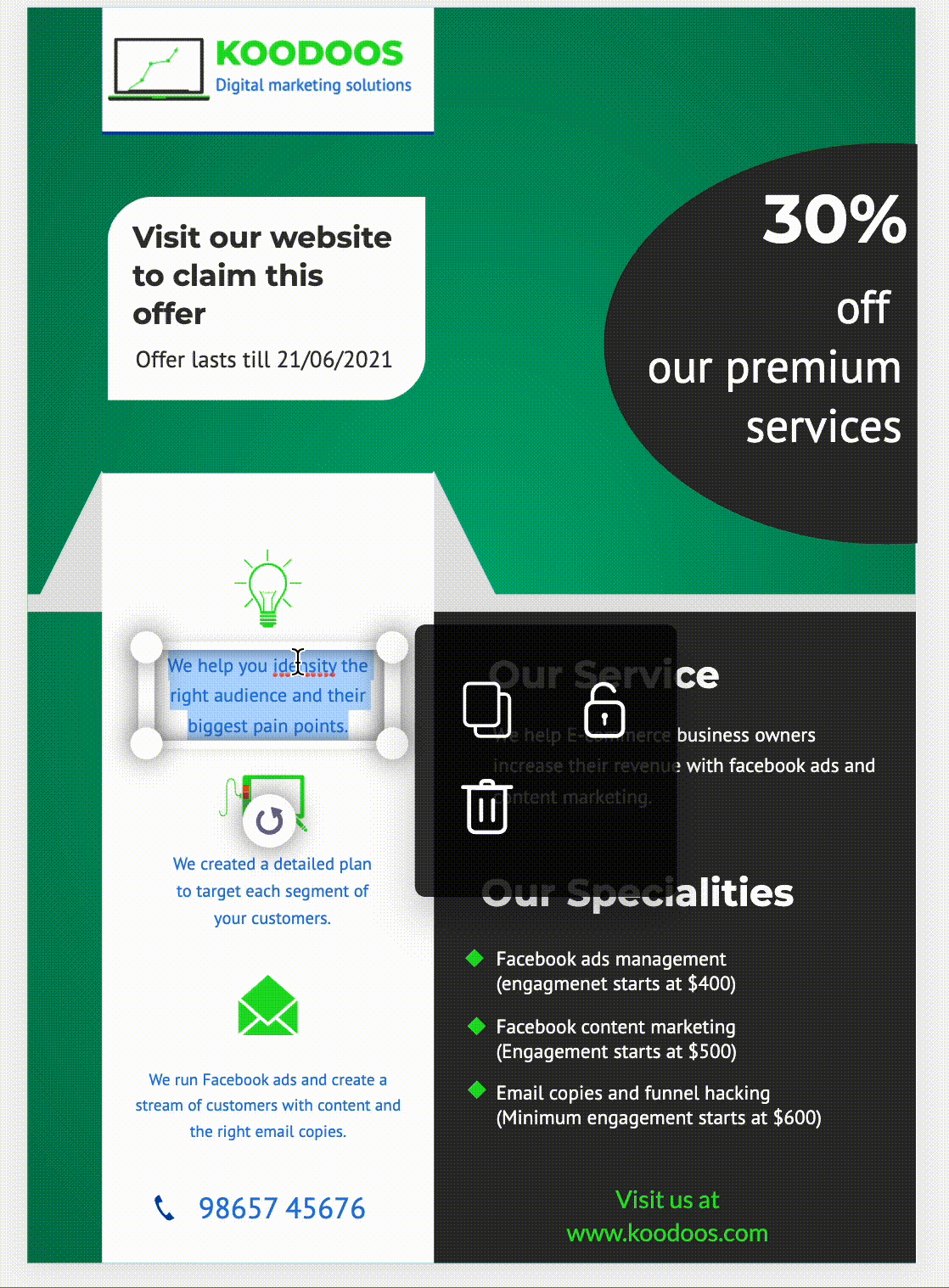
Here is the corrected version of your flyer

STEP 5: Download your flyer
1. Share flyer with colleagues and peers for review
You are only human and humans make mistakes. That's exactly why it's a good reason to share your design with peers before downloading it.
Moreover sharing it with other people also paves the way for new ideas. Your friend or colleague may have an idea that could make your flyer 10X better with one change.
Share your flyer and get your feedback on it.
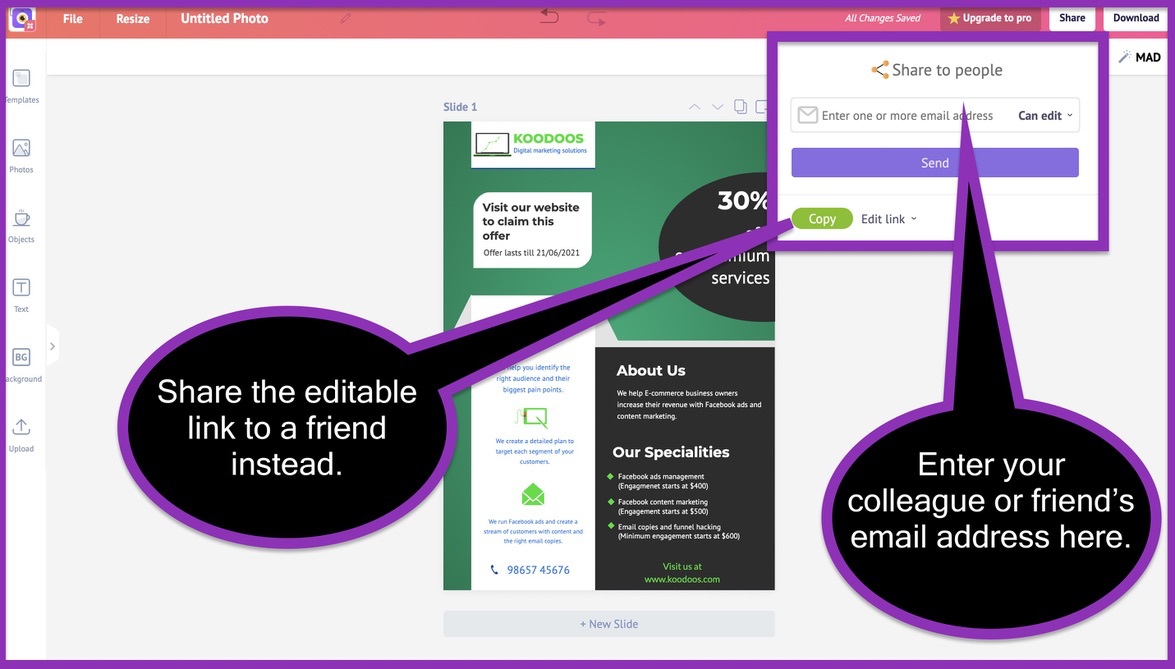
2. Download your flyer
Once you have got the feedback and implemented it, download the flyer. Click on the 'download' button at the top right corner and give a name for your flyer.
You can also choose from 3 different file formats for your download. The GIF explains how you can download your flyer.
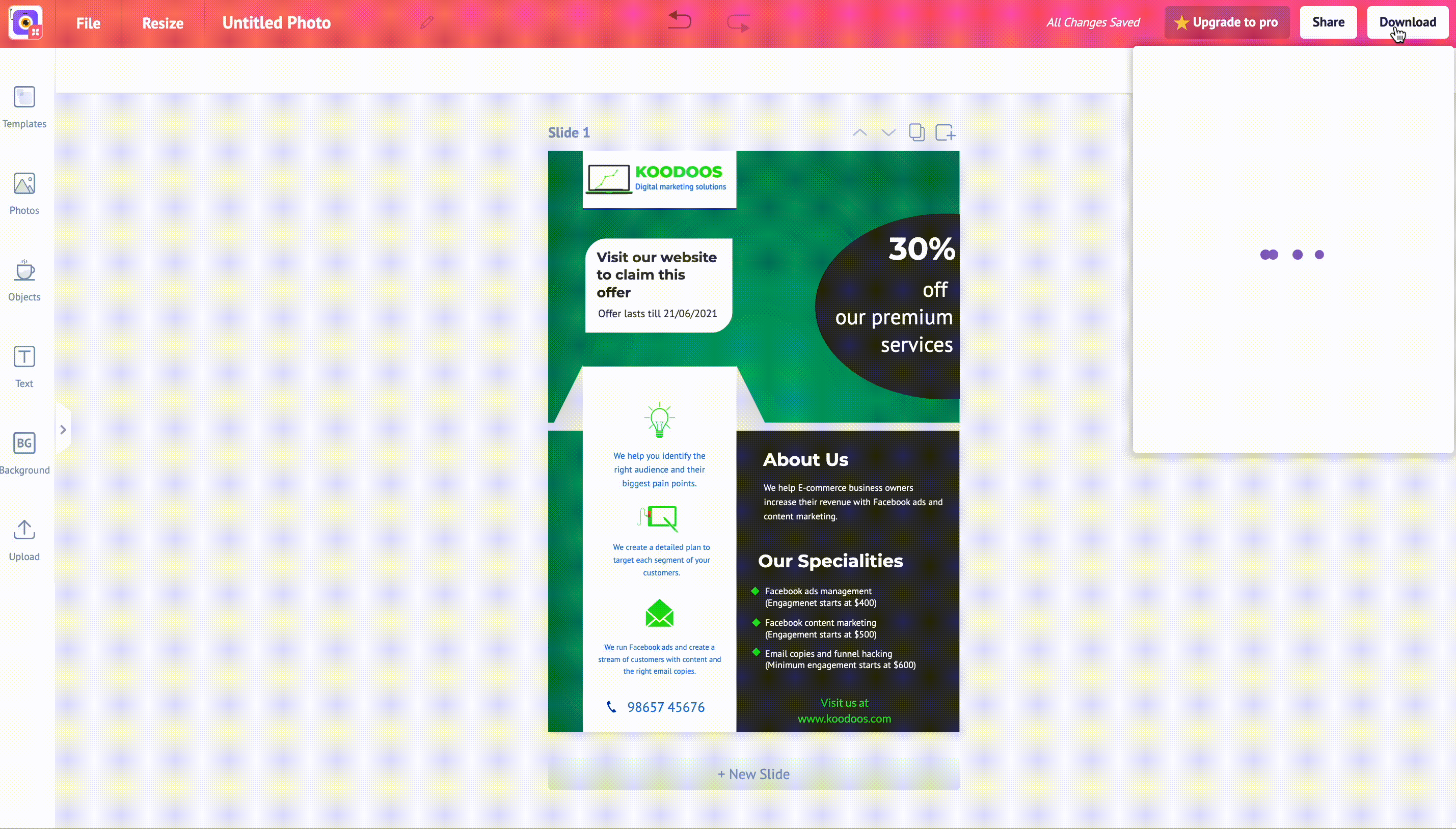
Your beautiful flyer has now been downloaded.
Congragulations, for you have become a true Picmaker'ian now!
To sum up, we have given a list of 40 usable free online flyer templates below. You can select any one of these flyer templates and use them for free (NO strings attached).
Jump back to table of contents by clicking here.
Here are 40+ free flyer templates to choose from?
1. Free online flyer template for Yoga professionals and institutions
This is a perfect flyer template for yoga masters and institutions. They can use this flyer template to promote their services or events to their audience. Yoga professionals can also use this to promote their online classes during the pandemic.
2. Free online flyer template for gyms and fitness consultants
This flyer template can be used by gym coaches and fitness consultants. It is designed in a blue and orange theme which displays warmth and fun.
It also has plenty of space to add details about your gym and its services. All these make it stand out from the boring fitness flyer templates out there.
3. Free online flyer template for fashion shows and events
This is a simple flyer template for live events and fashion shows. It has minimal text with a strong background picture. Swap out the picture with something that is relevant to your event and you'll be good to go.
4. Free online flyer template for discount sales and offers
This flyer template is suitable for business owners running a discount sale. The bright yellow color makes it stand out from the sea of boring flyer templates. You can also use this template to advertise new products/services and their offers.
5. Free online flyer template for apparel store offers and discounts
You can use this flyer template to advertise the offers you have been running on your apparel store. The square box and the girl popping out are great hacks to capture people's attention.
This template is also a great choice for running your offers over online ads. Everything from the font color to the arrangement makes this flyer template stand out from the crowd.
6. Free online flyer template for restaurants and fast-food chains
This online flyer template is a great choice for restaurants and fast-food chains. It's so good that we created a detailed step-by-step guide using this template.
If you are looking to use this template, make sure you check out our detailed guide. It will explain the processes we used to customize this flyer to the needs of a business.
7. Free online flyer template for startups
This flyer template is suitable for startups and businesses that have minimal information to convey. It can also be used to promote the launch of your new business or a product.
If you're looking to advertise your products/services in detail, this flyer template isn't the one for you.
8. Free online flyer template for wedding and event planners
This flyer template is perfect for wedding and event planners. Just swap out the background picture with something relevant. (Picmaker also offers an effective background remover tool that's handy when you're designing a flyer.) Add your details in the default text placeholders and you're good to go.
9. Free online flyer template for child daycare centers
Daycare centers and babysitters can use this flyer template to advertise their services. Just swap out the logo and add your contact details to this template to go.
10. Free online flyer template for go green initiatives
This flyer template can be used for events and activities around "go green initiatives". It can also be used for events that urge people to save the planet, reduce plastic, save water, etc...
11. Free online flyer template for agencies and service-based businesses
This flyer template is suitable for service based businesses and agencies. It can also be used by freelancers and individual consultants who are looking to advertise their services.
The bright colors and the text placeholders help you show off your personality. If you're a service-based business owner looking for a bold flyer, this one is for you.
12. Free online flyer template for agencies
This flyer template is a great choice for agencies. Just like the previous flyer, it is also a great choice for any service-based business.
13. Free online flyer template for travel agencies
Travel agencies can use this flyer template to advertise their offers and the interesting locations they offer. By changing the logo and the background picture you can truly customize this flyer to the theme of your brand.
14. Free online flyer template for agencies and service-based businesses
This is the original flyer template we used in this guide. You've already seen and heard about this a hundred times. So, we'll just skip our comments for this one.
15. Free online flyer template for services based businesses
Yet another flyer template that can be used by service-based businesses. Add your contact details and information about your services. That's all the editing you really need to do with this template.
16. Free online flyer template for music festivals
You can use this flyer template to advertise any events or music festivals you might be organizing. We created a step-by-step guide to help you create an advertising flyer for events like this.
Feel free to check it out!
17. Free online flyer template for restaurants
This free flyer template can be used by restaurants to advertise their famous food items and combos. Think of it as a small menu with the food varieties that are most famous among your customers.
18. Free online flyer template for dance schools
Dance schools and people conducting dance-related events can use this free flyer template. The eye-popping colors and the organized text placeholders make it an interesting flyer.
19. Free online flyer template for a spa & beauty salons
People running a spa or a beauty salon can use this flyer template to advertise their services. It might sound biased, but trust us when we say that "this is one of the best flyer templates for beauty salons".
20. Free online flyer template for fast-food chains and restaurants
If you're the owner of a fast-food chain, you should not miss this free flyer template. The bright colors and perfectly placed text holders make it a masterpiece of a flyer template.
Please don't miss this!
21. Free online flyer template for furniture fairs
You can use this for advertising any events you might be organizing. The furniture fair mentioned in this flyer is a good example of the original use case. Replace the photo of the flyer with your product and you'll be good to go.
22. Free online flyer template for cafes and restaurants
If you're running a cafe, this flyer template is a great choice to start with. You can add photos of your products along with your original content below. The dark theme with the white text makes this one awesome flyer template.
23. Free online flyer template for outdoor events
Outdoor events and festivals can be advertised with this free flyer template. Replace the default text placeholders with details about your event and maybe even add new background elements.
24. Free online flyer template for music festivals and competitions
This free flyer template is a great choice to advertise music festivals and competitions. The default placeholders allow you to add your own elements without spending a ton of time in design. The dark theme along with the red and white font have paved the way for a terrific flyer.
25. Free online flyer template for photography classes
If you're running a photography contest, look no farther than this flyer template. Add in your logo, description and relevant date before downloading this flyer.
26. Free online flyer template for offers and discount sales
If you or someone you know is running a discount sale, grab this flyer. It's a crime we're giving this away for free, but we are.
27. Free online flyer template for product offers
This flyer template is perfect for e-commerce companies that are selling furniture. This is also good for retail chains that sell furniture. Be it online or offline, this flyer template is suitable for all.
28. Free online flyer template for product offers and discounts
This flyer template is a great choice to advertise your products to your end-users. This is perfect for B2C (Business-To-Consumer) companies all over the world.
If you have a product and a new offer to advertise, grab this free template.
29. Free online flyer template for fashion shows
Fashion shows and other related events can be advertised with this flyer. By changing the background picture, the flyer can be used for different events across thousands of industries.
30. Free online flyer template for beach resorts and travel agencies
This free flyer template is an interesting choice for beach resorts. It can also be used by travel agencies to announce their affiliations and their services.
31. Free online flyer template for clubs and parties
This flyer template is perfect for parties that involve alcohol (what's a party without some beer?!). It can also be used by clubs to advertise the details about their happy hours.
32. Free online flyer template for high school events
High school events can be advertised with this free flyer template. The Pink theme and the well-placed text-holders, make it a useful template. The footer also has a separate text holder to add your website URL for registration purposes.
33. Free online flyer template for consultants and freelancers
This flyer template is a great choice for freelancers and individual consultants. The simple colour scheme and neatly organised text placeholders make it an interesting choice for individuals looking to advertise their services.
34. Free online flyer template for online events
This flyer template has individual boxes for adding the time, date, and booking details of the event. It also has a CTA in the footer, to help you advertise your event with a special offer.
35. Free online flyer template for workshops
This flyer template can be used to advertise workshops and offline events you might be conducting. This also has separate placeholders to add in the date, time, and address of the workshop.
36. Free online flyer template for food & film festivals
This free flyer template can be used for food & film festivals in your control. You can add in your date, location and website URL to customize it to the maximum.
37. Free online flyer template for a motorsports event
This flyer template can be used to advertise motorsports events. Just replace the background picture (the flyer background can also be removed automatically with a free background remover tool), with one of the motorsports events you have in mind.
38. Free online flyer template for e-commerce stores
E-Commerce and retail stores selling physical products can use this free flyer template. The photos of the three T-shirts can be replaced with the photos of your products. You can then download it for distribution.
39. Free online flyer template for fast-food restaurants

Fast food restaurants can use this free flyer template to advertise the best food varieties on their menu. They can also advertise happy hours and offers on select food varieties.
40. Free online flyer template for salons
This flyer template can be used by salon owners and managers to advertise their services. They can include their best services, along with their offers.
We certainly hope that this "how to make a flyer" guide was helpful to you. You can always visit our free online flyer maker to design your flyers from scratch.
If you have any doubts or queries, feel free to leave them in the comments.
We'll get back to them ASAP
Good luck!











































