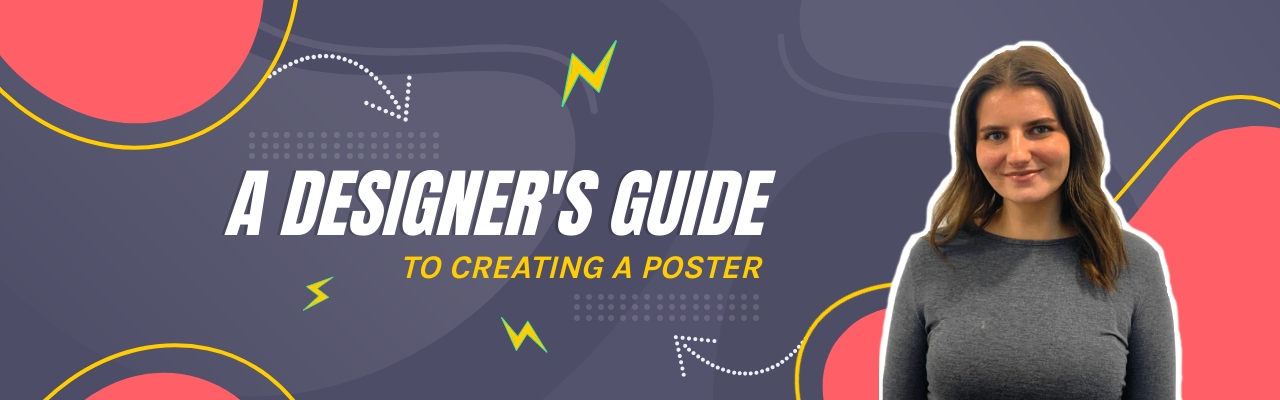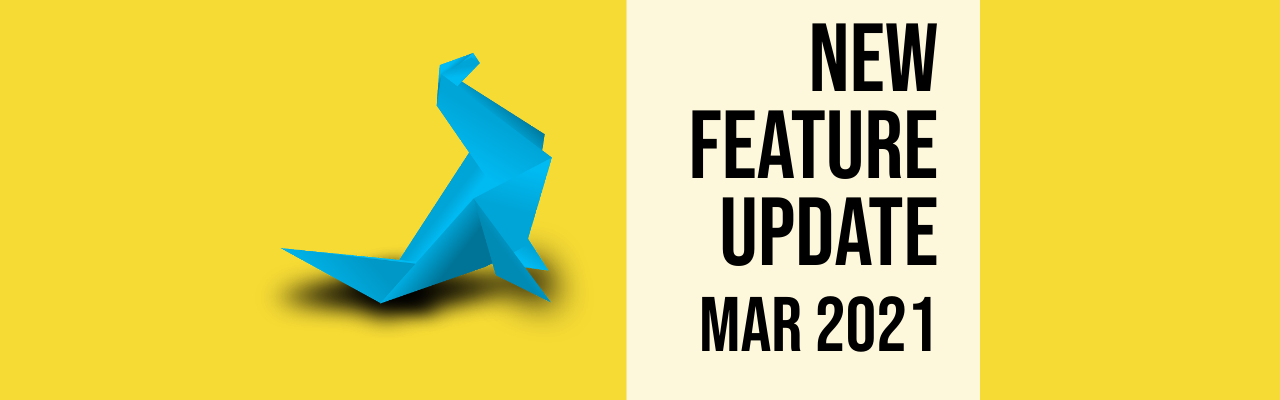Contents
What is a poster and what are its advantages?
Are there cultural or geographic differences in the way posters are designed?
How should a designer plan their poster design?
What are the differences between print and digital posters?
What is the standard size of a printed poster?
What are the non-negotiables when designing a poster?
How does a designer put these aspects into practice?
What are your favorite posters?
Are posters a work of science or art?
What are the main principles of poster design?
Do designers put themselves in the shoes of a viewer when designing a poster?
Do you gather feedback during the design process or after you’ve designed a poster?
What sequence of steps do you follow when you design a poster?
When someone reaches out to you with a poster requirement, what details do you gather from them?
For event posters, are there specific rules for designing one?
What makes a successful poster?
How relevant are posters as promotional material in today’s digital age?
Are posters today being used to appeal to the modern consumer?
What are the mistakes to avoid when designing posters?
Do you have a DPI with which you work?
Have you made mistakes while designing posters and learned from them?
How To Design a Poster in 2022? A Graphic Designer Explains
Lucy Jackson is a recent graduate of Salford University in England where she majored in graphic design. She is clear about where her interests lie. And, while still early in her journey as a designer and content producer, Lucy already boasts a wealth of knowledge in her field, including the key aspects of designing a poster, and more.
In a conversation with Picmaker, Lucy explains how to design a poster, the step-by-step process involved, her favorite posters, and much more. Here are the excerpts.
Can you give us an introduction of what you do in your role for TAODigital?
Lucy: I am a junior content producer and graphic designer for TAODigital. A lot of that entails working with clients, working on our own social media, producing posts for both clients and ourselves, as well as producing the content for the website.
"Poster massively increases the market that you can reach."
What inspired you to take up graphic design as your career?
Lucy: I have always had an interest in the creative side - promotions, marketing, things like that. And for me, it was considering ways in which I could produce work that helped people. It’s important to produce work that has meaning and helps the modern consumer beyond just looking pretty. So producing posters that have political meaning, have environmental meaning, has always been very important to me.
What is a poster and what are its advantages?
Lucy: It’s a piece of promotional material, either to advertise an idea, a product, an event for the public to consume. The advantage of it is that it can be any shape or size. With the modern technology now, it can be a digital poster which obviously massively increases the market that you can reach.
WATCH: How To Design The Perfect Poster
But in the more modern sense, posters are easier to replicate and reproduce due to their nature. It can be printed multiple times and they tend to speak for themselves. The poster’s there to inform you, so, yeah, they are a great piece of material for promotion.
Are there cultural or geographic differences in the way posters are designed?
Lucy: A lot of the time, they are quite similar. In the modern western world, they (posters) are on a much, much larger scale. Especially in places like New York, very Americanised. Especially with the ‘50s graphic design revolution that happened.
The modern poster obviously is now digital. But if you think about Times Square, with the massive reproduction of posters across billboards, it’s just a huge, huge advertising platform for the biggest brands.
What makes a good poster?
Lucy: Making sure it’s informative is key. Your poster has to have some sort of purpose, some kind of meaning behind it. And then, hand in hand with that, it has to have an eye-catching design that works to effectively show the information. It’s important to be aesthetically pleasing, but also show the information in more than just a pretty way.
Alongside that comes the use of text and whitespace - all things necessary in a good poster design. It all comes together to help the viewer understand the purpose.
How should a designer plan their poster design?
Lucy: I would consider who the target market is and who the audience is. And then you can move forward in which way you want to present the poster - whether that be digital or printed.
Consider the space: a way in which a poster would work in person (print) is not the same as the way in which a poster would work online. You want to consider what the information is going to be on it. From there, you can look at the finer details - the color, the text, etc.
What are the differences between print and digital posters?
Lucy: With the digital poster, there tends to be less detail on it because there may be links to somewhere else; or maybe, (a call-to-action) like “FOLLOW US” to go to this page. Whereas in person, when you’re viewing a poster, everything needs to be there for you to understand what’s happening.
What is the standard size of a printed poster?
Lucy: Typically, I would say A3 works best. But then, in public spaces, with billboards, massive poster boards, you can go much bigger. Be cautious of where you’re putting it, where the space is, where it’s hanging; obviously, your massive poster isn’t going to fit in your tiny workspace. So just be always aware of where it’s going to hang.
What are the non-negotiables when designing a poster?
Lucy: Legibility is key obviously. The audience doesn’t want to work hard to understand what the poster is conveying. It’s important that they can also comprehend what’s presented to them. Again, hand in hand with that is a sense of hierarchy. You don’t want to work hard to look at what the title is, or where the image is. So it’s important to balance these and put your most important details first and work on the lesser details at the bottom of the hierarchy.
How does a designer put these aspects into practice?
Lucy: I always start by listing what components are going on to the poster. Title, image, text, and so on. And then, from that list, I will create it without any background. From there, I will produce the background, the colors, the patterns, etc. And work with that to try and make it as legible, but as fun and as visually appealing as possible.
What are your favorite posters?
Lucy: For me, I am always drawn to the posters which have a call-to-action about them. So, much of that comes from quite a lot of ‘80s designs, with the crises that were going on. And one of them is the SILENCE = DEATH POSTER, which was produced by a group of gay activists in New York during the AIDS crisis. The poster was so prominent during that period, it’s such a political stance against what was happening. It uses such a stark and serious tone to reconvey the seriousness of the subject matter. It’s extremely effective just using a simple triangle image and a bit of text at the bottom. It’s not necessarily the most aesthetically pleasing to look at, but it’s a very important image and it does catch your attention.
Keith Haring, a social activist cum popular artist, later developed (Ignorance = Fear), and he pushed more of, I guess, cartoonised in his style. He produced characters on it, kind of reflecting the American government at the time, with the three characters - the deaf, the blind, and the dumb. It’s a really important piece of art during that period.
"Color contrast is something that I also like to really think about too - whether that be on the actual poster, or on the space it’s going to hang. It’s important to think about how will it stand out and how will it grab someone’s attention."
Are posters a work of science or art?
Lucy: I would say it (poster) does mix the two. I think it’s important to somewhat not always be serious about it. While Keith Haring did have a serious message behind it, his artwork still remains in his quirky little characters-style. But it’s still held that very serious, serious message.
What are the main principles of poster design?
Lucy: As spoken about before, legibility is obviously at top of the list, alongside hierarchy. When producing a poster, I do always try and bend the rules a little bit. You don’t always have to fully stick to it, but as long as it functions, it’s fine.
Color contrast is something that I also like to really think about too - whether that be on the actual poster, or on the space it’s going to hang. It’s important to think about how will it stand out and how will it grab someone’s attention. Consistency for the design is very important - it has to be balanced and it has to work in a way where we can comprehend each aspect differently.
Do designers put themselves in the shoes of a viewer when designing a poster?
Lucy: I think it’s very important to see how a viewer would see it. It’s always important to even just print out a rough design, hang it up, take a step back, and look at it. Or even get a non-designer’s opinion. Because at the end of the day, that’s who you’re designing for. And I am a designer. So, it’s always useful to look through the eyes of a non-designer.
Do you gather feedback during the design process or after you’ve designed a poster?
Lucy: I would say once I have got somewhat of a final design, that’s when I would go for feedback. And from that feedback, you can make your small refinements to move on.
What sequence of steps do you follow when you design a poster?
Lucy: I always start by listing all my components, putting them in the most important order, whether that be the title, the imagery, the finer details. And then I would typically sketch out a few ideas which I can then develop. (For the designers,) typically decide on your typefaces, maybe about one to three depending on what the poster is, what’s it conveying. Your color palette, consider where it’s going to hang, and once you’ve got the design, think about getting the feedback and producing them for refinements.
When someone reaches out to you with a poster requirement, what details do you gather from them?
Lucy: Say if it is for an event, I would ask for the title, the time, the venue, any extra details such as the website, where to buy tickets. And then I would gather information from them such as if they want it in imagery, if they want specific colors, to get the full details that they want.
"You shouldn’t have to have a verbal explanation about your poster."
For event posters, are there specific rules for designing one?
Lucy: I think one thing to consider is obviously the audience. If your audience is going to understand a completely image-based poster with just a tiny bit of text, yeah, go for it. But if it’s something that requires a lot more detail for them to understand, then I would go from them. Your audience is the most important thing to consider and how the poster is going to be presented to them.
LEARN: How To Create And Edit Designs On Picmaker
How do you judge a poster?
Lucy: I don’t consider it to be standalone. You shouldn’t have to have a verbal explanation about your poster. With the design aspect of it, it shouldn’t be cluttered. The colors and font should match the subject matter at hand and target your audience.
What makes a successful poster?
Lucy: The general opinion of it does help. If you get other designers saying, ‘This is functional, this works, this is beautiful,’ then it’s always a success. But, I think, getting the non-designer eye to go, ‘This works, I understand it,’ is one of the most important ways to judge the success of your work.
How relevant are posters as promotional material in today’s digital age?
Lucy: I still think they are very relevant. They have managed to adapt in a way which we consume them differently, via social media. But actual printed posters still hold a lot of relevance. The way in which we perceive things in person on print compared to digitally, shows that we absorb information much better when we read it in person. So it acts as a great marketing tool, a great advertising tool, for bigger billboards.
But digital posters have become, in a way, used on things like Instagram Stories, or Twitter Posts, where you can just passively read it, click a link, and we have the information we need. So, I think they (posters) are still very important in an environmental sense, but there’s definitely the adaptation for the digitized world.
"On the design element of it, you need to ensure that the colors are correct - whether you’re working in RGB, CMYK. Otherwise, when you print it, it’s going to look dull, it’s not going to look as nice as you want it to be."
Are posters today being used to appeal to the modern consumer?
Lucy: Yeah, definitely. We spend a lot of our lives online and it becomes an important way to catch the consumer’s eye, so you have to keep up with how the consumer absorbs new information.
What are the mistakes to avoid when designing posters?
Lucy: In terms of physical prints, you would want to check your size and style. It needs to be appropriate for printing and this can include the actual design process. You don’t want the text or images to look too big on the page, at the same time you don’t want it to look too small. You need to ensure it (poster) is suitable for the space it’s going to hang in as well.
On the design element of it, you need to ensure that the colors are correct - whether you’re working in RGB, CMYK. Otherwise, when you print it, it’s going to look dull, it’s not going to look as nice as you want it to be. Make sure you work in the right DPI (the acronym for Dots Per Inch) and you always export it in the right DPI. You don’t want to spend all your time working on this beautiful poster and when you get it printed, you’ve got 500 copies of this pixelated piece.
So I think always in the refinement stages, that’s when you need to figure out what’s working and what’s not.
Do you have a DPI with which you work?
Lucy: Typically for print, I would always go for 300 DPI. You just get the best quality out of it.
Have you made mistakes while designing posters and learned from them?
Lucy: You start designing posters and start implementing graphic design rules to it. But it’s only through producing and getting the feedback from it, then you can learn. When I started making posters, there wasn’t much hierarchy sense at all. But it’s just learning from that and developing your own skills.
What are the best practices for printing a poster?
Lucy: I would say if you’re going to print it yourself, it becomes much easier to learn about the printer you’re using, the paper you want to use, etc. But if you’re going to print through a company, you want to do your research into the company.
Be wary of what paper they are using and what kind of printer that they use to get the best results. It can become costly, so you don’t want to waste all your money on a company which may ruin your poster.
Conclusion
Poster is a powerful tool for promoting a product, an event, or a piece of information relevant to the public. In today’s digital world, posters are largely being consumed digitally, via social media, and are a valuable advertising and marketing material.
Before designing a poster, designers must know who their target audience is, the type of poster (digital or print) necessary, and what the poster size needs to be. For a poster to be effective, its design must complement the subject matter and ensure the target audience is able to consume the information effortlessly.
Then, designers must gather feedback from fellow designers, non-designers and their target audience to understand if their poster works as intended. If not, they might have to fine-tune the design before printing or downloading it for display. For print posters, 300 DPI is the industry standard and offers the best quality.
Picmaker offers free, customizable design templates across 85 categories, helping users create inimitable, eye-catching designs. YouTube thumbnails, YouTube banners, logos, posters, flyers, presentations, brochures, visiting cards, social media designs - you name it, the platform has it.
Poster is one of the top-performing categories, generating tens of thousands of downloads each month. Whether it’s a sale offer poster, a health awareness poster, a campaign poster, an advertisement poster, or a quote poster, users can choose from an extensive array of templates and customize them in minutes using AI-powered, intuitive features such as MAD Button and Background Remover.
ADDITIONAL READING:
- 20 Campaign Poster Ideas To Drive Audience Action
- 10 Poster Examples To Inspire Students In School & College
- Your Ultimate Guide To Social Media Image Sizes For Each Channel
- How Images and Videos Can Improve Your Digital Marketing Strategy
- Infographics Marketing: 10 Stellar Ways to Use Infographics in your Marketing Strategy