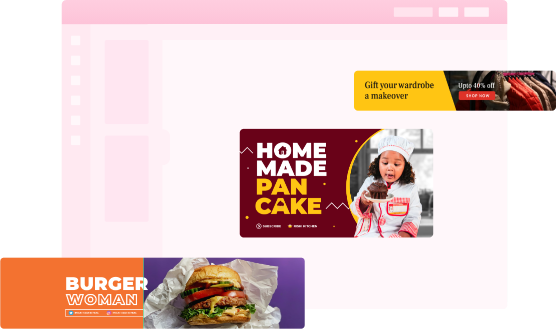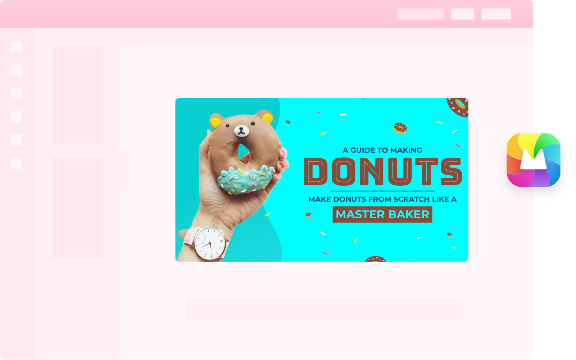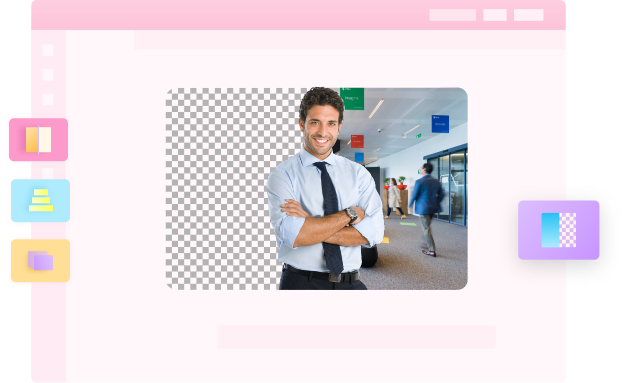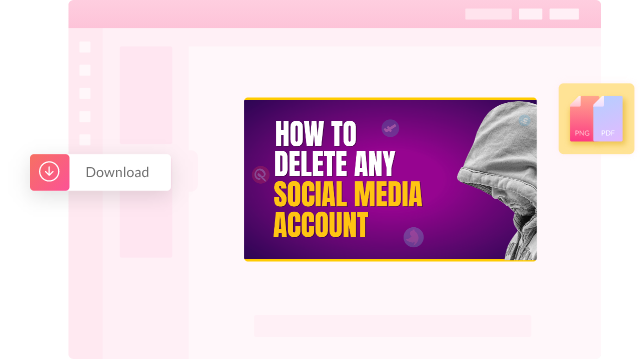The best graphic design tool for all YouTube design needs
Create thumbnails, channel art, end cards, and display ads to boost video views and your channel’s subscribers.
Create your YouTube design now! Free Forever. No Credit Card Required
Your one-stop for all YouTube graphics
Turn scrollers into viewers and viewers into your channel’s subscribers with rich YouTube visuals. It’s never
been easier to design a YouTube thumbnail, channel art, end cards, and display ads.




Design click-worthy
YouTube thumbnails
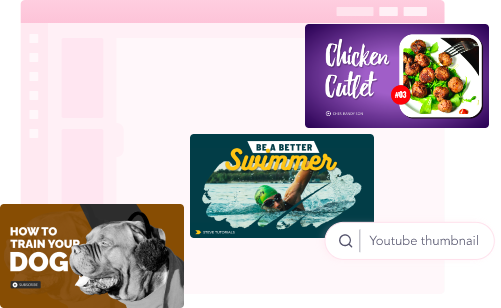
Channel art that
impresses and convinces
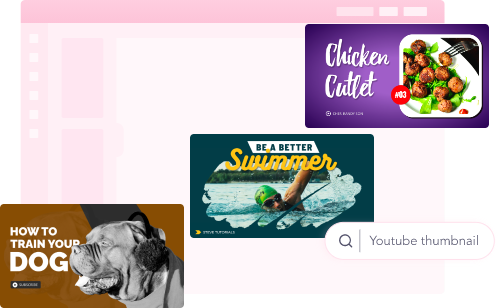
Picmaker is the world’s first AI-powered
YouTube design tool
The MAD Button, powered by artificial intelligence, lets you create a beautiful YouTube design in a single click.
Go on, give it a try.
Create your YouTube design now!Free Forever. No Credit Card Required
YouTube end cards that
keep your audience
moving in a loop
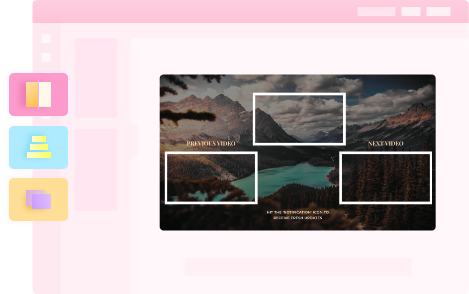
Contextual YouTube
display ads that drive high CTR
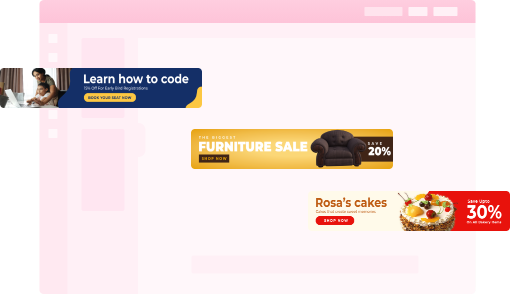
221,547 people use Picmaker for their YouTube design needs
Create your YouTube design now!Free Forever. No Credit Card Required
A handful of reasons why you need
Picmaker for YouTube graphics
How to create YouTube Graphics using Picmaker in 4 easy steps?
Log in to Picmaker
Log in or sign up to Picmaker using your email address or social media account. All in a single click!
Pick a template
Choose a YouTube thumbnail, channel art, end card or display ad template based on your channel’s needs. Picmaker’s vast library of templates gives you a ton of options to choose one for your niche - whether that’s education, gaming, business, travel, or another.
Customize
Our templates are 100% ready-to-use and require less customization. Use icons, illustrations and beautiful stock photos to make your design unique and click-worthy.
Share, download, store
Use Picmaker’s one-click download option to download your design in PDF, PNG, and JPEG formats. If you need, you can return to Picmaker and recreate the current design and download it anytime.
Essential tips to create YouTube designs
For channel art
For thumbnail
For end cards
For display ads
For channel icon
Stay on-brand with Picmaker’s Brand Kit
Upload custom fonts, colors and logo to ensure your YouTube designs are consistent with your brand.
Create your YouTube design now!Free Forever. No Credit Card Required
Over 1.5 million designs created till date
Don’t just take our word for it, here’s what our users have to say

I like Picmaker’s ease of use. And the graphics come out so nicely. I get my designs done in 5 minutes.
Shady Shae
YouTube artist

I chose Picmaker because it was easy to use, customize, and adjust, while giving me the results I wanted fairly quickly. I have to compliment you on such a great tool you’ve built.
Alex Radcliffe
YouTube artist

I had people asking me how do I create such cool designs. With Picmaker I don’t have to worry about stitching up images or graphics. I can easily choose my templates, colors, and themes.
Prof. Maqsood Ali Mughal
YouTube artist
Frequently Asked Questions
Ready to create your YouTube graphic?
It only takes ~five minutes to create a bespoke design.
Create your YouTube design now!Free Forever. No Credit Card Required