Revolutionize Your Pinterest Game with Our AI-Powered Pinterest Pin Scheduler!
Maximize your reach and save time by
scheduling your pins
ahead of time.
Create, plan,
organize, and automate your
Pinterest needs with our all in one
Pinterest management tool.
Schedule Your Pinterest Pins Now!
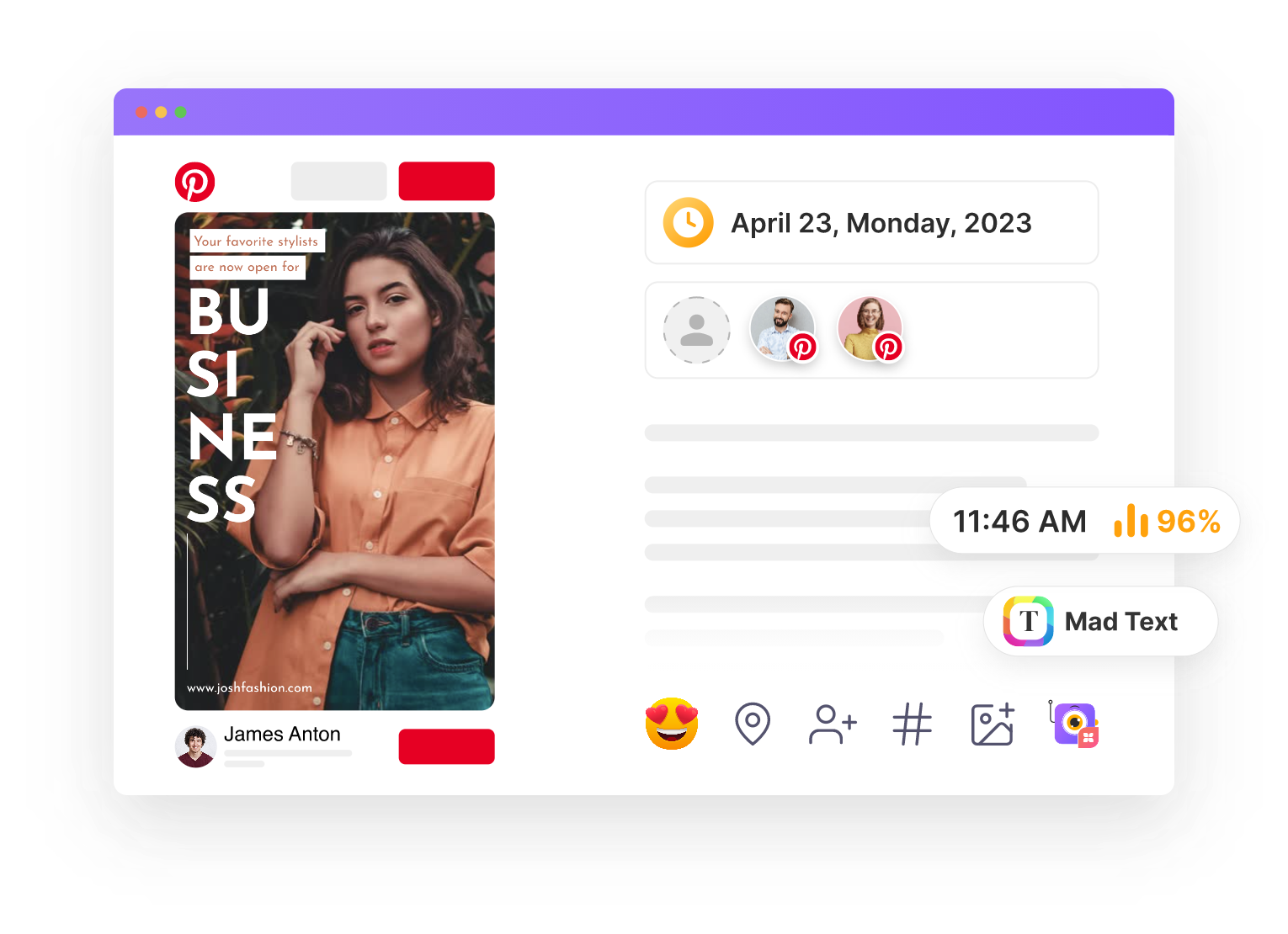
Streamline your Pinterest strategy and watch the
engagement go
zoom by scheduling pins in advance
with our AI-Powered
Pinterest Pin Scheduler.
It’s Fast and Simple!
Signup
for AI-Powered Pinterest Pin Scheduling
One Tool for all your Pinterest Needs
From
Visualizing the Pinterest Pins to Generating
Customized Reports
Say goodbye to last-minute scrambling and hello to a stress-free social media presence. Take control of your social media strategy with our social media planner to plan and schedule your posts in advance.
Picmaker’s inbuilt design tool allows you to create eye-catching pins without any design experience. Choose from our extensive library of templates, add your own images and text, and voila! Your pins are ready to go.
Say goodbye to writer's block and hello to attention-grabbing captions for your social media posts at ease. Try our (MAD TEXT) caption generator today."
Boost visibility and engagement with relevant and popular hashtags for your posts. Simply type in your topic, and we'll do the rest.
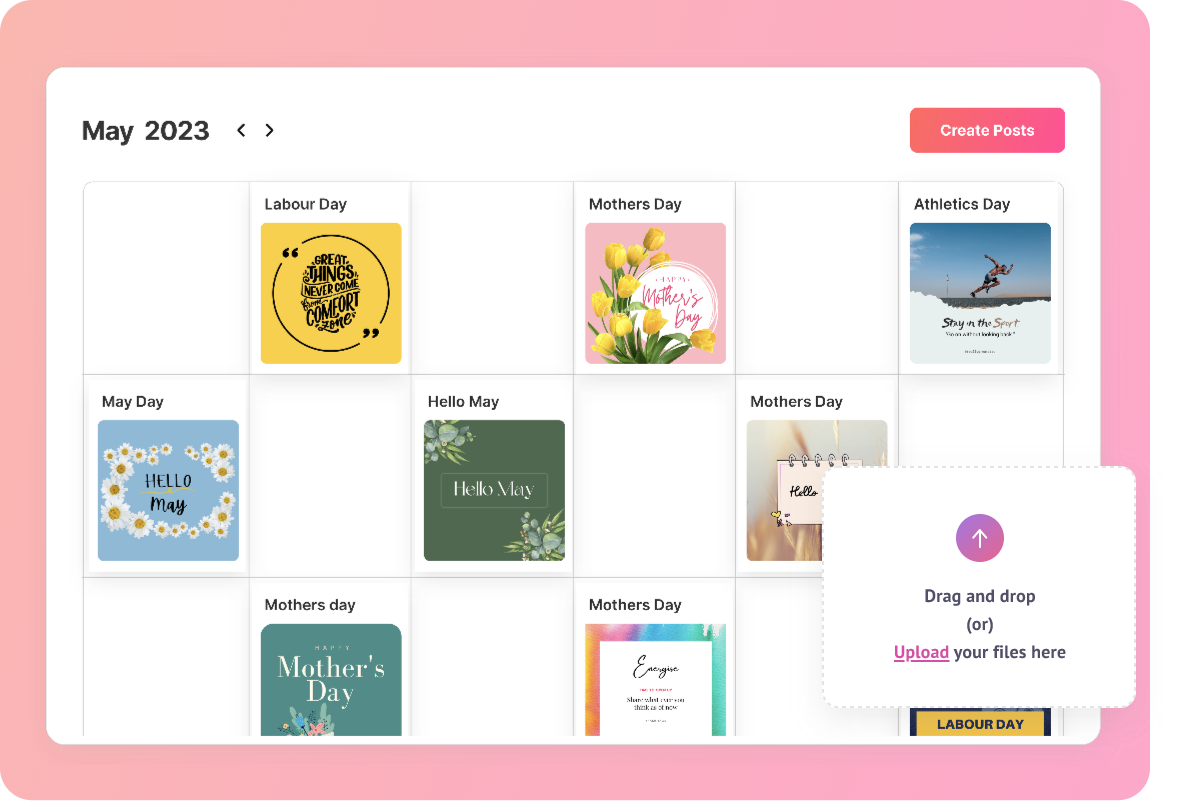
Say goodbye to last-minute scrambling and hello to a stress-free social media presence. Take control of your social media strategy with our social media planner to plan and schedule your posts in advance.
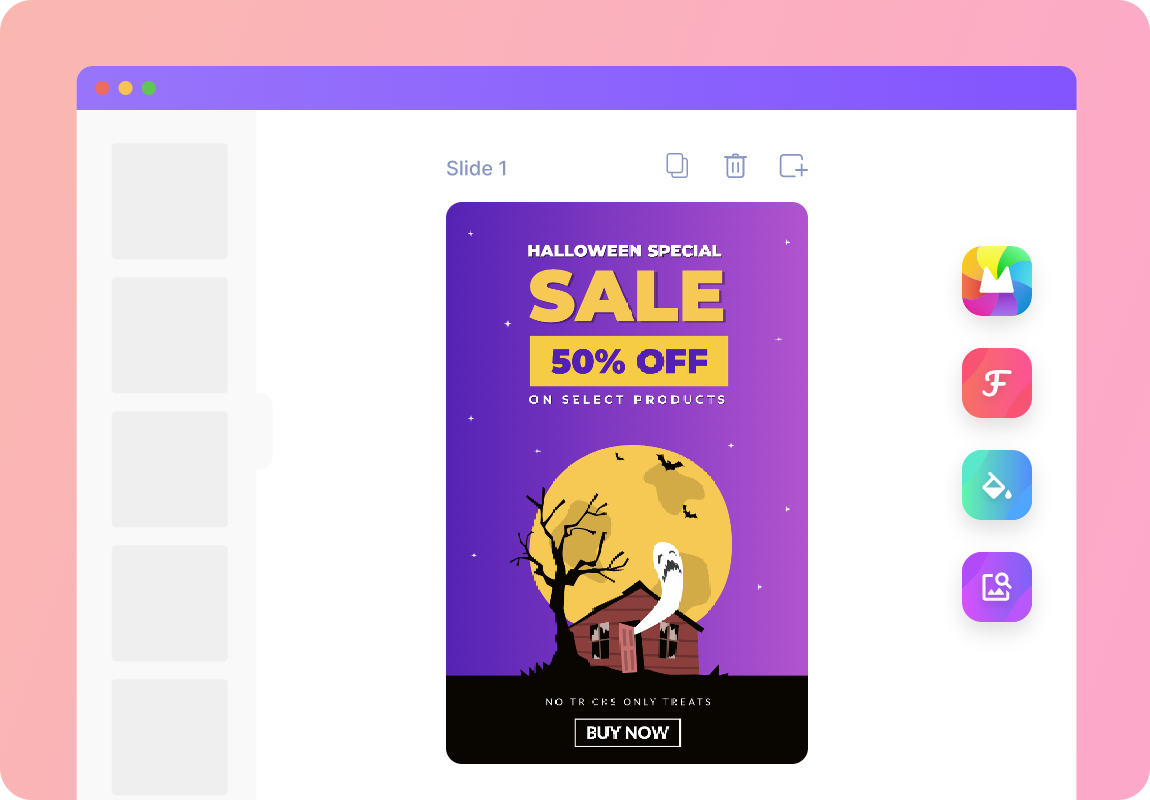
Picmaker’s inbuilt design tool allows you to create eye-catching pins without any design experience. Choose from our extensive library of templates, add your own images and text, and voila! Your pins are ready to go.
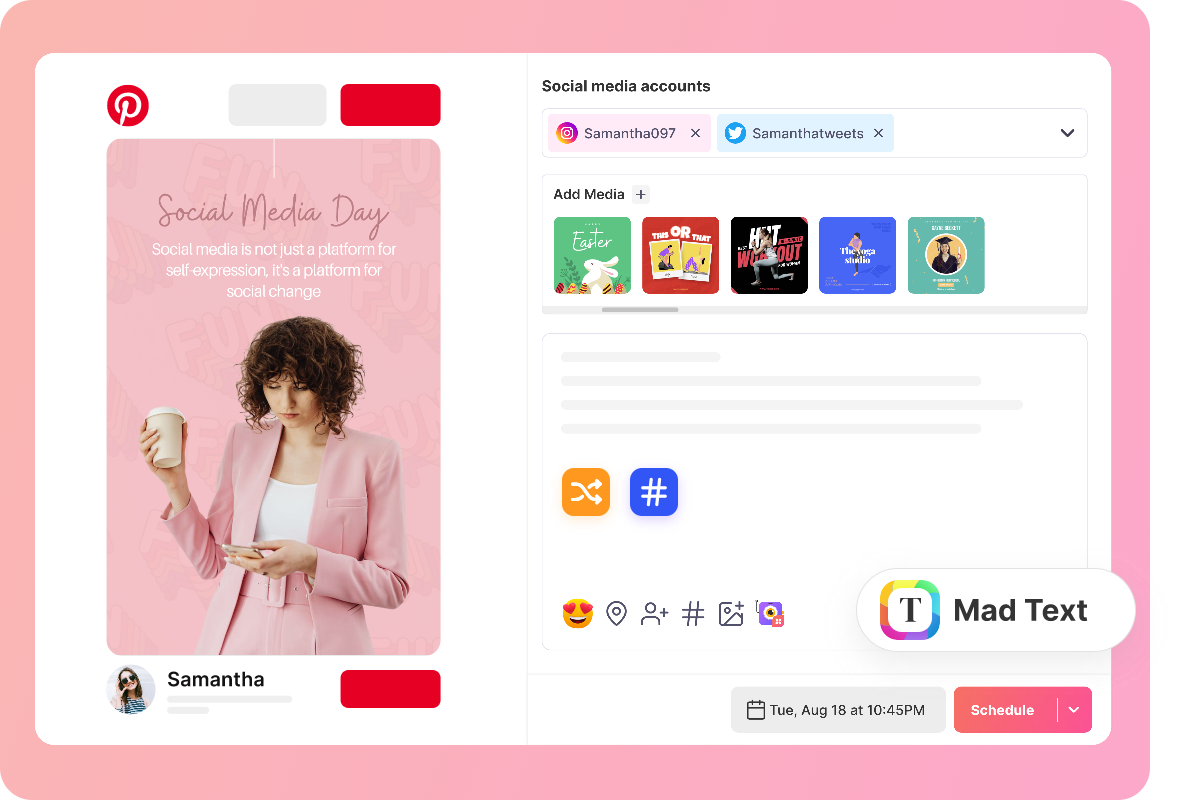
Say goodbye to writer's block and hello to attention-grabbing captions for your social media posts at ease. Try our (MAD TEXT) caption generator today."
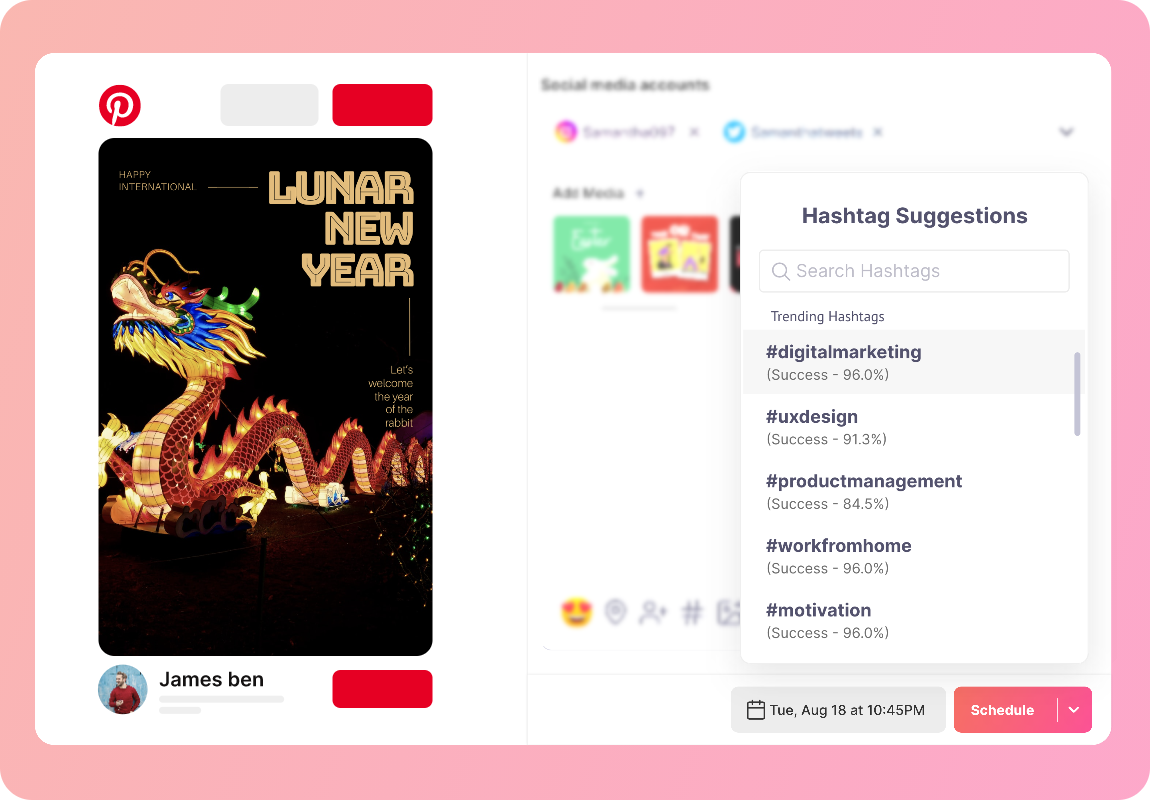
Boost visibility and engagement with relevant and popular hashtags for your posts. Simply type in your topic, and we'll do the rest.
Scheduling pins shouldn’t be a pain anymore.
Let Picmaker do
that for you.
Start
Scheduling Your Pinterest Pins Today!
Boost Your Pinterest Presence and Maximize Your Impact
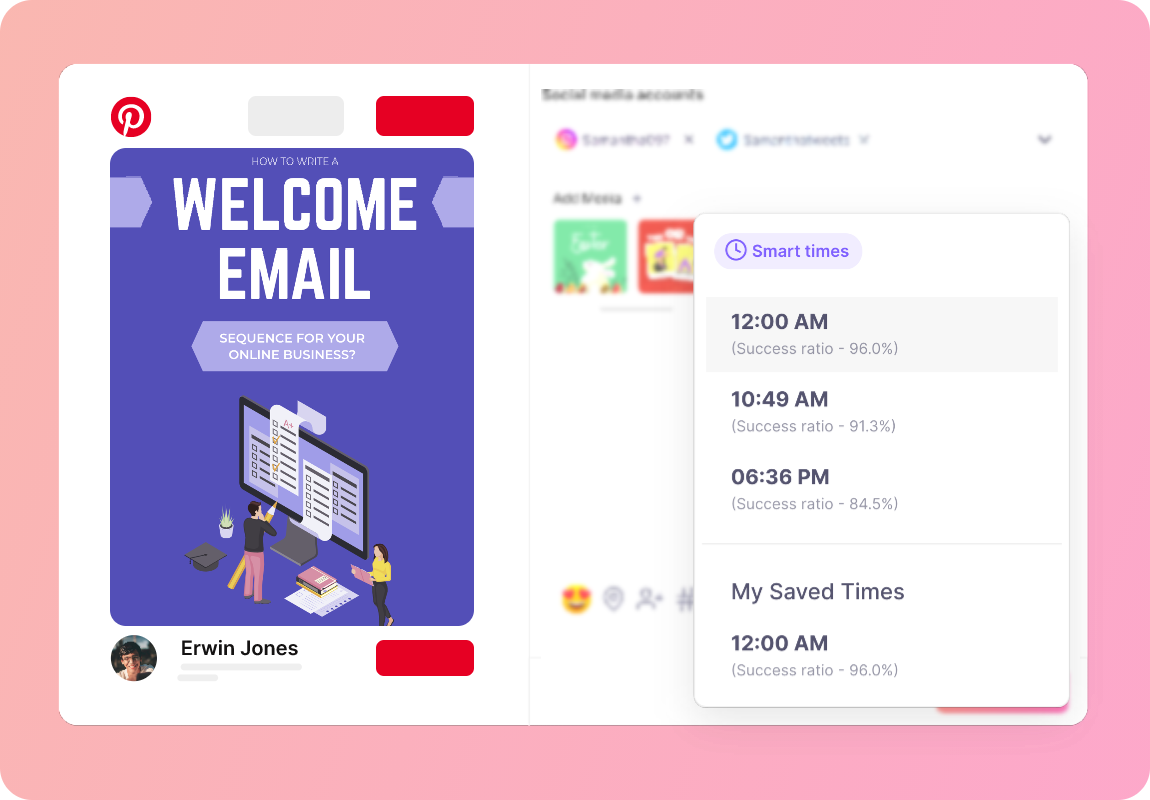
Never Miss a Mention - Stay Connected with Social Inbox
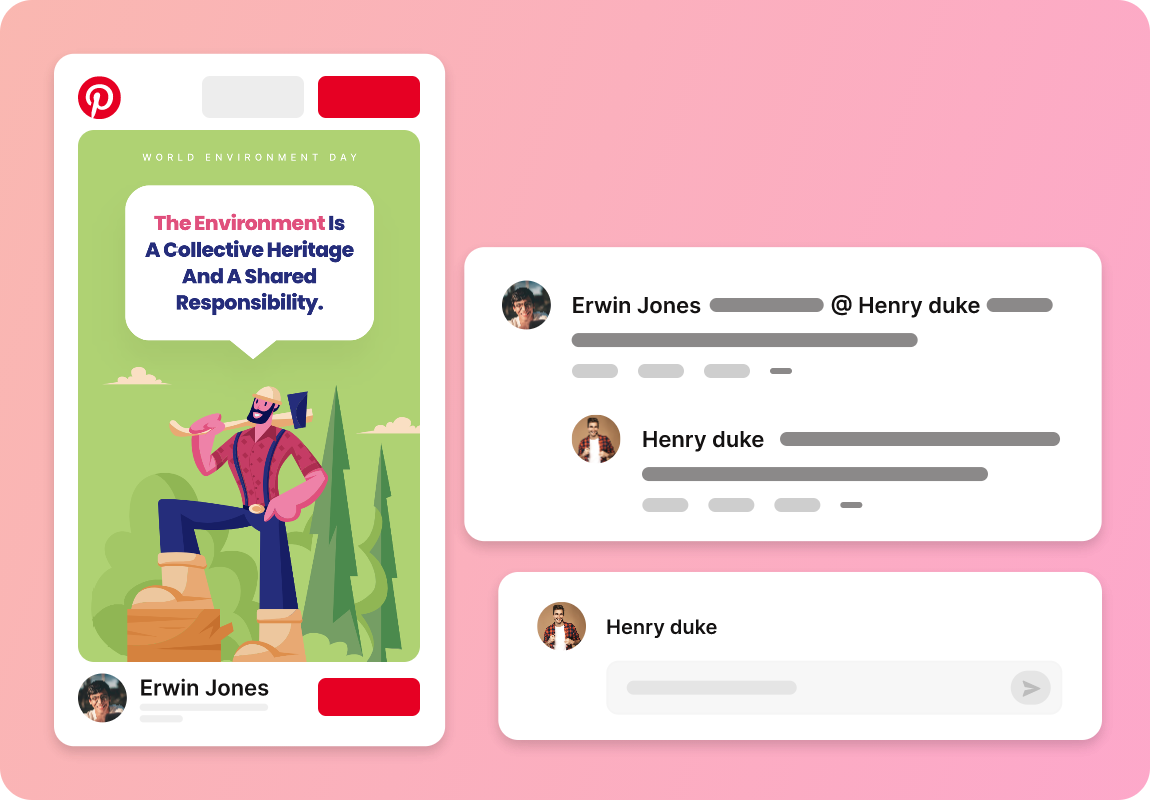
Track & Optimize Your Pinterest Contents!
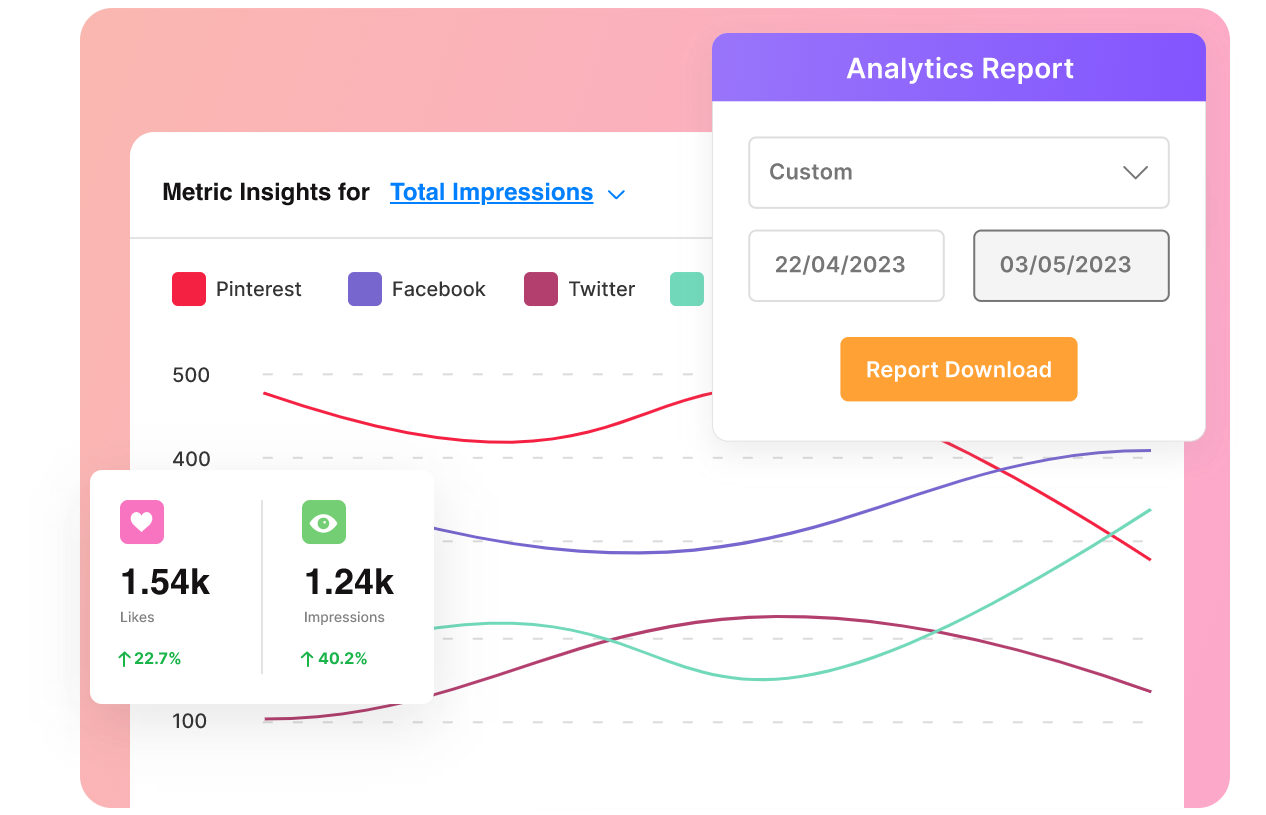
How To Schedule Pinterest Pins Using Picmaker
First, make sure you have connected your Pinterest account to Picmaker. To do this, log in to your Picmaker account, click on your profile picture, and select "Add Social Network". Choose Pinterest from the list and follow the prompts to connect your account.
Choose a Pinterest Pin template from our library and customize it. Alternatively, click on ‘Create a design’ and design your Pinterest Pin from scratch.
To schedule the Pinterest Pins click on the “Schedule” button on the top right bar to get started.
Enter your Pinterest Pin caption, upload media, and check for errors and accuracy using real-time preview. Then select a time slot when your audience is active on Pinterest and click ‘publish’ or ‘schedule for later’.
Track, analyze, and improve your Pinterest performance with our powerful tool.
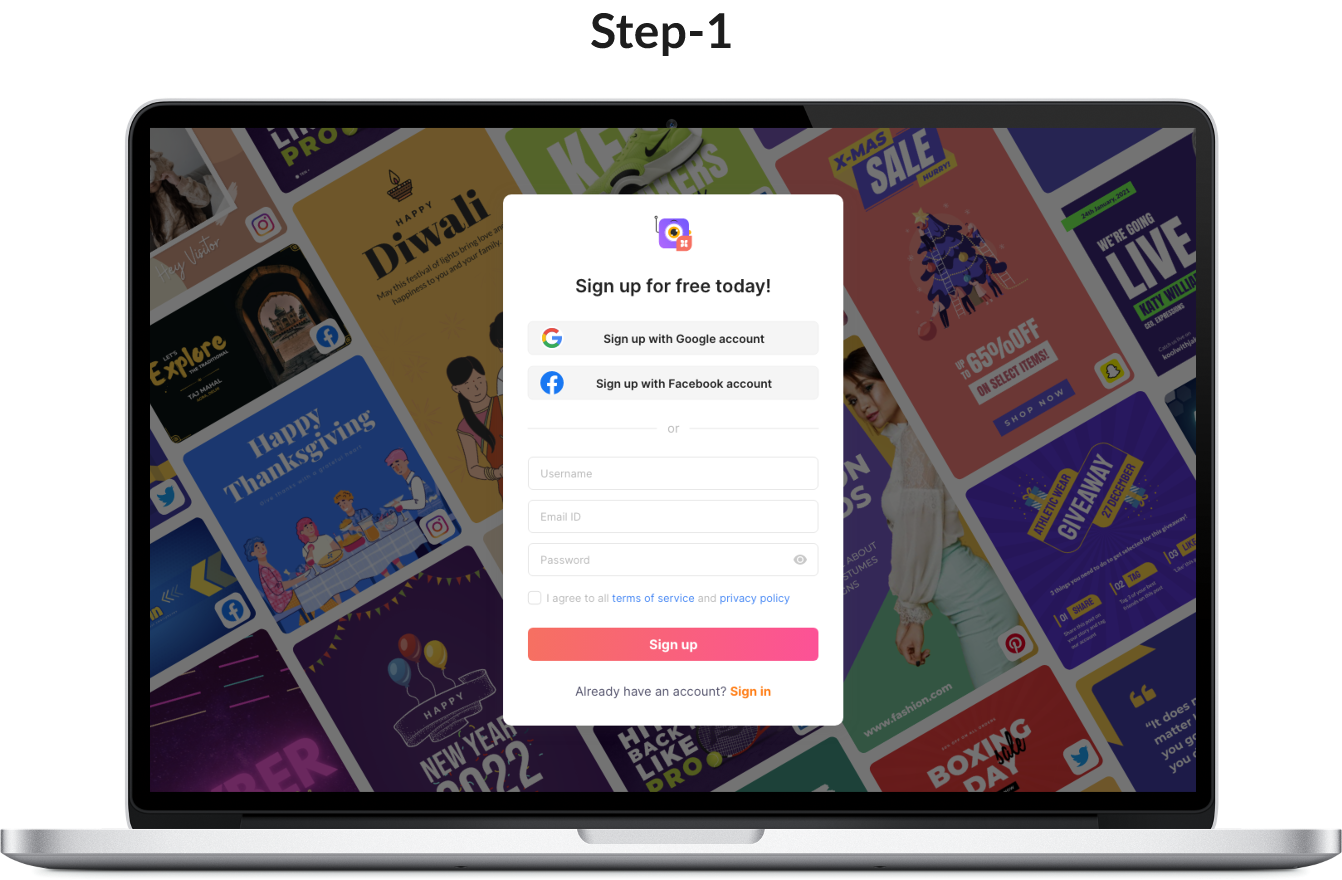
First, make sure you have connected your Pinterest account to Picmaker. To do this, log in to your Picmaker account, click on your profile picture, and select "Add Social Network". Choose Pinterest from the list and follow the prompts to connect your account.
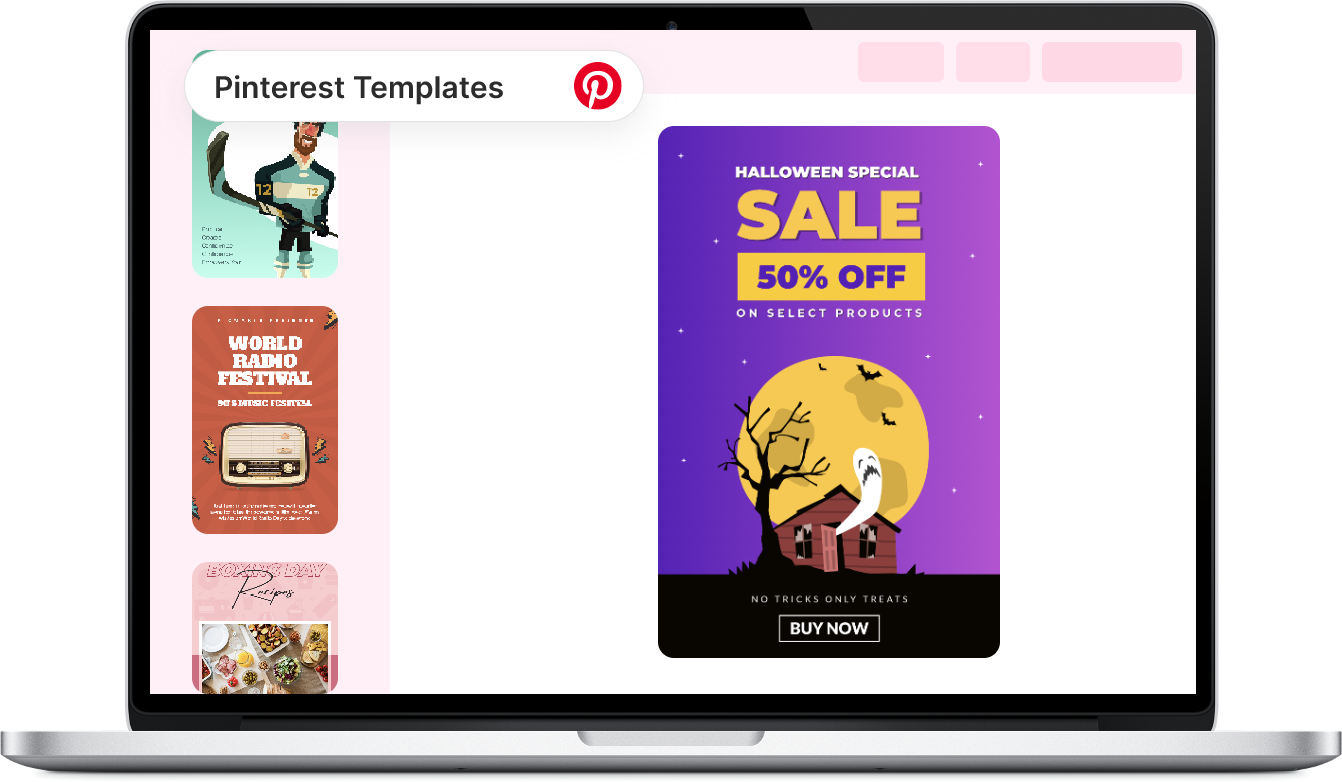
Choose a Pinterest Pin template from our library and customize it. Alternatively, click on ‘Create a design’ and design your Pinterest Pin from scratch.
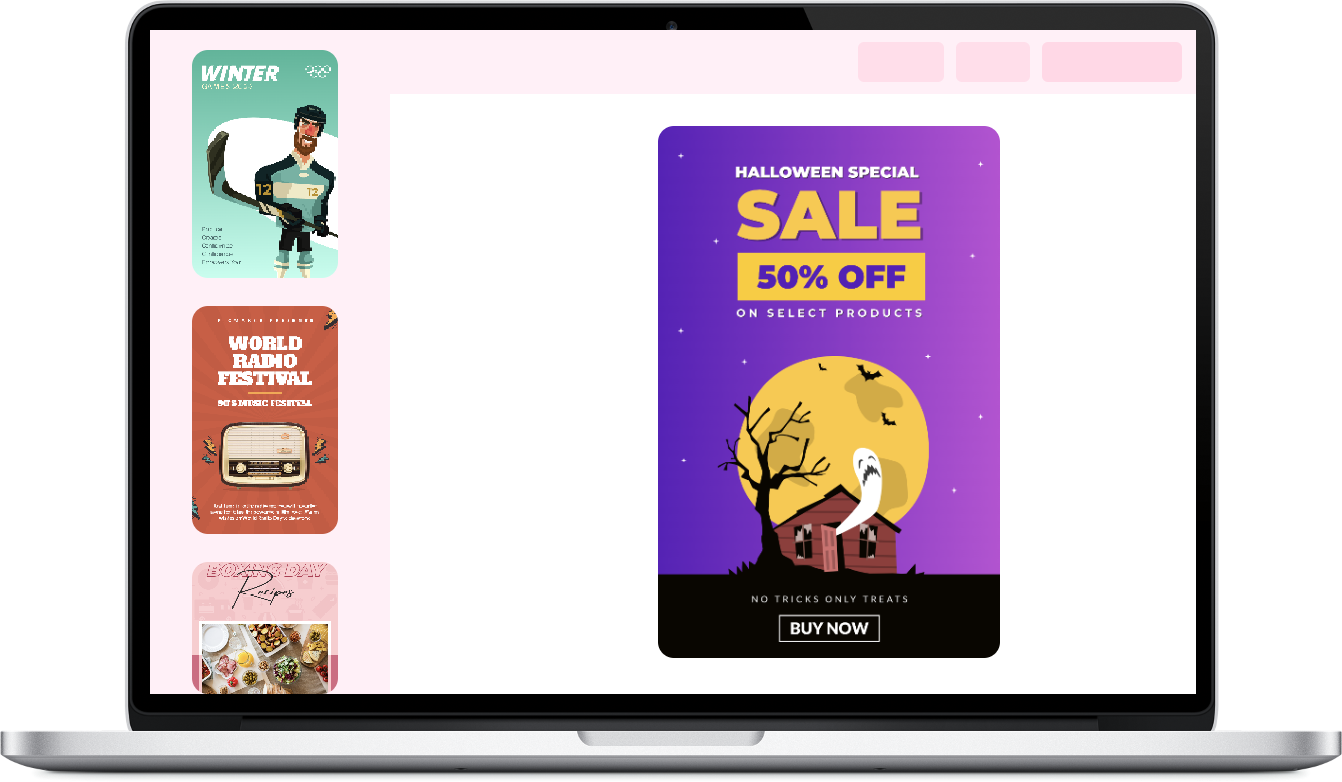
Click on the “Schedule” button on the top bar to get started.

Enter your Pinterest Pin caption, upload media, and check for errors and accuracy using real-time preview. Then select a time slot when your audience is active on Pinterest and click ‘publish’ or ‘schedule for later’.

Track, analyze, and improve your Pinterest performance with our powerful tool.
Over 1.5 million designs created till date
Don’t just take our word for it, here’s what our users have to say
Frequently Asked Questions
You can schedule photo pins and video pins with Picmaker. Within our composer, you can easily crop your photos, choose the Pinterest board you’d like to share to, and add a destination link, pin title, and description.
Yes, with Picmaker you can publish Pinterest video Pins. Sound cool right.
Picmaker’s free Pinterest post scheduler allows you to automate the publishing and scheduling of your Pinterest Pins. Integrate your Pinterest account with Picmaker scheduling app to automate your Pinterest pins to be either published immediately or scheduled for later.
Picmaker’s smart schedule displays the best time to post on Pinterest while scheduling your posts to get maximum engagement rates. To get more details read this blog on best time to post on Pinterest.



