Shapes & frames: the best combo for out-of-the-box, wow-worthy design
Use a versatile collection of shapes and frames to draw the viewer’s attention and add wow factor to your designs
Use a versatile collection of shapes and frames to draw the viewer’s attention and add wow factor to your designs

Circle represents unity, eternity and stability. Use circle as a shape for brand logos, backgrounds, to highlight a product offer, draw attention to a key message, and more.

Rectangle and square signify stability, equality and security. The two are great choices for social media headers, banners, business cards, and more.
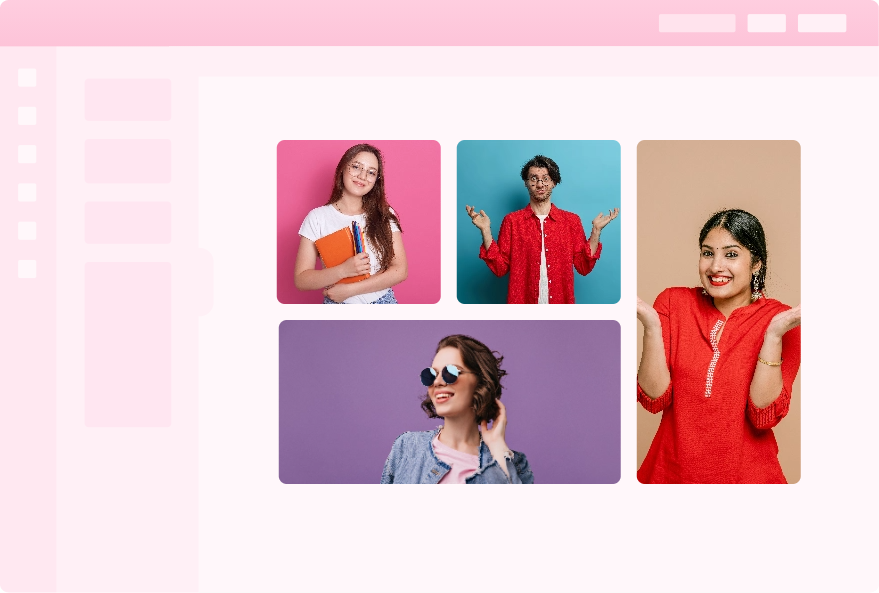
Forge a unique brand identity with effective use of shapes and frames.
Use frames to emphasize a key part of your image, separate text from a visual background, and crop pictures and videos. Sans frames, your audience would not know where to look or what to observe in a design.
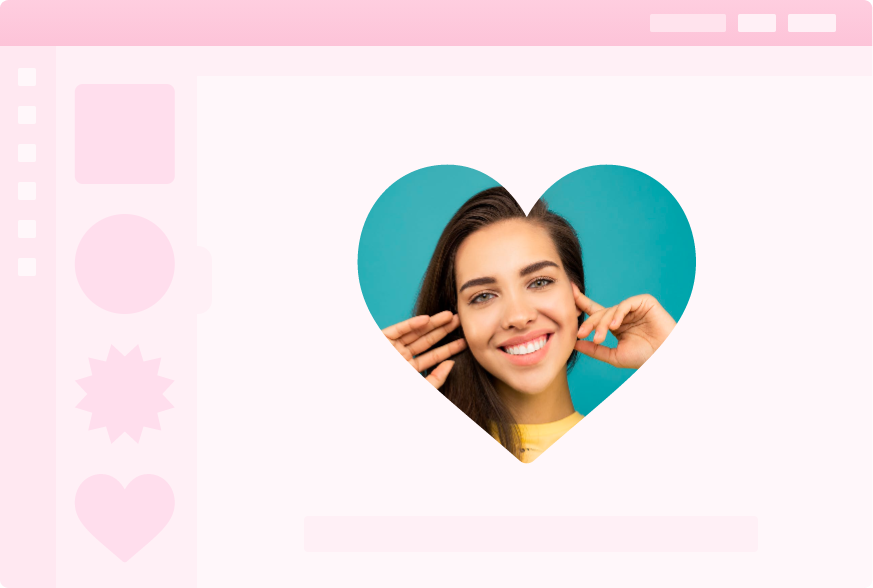
Use margins to strike visual balance and bleeds to extend your artwork beyond the trim edge (or the canvas’ fixed dimensions).
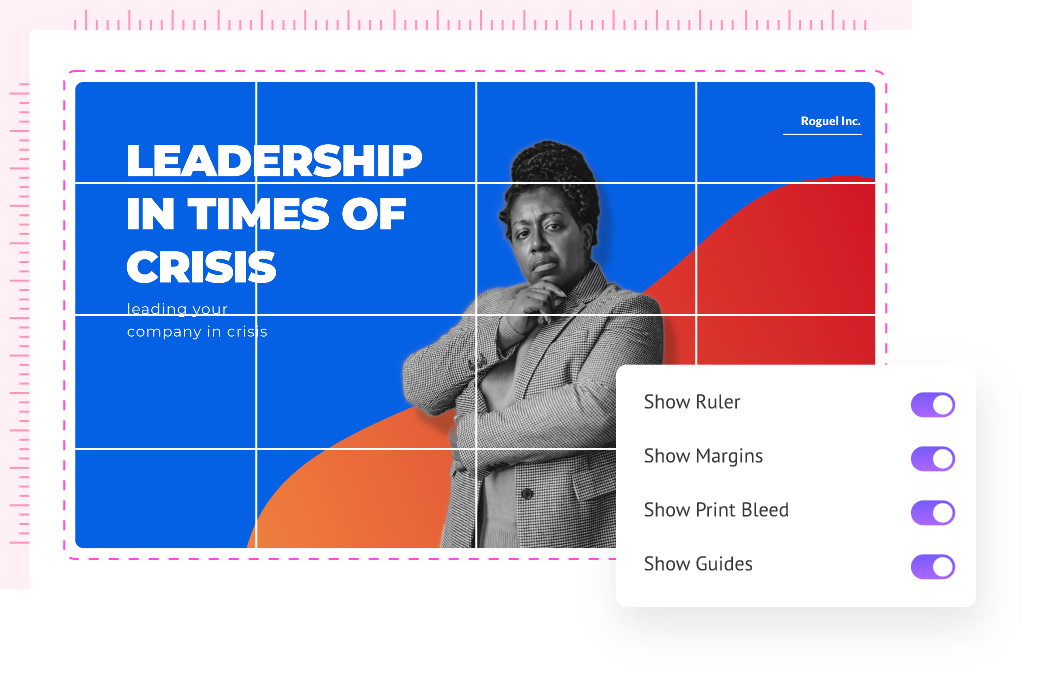
Log in or sign up to Picmaker using your email address or social account. In a single click!
Choose a template from our library of 85 design categories that includes logos, banners, social media designs, YouTube graphics, presentation, and much more.
Use shapes and frames to customize and emphasize the key elements of your design. If it’s a quote poster, a brand logo, a social media banner, shapes, frames and margins can help communicate your message with ease and make your design pop. Also, use the MAD Button to get intuitive color and background suggestions to enhance your design
Use Picmaker’s one-click download option to download your design in PDF, PNG, SVG, and JPEG format. You can also instantly share your design on your favorite social platform and generate buzz.
Use Picmaker’s Brand Kit to uphold brand identity. Upload custom fonts, logos, and colors to stay on-brand
Use Picmaker’s MAD Button to create unique, inimitable designs effortlessly. Get intuitive design suggestions and customize colors, fonts and background images in a single click.
Use Picmaker’s ‘Present’ feature to share your design in real-time. Implement suggestions and design changes instantly to fast-track the process.
Picmaker Workspaces enables collaborative design-making and team work. Invite up to 10 individuals to your ‘Workspace’ and design a masterpiece together.
Powered by AI, Picmaker’s Background Remover intuitively suggests layers and elements of your design that you may retain or remove.
Get access to 100 million high-resolution, contextual stock photos to communicate feelings such as surprise, shock, happiness, and more.

Use Picmaker’s Brand Kit to uphold brand identity. Upload custom fonts, logos, and colors to stay on-brand
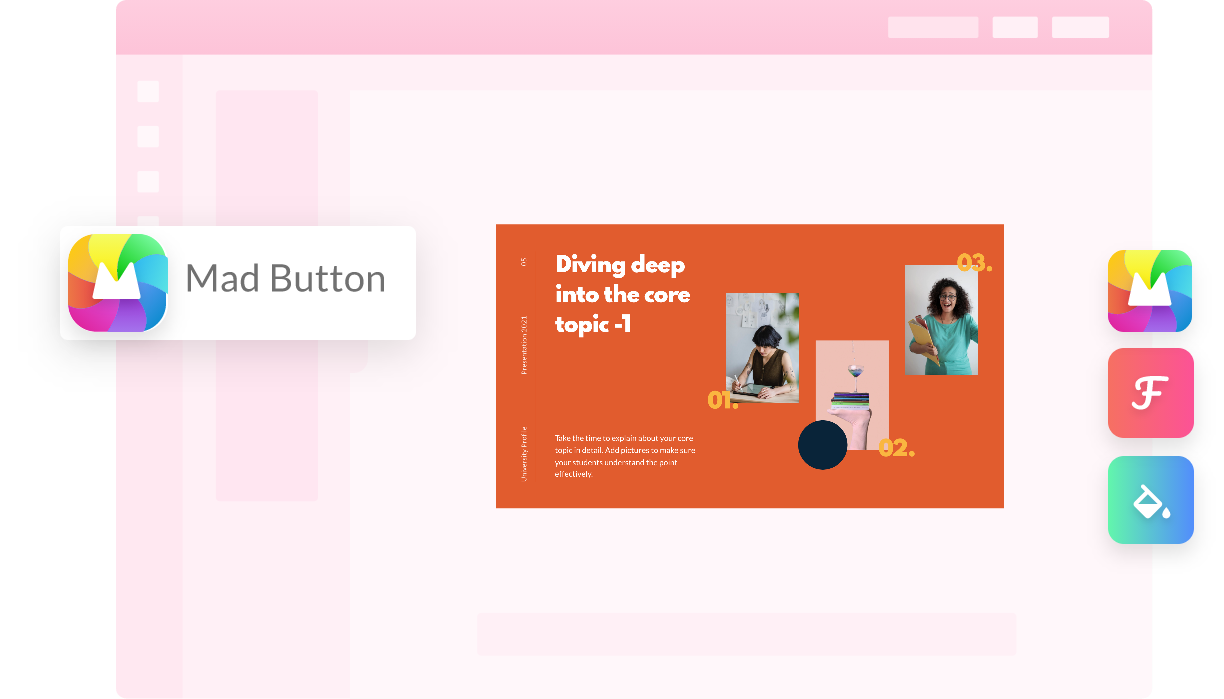
Use Picmaker’s MAD Button to create unique, inimitable designs effortlessly. Get intuitive design suggestions and customize colors, fonts and background images in a single click.

Use Picmaker’s ‘Present’ feature to share your design in real-time. Implement suggestions and design changes instantly to fast-track the process.
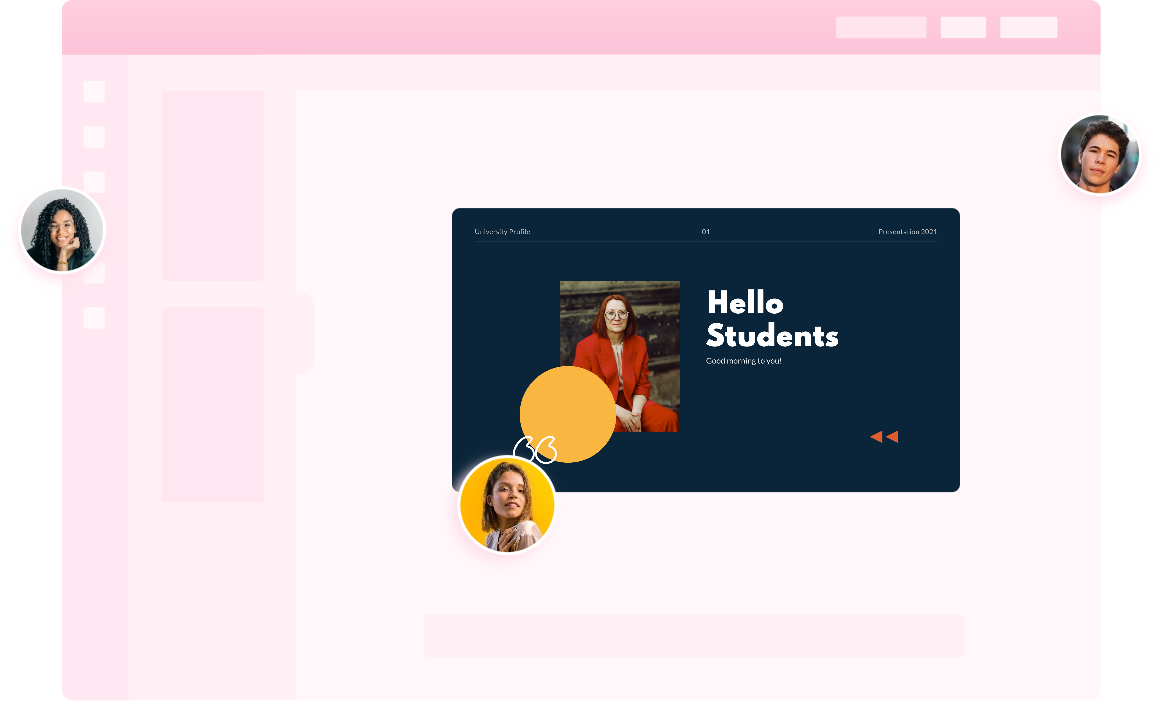
Picmaker Workspaces enables collaborative design-making and team work. Invite up to 10 individuals to your ‘Workspace’ and design a masterpiece together.
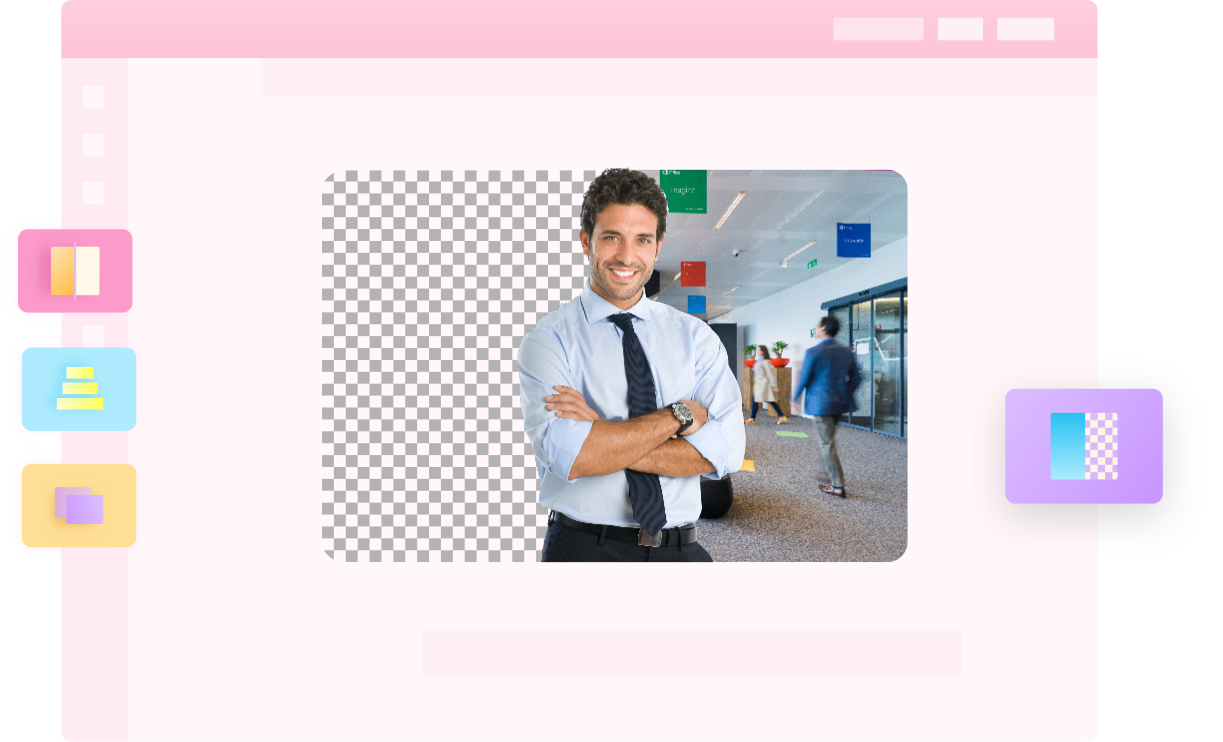
Powered by AI, Picmaker’s Background Remover intuitively suggests layers and elements of your design that you may retain or remove.

Get access to 100 million high-resolution, contextual stock photos to communicate feelings such as surprise, shock, happiness, and more.
Use the “Flip” option to rearrange the frame to suit your design and enhance its appearance.
Resize your chosen shapes and frames by dragging the edges to fit them into your design. Whether it’s a circle, square, spiral, or ellipse, you can enlarge or minimize their size for the function you need.
Known as counter, it is the space that’s enclosed by the letter form. Use shapes, both geometric and organic, to fill the counters in letters, especially if you need to emphasize that element of your design.
Twitter, Puma and Lacoste are three of many brands whose logos are inspired by animals. Unleash your creativity and imagination, and use relevant shapes and frames, to create unique pieces of art.
If you’re designing a poster with a motivational quote or a piece of text, use a rectangle, square or a geometric frame to highlight it to the reader’s eye. It’s also a good strategy to match the text with a relevant background.
If your design copy includes numbers, discount offers, or a metric, frames are a great option to highlight the numeric elements. It will be the focal point of the design, with other elements complementing it.
Don’t stick only to geometric shapes. Organic shapes such as that of clouds provide a sense of drama to your design if used contextually. Abstract shapes are a great choice for road signals, car parks, washrooms.

Use lines, edges and crosses to guide the viewer’s eye to the most important message of your design. Lines, horizontal or vertical, can suggest strength, balance and stability. Crosses symbolize contrast, but their meanings can be altered with the addition of visual weight.
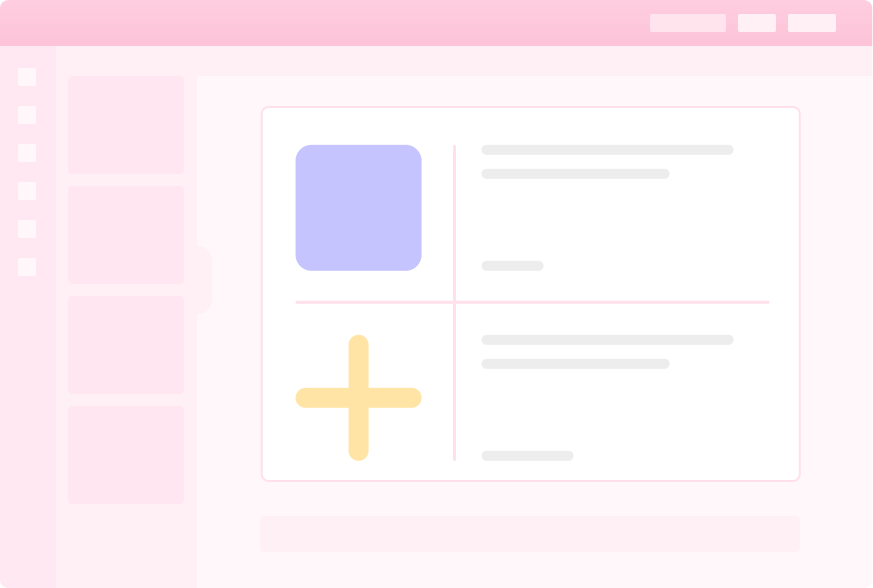
Don’t just take our word for it, here’s what our users have to say

I like Picmaker’s ease of use. And the graphics come out so nicely. I get my designs done in 5 minutes.

I chose Picmaker because it was easy to use, customize, and adjust, while giving me the results I wanted fairly quickly. I have to compliment you on such a great tool you’ve built.

I had people asking me how do I create such cool designs. With Picmaker I don’t have to worry about stitching up images or graphics. I can easily choose my templates, colors, and themes.
In graphic design, shapes are be used to lend meaning and guide the viewer’s eye to the key parts of an imagery or visual. Shapes can be geometric, organic and abstract, and effective use of each helps convey sentiment through logos, social media graphics, banners, and more.
Frame (or framing) is the arrangement of visual parts of a design relevant to the subject. It is mainly used to make a design visually appealing and grab the viewer’s attention to the focal point.
Designers and artists use shapes to represent ideas, organize information, and provide depth to design.
Frames can be split into different types: gallery frame, floating frame, photo frame, tabletop frame, to name a few.