Apply stellar photo effects to make your photos wow-worthy
Choose from over a dozen filters and personalize your images to make them outstanding.
Choose from over a dozen filters and personalize your images to make them outstanding.
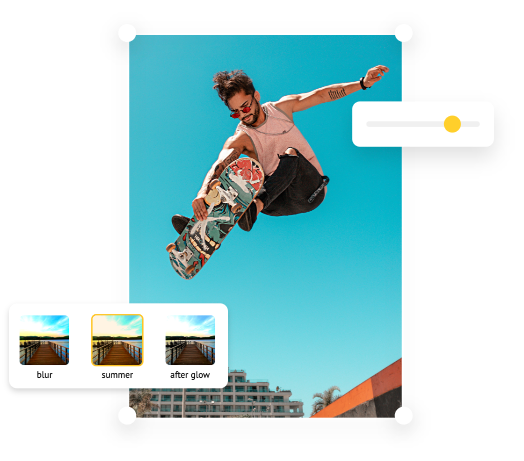
Whether you are new to photo editing or you are a seasoned graphic designer, Picmaker’s pixel-perfect photo effects will enhance your image manifold.
Log in or sign up to Picmaker using your online account.
Choose a template from across categories. Alternatively, upload your own design using “Upload” option on the left pane.
Play around with filter ranges to make your designs pop.
Tweak the look and feel of your images with impressive photo effects that transform your images in seconds.
Share your designs on social media with a single click. Or download it in PDF, PNG or JPEG formats.
Don’t stop by applying photo filters!
Adjust the tint, blur, saturation, and much more to super-charge your photo.
Feel the impact of your images with easy-to-implement filter effects from Picmaker. Enhance the visual appeal and fine-tune shade, color and contrast of your photos with one-click filters.
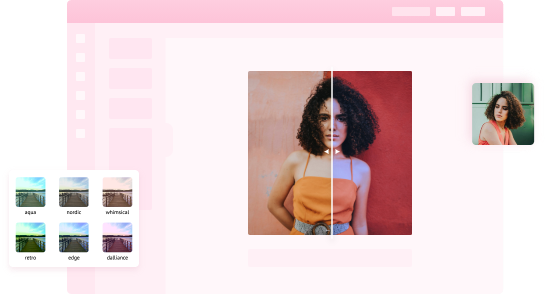
Picmaker’s intuitive photo effects let you recreate the image you’ve visualized. With dozens of uber-cool effects and filters, there is no limit to what is possible!
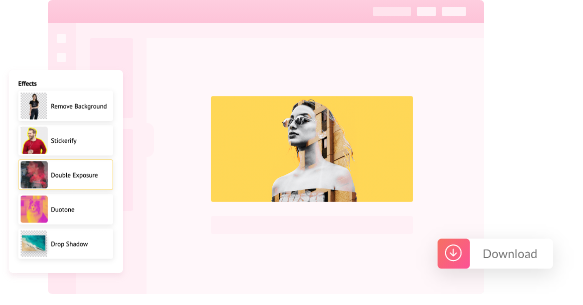
Transform your photo into something that even your camera doesn’t capture. Customize as many details of your photo for that perfect image!
Increase or decrease sliders to adjust your photo’s brightness, contrast, hue, vignette, saturation, and more to personalize your image.
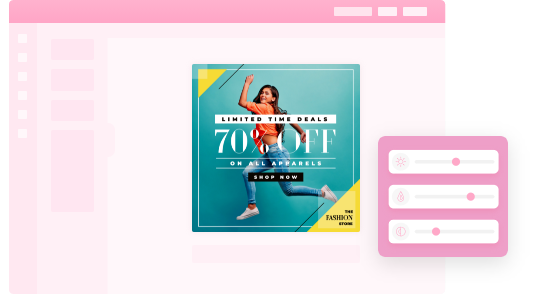
Use the power of the AI-based MAD button to make your photos and designs come alive. Enhance colors, text, and image elements with a single click.
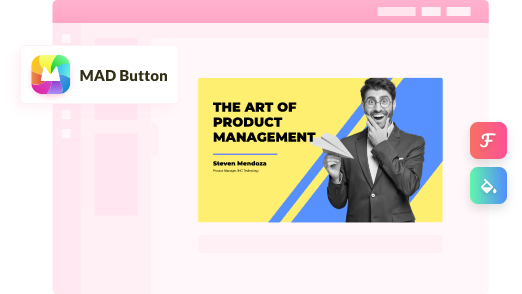
Retain parts of your image background or get an image with a transparent background with Picmaker’s Background Remover. All in a single click!
Don’t just take our word for it, here’s what our users have to say

I like Picmaker’s ease of use. And the graphics come out so nicely. I get my designs done in 5 minutes.

I chose Picmaker because it was easy to use, customize, and adjust, while giving me the results I wanted fairly quickly. I have to compliment you on such a great tool you’ve built.

I had people asking me how do I create such cool designs. With Picmaker I don’t have to worry about stitching up images or graphics. I can easily choose my templates, colors, and themes.
You can use Picmaker for free as long as you want. Get access to thousands of professional pictures, icons, and objects. Besides, you can use rare features like background remover and unlimited downloads without spending a dime or moving to a different tool. But, a free plan has only so much to offer. So, consider going for a paid plan when you’re ready to scale your design needs. Pricing page
No, Picmaker does not leave any watermark on images with filter effects. Yay!
No. Picmaker filter effects are completely free to use.
Yes, Picmaker provides you with tutorials, FAQs, videos, and email support to help you with your design needs.
We also provide LIVE chat support to help you get the most out of our platform.