The best online image resize tool for all digital and non-digital needs
Choose from 50+ standard dimensions for online graphics, print material, business documents and more.
It’s only a click away
Choose from 50+ standard dimensions for online graphics, print material, business documents and more.
It’s only a click away
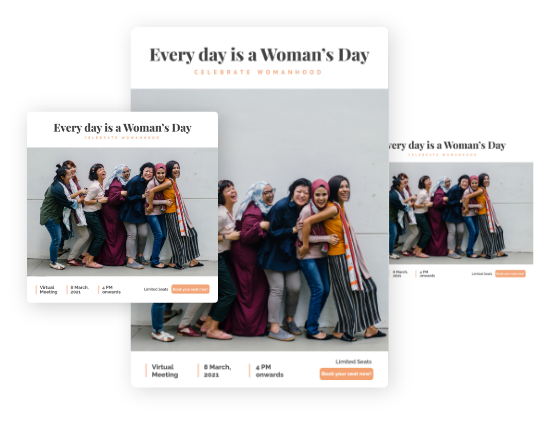
Resize your images, graphics and documents to a ‘T’ with Picmaker. Adjust the dimensions and size of any image in seconds.
Create stunning graphics and share them in different sizes. Resize images like never before.
Log in or sign up to Picmaker using your online account.
Click ‘Upload’ on the taskbar, to the left of the workspace, to upload your image.
Select a standard dimension from the 50+ options available on Picmaker to adapt your image for a desired purpose. Alternatively, fix your own dimensions and click ‘Resize’.
Instantly download your resized image, or share it on social media or via email.
Set the dimensions of your image in pixels and click ‘Resize’ to extract a custom-size photo. It hardly takes a second.
It’s only a click away
Picmaker’s ‘Resize’ button helps you adapt your image to the size of a YouTube banner, Facebook post, an Instagram story, or for an offline medium. Feel the perfection with every resize!
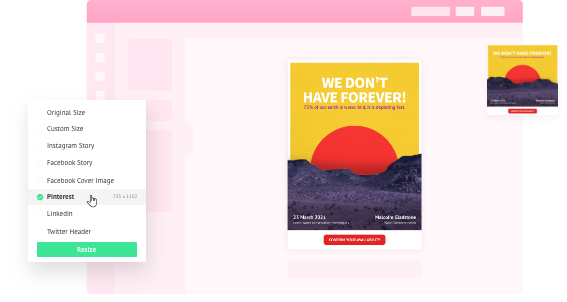
Upload and resize any image (even screenshots) without disturbing its original quality. After you’ve resized, increase color contrast, add text, and switch up the background to revitalize your image.
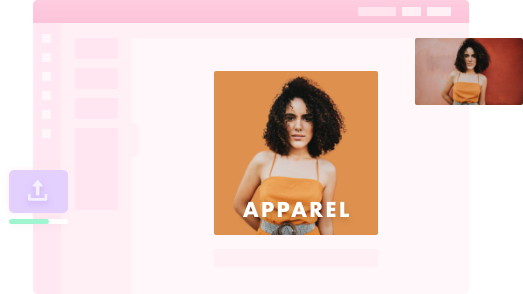
Improve the loading times of your web pages by resizing even high-resolution images. All without compromising the image quality and originality.
It’s only a click away
Don’t restrict yourself to image resizing! Use Picmaker’s AI-powered MAD Button to re-energize your image with automated design suggestions, color enhancements and alternative font styles.
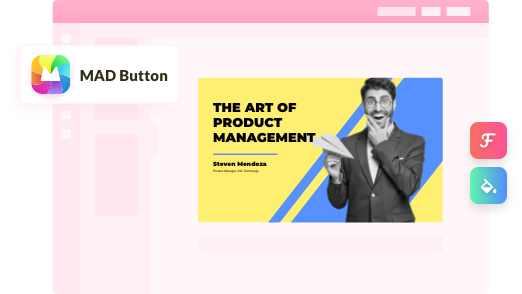
Put your resized image to use with Picmaker’s one-click sharing. Alternatively, download the image in PNG, JPEG or PDF formats to use it offline or for print.
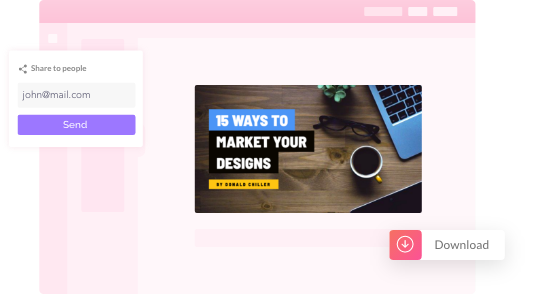
Upload your images for resize in PNG, JPEG, SVG and HEIC formats upto file sizes of 25 GB!
It’s only a click away
Don’t just take our word for it, here’s what our users have to say

I like Picmaker’s ease of use. And the graphics come out so nicely. I get my designs done in 5 minutes.

I chose Picmaker because it was easy to use, customize, and adjust, while giving me the results I wanted fairly quickly. I have to compliment you on such a great tool you’ve built.

I had people asking me how do I create such cool designs. With Picmaker I don’t have to worry about stitching up images or graphics. I can easily choose my templates, colors, and themes.
Use Picmaker to resize your image with smaller dimensions. This will compress the size of your image file without affecting its quality.
Yes, you can resize and download your resized image for free using Picmaker.
Step 1: Upload the image you need to resize by clicking the ‘Upload’ button on the taskbar.
Step 2: Select from one of the dimensions or set your own in pixels.
Step 3: Click the ‘Resize’ button.
Step 4: Download or share your resized image.
Picmaker is a DIY design platform that allows you to resize your image as per a standard dimension or set your custom size in pixels. Upload your image to Picmaker, choose a dimension and click ‘Resize’. Voila, your image has been resized!
Yes, Picmaker provides you tutorials, FAQs, videos, and email support to help you with your design needs. We also provide a LIVE chat support to help you utilize Picmaker to the fullest.